You're currently viewing posts by Pinsider j_m_.
Click here to go back to viewing the entire thread.
Quoted from swinks:nice, I have a set of black mirrors stashed away for mine.....
hehe. so do I. restoration starts as soon as my playfield gets back from HSA and has time to cure ![]()
Quoted from paulywalnuts23:How to those compare to mylar when it time to remove them? Are they any easier????
I believe that they are made out of a mylar type material, however they just lie in place (not adhesive backed). and unfortunately, BBA has been out of stock on the cftbl playfield protector (along with many others) for months now. I have no idea if they plan on restocking them
you are correct. those are diodes (and not capacitors) soldered to the blades of the micro switches.
it's possible that you may just need to adjust the switch wire a bit so that the when the ball travels over the wire, it's moving it enough to trigger the micro switch. I would give that a try first since you stated that in the switch test mode, you're able to trigger them with your fingers.
(you should also replicate the scenario of the ball moving over the switch wire in switch test mode to see if the ball can successfully trigger the switch)
ok. for the blade type switches, you should really get yourself one of these (a leaf switch tool):
http://www.pinballlife.com/index.php?p=product&id=1518
and then read up on vid's guide to rebuilding pop bumpers and scroll down to here:
https://pinside.com/pinball/forum/topic/vids-guide-to-rebuilding-pop-bumpers#post-486047
he covers in great depth how the leaf switches should be adjusted
F116 will blow because there is already a ton of stuff running through that circuit. the speaker panel mod and a colorDMD (if you own one), just add [even] more draw.
you can try moving the speaker panel to the 115 or 117 connector, but I would also check the condition of your flasher bulbs in the backbox. bulbs that are old and on their way out will also draw more current in order to stay lit.
a friend of mine had the same issues that you're having (he also had pinballmiked's LED mod in his machine), and once he removed the flashers from his backbox, everything seemed to stabilize.
hehe ![]()
I found creech to be a utter bear when I first got mine (the increased 1/8" space between the flippers makes a huge difference). he's right, getting a score even close to 100M felt satisfying. I still haven't cracked the 1B barrier, but my games are much more respectable.
Quoted from YKpinballer:I need a hologram if anyone has a spare for a reasonable price. Not paying anywhere near $400 USD
unfortunately, that price is nowhere near what an NOS hologram goes for today. the last few that were up on ebay sold for well north of $1K.
you could always go for the reproduction that pinball-dreams did (and pps sells), but I believe its priced around the $400 mark, so it might also be out of your price range.
if you do manage to get a hold of a time machine and go back to somewhere near 1994, could you pick me up a few of them for the msrp of $22? ![]()
great work from pinball life getting those light baffles done. I mentioned this to james loflin [previously of pinballinc.com] quite a while back (and apparently it's still on their "short list" of things to re-run)
Quoted from thewool:This is a bit of shameless plug but if anyone has an LCD mod for sale, money is waiting for it right here.
Cheers.
mike is going to be running the LCD mod again at some point. probably after he is done with moving house or in the spring of this year
Quoted from allsportdvd:#1 Are the legs supposed to be black or silver? Mine are black
according to the flyer (and the original bill of material specs), the legs are "supposed be" black w/ silver vein (which can be purchased from pinball life and marco's)
qty part no. part description / used on games
----------------------------------------------------------------------------
(4) C-10843-1 bally metl leg assy CftBL
http://www.marcospecialties.com/pinball-parts/A-19514-3
http://www.pinballlife.com/index.php?p=product&id=1164
however, most (if not all) of the machines actually shipped with chrome legs
Quoted from urbanledge:What rom versions are people using?
1.4
was hoping for pps to actually do something with their so-called wpc 2.0, but that dream seems to have died on the vine.
a dream scenario for me would be for them to correct the bugs in the software as well as potentially change the dots to something like stern has (12 levels of grey scale), although its probably not do-able to do it and be able to support the older gas-plasma technology
Quoted from Ericpinballfan:How much is a CFTBL Playfield Hologram? And where do you get them No hope for Mike d LCD MOD for awhile.
well north of $1K the last time that I saw one available and it looks like the reproductions from pinball-dreams are all gone as well
Quoted from PeterG:Interesting
ebay.com link » Creature From The Black Lagoon Pinball Hologram Mirror Motors And Board
is it just me or does that "hologram" look funny? I've never seen one where the creature appears to be just a bust (waist up only?!?)
Quoted from jonesjb:I think Creature is a beautiful machine, but what's the deal with the "Slide" objective? I always felt like they were just phoning in the rules on that one... Like they couldn't think of any other objectives so they just went it.
what do you mean by slide objective?
the slide shot awards you the 'M' for F-I-L-M
the slide animation is supposed represent sliding down a playground slide. I'm not sure why what the breaking glass at the end of the animation represents
if you're asking why they called it the 'slide' and what does it mean? that harkens back to the time of the drive-in theaters where there were children's playgrounds in front of the screen. parents would allow their kids to go and play on the slides, swings, jungle gym's and other playground objects (hence the 'playground award') until it became dark enough for the movie(s) to start
Quoted from jonesjb:I'm just referring to the task itself (not the meaning behind), just hit the ball into the VUK. It seems very simple. The completion of film seems like it's the main progression toward wizard mode, I just think they should have used a more complex objective to obtain the "M"
ah, gotcha now.
yeah, I never really thought about it, but you're correct.
the 'F' can be completed with one well timed plunge, otherwise it requires upwards of 4 shots
the 'I' needs 4 shots to complete, but is made easier by acquiring one of the snack bar signs by hitting the snack bar hole
and the 'L' can be completed with a single shot to the flashing lane, otherwise 4 shots to complete 'P-A-I-D'
but with the 'M', you only have to shoot it once. although, because you only need to hit it once, doing so (out of turn) negates the sequence film sequence award (an extra 8M in bonus points)
correct. when you start a ball, you'll notice that the K-I-S-S light cycle. K only, then K-I lit, K-I-S, K-I-S-S and finally no lights (rinse, repeat)
as fiberdude120 stated, if you perform a full plunge when all four lights are lit, they should cycle back to all lit when the switch is triggered by the ball, awarding you K-I-S-S and the 'F' in F-I-L-M in one shot.
additionally, on subsequent ball launches, the remaining lights will cycle, allowing you the chance to complete the remaining letters with a plunge
Quoted from AlexSMendes:Tried yesterday.... couldn't do it
practice, practice, practice
what was awarded when you attempted it? if it was 3 lights (K-I-S), then you just need to wait a second longer before plunging. if it was nothing, then you need to plunge just a bit faster
Quoted from supercruiser:1. Is anyone still making the speaker panel mod with the light up elements? did I miss the boat on this one like the MikeD mod?
unfortunately, jeff thompson hasn't been on pinside for well over a year. there was rumor that he was going to produce another run of his fantastic speaker panel mod, but it doesn't seem to have ever happened.
Quoted from supercruiser:2. are these cheesy? would they hurt the value of my machine? The only reason I'm considering them is because I own a 58 Cadillac, and one is featured prominently in this
to each his own. it's your machine. you can keep it as stock as you'd like or dress it up to your heart's content. don't let anyone tell you what you can and cannot do with your toys ![]()
Quoted from supercruiser:3. Both of the flasher bulbs in both the "kiss" shot and the "slide" shot are out - the ones that flash when you've completed F-I-L-M, where do I look up what bulb it is? is there an LED replacment? - guide me.
the flasher bulb is a #89. here's the link to the original incandescent part: http://www.marcospecialties.com/pinball-parts/04-0089
alternatively, there are a lot of LED alternatives: http://www.marcospecialties.com/control/keywordsearch?SEARCH_STRING=%2389
macro's specialties is just one of many places that sell the parts. cometpinball.com, pinballlife.com and cointaker.com (in no particular order) are other great sites that offer a lot of options
Quoted from supercruiser:4. light up buttons, and under cabinet lighting - cheesy? best kits? please advise.
see my answer to #2 above ![]()
btw, the "britebuttons" kits that pinball life sells supposedly do not leak light into the cabinet. if you were to light up your flipper buttons, this might be a good option to look into
http://www.pinballlife.com/index.php?p=product&id=3760
Quoted from supercruiser:5. The flippers are strong and powerful, but when you hold the left flipper, the bat seems to slowly drop about a quarter of an inch - Normal? The bats themselves are heavily stained by old rubber, I've ordered some super bands but should I also order new flippers? is this easy to replace by a novice?
some people like super bands, others prefer titan pinball's silicone rubber and others will only use original rubber. it's best to try out each (they don't cost that much all things considered) and use what you think works best
Quoted from supercruiser:6. Snack bar - I can hit this thing dead on and 80% of the time it wants to bounce out, would a cliffy solve this? is there a scoop adjustment I can make? or do I just suck?
the tapered rubber block just to the left makes the shot a difficult one, however as others have suggested, take a look at the scoop itself. over time, it can become bent or loose and slightly shift, making the shot even more difficult.
a new snackbar scoop is relatively cheap if yours is beat up
http://www.marcospecialties.com/control/keywordsearch?SEARCH_STRING=01-10707
Quoted from supercruiser:7. light up pop bumpers - please advise
I could go on all day, and I hope im not stepping on any toes - thank you in advance
there are a few ways that you can light up the pop bumper areas. always one, registering a hit with the associated coil, lighting up when the opposite "lightning bolt" on the playfield lites up, etc...
pinbits.com sells a kit for accomplishing this one way
http://www.pinbits.com/index.php?main_page=product_info&cPath=13_6&products_id=143&zenid=dd22ba56283edff957a808f18db3b465
alternatively, there is a lot of great information out "there" for lighting them up
"the korn" (vince) has a fantastic write-up here: http://www.thekorn.net/cftbl/
and here on pinside, there is a really long thread with a lot of good suggestions:
https://pinside.com/pinball/forum/topic/cftbl-pop-bumper-mod
http://www.kansaspinball.com/popbumpermods.htm
hope this helps you out, and welcome to the club! ![]()
Quoted from Rockytop:I have a rules question. I picked up a Creature about a month ago and reset the game to factory rules.
When I hit the snackbar it doesn't give me credit towards one of the 4 standups needed to light the letter I in FILM. The Creatures I have played before give you credit for that (I think after you hit a jackpot you have to hit the targets themselves)
I'm curious as to what the default code is supposed to be.
that depends on how the jumpers on the CPU board are set. a US game defaults to 'normal', whereas an export game defaults to 'hard'
there are a bank of 0 ohm jumpers on the CPU board that tell the machine what country it is for (and the reason that I bring this up is that I have a US game, but the CPU board had been swapped out at some point prior to my obtaining it, and had jumpers indicating that it was a GERMAN game
I couldn't for the life of me figure out why my game settings appeared to be more difficult than 2 friends who also owned a CftBL. on the 'hard' setting, putting the ball into the snackbar doesn't score one of the F-I-L-M letters like it does on the 'medium' setting.
additionally, the pop bumpers to not cycle the lit F-I-L-M stand-up targets like they are in the 'medium' game settings as well.
game settings
us/canada vs. international settings
CPU board diagram
the machine was NOT manufactured with a center post
any machine that you've seen "in the wild" having one was modified by someone who thought that the game was too difficult with that signature Trudeau flipper gap, so they added one to increase play times
cliffy makes an oversized snackbar hole protector. shoot him an email with a photo and verify that it will cover up all of your existing damage.
if not, you may have to apply some wood filler to shrink the hole size and then use the oversized cliffy protector
Quoted from cavalier88z24:Im looking for a hard to find part. Im looking for the wire form ramp that returns the ball to the bowl. Yes its the one that goes across the entire playfield. Mine is missing any help please pm me. Thank u jeremy
this one?
http://www.marcospecialties.com/pinball-parts/12-7036
Quoted from dmacy:Take that board out and and reflow the header pins. Common issue and that should bring it back. Do it to all the pins on the board.
and if that doesn't work, reflow the 2 crescent shaped areas that those 555 sockets twist into. you may have to add a bit of solder to the existing crescents, but between that and dmacy's suggestion, it should do the trick ![]()
Quoted from TKDalumni:Also have a snackbar cliffy $20 shipped
$20 for both the snackbar and kiss scoop cliffy's? if so, sold! shoot me a pm with the details
I spoke with rick (PPS) a number of months ago about having them re-made and he told me that it was "on his list of things to do"
others may want to reach out to him as well (the more people that request the part might help it get moved up in priority ![]()
with the number of CftBL machines produced and jeff re-emerging back to pinside to build more of these, we just need to get CPR and PPS to produce another run of the speaker panel plastics
personally, I think they should just do the deluxe and the enhanced versions since there are still some of the standard ones floating about
normally, I'm not a fan of the weird powder coats, but that one does look incredible. very subtle ![]()
were you planning on doing the side rails as well?
Quoted from Fifty:Swinks have you ever thought of re-designing the signage? You know the BIG MILLIONS sign on the right ramp and the JACKPOT above the snack bar. Nothing drastic, just something that enhances what's already there. Make them more drive-in movie-ish instead of the dull flat signs we have now.
I've actually been working on something for myself for my CftBL for the past 3 years on and off (it kept getting bumped to the back of the line by other projects
it will probably not be something that I will market and sell (due to the costs and the complexity of it), but the gist is to replace all 3 of the PETG signposts and their incandescent bulbs with LCD panels. the panels will appear [mostly] dark and static and then will light up and animate the active mode
here's an example of the animations for right side panel that I'm pretty happy with now. I've begun coding the logic on how I will trigger and animation the specific areas based on which mode is active
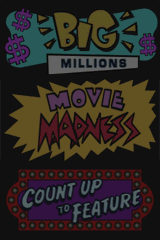 cftbl - right signpost v1.gif
cftbl - right signpost v1.gif
Quoted from j_m_:I've actually been working on something for myself for my CftBL for the past 3 years on and off (it kept getting bumped to the back of the line by other projects
it will probably not be something that I will market and sell (due to the costs and the complexity of it), but the gist is to replace all 3 of the PETG signposts and their incandescent bulbs with LCD panels. the panels will appear [mostly] dark and static and then will light up and animate the active mode
here's an example of the animations for right side panel that I'm pretty happy with now. I've begun coding the logic on how I will trigger and animation the specific areas based on which mode is active
I'm reaching out and will attempt to work with swinks on bringing an [affordable] version of the signpost mod that will illuminate the various sections from behind (and eliminating those incandescent bulb holes in the plastics
since I never had any intention of marketing my project (I can't see people wanting to pay upwards of $500+ for the mod, let alone me wanting to support all of the potential technical issues), this solution might be a good alternative for those looking for something a little different than the stock plastics
unless treasure cove has changed their source material, their product was not that great. the greens were off for the seaweed and lacking the white highlights as well
Quoted from cdnpinballer:Just picked up a CFTBL...
Can someone be so kind to post a picture of the top left side of the playfield?
I think I'm missing a couple plastics attached to the ramps because I have holes on the ramps but nothing attached.
Pics on IPDB don't show this spot perfectly.
Thanks in advance to anyone who can help!
it's probably one of the 3 completely clear plastic pieces that were added to keep the ball from falling off the ramps at those points. pinbits.com sells a complete set of these 3 pcs
https://www.pinbits.com/index.php?main_page=product_info&cPath=13_6&products_id=36&zenid=6dc944d7a26191d58ef432bfa146bc8e
I'm not near my machine to take a photo for you, but if I don't forget, I'll update this photo with a photo or 2 later today
btw, only 3 of the flasher light blockers are used. pinbits.com just included a 4th extra one in their set. you could probably use the 4th one on the 2nd flasher, but you would need to drill another hole for the screw to hold it in place (something I personally would avoid doing
Quoted from allsportdvd:Can anyone please share what is the correct rod?
here's a link for a company local to you:
http://www.pinballspareparts.com.au/20-9253-7.html
Quoted from AlexSMendes:I ship worldwide (except to ottawa and ohio)
that's kind of specific. almost a specific as this ![]()
Quoted from Rascal_H:How many switch hits should I get when the ball swirls the bowl? Currently getting 3.
if your bowl is leveled and the switch set properly, many people are reporting 5-6 (or as many as 8 )
you might want to check out this thread:
https://pinside.com/pinball/forum/topic/creature-bowl-tweaked
Quoted from DK:Does anyone here have a hologram (any color but black) that they will sell? That's all I want for fathers day lol
just pm'ed you
I've heard that one of the reasons why mike hasn't reproduced his version of the mod (in addition to them being a pain in the @ss to put together) is that it led to a lot more support calls than he anticipated and I get that.
most people have no problem installing a rubber kit or LEDs on their machines, but with mods that requires you to actually understand what is going on, a lot of them tend to get stumped rather easily and don't bother to do any research on their own before reaching out for help (even if there are guides "out there"
if you look at his AC/DC concert mod, I had post the simple 4-step process because people didn't understand how to patch their .bin files using pinball browser when stern released the latest firmware update
the other issue is due to it being based on raspberry pi technology which isn't very good about "file clean up", especially when power is turned off and the pi is in the middle of updating a file. this can lead to corrupt SD cards and most of his customers didn't understand how to make a back-up of the SD card so that if it did become corrupt, they would have a file to re-image it
Quoted from AMBoggs:This is for sale for the next hour or so, I thought guys in the club might be interested.
https://www.teevillain.com/#
wish that I would have seen this yesterday ![]()
pretty sweet shirt
check the lamp boards. you may have to re-flow either or both the header and the pads that those 555 sockets twist into
there is a block of dip switches on the backside of the board. there is one switch (and it may be the only one that jeff programmed for) that does exactly what dmacy described
you can either have the lights come on, brighten and then fade out (in pairs) or set it to have all of the brake lights stay on all the time. I'm not sure which dip switch does this (it's been quite a while since I looked at it). it might be documented in the assembly instructions
yep, I knew it was something. it's a jumper, not a dip switch (and I thought that more than one was there, but again I could be wrong since I haven't looked at it in quite a while
Quoted from MK6PIN:Anybody using the chase change module from RS technologies? looks pretty cool, just wondering some other takes on it...
link?
Quoted from Paul_from_Gilroy:Yes, except the capital C takes two. I just remembered something though... I don't think they're anti-ghosting LEDs. So if you just plop these LEDs in without doing something to eliminate ghosting (LED OCD board or a patched ROM), there's a chance you'll see ghosting.
or you can add a 470 ohm resistor to the bulb socket ![]()
wow! I love the art style for the 2nd card ![]()
a couple of comments though. I think that it would look better without the universal monsters logo (which is already on the apron) and the 'number 1' triangle. you've already got a "premiere issue" explosion, so both the 'number 1' and monsters logos are just a bit redundant (especially with it being right next to each other
maybe slide the creature over a bit more to the left and slide the bally logo up to take the place of the universal monsters logo?
if you could do something in a similar art style for the left side card with the rules/instructions, I would definitely like to purchase a set of these from you ![]()
Quoted from manadams:Looking at purchasing a Creature. Can someone explain the hologram to me, did this come with the machine originally and they just wear out or are they a mod that someone adds to it?
I will add to this that not all factory original holograms exhibited this issue. some believe that it had to do with exposure to sunlight.
there have been no less than 3 reproduction hologram or hologram like replacement products which fit into the metal carrier of the original hologram.
- IPC's hologram (illinois pinball company). many people reported that this one was not produced correctly and all of these holograms turned to red and then to all black quickly. additionally, many of these appeared to have horizontal computer ribbon printer banding throughout the image.
- IPC's lenticular [mess]. this was produced as an "on the cheap" solution that functioned like the original tron and avatar 3D translites, but didn't even feature an authentic image of the creature (if I can find a photo of it again, I will post it since it was rather humorous looking
- pinball dreams officially licensed hologram. these were re-produced from scratch about 2-3 years ago with a new model being crafted instead of using the original or the japanese garage kit that it was crafted from and making a new hologram glass [master]. additionally, both the angle that the model was captured at and the additional [closer] claw were not implemented, making the finished product look a bit different than the original. however, this was the best non-original [hologram] solution produced to date
pinballmiked produced a raspberry pi product about 5-6 years ago that replaced the hologram carrier and oscillating mirror with an LCD flat panel monitor and many video clips utilizing original movie footage and newly created computer generated imagery
edit:
removed line indicating that PPS is sold out
it couldn't hurt to replace the caps, 25+ years is a long time. and depending on how long the machine sat unplayed, the electrolytic capacitors can [expire] faster
in a semi-related topic, I pulled out my turbo express (portable turbo grafx-16 video game system) out to play some devil's crush pinball about 3 weeks ago, only to find that neither the video or sound worked any more. a quick search on the 'net uncovered that "yep", this was a common issue and by replacing all of caps (there are 16 surface mount cans and 2 axials) usually takes care of all known issues.
I've started looking into the organic solid polymer electrolytic caps, but unless you're putting them into something that has a high value and that you plan on keeping for a while, the price difference between them and the standard aluminium electrolytics makes it a difficult choice
J115, 116 and 117 all tie to the same 5v
you can pigtail off of the same one connector or just use another, however CftBL is a game that is known to have issues if you attempt to run too many extra "features" (aka mods) at the same time
if you don't feel comfortable attempting to flame polish, then don't. you're probably better off either:
- cleaning them with novus 3 and dealing with how they are
or
- cleaning them with novus 3, then sell them as used (you'll get slightly more if you take the time to clean up as best you can first)
- purchase and install a new set of ramps
either way, you'll be amazed at much different the game looks when the ramps are completely clear and you can see through them to the playfield! ![]()
I think that he was looking for a definition for MRS (rule of thumb, if you're going to use acronyms, spell out what they mean at least once
MRS = magnetic reed switch
sufficed to say, the hologram that you replaced does not appear to be the original hologram supplied by bally, but rather one of the other reproduction holograms
Quoted from Sonic:So therein lies the problem - the original WMS MRS' have become unobtanium over the last few years....I don't know anyone that has them short of private parties.....https://www.marcospecialties.com/pinball-parts/20-10293
about the only way you're going to find them is to find a completely trashed game that's been parted out and salvage them
the magnetic reed switch(es) that were used in the following b/w games:
cactus canyon (5)
cirqus voltaire (1)
nba fastbreak (7)
no good gofers (5)
revenge from mars (3)
safe cracker (3)
star wars: episode 1 (2)
given that cactus canyon (903 made), nba fastbreak (4414 made) and no good gofers (2711 made) used as many as they did for each machine, I'm really surprised that this part hasn't been reproduced by now
I'll be interested to see the results of your clean up on that nasty transformer. here's how mine turned out
I completely stripped it and soaked the brackets to remove all of the old varnish. replaced the screws and nylon insulators with new ones and wire brushed the transformer block and masked it all off before repainting it
transformer (resized).jpg
pinball life sells the nylon insulators:
https://www.pinballlife.com/ballywilliams-transformer-screw-insulator.html
I don't remember the size of the 4 screws off hand
Quoted from PhillyArcade:Hey guys, I picked up this mod in Texas over the weekend. Don't have a clue what it is or how it works or what it hooks up to other than the obvious. Anyone have this? Has anyone hooked this up before? It looks all there. I'm sure I can figure it out but it would be awesome if someone has some installation instructions they could share with me. Thanks!
[quoted image][quoted image]
that looks like the movie poster mod that I helped swinks (jady) develop. I believe that he sold the rights to sparky, who ended up producing and selling it. the plug coming from the inverter for the EL wire needs to be 12v and the connection to the display panel itself requires a 5v connection.
I use both a mantis and cliffy on my RFM and don't have any issues.
I think with CftBL, it's more the flowerpot rubber and the scoop itself that cause rejections. I would check to see if the weldment on the snackbar scoop has given and the scoop is bent backwards a bit after years of being struck
no playfield is hard enough to prevent ball strike damage. it's wood against steel. older games don't tend to show the abuse as much due to one of the two following conditions:
1. the ball never leaves the surface of the playfield (no air balls = no dimpling)
2. the ball(s) have dimpled the playfield so much that it has compressed the top layer(s) of wood so that the dimpling is no longer as noticable
CftBL is a game that doesn't have too many places where air balls can occur, however the drop area from the whirlpool, low ball sling rubber rings, bent snack bar targets and the inverted flowerpot rubber left of the snackbar hole can cause air balls that lead to ball strikes and dimpling
Quoted from drummermike:No luck yet. Which chip is asic? Everything looks OK. Re-seated all cables. How do you check the transistors? They look OK.
the asic is the large square chip on the mpu board. make sure that you remove the board from your machine and are supporting the board from the back side under the chip(s) that you are attempting to reseat so that you are not flexing and causing unnecessary stress on the board.
while you have the board out, I would also check for cold solder joints on the connectors (especially those for the ribbon cables leading to the other boards in the backbox) and reflow the ones that look suspect
Quoted from PunishersLEMC:when does the ball go into the whirlpool? I played a few games and it didn’t go into whirlpool at all?
to be a bit more specific. you need to spell F-I-L-M to light the lit spotlight entries (left and right orbit shots) to start multi-ball
'F' is completed by shooting the KISS shot (left orbit) a total of 4 times (or as a [hard plunge] skill shot reward with proper timing. during the start of a ball, the [unscored] K-I-S-S letters cycle (adding each letter). when all 4 letters are still required, a hard plunge when the 'K' is lit will (usually) award all 4 letters in a single shot. 'K' and all of the lit letters are scored on the plunge when the ball passes down over the roll over switch
'I' is completed by completing the 4 stand-up targets in the center of the playfield near the snack bar. depending on the game settings, scoring the snack bar will award the next required light (alternatively, the pop bumpers will cycle the awarded target when the snack bar shot is made
'L' is completed by completing the lanes at the top of the playfield. L is achieved as a [skill shot] by scoring the flashing lane on a soft plunge. lit/unlit lanes can be cycled using the left and right flipper buttons
'M' is completed by scoring the slide shot (right orbit)
once all F-I-L-M letters have all been made, a 2-ball multi-ball is started by shooting either brightly strobing KISS (left) or Slide (right) orbit shot
during the 2-ball multi-ball, shooting a ball up the left ramp will divert the ball down into the whirlpool. carefully timed nudging can increase the number of revolutions that the ball makes (when in the whirlpool) to increase the multi-ball 'jackpot' bonus multiplier. each [x] multiplier are achieved by scoring 7 revolutions (spelling C-R-E-A-T-U-R-E while in the whirlpool
while in multi-ball, you have to 'rescue' the girl by making the correct shot (KISS, snack bar or SLIDE shot). once you have rescued the girl
the 'jackpot' is collected by making the snack bar shot after rescuing the girl, and the super jackpot collected after collecting the jackpot, making 50 pop bumper shots and then making the snack bar shot a 2nd time
the point value of the jackpot is increased (during the game) by pop bumper shots during the game and the jackpot multiplier is based number of times C-R-E-A-T-U-R-E is spelled in the whirlpool
if you drain a ball while in multi-ball, you have [x] number of seconds to restart the multi-ball mode by making the snack bar shot with the remaining active ball
I would have given you a thumbs up, but $1K? I can't believe that you're seriously going to attempt to gouge someone for over 100% more than you originally paid for it
Quoted from Cherries_Jubilee:CPR just released CFTBL Backglass with Real Custom Mirroring!
https://classicplayfields.com/shop/pinball-backglasses/cftbl-glass/[quoted image][quoted image]
I just received my mirrored backglass today and wow! it's simply beautiful
I finally ordered the trim for my mirrored backglass. I'm hoping that it doesn't suffer from the same issues that chris hutchins ran into with the radical one that CPR did (but I'll bet it does
https://pinside.com/pinball/forum/topic/hep-this-week-9-17-18/page/107#post-5282466
maybe I should have ordered the 3/16" channels instead of the 1/8" channels from pinball life (although, I do not see a 3/16" option for the lift channel
https://www.pinballlife.com/316-wide-backglass-side-and-top-trim-various-lengths.html
Quoted from dmacy:j_m_ : Which trim did you use?
https://www.pinballlife.com/backglass-lift-channel-for-williams-system-11.html
https://www.pinballlife.com/backglass-top-trim-for-williams-system-11.html
I ordered 3 pcs. of the top trim and cut down 2 of them to use for the sides rather than ordering the pieces made for the sides. I've never liked the fact that the side pieces were too short and had a large gap between the lift channel and top piece (producing light bleed from behind)
unlike the parts that I initially ordered and were way too tight, these parts worked perfectly
installation tips:
take your time when fitting the lift channel (I positioned it correctly [centering it]), but then fit it from one end and working the glass all the way into the channel little by little, moving down the width of the glass. it does take some force to get it to fit the glass all the way into the channel
the side and top trim pieces are a lot easier to install but still are very secure once on
CftBL backglass (resized).jpg
Quoted from KevW:Hi there,
This is my first post here.
After years, I finally have a CFTBL. Trouble is, parts of the playfield were deconstructed. I have got it almost back together, but I am struggling getting the ramps and whirlpool back on. I know the idea is to take pics to help when taking it apart, but I didnt get the chance to do that. So, if anyone who has taken off their own ramps and whirlpool can share their pics with me, it would help me to get mine working. Any tips/advice/links would be very appreciated.
Thanks
KW
sorry for the lengthy post, but I found this in my emails from long ago and should help with the order of taking off and putting things back together
Creature From The Black Lagoon (CFTBL) Shop Out Guide
There are pictures online at [http://www.theteardown.com] www.theteardown.com
1.1 parts to have on hand
- bulbs
- twenty or so #44 or #47
- a box of #86 for the ramp lights
- if you want to put lights in your jet bumpers, get 3 light sockets. there are lots of ways to do this. you can tie them to the GI circuit so they are on all the time,
you can tie them to the lightning bolts so they work just like the test menu - separate lights for left, right and center, or you can make them flash when the jet
bumpers are activated. Google rec.games.pinball for more information
- rubber ring kit - see chart at end
- replacements for anything that is obviously broken and probably a cliffy protector for the snack bar hole
1.2 start
1. remove the 3 pinballs
2. raise the playfield and disconnect all harness connections leading to the ramps (basically any wire bundle running to the topside of the playfield). make sure that
all of the [disconnected] wire harnesses can pass through the holes unencumbered
note: when disconnecting each harness connection, label both ends of the connectors to eliminate any guess work as to which connectors pair back up when it’s time
for reassembly. use a sharpie permanent marker (or id-tag zip ties) and label both ends of the connector with the same letter/number/symbol
3. remove the straight wire form leading from the bowl to the circular (curly) ramp
- 5/8" phillips sems screw with washers on top and bottom and sems nut on bottom
4. remove the “snack bar” sign
- nylock nut
5. remove the circular (curly) ramp with film strip credits stickers on it
- 1/2" phillips sems screw with washers top and bottom on hex post by snack bar hole
- 1/2" phillips sems screw with washers on top on hex post of left side of wire form
- 1/2" phillips sems screw with washers top and bottom on hex post at rear
6. remove the "big millions" sign
- nylock nut
7. remove the right ramp
- (2) 1/4" screws shoulder washer on entrance
- 1/2" phillips sems screw with thick washer on top on slingshot hex post
8. remove the wire form at "start movie" [right side]
- 3/8" hex head machine screw with washer at rear
- 1-1/2" wood screw with washer at bottom in rail
9. remove the bowl
- 1/2" phillips sems screw with thick washer on top and two smaller 3/8" washers under plastic tab on hex post by right flipper
- 1/2" phillips sems screw with smaller washer on top and thick washer under plastic tab on top of the hex post on shooter rail
- 1/2" phillips sems screw with thick washer on top of bracket
10. remove the apron [and the wires underneath]
- 1-1/4" white posts with 1-3/4" wood screws holding wire holders on shooter frame
11. remove the plastic (part no. 31-1698-13) on left side of shooter lane
12. remove the VUK wire [above the right slingshot]
- 1/2" phillips sems screw with washer on top and under hex post on slingshot
- 5/8" phillips sems screw with washer on playfield
13. remove the plastic (part no. 31-1698-20) [right of] the left ramp entrance
- disconnect and remove the wire for the “big millions” sign
14. remove the “snack bar” plastic (part no. 31-1698-3)
- 1/2" machine screw with washer on post with rubber sleeve and clear plastic protector under plastic at post
15. remove the plastic (part no. 31-1698-7) [left of] the "move your car" lane
- remove the wire harness for the ramp lights (mark the harness, since it is unique)
16. remove the “unlimited millions” sign (part no. 31-1698-9) in left corner
17. remove the plastic (part no. 31-1698-10) under the “unlimited millions” sign
18. remove the right side of the steel ramp in the left corner
- 2 hex head screws
19. remove the 5-5/8" overall length hex post with washer on playfield next to left ramp arm
20. remove the rod that raises the ramp flap - use pliers to hold the screw
21. raise the playfield and remove the left ramp assembly in the left bottom corner
22. remove the left ramp
- 3/8" screw with shoulder washer with washers on top and bottom of ramp on next post on shooter rail
- 2 wood screws in ramp flap
- phillips sems screw with washer on top and bottom on post to left of left jet bumper
raise the ramp flap and slide the plastic ramp to the right and remove
23. loosen the plastic (part no. 31-1698-1) in left corner
- self tapping phillips screw with washer into (wooden/metal) playfield rail
NOTE: you may not be able to completely remove the plastic because of the steel ramp, but you need to get under it to remove the steel ramp
24. remove the left side of steel ramp with ramp flap
- 3 hex head wood screws
25. remove the plastic (part no. 31-1698-1) in corner that you just loosened
- remove “unlimited millions” sign wire harness
26. remove the plastic (part no. 31-1698-18) [right side of] the “move your car” lane
- remove “super jackpot” sign wire harness
27. remove the plastic (part no. 31-1698-15) in upper right corner
28. remove the plastic (part no. 31-1698-4) above the left out lane
29. remove the plastic (part no. 31-1698-5) above the right out lane
30. remove the left and right sling shot plastics (part no.s 31-1698-4 & 31-1698-5)
- 1-1/2" FF hex post with washer on top of plastic on top of the slings
31. remove the bottom lane guides
32. remove the jet bumper caps
33. remove the under playfield troughs
- the left metal trough has wood screws underneath holding the ball guide and shorter hex head screws
34. remove the orange star posts
- all 6 of the slings posts are singles
- 4 singles above the left and right out lanes
note: the 2 interior posts are 6-32 with 1/4" tops rather than 3/16"
- 2 double posts [behind and to the right of] "snack bar" hole with 2 rings
- 2 single posts [to the right of] the "extra ball" insert, bottom has phillips screw
- 2 double posts [to the left of] the jet bumpers with phillips screws
- 2 double posts [to the left of] the "start movie" hole - bottom has hex head wood screw
- 3 double posts [to the right of] jets have phillips head screws
- 3 single posts [left of] the top lane guides with phillips head screws on bottom 2
- 4 single posts [right of] the of top lane guides, bottom 2 phillips screws
35. remove the 3 top orange lane dividers
- all have phillips screws
- these wood screws are slightly longer than the rest of the wood screws
36. remove the orange tube on right side rail by the "L" in "starlight"
37. remove the 4 ball gates including one with the switch on the “move your car” lane
- 1/4" shoulder washer screw in upper left ball gate on rubber sleeved post
- all gates have washers on top of white posts under frames
- upper right side gate has washer on top of frame on the star post
- lower left ball gate has cut edges that line up with side rail
38. remove the 15 white nylon posts
- all but 2 have wood screw posts
- the post on left between movie and video insert has a 6-32 w- 1/4" top metal screw
- the post in the upper left corner [to the right of corner white post] has a phillips screw
39. remove hex posts - washers on top of playfield under posts
- 5-1/4" overall height (M-F) by the left foot of the frogman below the bottom jet
- 4-3/16" overall height (M-F) to left of the red car in the "move your car" lane
- 4-3/16" overall height (M-F) northwest of the left jet
- 1-1/8" overall height (F-F) on shooter rail [at bottom]
- 2" overall height (F-F) on shooter rail [at top]
40. remove the metal tubes (1-15/16" overall height) used as adjustable posts
- large 5/8" washer under tubes
- sems nut under playfield
41. remove the 3 metal posts by the "S" in "starlight"
- have washers on playfield under posts
42. shooter gauge has self shoulder wood screws
43. remove the 8 metal posts with black sleeves and nuts under playfield
44. remove the ramp holder on left side rail
45. remove the bowl brackets on right side rail
46. raise the playfield and remove the shroud around creature window
- shorter gold colored hex head screws
47. remove the creature window
- nylock nuts with washers under nylocks
48. remove hardware on back board
NOTE: there are 20 #44 bulbs and 8 #89 bulbs on the playfield
1.3 ring chart
the machine shipped with [White] rings and [red] flipper rings
Creature From The Black Lagoon Rubber Ring List
rings
inside diameter qty
5/16" 2
3/4" 3
1" 4
1-1/4" 1
1-1/2" 4
2" 2
2-1/2" 2
flipper rings
inside diameter qty
std 1-1/2" [red] 2
other qty
rubber sleeve (black) 9
shooter tip 1
3/4" tapered bumper 1
ring bumper (23-6535) 6
white rubber ring (23-6641-1) 8
total per game: 43
Changes from manual - added 2 black sleeves for adjustable post bumpers
End of guide
Quoted from Pinhead1982:Hi that_pin_dude
Do you have these? would you be willing to sell one?
Thanks
edit:
additionally I reached out to marco specialties to see if they have the correct part using the photo that That_Pin_Dude provided above
edit2:
steve from marco's replied back
they ordered the wrong socket and will remedy the issue shortly with the correct one ![]()
Quoted from Soulrider911:drummermike did you buy new metal return lane guides with gi holes in them ?
cliffy sells those. I provided him with the dimensions a few years ago ![]()
Quoted from Pinhead1982:I’m also asking for pictures of the Chase lights in Green LED or Purple LED comet bulbs..
What have fellow CFTBL collectors done?
Thanks
I just ordered the white ones from comet and plan to dye the nylon [socket] portion black so that they look more like the incandescent versions.
I wasn't a fan of either the green or purple (just over the top in my opinion) and the fact the nylon sockets were an off putting corresponding green/purple
Quoted from gac:Thanks again Mike for your explanations and information. Having a regular three pronged plug that can go into the plug that you mention as a power source for a soldering iron (how true is that!) is what I want. A while back I had added that outlet in my TAF to have power only when the game switch is turned on (my TAF is a reimport so there was no outlet there originally). Honestly don't remember how I did it as I'm not electrically inclined but it was done.
I don't think that you really want to tap in the service outlet. you do realize that the outlet is "live" even when the machine isn't turned on, correct? the way mike has tapped in further down stream, the connection is only live when the game is turned on.
that looks correct (although, I can't see where the 4th C or E rings are located). there are many pre-built kits on titan's website (depending on what color rings that you want)
a replacement hologram *was* designed, produced and offered about 4 years ago by pinball dreams
http://www.planetarypinball.com/mm5/merchant.mvc?Screen=PROD&Product_Code=PPS-A-15953HOL
threads on it can be found here:
https://pinside.com/pinball/forum/topic/creature-holo-reproduction
and here:
https://pinside.com/pinball/forum/topic/creature-holo-repro-infos-pics-video-and-preorderlist#post-900934
and while not exactly the same as the original, pinball dreams did a fantastic job reproducing it
Quoted from Fifty:It makes sense to have them there. I plan on installing them. I do recall seeing other games, not necessarily CFTBL, with bare metal posts. I wish I could remember the names of them.
swinks j_m_ What ended up happening to this? Is it on the back burner still or dead in the water?
https://pinside.com/pinball/forum/topic/cftbl-fans-and-members-welcome/page/33#post-4113727
I've still been working on completing animations here and there over the past couple of years but other projects have always come up and taken precedence (the joust playfields and plastics w/ CPR for and restoring a couple of atari warlords cocktail machines for example.
I did recently pull everything out of the archives again and start working on it which has led to me reworking many of the [unfinished] animations that I started years ago (I'm still a perfectionist to my own detriment). I'm hoping to put together a breadboard with the circuitry to create the necessary interface between the displays and the game's lamp matrix wiring harness soon.
once everything's proved out, whether I end up keeping the project as a one-off or offering them for sale will be revisited. based on how slowly (and off and on) that I've been working on it is the main reason why I never even bothered creating a topic.
Quoted from jk:I know this is a long shot. Like everybody else, I’m looking for an original Creature from the Black Lagoon Hologram and I would also consider the Pinball Dreams reproduction that Henrik made. My current hologram is black.
Maybe someone has a spare kicking around somewhere that they’re holding onto that they would consider selling? I’ve given up on any video mod and would rather have a hologram. If anyone changes their’s out for a different option please let me know, I will consider buying your old one as it’s better than the nothing I have at the moment. Thanks!
good luck to you. I know that I paid a hefty sum for my NOS hologram which will ultimately go into a fully restored CftBL (when I finally get around to that project ![]()
I wish that someone would [do] the 2 half whirlpool decals correctly. the originals were semi-transparent but the reproduction ones are opaque.
Quoted from PinJim:Picked this up today. It needs a complete tear down and rebuild, but is in decent shape. Lady had owned it for 12 years, I bet the batteries were never changed. Amazingly they didn’t leak. Anyhow, consider this my application to be in the club! [quoted image]
very nice. please submit your completed application form with the obligatory $13.17 processing fee to... ![]()
maybe someone can take another stab at making a hologram using this figure from mondo
14-Universal-Monster-Creature-Black-Lagoon-Scale-Figure-Green-swim_1024x (resized).png
grayscale variant
https://mondoshop.com/collections/universal-monsters/products/creature-from-the-black-lagoon-1-6-scale-figure-silver-screen-variant
Quoted from PinJim:There is a burn mark in the window that I couldn’t sand out. I tried and tried, but it wouldn’t budge. Oh well...
Anyone know where I can source decals for the window?
the desolder gun is a hakko. I believe that the current model is: FR-301.
I've got an FR-300 and love it. it makes short work of things and is easy to use.
yep, that's all it moves. it's just enough to flex the plate and make it look like the creature is under water (shifting a bit)
Quoted from robey99:Not sure what they are called but does anyone sell the black cardboard flasher shades or curtain or baffle under the play field for the start film flashers? It has someone made them? Any info would be appreciated. Thanks.
https://pinbits.com/index.php?main_page=product_info&cPath=13_6&products_id=6
Quoted from robey99:A little new here. What’s the LED Creech sign mod? Thanks.
if you're talking about the mod that I started on about 3-4 years ago, it's this
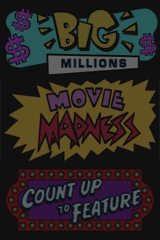 right sign post.gif
right sign post.gif
the thought is to replace all of the playfield plastics with 4D smart LCD panels, light up & animate the appropriate sections when a mode is running.
I've continued to pick this up, work on it a bit and then shelve it multiple times. the coding has been complete for triggering everything for a while so I reached out to stumblor for assistance on producing the boards to replace the original lamp boards.
if I do end up completing and marketing it, the mod will be plug and play and completely reversible, however the cost will be kind of pricey due to cost the amount of materials involved and the time that I've invested in it.
Quoted from Ashram56:Nice overall design, but I have to ask... Why a 4D display ??? Given the amount of pixel change between each frame, an SPI screen would do just fine, no ? And they are way cheaper, and can be controlled by an Arduino. You can add to it one optocoupler, a few diodes and resistors for triggering on insert status.
Am I missing something ?
why?? because that's what I chose. when I started working on the project (over 4 years ago), I saw them and thought that I could do something cool with them. additionally, with the 4D displays I was able to do this with one piece of hardware per signpost (other than the pcb to interface between the 4D display and existing wiring harness. plus, this was originally meant as a project for my machine and mine alone.
yes, the SPI displays are about $15+ each (about 25% of the 4D display cost for the same size/resolution), but you still need to add in the arduino and interface everything together. with an arduino solution, if it fails, then everything fails. with the 4D displays, each is independent but yes, each could fail (just as each SPI display could fail). pluses and minuses with each.
the 3.5" (diagonal) 4D screens that I'm using support 320x480 and I've been able to get 12-15fps out of them (which allow the animations to run very smooth)
https://4dsystems.com.au/products/4d-intelligent-hmi-display-modules/gen4-hmi-display-modules/gen4-ulcd-35d
the earliest test that I ran with one of the displays which has touch screen support (allowing me to even trigger more than one animated section at a time), the frame rate held at that 12-15fps
there are 24 bulbs in the chase section, and I believe that they operate in sequences of 4 bulbs at a time (meaning that when they are in "chase" sequence, bulbs 1, 5, 9, 13, 17 and 21 are lit then 2, 6, 10, 14, 18 and 22, then 3, 7, 11, 15, 19 and 23 and finally 4, 8, 12, 16, 20 and 24 are lit. (then the sequence repeats.
if bulbs 1, 5, 9, 13, 17 and 21 are never lighting up, it's probably something on your chase light board under the playfield. it might be something as easy as reflowing the header on the connector.
Quoted from Jodannar:Can you explain the colour order reasons?
the silicone covers over the bulbs in my game match the cover of the flyer (and as Fifty specified)
Quoted from Gorgar1:Picked up my new Creech speaker panel looks great. Does anyone do the speaker panel light mod so I can light up the car taillights The mirrored car bumpers look great in person camera doesn’t show it.
[quoted image][quoted image]
jeff thompson was one of the people that pioneered the mod. I don't know if he's still here on pinside (or if he's still making the mod) but it might be worth searching out here
Quoted from Mellow:Getting ready to order parts for my CFTBL. Looking at the parts list these are the bulb types and count for each. I am going to order extra but just want to know if someone can confirm my list. I did not think there were that many flashers and the parts list total 34x #86-mini bulbs.
Parts list here: https://www.moll.no/pinball/parts/raw/Bally_1992_Creature_from_the_Black_Lagoon_Parts_List.txt
[quoted image]
I believe there are (24) in the curly ramp for the chase light board and there are another (8) in the whirlpool, this makes me wonder where the other (2) #86s are located.
ps
you may want to consider ordering LED bulbs for these (since changing out the ones in the curly ramp is a royal pain).
cometpinball.com sells 2 varieties:
https://www.cometpinball.com/products/86-led-bulbs?_pos=2&_sid=94999b70c&_ss=r&variant=27676199387238
https://www.cometpinball.com/products/86-smd-bulbs
I ordered the warm white version of the first link and used rit dye to dye the white nylon black so that they blend into the black sockets when not lit.
I have a brand new set of black mirror blades that I'm looking to sell (I purchased them with the intent but never installed them in my CftBL). if you're interested, shoot me a pm
I'm surprised that no one has come up with a transparent flexible gasket to fit around the window and reduce/eliminate the gap between the window/playfield
it's only a very slow moving ball that seems to be impacted by the gap, but reducing its size could improve the game's playability a little bit
Quoted from bobwiley:Also, the color dmd for the kiss scenes drives me crazy, the 3d glasses are supposed to have one lens blue and the other red for the couple.
according to randy @ colordmd, this was a limitation to what they were "allowed" to change when CftBL was originally colored.
trust me, I've offered to learn their system and re-color some of the older games (multiple times), considering that they were able to color a lot more on the later b/w games like cactus canyon but I've not heard back.
the other thing that I do is once I get a large enough gap between the end of the chip and the socket is to slide the screwdriver into that cavity the length of the socket (keep the screwdriver blade just under the chip).
this allows you to gently pry the majority of the chip upwards (away from the socket) without trying to swing the chip out of the socket like a door and bending the pins of the chip. with a jeweler's screwdriver, the blade is typically small enough that you can work more and more of the screwdriver barrel between the entire length of the chip and socket while gently moving it from side to side (left side pins to right side pins and back), working the chip up and out of the socket evenly
if you don't feel comfortable changing the chip yourself, find someone that you know versed in working with boards. but as others have noted, it's not a difficult task.
here. here's a of youtube video on how to do it:
Quoted from AJC3030:Should there be this much of a gap between the front of the window and the edge of the playfield? Leveling out the window and having a tough time with that section
[quoted image]
I'll pull out a window tomorrow and an NOS playfield to show you a clear picture of what you should have gap wise
Quoted from Scoot:I believe the apron is held on by the two screws in the very front, then the whole apron slides back (push the apron away from you) and it will unhook from the playfield.
correct. remove the screws at the edge of the playfield / apron just above where the 2 metal brackets seat into the lock down bar. once you've removed them, you can carefully push/slide the apron forward towards the top of the playfield about 1/2" and then lift it upwards off of the playfield.
google translate isn't working too well for you but I believe that you're looking for a shop video to show you how in which order you need to remove the ramps to shop the game.
try this one:
I found this txt file for a shop out guide. good documentation of the order that things need to be done.
Creature From The Black Lagoon (CFTBL) Shop Out Guide
There are pictures online at [http://www.theteardown.com] www.theteardown.com
1.1 parts to have on hand
- bulbs
- twenty or so #44 or #47
- a box of #86 for the ramp lights
- if you want to put lights in your jet bumpers, get 3 light sockets. there are lots of ways to do this. you can tie them to the GI circuit so they are on all the time,
you can tie them to the lightning bolts so they work just like the test menu - separate lights for left, right and center, or you can make them flash when the jet
bumpers are activated. Google rec.games.pinball for more information
- rubber ring kit - see chart at end
- replacements for anything that is obviously broken and probably a cliffy protector for the snack bar hole
1.2 start
1. remove the 3 pinballs
2. raise the playfield and disconnect all harness connections leading to the ramps (basically any wire bundle running to the topside of the playfield). make sure that
all of the [disconnected] wire harnesses can pass through the holes unencumbered
note: when disconnecting each harness connection, label both ends of the connectors to eliminate any guess work as to which connectors pair back up when it’s time
for reassembly. use a sharpie permanent marker (or id-tag zip ties) and label both ends of the connector with the same letter/number/symbol
3. remove the straight wire form leading from the bowl to the circular (curly) ramp
- 5/8" phillips sems screw with washers on top and bottom and sems nut on bottom
4. remove the “snack bar” sign
- nylock nut
5. remove the circular (curly) ramp with film strip credits stickers on it
- 1/2" phillips sems screw with washers top and bottom on hex post by snack bar hole
- 1/2" phillips sems screw with washers on top on hex post of left side of wire form
- 1/2" phillips sems screw with washers top and bottom on hex post at rear
6. remove the "big millions" sign
- nylock nut
7. remove the right ramp
- (2) 1/4" screws shoulder washer on entrance
- 1/2" phillips sems screw with thick washer on top on slingshot hex post
8. remove the wire form at "start movie" [right side]
- 3/8" hex head machine screw with washer at rear
- 1-1/2" wood screw with washer at bottom in rail
9. remove the bowl
- 1/2" phillips sems screw with thick washer on top and two smaller 3/8" washers under plastic tab on hex post by right flipper
- 1/2" phillips sems screw with smaller washer on top and thick washer under plastic tab on top of the hex post on shooter rail
- 1/2" phillips sems screw with thick washer on top of bracket
10. remove the apron [and the wires underneath]
- 1-1/4" white posts with 1-3/4" wood screws holding wire holders on shooter frame
11. remove the plastic (part no. 31-1698-13) on left side of shooter lane
12. remove the VUK wire [above the right slingshot]
- 1/2" phillips sems screw with washer on top and under hex post on slingshot
- 5/8" phillips sems screw with washer on playfield
13. remove the plastic (part no. 31-1698-20) [right of] the left ramp entrance
- disconnect and remove the wire for the “big millions” sign
14. remove the “snack bar” plastic (part no. 31-1698-3)
- 1/2" machine screw with washer on post with rubber sleeve and clear plastic protector under plastic at post
15. remove the plastic (part no. 31-1698-7) [left of] the "move your car" lane
- remove the wire harness for the ramp lights (mark the harness, since it is unique)
16. remove the “unlimited millions” sign (part no. 31-1698-9) in left corner
17. remove the plastic (part no. 31-1698-10) under the “unlimited millions” sign
18. remove the right side of the steel ramp in the left corner
- 2 hex head screws
19. remove the 5-5/8" overall length hex post with washer on playfield next to left ramp arm
20. remove the rod that raises the ramp flap - use pliers to hold the screw
21. raise the playfield and remove the left ramp assembly in the left bottom corner
22. remove the left ramp
- 3/8" screw with shoulder washer with washers on top and bottom of ramp on next post on shooter rail
- 2 wood screws in ramp flap
- phillips sems screw with washer on top and bottom on post to left of left jet bumper
raise the ramp flap and slide the plastic ramp to the right and remove
23. loosen the plastic (part no. 31-1698-1) in left corner
- self tapping phillips screw with washer into (wooden/metal) playfield rail
NOTE: you may not be able to completely remove the plastic because of the steel ramp, but you need to get under it to remove the steel ramp
24. remove the left side of steel ramp with ramp flap
- 3 hex head wood screws
25. remove the plastic (part no. 31-1698-1) in corner that you just loosened
- remove “unlimited millions” sign wire harness
26. remove the plastic (part no. 31-1698-18) [right side of] the “move your car” lane
- remove “super jackpot” sign wire harness
27. remove the plastic (part no. 31-1698-15) in upper right corner
28. remove the plastic (part no. 31-1698-4) above the left out lane
29. remove the plastic (part no. 31-1698-5) above the right out lane
30. remove the left and right sling shot plastics (part no.s 31-1698-4 & 31-1698-5)
- 1-1/2" FF hex post with washer on top of plastic on top of the slings
31. remove the bottom lane guides
32. remove the jet bumper caps
33. remove the under playfield troughs
- the left metal trough has wood screws underneath holding the ball guide and shorter hex head screws
34. remove the orange star posts
- all 6 of the slings posts are singles
- 4 singles above the left and right out lanes
note: the 2 interior posts are 6-32 with 1/4" tops rather than 3/16"
- 2 double posts [behind and to the right of] "snack bar" hole with 2 rings
- 2 single posts [to the right of] the "extra ball" insert, bottom has phillips screw
- 2 double posts [to the left of] the jet bumpers with phillips screws
- 2 double posts [to the left of] the "start movie" hole - bottom has hex head wood screw
- 3 double posts [to the right of] jets have phillips head screws
- 3 single posts [left of] the top lane guides with phillips head screws on bottom 2
- 4 single posts [right of] the of top lane guides, bottom 2 phillips screws
35. remove the 3 top orange lane dividers
- all have phillips screws
- these wood screws are slightly longer than the rest of the wood screws
36. remove the orange tube on right side rail by the "L" in "starlight"
37. remove the 4 ball gates including one with the switch on the “move your car” lane
- 1/4" shoulder washer screw in upper left ball gate on rubber sleeved post
- all gates have washers on top of white posts under frames
- upper right side gate has washer on top of frame on the star post
- lower left ball gate has cut edges that line up with side rail
38. remove the 15 white nylon posts
- all but 2 have wood screw posts
- the post on left between movie and video insert has a 6-32 w- 1/4" top metal screw
- the post in the upper left corner [to the right of corner white post] has a phillips screw
39. remove hex posts - washers on top of playfield under posts
- 5-1/4" overall height (M-F) by the left foot of the frogman below the bottom jet
- 4-3/16" overall height (M-F) to left of the red car in the "move your car" lane
- 4-3/16" overall height (M-F) northwest of the left jet
- 1-1/8" overall height (F-F) on shooter rail [at bottom]
- 2" overall height (F-F) on shooter rail [at top]
40. remove the metal tubes (1-15/16" overall height) used as adjustable posts
- large 5/8" washer under tubes
- sems nut under playfield
41. remove the 3 metal posts by the "S" in "starlight"
- have washers on playfield under posts
42. shooter gauge has self shoulder wood screws
43. remove the 8 metal posts with black sleeves and nuts under playfield
44. remove the ramp holder on left side rail
45. remove the bowl brackets on right side rail
46. raise the playfield and remove the shroud around creature window
- shorter gold colored hex head screws
47. remove the creature window
- nylock nuts with washers under nylocks
48. remove hardware on back board
NOTE: there are 20 #44 bulbs and 8 #89 bulbs on the playfield
1.3 ring chart
the machine shipped with [White] rings and [red] flipper rings
Creature From The Black Lagoon Rubber Ring List
rings
inside diameter qty
5/16" 2
3/4" 3
1" 4
1-1/4" 1
1-1/2" 4
2" 2
2-1/2" 2
flipper rings
inside diameter qty
std 1-1/2" [red] 2
other qty
rubber sleeve (black) 9
shooter tip 1
3/4" tapered bumper 1
ring bumper (23-6535) 6
white rubber ring (23-6641-1) 8
total per game: 43
Changes from manual - added 2 black sleeves for adjustable post bumpers
End of guide
Quoted from bobwiley:The hologram is supposed to move as well as the mirror correct? Might need to get a brighter lamp. Mine isn't lit very well and the hologram is stationary.
yes, there are 2 motors for this assembly. one that moves the mirror (side to side) a bit and the 2nd which drives a cam that [flexs] the middle, separated section of the hologram a bit. I believe the desired effect was supposed to distort the hologram as if the creature was underwater.
Quoted from Heretic_9:O.K. -- Mantis vs. Cliffy for this ? What's to choose between them ?
[https://www.pinballlife.com/creature-from-the-black-lagoon-hole-protector.html}
I've actually got both a cliffy and mantis in both my metallica and CftBL. it really doesn't impact game play and provides some great protection to your machine
Quoted from Heretic_9:Thanks. Both of them installed to the Snack Bar hole then ?
At least one of those is sold as a set of two inserts, though I'm unsure what *other* ball Entrance / Exit on the pf might be in need of protection ?
the mantis set includes 2 pcs to protect both the snackbar and the K-I-S-S holes
Quoted from GRB1959:You should not install a Cliffy protector and a Mantis protector in the same hole. Use one or the other. I have attached a few photos of the 2 Mantis protectors installed on my CFTBL. One is installed in the snack bar hole and the other one is installed just off the left side orbit adjacent to the one-way ball gate for spelling K-I-S-S.
Generally speaking folks will use a Cliffy to cover damage and if the holes are pretty much unmolested folks may opt for a Mantis protector. In either case if the existing hole is chewed up fairly badly you will likely need to perform a wood repair on the hole prior to installing either the Cliffy or the Mantis.
On my game I had a new IPB CFTBL playfield so I opted for installing the Mantis protectors.
Gord
there is no harm in installing both types of protection. I find that the cliffy's do a great job of protecting the lip of the VUK holes and the mantis protectors will help protect the wood [inside] of the scoop/vuk kickout. you just have to install them correctly to maximize your protection (and not distort the cliffy protector in the process).
while home use games do not receive nearly the abuse that a routed game would, I prefer to protect my games so that they look and play just as well after 2,000 games as they did prior to installing the protection.
my creech is currently in a state of repair but I should be able to get photos of either the RFM or metallica that I also protected with both.
it's been awhile, but from what I remember the cliffy has to be installed first and you have to make sure that you've installed it properly (the clips on the interior edge of the cliffy need to be secured as tightly to the inside wall of the hole as you can so that you have enough room to fit the mantis in the hole as well and then secure it in place.
the 2 or 3 walls of mantis protector (depending on which one is used) also help prevent the cliffy from sliding off and becoming deformed/damaged. the cliffy protector will protect the top and beveled edge of the hole, while the mantis protects the interior walls of the hole. most VUK deflectors only provide protection on the back edge.
games that only have a single piece of curved deflector metal (like CftBL) will eventually become bent out of shape over time from ball strikes
CftBL snackbar deflector
stern's design for metallica is a bit better, having a piece of backup metal to help prevent the distorting of the curved deflector.
metallica mystery scoop
games like RFM actually provided 2-sides of protection where the curved deflector portion was welded to one side and that design helped to keep the exit angle consistent.
RFM stroke of luck VUK deflector
here's 2 photos from the RFM topside and bottom (as best as I could get)
Resized_20221109_153226_337991266167731 (resized).jpeg
imagejpeg_0 (resized).jpg
Quoted from Heretic_9:It may be too soon to tell -- not enough plays yet -- but an early impression is that some shots to the Snack Bar hole that used to go in are now bouncing off. The more straight on, direct shots, as opposed to less direct ones, which are going in. We got the forward lip of the Cliffy as flush with the pf as can be. Is this the unavoidable tradeoff for protection ?
yes, I've found that to be the case with all of cliffy's products. the slightly smaller hole, in addition to the surrounding lip all play into the chance that the ball doesn't drop as easily as it did without the protection. a trade-off that I was willing to accept when I installed mine.
Quoted from Mando:Anyone have a non-broken one of these? Goes by the left ramp, or maybe one you got from Cliffy but arent using? Have a restore going on and would like to get this piece in now But I believe Cliffy has a long wait. [quoted image][quoted image]
Quoted from Mando:I don’t believe that’s the same part , it’s 01-10772 ? Unless it’s mislabeled .
sorry about that.
Quoted from DaveTheTrain:This is how mine is and contradicts what Swinks and Staffan said. So that's confusing!
chances are that someone took things apart to shop the game and just didn't put them back in the same order. there are a lot of parts, so it happens from time to time. this is why I prefer taking a ton of photos before and during the dis-assembly process.
I made the mistake of removing a section of my RFM and then a week later was left scratching my head on what went where.
Quoted from gunstarhero:The one on the holo itself kinda make it look like it’s under water and waving, the one on the mirror makes it look like it’s swinging left and right.
correct, the motor for the hologram has a cam that rotates against the center metal section subtly twisting the hologram to change the way that the light hits it (no's 5 and 11 below)
cftbl hologram cam (resized).png
Quoted from Johnbeatle:Continuing my quest to get this awesome hologram working...
Do you all have some kind of cover over the area where the lamp is located? If so and not original, what is a good substitute?
Does my mirror appear to be crooked? Is there a reference for the proper angle to set the mirror?
[quoted image][quoted image]
other than a different bulb, your set up looks pretty much OEM. that black cardboard light tunnel is all that bally used to direct the light in the proper direction.
I can check mine tonight, but I believe that the mirror is intentionally angled to catch the light from the box and direct it onto the hologram.
Quoted from Mank:More impressed that in the picture are 2 pins that don’t even exist.
![]()
Quoted from Pinballemporium:Cleaning out the parts stash and found a new bowl from Pinball inc. with decals. $25 plus shipping.
[quoted image]
pm sent
Quoted from ThePinballPirate:Looks original to me…
I compared it with the 2 that I have and yes, I would agree that's an original. I don't believe that the repro's ever got the eyes correct. the original has them as perfect circles with holes in them (like donuts).
edit: littlecammi pointed out my grammatical mistake, so I've corrected it.
Quoted from Ypaddave:Thanks for ordering. I lm hoping to have them back from the chrome plater on Friday. Will ship them asap.
I'm building a custom set of Johnny Mn ramps in wire for a client, so will get onto the spiral ramp once this project is done.
I ordered one of the wavy wireforms about a week ago but was not given any choice as to if I wanted it chrome plated or raw. I would prefer mine chromed.
Quoted from pacman11:Mine is finally starting to come together. Redoing cabinet and decals. Then the playfield well be next.
[quoted image][quoted image][quoted image][quoted image][quoted image][quoted image][quoted image]
if you need new manufacturer decals for the inside and rear of the cabinet, pm me. I still have the hardware to make authentic reproduction decals using the same technology that bally and williams did back in the day with the same materials.
Green-Machine you would have to indicate the numbers on your coils, but they look correct.
the left (blue) flipper coil should be FL-11629
the right (orange) flipper coil should be FL-15411
I originally had the LCD color dmd in my CftBl but ultimately ended up swapping it out for the LED version for 2 reasons.
1. I only ever used the dots XL setting (personally, I think that the HIREZ smooth, connect the dots setting looks atrocious on any of the games)
2. because the LCD panel is taller and extends above the speaker panel, it creates a rather large visible dark area on the translite
You're currently viewing posts by Pinsider j_m_.
Click here to go back to viewing the entire thread.
Reply
Wanna join the discussion? Please sign in to reply to this topic.

Hey there! Welcome to Pinside!
Donate to PinsideGreat to see you're enjoying Pinside! Did you know Pinside is able to run without any 3rd-party banners or ads, thanks to the support from our visitors? Please consider a donation to Pinside and get anext to your username to show for it! Or better yet, subscribe to Pinside+!


 East Rutherford, NJ
East Rutherford, NJ
