It's not so much 'reseat' the ASIC. It's more like, shut power off, and press on the ASIC firmly with your thumb to make sure it's seated.
You aren't getting sound (other than maybe a power on 'bong' that the sound board might do by itself) because the computer is not talking to the sound board. You aren't getting display (other than the random garbage) because the computer isn't talking to the display driver board.
You probably aren't getting Fliptronics board either, because it's connected to the same ribbon cable also.
In the lower left corner of the Power Driver Board are four small connectors. Make sure they are all present, and plugged in. One of these powers your DMD display. If the Fliptronics board or the sound board or the dot matrix controller board aren't getting power they might be dragging down everything connected to the ribbon cable that connects those boards together.
Connectors are the overwhelmingly likely issue here. Either ribbon cable connectors or power to those three boards.
Though it might be that you've blown F115 or F116. LED 1 and LED 7 need to be on. LED 1 is at the corner of the fat short ribbon cable that connects the power driver board to the CPU, and is associated with F115. LED 7 is in the upper left corner of the CPU, and is associated with the fuse right next to it F116. The connection here would be J112, which is in the upper left corner of the power driver board and is usually hidden in a snarl of wires.


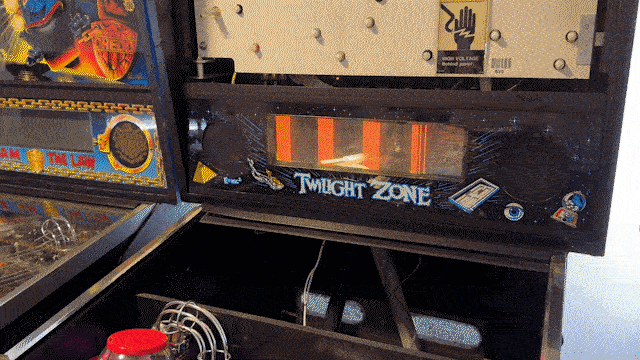
 Oslo
Oslo
 Renton, WA
Renton, WA

