My apologies if this has been discussed before, I attempted to search but came up short...
I am working on a Taxi that I thought had a power issue, hoping it was a fuse but now I am not so sure...
The game powers on fine, and coins up. Launches a ball. Whats not working is:
Jet Bumpers
Lola 3 bank drop targets
Left and Right kickers
Left and Right flippers
I was really hoping there was a bad fuse somewhere, but I metered out all of the fuses in the backbox and all is well...
My apologies if I sound new to pinball repair (I am) but I have been working on arcade games for a few years.
I know how to use a multimeter so I tried doing some basic checks but I'm quickly learning that working in pinball machines id much different then arcade games lol
Any guidance you all can provide, I would be very grateful!
Thanks all!


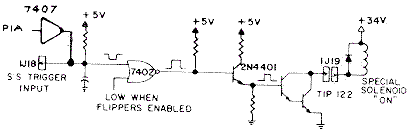
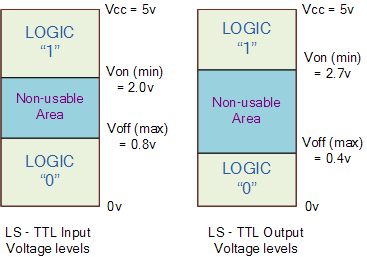
 Summerville, SC
Summerville, SC

