On my ST:TNG MPU, I installed an NVRAM and when I put it back in the game, the ribbon cable for J204 was off one row and the MPU didn't boot. I put the connector on the correct position, but MPU doesn't boot. The blanking signal LED (D19) stays on continuously and D20 doesn't blink at all. I unplugged all of the of the other connectors except J120 (power) and it doesn't make a difference, so I'm pretty sure it is a MPU issue. Any thoughts?
I also swapped CPU chips and no change (the original CPU chip worked fine in the other MPU too).
Looking at schematic, it looks like the buffer chip at U7 (74LS244) chip is the first chip from connector J204; I'm wondering if this was damaged when the connector was placed one row off. Does anyone know if a bad U7 will cause the MPU not to boot up?
I would double check the socket you installed with the NVRAM. WPC era boards have really thin traces and can be damaged easily when desoldering the RAM chip. Follow the trace from each pin of the socket to the next component along the trace. Check continuity from that point back to the contact in the socket. Check continuity between adjacent pins of the socket (looking for shorts).
Also double check the actual NVRAM installation in the socket. Make sure it is oriented correctly and all pins installed.
Quoted from Schwaggs:I would double check the socket you installed with the NVRAM. WPC era boards have really thin traces and can be damaged easily when desoldering the RAM chip. Follow the trace from each pin of the socket to the next component along the trace. Check continuity from that point back to the contact in the socket. Check continuity between adjacent pins of the socket (looking for shorts).
Also double check the actual NVRAM installation in the socket. Make sure it is oriented correctly and all pins installed.
I second this advice. Check each and every trace with a meter to make sure you didn't lift a trace/lose a pad when you installed the NVRAM.
Will do. I checked continuity one direction, but I see that some traces are "daisy chained" so maybe there are opens in the other direction. I checked for shorts already. This was my 5th or 6th NVRAM install and I know how delicate the traces are on these boards.
Does the MPU boot if you unplug the 3 ribbon cables from the MPU? Also, can you post a picture of the front side of the MPU?
Connecting a ribbon wrong won’t hurt anything. Coils can lock on but everyone is smart enough to power off when that happens.
My money is on a damaged trace at the RAM.
—
Chris Hibler - CARGPB #31
http://ChrisHiblerPinball.com/contact/
http://www.PinWiki.com - The new place for pinball repair info
Had this happen in the past. There is a bad trace. I have had to take the time and find it. But ran a jumper and then it was all good.
I agree, more than likely a broken trace or thru hole.
It's a small world, I was also extracting the RAM from my board, likely at the same time; I had company arriving so I ended up not installing the socket yet. I did mine the hard way as I plan on putting the original RAM back in the socket.
Quoted from ChrisHibler:Connecting a ribbon wrong won’t hurt anything. Coils can lock on but everyone is smart enough to power off when that happens.
My money is on a damaged trace at the RAM.
—
Chris Hibler - CARGPB #31
http://ChrisHiblerPinball.com/contact/
http://www.PinWiki.com - The new place for pinball repair info
Half the ribbon cable is grounded on the other side. You can force low the MPU's buffer chips at the ribbons and kill them.... know from XP doing it unfortunately.
If you did the NVRAM at the same time, good advice to double check that work too.
Quoted from barakandl:Half the ribbon cable is grounded on the other side. You can force low the MPU's buffer chips at the ribbons and kill them.... know from XP doing it unfortunately.
If you did the NVRAM at the same time, good advice to double check that work too.
Thanks for the feedback. Somewhat related, the NVRAMs I bought from you have worked great, I should have done this a long time ago.
If the buffer chip is bad, would removing it allow the MPU to boot? I don't have any chips at the moment and that is my next option after checking continuity.
Quoted from Pin_Guy:Since you dont have a chip to install, I would ohm out all of your connection points from the RAM socket to both the ROM and ASIC. This diagram is for the ROM, but should come in very handy to suit your needs; all numbers represent are reference to the ROM pins.
Thank you for the reference picture, I'll definitely use it to check continuity. This picture should be uploaded to PinWIki as it shows the continuity checks very well.
On a side note, using my DMM diode test function, just did some tests across different pins on U7 and compared them to the other 74LS244 chips and the U7 was reading different values than the others, so I still suspect that may be the issue.
Quoted from Eric_S:Thanks for the feedback. Somewhat related, the NVRAMs I bought from you have worked great, I should have done this a long time ago.
If the buffer chip is bad, would removing it allow the MPU to boot? I don't have any chips at the moment and that is my next option after checking continuity.
In my case the MPU still booted. I just had a dead data bit going to the driver board after the ribbon cable mixup. A buffer like chip had blown output pin that was high Z. If the chip fails in a way the input is shorted it could then not let the CPU run.
DMM on diode test. red lead on ground probe the suspect pins. You should see a normal diode like voltage drop. Having a working board to compare against is nice. If you find a shorted input pin you can lift that leg and see if the MPU fires up.
Ok, a few updates:
I checked continuity and found three traces that were broke and fixed those. Found no shorts.
I also found I had a 74LS244 chip and replaced U7.
I found the jumps were wrong, so I removed W3 and installed a 1.5K resistor at R93.
I took out my digital probe and the addressing and data lines all seem to be communicating properly at the ROM, RAM and CPU.
Unfortunately, it still doesn't boot. Any other ideas?
Quoted from Eric_S:Ok, a few updates:
I checked continuity and found three traces that were broke and fixed those. Found no shorts.
I also found I had a 74LS244 chip and replaced U7.
I found the jumps were wrong, so I removed W3 and installed a 1.5K resistor at R93.
I took out my digital probe and the addressing and data lines all seem to be communicating properly at the ROM, RAM and CPU.
Unfortunately, it still doesn't boot. Any other ideas?
Yikes. 3 traces broken for that one chip is a lot. If you had 10% bad traces, I would call all the work suspect. Are you checking continuity from the top of the socket to the destination or checking both source and destination on the back of the board?
Quoted from PinMonk:Yikes. 3 traces broken for that one chip is a lot. If you had 10% bad traces, I would call all the work suspect. Are you checking continuity from the top of the socket to the destination or checking both source and destination on the back of the board?
Yeah, I suspect they broke when I went to replace the original socket I had installed. Continuity checks were from top of component to top of component, so it would include socket wiring and all traces. I checked from the NVRAM to the CPU, ROM and ASIC.
Quoted from PinMonk:Yikes. 3 traces broken for that one chip is a lot.
Believe it or not, I'm usually pretty good at soldering and not damaging traces. The other six NVRAMs I installed had no issues.
The major troubleshooting issue is that I don't know if the MPU won't boot due to a problem with the NVRAM install or a problem due to putting the ribbon cable off one row (or both).
Quoted from Eric_S:The major troubleshooting issue is that I don't know if the MPU won't boot due to a problem with the NVRAM install or a problem due to putting the ribbon cable off one row (or both).
You may want to pull a known good NVRAM from another machine, or even install a regular 6264 Memory chip if you have one lying around.
Quoted from Pin_Guy:You may want to pull a known good NVRAM from another machine, or even install a regular 6264 Memory chip if you have one lying around.
I tried that with no luck.
Quoted from Eric_S:I suspect they broke when I went to replace the original socket I had installed.
Sorry, I have to ask this as curiosity got the best of me ... Why did you have to replace a socket that you installed?
Quoted from Pin_Guy:Sorry, I have to ask this as curiosity got the best of me ... Why did you have to replace a socket that you installed?
I thought I saw a solder splash underneath the socket that may have been causing an intermittent short, but I don't think that was the case.
Quoted from barakandl:DMM on diode test. red lead on ground probe the suspect pins. You should see a normal diode like voltage drop. Having a working board to compare against is nice. If you find a shorted input pin you can lift that leg and see if the MPU fires up.
OK, the chips I worked on tested fine with the diode test, so I started checking some of the other chips. I found U21, a MC14584BCP chip, had shorted inputs at pins 9 and 11. It looks like it is an inverter chip. I couldn't find any connections on the board nor anything mentioned for these gates on the schematic. Also, the schematic shows this chip should be a 74LS14? I'm thinking if there is an internal short, it could be the issue.
Anyone know if they're interchangeable (MC14584BCP for a 74LS14)? Looks like the first is CMOS and the latter is TTL. A website showed an equivalent MC14584BCP as a CD40106.
Killing a TTL chip by pulling it to ground via an incorrectly installed ribbon is not possible. That’s a red herring.
This is an image of one of my MPU boards:
http://www.pinwiki.com/wiki/images/a/a5/WPC-089_MPU.jpg
You can see U5 and U21 clearly with part numbers. One is an LS14, the other is a 4584. Both of those ICs are Schmitt trigger inverters. I'd say that sometimes they are interchangeable...but not always.
It's likely that pins 9 and 11 aren't used and are tied to ground. This is typical. No worries.
I'd still be suspicious of open or shorted signals.
An easy test to perform that will catch address/data lines that are shorted together is to...
...set your meter to continuity.
...Black on pin 1 of the 68B09E
...Rake pins 2-40 with the red lead.
...No continuity should be detected.
...Move Black to pin 2.
...Rake pins 3-40.
...No continuity should be detected.
...you get the picture.
When completed, you will have tested every possible connection.
The MPU that you just worked on originally had a 62256. That's why you had to add the 1.5K resistor and remove jumper W3.
--
Chris Hibler - CARGPB #31
http://www.ChrisHiblerPinball.com/Contact
http://www.PinWiki.com - The Place to go for Pinball Repair Info
Quoted from Eric_S:I checked my TZ at U21 and it tested pins 9 and 11 as grounded as well, so probably not my issue.
That was a good idea. I meant to suggest that. Argh.
—
Chris Hibler - CARGPB #31
http://ChrisHiblerPinball.com/contact/
http://www.PinWiki.com - The new place for pinball repair info
I'm still thinking there is a short or broken trace that I'm missing, so I'll go back over every connection again.
Quoted from ChrisHibler:Killing a TTL chip by pulling it to ground via an incorrectly installed ribbon is not possible. That’s a red herring.
This is an image of one of my MPU boards:
This is totally false. Think about the CPU as it will be toggling the input while the output is shorted to ground. There will be contention on the output gate from the chip trying to go high high and the TTL chip's output is stuck low. it can and will go bang. No foolies. I have done it on accident by having an entire ribbon going to the driver board off a row.
Check out how half of the ribbon is ground. It is ground on the other boards too. When you are off a row you are forcing to ground all those gates. That is not good.
Untitled (resized).png
A problem with the NVRAM install is most likely.
Quoted from Eric_S:OK, the chips I worked on tested fine with the diode test, so I started checking some of the other chips. I found U21, a MC14584BCP chip, had shorted inputs at pins 9 and 11. It looks like it is an inverter chip. I couldn't find any connections on the board nor anything mentioned for these gates on the schematic. Also, the schematic shows this chip should be a 74LS14? I'm thinking if there is an internal short, it could be the issue.
Anyone know if they're interchangeable (MC14584BCP for a 74LS14)? Looks like the first is CMOS and the latter is TTL. A website showed an equivalent MC14584BCP as a CD40106.
P9 and P11 of u21 are not used gates so the input is grounded and the output is left not connected. Ignore. For whats its worth the 4584 chip is special for the real time clock circuit. You can use a 4069 if you are using NVRAM and don't care about the RTC. I don't think this is a problem, so leave it be.
Quoted from barakandl:This is totally false. Think about the CPU as it will be toggling the input while the output is shorted to ground.
Andrew...I'm not sure of this. Ask your dad. Let's see what he says.
--
Chris Hibler - CARGPB #31
http://ChrisHiblerPinball.com/contact
http://www.PinWiki.com - The Place to go for Pinball Repair Info
OK, I went through and checked continuity for all 28 pins of the NVRAM to the ASIC, ROM and CPU chips - all tested good.
I started checking voltages and Vcc at pin 28 of the NVRAM is at 4.68 Vdc. I also checked Vcc at the ROM and CPU and measured 4.96 Vdc at those chips.
4.68 V seems a bit low to me, but I'm not seeing anything obvious to cause low voltage.
Quoted from Eric_S:OK, I went through and checked continuity for all 28 pins of the NVRAM to the ASIC, ROM and CPU chips - all tested good.
I started checking voltages and Vcc at pin 28 of the NVRAM is at 4.68 Vdc. I also checked Vcc at the ROM and CPU and measured 4.96 Vdc at those chips.
4.68 V seems a bit low to me, but I'm not seeing anything obvious to cause low voltage.
You are seeing the voltage drop across a diode. The RAM, ASIC, and RTC are on the other side of this diode. Diode is there so when the batteries are hooked up only the ASIC, RAM, and RTC is powered and not the entire 5v rail.
I tried the ROM from TAF as I hadn't tried a new ROM since putting the jumpers on the broken traces, but it made no difference.
I found Clay's old notes on this. On the CPU, pin 37 (RST) should be low and then go high. I tested this and it seemed to be high right way (4.92V).
On the CPU, pin 3 (IRQ), it should also start low and go high. However, this stays low (0.46V on my DMM). What affects the IRQ line at the CPU?
Is that a 1.5K resistor at R93?
The jumpers going to the damaged through holes, are pads or traces damaged on the component side?
Set all dip switches except W13/W14 to off.
—
Chris Hibler - CARGPB #31
http://ChrisHiblerPinball.com/contact/
http://www.PinWiki.com - The new place for pinball repair info
It looks like 'RAM chip enable' (RAM pin 20) and 'ROM chip enable' ( ROM pin 22) are jumpered together.
Remove that jumper and test again.
Quoted from zaza:It looks like 'RAM chip enable' (RAM pin 20) and 'ROM chip enable' ( ROM pin 22) are jumpered together.
Remove that jumper and test again.
Which chip are you seeing them jumpered together?
Quoted from ChrisHibler:Is that a 1.5K resistor at R93?
The jumpers going to the damaged through holes, are pads or traces damaged on the component side?
Set all dip switches except W13/W14 to off.
—
Chris Hibler - CARGPB #31
http://ChrisHiblerPinball.com/contact/
http://www.PinWiki.com - The new place for pinball repair info
Yes, 1.5K resistor at R93.
The pads and traces on the top of the board looked fine. When doing continuity checks, I test from pin of chip to pin of chip to be sure it includes the socket, traces and jumpers.
I set all of the dip switches to off except W13 and W14 - no change.
Quoted from Eric_S:Which chip are you seeing them jumpered together?
Zaza's flashing arrows with the answer. NVRAM's chip enable should only go back to the ASIC and not connected to the ROM.
The way the FM16W08 is laid out and how the WPC system/software uses the NVRAM you shouldn't have to change RAM jumpers when installing the NVRAM but i havent tested all situations. P26 is not connected in FM16W08 but it is an extra chip enable pin in 6264 and an extra address pin in 62256. Since NC in the FM16W08 P26 could be left floating with nvram.
Quoted from zaza:It looks like 'RAM chip enable' (RAM pin 20) and 'ROM chip enable' ( ROM pin 22) are jumpered together.
Remove that jumper and test again.
Good eye!
Quoted from Eric_S:Which chip are you seeing them jumpered together?
I see it, I think there was some disorientation going on here when counting pins from the back side of the board...it happens. This could also be a misinterpretation of the ROM wiring diagram that I posted earlier, the OP may have missed this...
Quoted from Pin_Guy:all numbers represent are reference to the ROM pins.
Rereading this it looks as though English is my second language. It should have read "all numbers listed in the picture above are in reference to their corresponding ROM pin connection points." ![]()
Thing to remember to help with pin orientation is Pin1 is almost always a square pad.
pasted_image (resized).png
SUCCESS! I clipped off the middle jumper as suggested and the MPU booted right up.
Big thanks to everyone that chimed in on this thread to offer advice, it is very much appreciated.
Quoted from OCD_pinball:I'd go lite off some FIREWORKS !!!!
Best way to celebrate is by blowing off a couple fingers!
Quoted from Pin_Guy:Since you dont have a chip to install, I would ohm out all of your connection points from the RAM socket to both the ROM and ASIC. This diagram is for the ROM, but should come in very handy to suit your needs; all numbers represent are reference to the ROM pins.[quoted image]
thanks pin guy your image has saved me a lot of grief on my nvram replacement mistake. I would like to point out though two errors on the picture labeling. label #1 on the cpu is on the wrong pin it should be to the left on the inside row. Second problem is that you have 2 labels for pin 22 on the cpu and one on each for the ram and rom. the upper label on the cpu goes to the ram chip and the lower one goes to the rom chip only. the labeled pins for 22 for the rom and ram are not supposed to be connected together which is why I had the same jumper problem as eric.
Reply
Wanna join the discussion? Please sign in to reply to this topic.

Hey there! Welcome to Pinside!
Donate to PinsideGreat to see you're enjoying Pinside! Did you know Pinside is able to run without any 3rd-party banners or ads, thanks to the support from our visitors? Please consider a donation to Pinside and get anext to your username to show for it! Or better yet, subscribe to Pinside+!


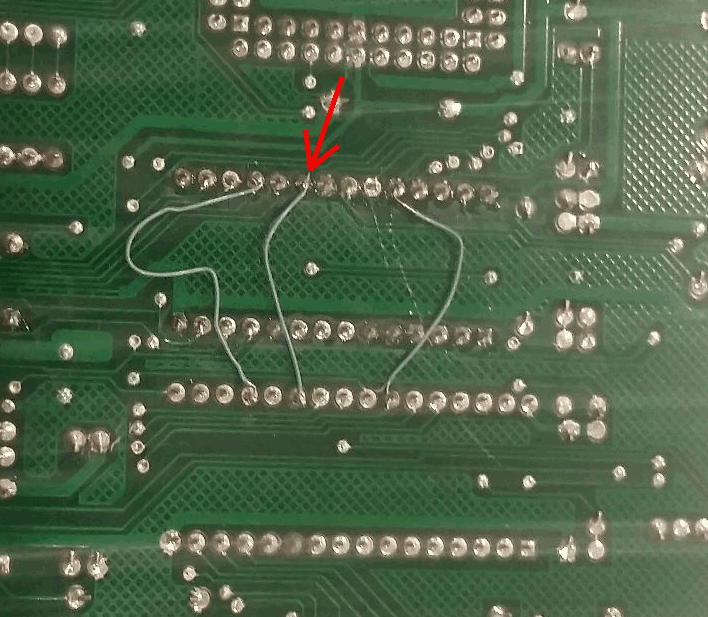
 Oshkosh, WI
Oshkosh, WI
