Hello everybody! I'm trying to fix a sys3-6 driver board but I have troubles with the lamp matrix. All the controlled lamps are K.O.!
I saved the board from the acid leakage, especially the zone below the switch matrix PIA (IC11). I removed all the corroded components (resistors, TIP's,PIA and IC's) and replaced with new ones, but nothing happens. All the other functions work fine (switches and solenoids) but nothing about the lamps. With another driver board, the pin works in the correct manner, so I can exclude from the "culprit list" the big capacitor or bridge rectifier...
I checked the voltage and the +18VDC are ok; with DMM I measured the values for TIP42C (not the TIP42 as original, but equivalent), 2N6122, also the pre-driver... seems to be fine compared to the functioning driver board.
Anyone has suggestions for me?
Could be the remaining IC5 (solenoid PIA) the culprit for this strange behaviour?
Any help will be appreciated!
Thanks guys!!!
Ciao
Loris
So no controlled lamps work? Not a single one lights up??? So think about what is related to ALL lamps. That would be the +18vdc which you checked, BLANKING and the PIA. I do not recognize that part number in the PIA spot. Are you 100% that chip is compatible? Is it the cmos version of the a 6821???
Check for +18vdc at the connector. CHeck for High blanking at 7408 in column circuit. Then logic probe out circuits. Start at the column drivers and figure out where the signal drops out at. Check at the PIA outputs and logic probe columns. Then next you check at the outputs of the 7408 that handles blanking. Then next you check at the output for the predriver. That looks good, trace out the lamp rows. Lamp columns will always be pulsing in attract mode.
Thanks Barakandl for your interesting ![]()
No controlled lamps... only the GI! The PIA is a 6521 chip, but I've tried other working PIA's (tested on other boards) and the result is the same.
The +18vdc are present at the connector and on the board, so I can exclude it.
The blanking? I put the blanking LED on the top of the 40pins connector and it lits after power the board... so I suppose the blanking it's ok, right?
Which 7408 do you mean? IC13 and IC14?
Let me ask you a little question... every PIA has a proper function (IC5 for solenoids, IC10 for lamps, IC11 for switches), or they are "daisy chained" so if one has problems, a fault can happens?
Lets look at a Column / STROBE circuit on the driver board. Game in attract mode or lamp test.
IC13 is a 7408 with four 'AND' gates. Each gate will have two inputs and one output. When input 1 'AND' input 2 are high, the output is high. So lets check this out to see if the PIA is trying to turn the lamps on.
IC13 pin 1 is the input from the PIA. In attract mode, this will ALWAYS be pulsing.
IC13 pin 2 is the blanking protection. Blanking is driven high if the CPU is running. If the CPU is not running, blanking goes LOW to turn off the lamps. Check PIN 2 for HIGH blanking after bootup.
IC13 pin 3 is the output which turns on the three level transistor cascade that goes from a logic level 5v strobe to an 18v strobe. IC13 should always be pulsing like PIN 1, assuming the (AND) blanking is also HIGH.
Check that with a logic probe and report back. We are just isolating where the problem is at this point.
Quoted from Theonlylilo:Let me ask you a little question... every PIA has a proper function (IC5 for solenoids, IC10 for lamps, IC11 for switches), or they are "daisy chained" so if one has problems, a fault can happens?
The PIAs all share the same DATA, but have a different address space. Think of it like this... the computer is pumping out all the data all the time, everything gets all the data. Each chip has its own address space. So when the computer calls up the PIA on its address line, the PIA knows it is his turn the read the data bus. Unless the PIA address is selected, the PIA will ignore what is on the data bus.
You could have a chip select / address problem, but lets rule out other stuff first. I haven't even ran into a PIA address /chip enable failure on the driver board.
I took a close look at your driver board picture. There is a spot i see on the blanking trace that needs inspected. This blanking traces runs right by the 40 pin interconenct and the two 9 pin switch plugs. make sure this trace didnt get busted open when replacing connectors.
I drew some red arrows on the blanking line to trace out.
456838.jpg
Thanks for the explanation!!! Better than a book ![]()
I came home yesterday from a job trip... I'll do the test you described me and I'll let you know!!! I need your help and your skills ![]()
The spots indicated by the red arrow are simple light effect due to the absence of the protection green film on the board. With the multimeter, the continuity is secured!
Wonderful! I burned my probe... all the LEDs are always lit! ![]()
Is there a way to check it without logic probe?
Quoted from Theonlylilo:Wonderful! I burned my probe... all the LEDs are always lit!
Is there a way to check it without logic probe?
Don't touch the logic probe to the 18v!!!
You can use a DMM as a rudimentary logic probe with some caveats. DMM on VDC. You can consider 0v as LOW. 5v as HIGH and inbetween as pulsing.
The only problem is, in between. say 2.5v may or may not be pulsing. Dead AMI brand PIAs will often sit output pins at 3v not pulsing, so you can be tricked using the DMM as a logic probe when looking for pulsing.
Ok! Waiting for my new probe, these are the results with the DMM (setted on 20VDC)
IC13:
Pin1 0,53V
Pin2 3,57V
Pin3 0,28V
Pin4 3,57V
Pin5 0,53V
Pin6 0,28V
Pin7 ---
Pin8 0,29V
Pin9 3,57V
Pin10 0,53V
Pin11 0,29V
Pin12 3,58V
Pin13 0,53V
Pin14 5,02V
IC14 is approx. the same. Do you notice something wrong basing on this values? How can I read this numbers?
Consider that I hear a "rythmic" buzzing from the backbox (I don't know exactly where the noise is generated), but it is cyclical and seems to be linked with the lamp matrix...
Solenoids PIA is an original soldered AMI chip (the only remaining). Could this one cause a similar problem if not 100% reliable?
Your blanking is only at 3.5v. It should be always logic HIGH 5v after the power on reset delay. I would start investigating the blanking. 3.5v may not be high enough to trigger the 7408.
The blanking generator could not be driving to 5v high enough or something is dragging the blanking down. I would seperate the MPU and Driver board and measure blanking voltage on just the MPU(you will need test ROM or white flipper software to will boot with no driver for this test). If it is still 3.5v on the MPU i would focus on the MPU the blanking goes all the way high with driver disconnected.
You said you put an LED on the blanking line? What kind of current limiting resistor did you use? Might want to cut out this LED for now just to eliminate.
In my opinion the problem is not on the MPU, because with another driver board the lamp matrix works fine (also solenoids and switch matrix). Testing the "fault" driver board with another MPU, the problem persists again. So I assume the real problem is only the driver board... ok, but, "where" is another story ![]()
Yes, I put a LED to checking the blanking signal... if I'm not wrong, is a super bright red LED with a 150 ohm resistor.
Even if I used a similar blue LED in another driver board without problems, I'll try to exclude the LED... maybe it could be the culprit!
150ohm is not very much current limiting. Specially with an ultra bright LED. That might be what is pulling down your blanking line.
LED will still light up with a 1k current limiting resistor, but try cutting off one end of that LED and see if your blanking can then go all the way high.
So, I removed one soldered leg of the LED but nothing changed.
And... forgive me... I forgot to check the voltage without LED ![]()
As soon as I come back to home... my promise!
Without LED Pin2 (and also Pin37 on the interconnect) is 4,92V... better but not enough to activate the lamps...
And.. what about the "cyclical" noise? Could be a sort of a symptom?
Use a dimmer LED and a bigger current limiting resistor if you want to light up the blanking line. 470 ohm to 1k and a normal green/red LED is probably a better choice.
Next you need to figure out 0.53v outputs on the PIA are actually valid lamp strobe. Logic probe or scope will be needed.
If you want to take a shotgun approach, it has to be the PIA, both 7408s in the strobe circuits, both TTL chips in the read circuits (7406s??? i forget off top of my head). Or all the driver transistors (not likely).
I'm not disappeared ![]() I'm only waiting my new probe... see you soon! Thanks Barakandl for the patience with my troubles...
I'm only waiting my new probe... see you soon! Thanks Barakandl for the patience with my troubles...
Here I am, with my new "banana" probe (yellow coloured).... I checked the signals of both 7408, comparing them with a good IC's of a functioning driver board and they are similar, nothing else. So I think the problem is not the column...
It's quite strange... on J5 & J7 with my probe I have pulsing outputs! So it seems to be ok... mut lamps are always stuck off...
Barakandl, could you kindly describe me the row circuit ![]() ? What should I expect?
? What should I expect?
Thanks again
To be honest, I'm shocked that nobody has yet suggested grabbing Leon's diagnostic rom for this one, then tracing out the logic pulses from the PIA, through the 7406's, then to the transistors. Makes it a breeze to figure out lamp matrix issues.
-Hans
I've already tried with Leon test rom, but nothing what concerned the IC's signals like 7406 or 7408. I have to analyze the circuit through that pulsing test signal.
But the strange thing is that I have a (pulsing) signal on both male connectors J5 & J7, so I suppose it's enough for the lamp matrix...
Step by step: the PIA outputs are ok (also in lamp test mode); the signal goes for example on pin 1 of IC9 that inverts its value. Then? What kind of signal I expect to have on transistor (or after)? The same but amplified?
I'm back to school ![]() Indeed, I'm learning more here than old school times
Indeed, I'm learning more here than old school times ![]()
Columns strobe 18v, rows strobe a ground return. When the strobes meet in the lamp matrix, a light bulb has a complete circuit and lights.
I seriously doubt an entire bank of eight columns /row transistors are at fault. Do you have a ground floating which effects the potential of the 18v?
I know you checked 18v. How about the ground return from the backbox bridge rectifier to 30k uF filter cap. The spade connectors are flaky after 30 years.
Andrew
Quoted from barakandl:I know you checked 18v. How about the ground return from the backbox bridge rectifier to 30k uF filter cap. The spade connectors are flaky after 30 years.
Andrew
What do you mean? Because now I changed all the male connectors on the board, in the way to ensure a good contact. The problem follows me again...
I re-checked all the solder joints, continuities from pads to pads... ![]() aaargh!
aaargh!
Always the same cyclical buzz from the boards...
Really... a defect solenoids PIA could create this kind of problem?
The three PIAs share the signals and maybe (I say "maybe") if one has problems...
DAMN! DAMN!
Found the mistake at 99%... an oversight that cost me a lot of effort, especially for the brain ![]() to understand why the lights do not work!
to understand why the lights do not work!
The eight ceramic heaters that I have replaced in the row area are 0.4 ohm ... AND NOT 4 OHM !!! I missed the little point...
Just for info... I need to replace them with correct ones, but here in Italy I found only 0,39 ohm or 0,47 ohm (both +/-5%)... It is a problem? Only "to avoid" an order to GPE for these eight pieces...
Original one: 0,4 ohm, 10% = 0,36<0,4<0,44
Alternative: 0,39 ohm, 5% = 0,37<0,39<0,41 ... it will be ok, right?
Quoted from Theonlylilo:it will be ok, right?
You'll be fine with that part. Go for it.
--
Chris Hibler - CARGPB #31
http://www.Team-EM.com
http://webpages.charter.net/chibler/Pinball/index.htm
http://www.PinWiki.com - The Place to go for Pinball Repair Info
Quoted from terryb:Chris should add it to pinwiki.
Agreed! I'll have to make sure it's not copyrighted.
--
Chris Hibler - CARGPB #31
http://www.Team-EM.com
http://webpages.charter.net/chibler/Pinball/index.htm
http://www.PinWiki.com - The Place to go for Pinball Repair Info
Reply
Wanna join the discussion? Please sign in to reply to this topic.

Hey there! Welcome to Pinside!
Donate to PinsideGreat to see you're enjoying Pinside! Did you know Pinside is able to run without any 3rd-party banners or ads, thanks to the support from our visitors? Please consider a donation to Pinside and get anext to your username to show for it! Or better yet, subscribe to Pinside+!


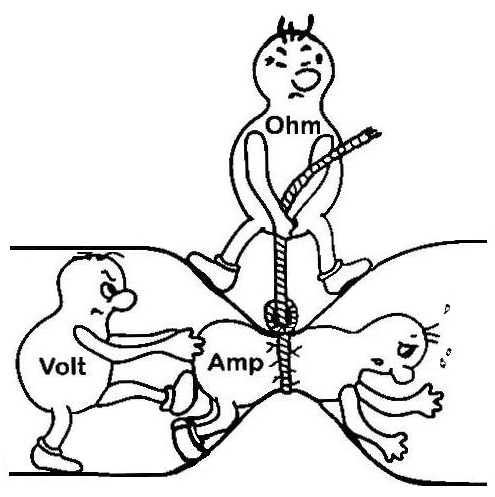
 Chesterfield, MO
Chesterfield, MO
