Got a link in my email to download version 1.2.0 with cabinet support.
I was very excited but after installing I must be an idiot.
I got the game to boot up and even found the setting in graphics to turn on cabinet mode and rotate 90 degrees.
However I have no idea where the backglass is located, or how to move the DMD. And to make matters worse none of my keyboard keys work except one that lets me escape back to the menu.
I can't figure out how to add credits at all. My usual 5 key does nothing for credits.
I saw that the S key is supposed to start a game. it won't.
I once got the game to magically start but I could not use either shift key to select Novice or Normal.
The cabinet flipper buttons did nothing and the shift keys on my keyboard did nothing.
I must be missing something big, but for the life of me I can't figure out just what it is.
I am just using the 1.2.0 exe they sent out. No Steam (Which I can't stand anyway.)
You're currently viewing posts by Pinsider Arcade.
Click here to go back to viewing the entire thread.
Quoted from insx:See my last post to hopefully get going with the cabinet view.
Your control issues are strange but you should just be able to go into settings and customise the controls to suit.
The game is permanently free play, you don't add credits (you can earn credits that are used for buy-ins).
Thanks.
I will try the m3 at the end of the .exe file.
If you could post exactly what that looks like I would really appreciate it.
Do I just need to right click on the file name and add m3 to the end of the name? Any Space needed?
I think a read on their forums where someone else had added a C or some other letter to get some other options to show up.
Just not sure exactly how to type these added extensions in.
Quoted from Chosen_S:Change your exe back to normal
Create a shortcut from the exe , right click the short cut and click on properties, add the m3 to the end of the link with a space before it after the quotations
Then launch the link
Thanks again.
I have been at work all day so I have not tried anything yet.
I will give this a try.
Still a bit confused on the " " marks but hopefully I can do a bit of trial and error. ![]()
Just got it running!!!!
Thanks a million. Played my first game and the physics are pretty damn nice.
I still need to figure out how to tweek the DMD and Backglass .
They are still running in a windowed mode on my Backglass monitor.
But so far I am impressed.
Not sure why they hid all the cabinet settings. It was so much easier to just drag the screens in place with the m3 extension
Here is what I have so far.
I only have two screens because I have a real DMD instead of a third LCD.
Can't figure out if there is a way to get rid of the black window that the DMD is in or not.
But the game is playing great.
I have to turn on the low latency button and turn off VSync to get the ball rolling smooth on my system.
This is a great table to show off what a virtual cabinet can be. ![]()
Not sure what it is called but it is the top left choice of the views running at 1080.
I think the graphics are set to medium or high.
I am away from the cabinet right now.
Plus I played a bit with the light sliders.
Quoted from Chosen_S:That's what I needed, "the top left"
Thanks, care to share a screen shot of the shortcut settings for the rest of the guys? I'm out of town for a few days
Thank you much!
Sure.
This is what I did.
1. Right click on the desktop shortcut to the game.
2. Select properties at the bottom.
3. Added the m3 to the very end of the box labeled Target. (See photo below)
When you double click the file on the desktop it will run the program. All 3 windows open up at the same time and are stacked on top of each other so it is kind of hard to tell that they are all there.
But if you move the game start screen with your mouse you can see the the Backglass and DMD windows are both hidden below.
Then simply drag each one with your mouse to the location where you would like them to be.
I have not yet figured out if I can get rid of the black box window around my DMD screen. It looks funny the way I have it now, but it works.
Quoted from Pinzzz:Finally!.What a project!.
Congrats.
Glad I put in the effort at well.
Hopefully they will make this a bit easier in future updates.
But hey, it works. ![]()
Quoted from markmon:You need m2 instead of m3 in your command line.
Ok great. What is the difference in m2 and the m3 that insx suggested above?
I will try m2 tomorrow and hopefully figure out what it does.
....edit. It just occurred to me that the m must stand for monitor.
And having a 2 monitor set up that must be what I need. Correct?
Got my two screen set up working yesterday ![]()
Next question.
Is there an easy way to adjust the screen size of the playfield?
Mine is slightly to large left to right and I need to bring it in some.
Also a tiny bit to large top to bottom as well.
You're currently viewing posts by Pinsider Arcade.
Click here to go back to viewing the entire thread.
Reply
Wanna join the discussion? Please sign in to reply to this topic.

Hey there! Welcome to Pinside!
Donate to PinsideGreat to see you're enjoying Pinside! Did you know Pinside is able to run without any 3rd-party banners or ads, thanks to the support from our visitors? Please consider a donation to Pinside and get anext to your username to show for it! Or better yet, subscribe to Pinside+!


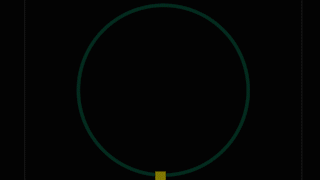

 Beaumont, TX
Beaumont, TX
