Just got my first System 11 and am coming from an EM, so I'm drinking from the firehose. When I got the game there were two obvious issues. One was a portion of the backbox lighting was out (I haven't addressed this). The second was the right top jet did not work. The coil controlling that jet was cooked. Coil sleeve melted into it. So, I replaced the coil (interestingly, there was a replacement coil sitting in the box, so I guess the previous owner had tried to replace it but gave up). The other issue was a transistor (Q73) controlling the coil was toast, so I replaced it as well. Now, when I run the diagnostics, the jet works fine. However, when I run the A/C tests, the C side has an issue and displays err. I notice that for every C-side test the jet fires and holds. When I manually advance to the next test (A-side) the coil releases, hit advance to the next C-side test and the coil locks, and so on. Based on other threads, other sites and product documentation, I suspected an issue on the Aux power board. Transistors seem fine; however, there are two banks of eight diodes on the board. The lower set are the even numbers from 32-46. These check out fine, reading in one direction. The upper set, odd numbers 31-45, all seem to be bad in that they read in both directions. While I am new to System 11 and not the brightest bulb in the box, I figured that all 8 going south is probably not a coincidence but either a result of the aforementioned coil /transistor or something else upstream that has a problem. One other bit of info, is that I get a momentary short error message when starting up the diagnostics.
Given this, thoughts on possible culprits and things to check? Or do you think replacement of the coil and transistor likely solved this problem?
Thanks


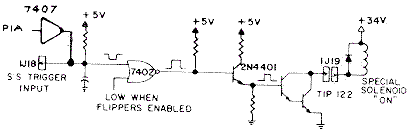
 Berea, OH
Berea, OH

