Well you guys, I promised I'd make this thread a while back (during the MGC if I recall), so here you go.
This thread is meant for those of us who have already been through all or part of a homebrew pinball project, so we can all share our experiences and pitfalls for the rest of the community. I'll be adding more posts below as I think of things I dealt with in the process of building Undertale, and with the impressive stuff I've seen from the rest of you I'm sure this can turn into a very nice resource for future homebrewers.
Keep in mind that every pinball machine is different, and every homebrew is unique in both design and construction choices. Some of the advice offered in this thread might not apply to you based on your decisions. For instance, most people are probably not crazy enough to go and build the entire cabinet, electronics, and software. If you do, however, much of my own experience might be of use to you. Mental help might be of use to you as well in that particular case!
Since my project started from scratch, I will do the same on my posts for this thread. If you don't intend to go this extreme, focus on other people's posts.
Rule number one. TAKE YOUR TIME.
When you build a custom game, you're taking on a personal project. You're not on a professional team with a looming deadline. The only customer is you, and the way to please that customer is to build something you can be proud of. Don't rush your reference measurements (if you're copying an existing cabinet design). Try not to get antsy and assemble your cabinet before you've remembered to cut and route every necessary hole. If you have other activities going on, don't try to cram design or assembly in between them - wait until you really do have some free time.
This is what happens when you try to rush cabinet construction. You get horrific squaring disasters like this. Don't be like this person.
IMG_20180607_221313262_LL (resized).jpg
Don't be afraid to go back and cut just a little bit more off an edge, or even (after a few deep breaths) cut a new panel if a hole is misaligned or botched beyond repair. If, after all the work you've done, your playfield sits 1/4" lower in the rear left corner than on the other side... you're going to be sad.
As a general rule, your lower cabinet needs cuts for the following components. Make sure these are all addressed or else you'll be filling an assembled cabinet with sawdust as you haphazardly cut the necessary holes with drills and saws at awkward angles. No, I definitely didn't do that at any point...
-Lockdown bar reciever, mounted with carriage bolts. The method that I used was to assemble the full cabinet, unpainted, dragging the carriage bolts all the way in and letting them create their square holes in the process. I then disassembled the cabinet, painted and dressed it as desired, then reassembled. With the holes already prepared for the bolts, no vinyl decal damage occurred.
IMG_20170819_192223585 (resized).jpg
-Coin door, mounted with carriage bolts.
-Start button, typically recessed - drill a large hole with a forstner or spade bit, then drill the small hole all the way through, preferably with a sacrificial wood backer to prevent damage at the exit hole. Make sure the larger hole is deep enough that the start button will not stick out past the cabinet face. Otherwise it is very easy to accidentally trigger it if you lean against the machine.
-Plunger, launch button, or clever game-specific launch handle. Bear in mind that if using a traditional plunger, the playfield mounting depth matters very much. Copy measurements and mount hardware, or if this is not an option, perhaps consider cutting this one hole after you've dropped your whitewood into the cabinet and had a chance to measure it.
-Flipper buttons, recessed the same as the start button but probably with different sized holes.
-Possibly additional buttons for magna-saves or other extended gameplay features.
-Playfield hinge mounts. You might as well decide NOW how you plan on hinging or supporting your playfield, as your decision will affect where you can place playfield mechanisms and where you must have carriage bolt heads sticking through the sides of the cabinet. Make sure you fully understand (even if you're building your own hinge system) where the playfield will sit, how high it will swing up, the footprints of the brackets, and precisely where the holes need to be drilled in the side of the cabinet. If you're basing your cabinet design on an existing game, this is easy - copy it. If you're doing a playfield retheme, half the work is done. If you're like me and you built everything including the frickin hinges, measure it half a dozen times so you don't screw it up.
-A hole for the power button/switch. Make sure it is in a sensible place; test it by FEEL before drilling a hole. Or do as I did, make a blind guess, and then cover that terribly positioned hole with a metal grate and drill a new hole in a better spot.
-Bottom ventilation holes. Get them even and straight if you don't want to feel embarrassed when your machine is folded up on its back.
IMG_20190410_223505807_BURST001 (resized).jpg
-A large hole for the bass speaker. You may want to actually seek out the desired speaker ahead of time so you can measure it and cut the hole appropriately. Or get creative like Scott Danesi and build something custom to make it sound far better.
-Leg bolt holes. A number of people have come up with interesting ways of drilling these nice and straight, and perhaps someone will chime in on this thread with their suggestions. Or do as I did, and eyeball it, ending up with leg bolts that are annoyingly tight.
-Rear ventilation holes.
-Skids. Unless you want the back of your game to look like you scraped it across a few concrete floors (which, most likely, will actually happen), affix wooden runners to the back of the cabinet. Do not attach plastic/rubber feet until cabinet has been painted.
-Mains cord inlet hole. There are a few ways of doing this - a plug receptacle like you would find on a WPC game or a desktop computer, a large hole into a can that holds the plug out of harm's way during moving, or simply cutting a notch at the top of the cabinet for the cord to feed out. Parts can be found with a little shopping around at the usual suppliers.
-Corner joints. If you're building a cabinet, you need to be able to join the corners cleanly. High quality router bits are available for the types of joints you need. They can be expensive. Buy them. You won't regret it, and you can use them for professional results in future projects too, even non-pinball-related.
If you started by repurposing an existing cabinet, you probably need little more than a bit of reconditioning and painting. If you paid to have a cabinet built, you might need to drill a few game-specific holes as needed. Otherwise, you're in for a LOT of woodworking. But if you get a lot of satisfaction from having done an entire project yourself, it's worth it. And cheaper.
I won't dump too much into one post. Backbox advice will come next/later. Anyone else is welcome to join in here - there are many ways of building a pin, and my way is only one of them!


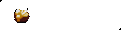
 Cincinnati, OH
Cincinnati, OH
 Warrington
Warrington
 Geelong
Geelong

