I've been reading through some of the past postings and came across a few folks wondering what the mysterious EOS switch on certain devicesdo, like the ones found on some pop bumpers and score reels.
The End of Stroke switch on flippers are much different than what I'm discussing here. The flipper end of stroke switch is designed to reduce the current delivered to the flipper when its extended.
This will be old information for the experienced, but I put this together for the noob trying to save a pin.
So what does the End of Stroke switch do?
It works in conjunction with a relay to ensure a solenoid plunger positively reaches the end if its stroke. The EOS system is employed only on certain solenoids such as score reels and some pop bumpers.
It is important because if a pulse from the playfield switch is too brief the solenoid plunger will not reach its full travel. This error would cause score reels to miscount and pop bumpers (Where employed) to be weak.
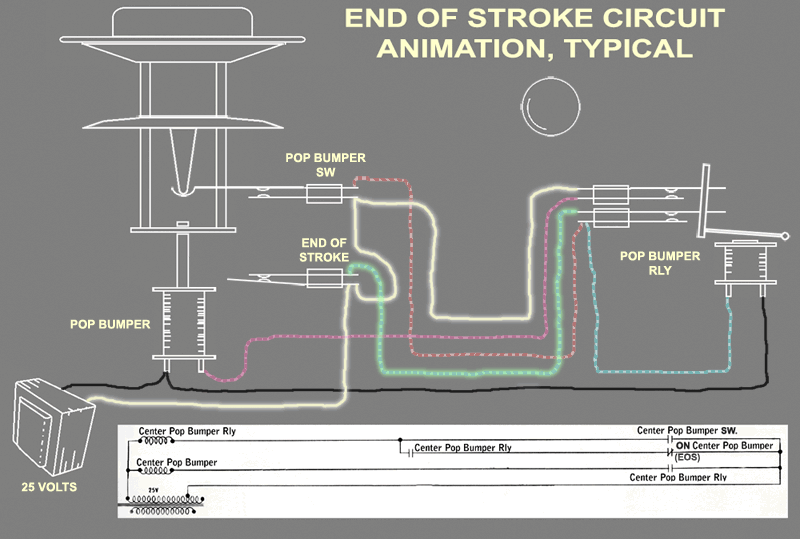 EOS.gif
EOS.gif
This animation can be confusing, but it really consists of 3 circuits:
1. The Pop Bumper Switch which activates the Pop Bumper Relay:
1-Relay-Circuit.jpg
2. The Pop Bumper Relay hold-in circuit:
2-Hold-In-Circuit.jpg
3. The Pop Bumper Solenoid circuit:
3-Solenoid_Circuit.jpg
If you examine the animation, you'll see:
1. The ball activates the switch for the pop bumper skirt. This switches on the relay.
2. The relay is held ON by its own switch, through the EOS switch.
3. The closed relay turns on the solenoid causing it to move.
4. The solenoid reaches the end of travel, and opens the EOS switch.
5. The open EOS switch causes the relay to drop off, which also opens the solenoid switch.
6. The plunger begins to travel back, and the EOS switch closes. Since the ball is no longer on the bumper skirt, the solenoid remains off and the plunger returns back to its rest position.
What can go wrong with the EOS system?
If the EOS switch opens prematurely (or simply open) the solenoid plunger won't always reach its full travel and the result is miscounted scores etc.
If something happens to prevent the EOS switch from opening, the solenoid and/or the associated relay can remain energized.
This can cause severe damage from burned out coils. What can cause the EOS not to open? There's always a mechanical bind in the solenoid or the mechanism it operates (ratchet or friction etc) or a maladjusted EOS switch.
Have anyone had an EOS circuit go bad? What lead you to the EOS circuit? What did you do to fix it? EOS circuit problems can be a lot easier to troubleshoot once you understand it.
I recently rebuilt a 1976 Williams. Occasionally the 10's digit would stop working occasionally on any of the 4 players. You'd hear the 10's relay "click" and hold on- and after a few moments, probably through vibration it would release and begin working again.
I double checked all the Playfield switches, score reel and 10's relay operation. Not the problem.
The problem was in the Player Unit.
The 10's relay would energize but the current couldn't pass through the Player Unit contacts so the score reel solenoid never pulled in to open the EOS switch.. so the relay would remain on.
I removed the rotating disk, cleaned all the contacts with #1000 sandpaper along with the contact shoes then gave it a light application of Teflon grease.


 Atlanta, GA
Atlanta, GA
 Regina, SK
Regina, SK
 Borsbeek
Borsbeek

