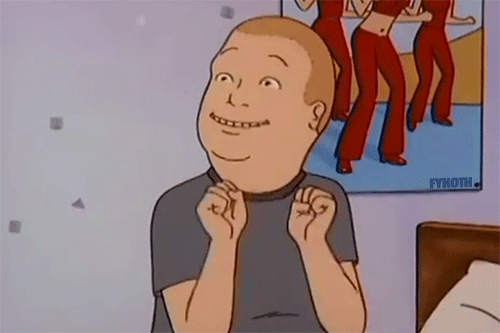Quoted from timlah79:fooflighter , manny65 , others who have kindly responded, thank you again!
The issue has always been an issue before and after the lane protector. It looks like I may be getting a tech out here (again) to look so I'll report back if there's a resolution. I really hope it doesn't come down to a playfield swap. Here's some video and pictures. I've sent tons of videos and pics to Stern over the past year both before they sent me a replacement assembly and after. They've showed all of this to engineering and no one seems to know why I keep having this issue.
The videos I currently have were just before I got the protector, but I promise you it has not changed the success/fail rate whatsoever.
Regular speed video with tons of failures and me changing the view throughout: https://photos.app.goo.gl/czeZi6YCPqZYPxmN9
Different, slo-mo video (Note that for some reason it doesn't become slo-mo for a few seconds and depending on the angle you may have to listen for the failures. If you download it it may be slo mo the whole time): https://photos.app.goo.gl/9p18js4PTrzdiPgy9
Attached is a pic of the divot that's formed over time likely directly related to/because of this issue.
Let me know if you have any epiphanies!
[quoted image]
Looks like it is bouncing off the side walls of the shooter lane - first pic shows the ball in the center of the lane but the next pic shows that same ball up against the left wall as it's on the fork. It seems that most balls bounce off the left wall around the start of the fork, so I was wondering if the fork was causing this but the 3rd pic shows the ball already on the left just as it reaches the fork. It seems that the amount of bounce off the wall determines whether it's back in line to make the ramp - the 4th pic shows a ball exiting the shooter lane well to the left so it hits the ball guide to the left of the ramp and simply rattles in the bottom of the ramp. So the ramp itself is not the issue.
I would be interested in a close up pic of the forks from the balls perspective - maybe hold the phone upside down with the camera as close to the PF taking a pic looking down the shooter lane. I'm trying to see whether the forks edges are below or above the PF surface and their height relative to each other. Also interested to see what happens with the ball when manually plunging - any chance of a slow-mo video? This would help eliminate the fork as a potential issue.
I agree with Vitty that the auto-plunger does seem at a slight angle (see the last pic when the plunger is firing). The ball seems to sit against the 2 prongs but if the plunger is firing on a slight angle that would impact the travel of the ball down the shooter lane. Unfortunately I've not looked at how the plunger is connected to know whether an adjustment can be easily made as I'm currently in Covid-19 lockdown and unable to get to my machine. Maybe post some pics so I can share my thoughts on how I'd trying squaring it up.



 Melbourne
Melbourne
 Newton, IA
Newton, IA
 Stockholm
Stockholm