I have ordered a shaker motor for my Walking Dead LE. Has anyone yet added a shaker motor to their walking dead pin? Based upon the current code how often does it activate and how does it add to the game play? Hoping it is worth it.
Quoted from gweempose:When I first installed a shaker in my TWD LE, I found it to have a bit too much oomph. I ended up adjusting the weights on it to lower the amount of shake, and I am very happy now.
Good to know thanks!
Quoted from gweempose:When I first installed a shaker in my TWD LE, I found it to have a bit too much oomph. I ended up adjusting the weights on it to lower the amount of shake, and I am very happy now.
Funny you said that - I just installed mine and I think it walks across the room ![]() Have to look into adjusting the weights...
Have to look into adjusting the weights...
Here is to the girl in the little red shoes.
She spends your money and drinks your booze
She's lost her cherry but that's no sin
She's still got the box that it came in
Quoted from PunishersLEMC:Funny you said that - I just installed mine and I think it walks across the room
Have to look into adjusting the weights...
It's really easy. All you need is a 3/32 hex key. Remove the set screw, rotate the weight 90 degrees, and then re-install the set screw in the other hole.
I always add shaker if possible. In TWD it went too strong. But you can adjust it in the settings, no need to adjust weights. In other pinballs it's better used (mostly in the popbumpers), where in TWD I think they still have to adjust software to work better. Now it shakes when you hit well walker or zombie head and in some lanes when features are lit.
Quoted from gawcol:I always add shaker if possible. In TWD it went too strong. But you can adjust it in the settings, no need to adjust weights.
There is no way to adjust the strength of the shaker in the settings menu. You can only adjust the frequency that it is used.
Maybe this is a dumb question, but how did you connect it? I have an LE and there is only a two pin connector labeled "shaker motor board ground" J3. There is no seven pin connector for J1 like I am used to. My Rev B shaker board does not even have pins on the J3 location. Is there a new Rev of shaker now that only uses the two pin connector on J3?
I had to move the weights on my le also but i had to dremel a flat spot on the shaft because there was no other recess for the set screw,much better now
Quoted from billsfanmd:Is it easy to adjust or move weights on shaker?
Yes. It's as simple as unscrewing the set screw, rotating the weight, and then tightening it back down.
Quoted from PinballChicken:I have ordered a shaker motor for my Walking Dead LE. Has anyone yet added a shaker motor to their Walking Dead pin? Based upon the current code how often does it activate and how does it add to the game play? Hoping it is worth it.
I did. Feels a tad too strong on prison opening sequence, but otherwise feels good.
Quoted from gweempose:Yes. It's as simple as unscrewing the set screw, rotating the weight, and then tightening it back down.
Thanks. Have not looked at shaker closely. Do you want weights together or opposite to min shaking ?
Quoted from billsfanmd:Do you want weights together or opposite to min shaking ?
It will come with the weights both oriented in the same direction. To reduce the shaking effect, simply rotate one of the weights 90 degrees. The newer Stern shakers also have a long threaded rod at the top. By tightening this rod, you can further reduce unwanted vibrations.
That's what I did - tightened the threaded rod down, left the weights alone, its literally the perfect effect now. AWESOME.
I bought Rev B from Pinballife. Works great in the game, has the screw to tighten makes it not shake violently.
Ok, just installed my shaker and it feels like it's vibrating against something more than shaking like the one in my MET.
Is that the problem people were describing as it shaking too much?
Some of the connectors are right near the plastic cover and I was wondering if something was touching when it started up, but couldn't see the problem right off the bat.
Thanks.
Quoted from n0s4atu:Ok, just installed my shaker and it feels like it's vibrating against something more than shaking like the one in my MET ... Is that the problem people were describing as it shaking too much?
Yes. I would describe it as a jack hammer type of sound. The best way to fix this is to tighten the long threaded screw.
Quoted from gweempose:Yes. I would describe it as a jack hammer type of sound. The best way to fix this is to tighten the long threaded screw.
just got mine and it sound like a friggin jackhammer, I am gonna try tightening this rod now, not happy at all with the effect. I will repost to let you know if it fixed the problem.
thanks for the tip.
Quoted from robotron:just got mine and it sound like a friggin jackhammer, I am gonna try tightening this rod now, not happy at all with the effect. I will repost to let you know if it fixed the problem.
thanks for the tip.
ok just tightened up the tie rod on the shaker, the "jack hammering" went away, shaker working awesome. adds a nice effect to the game, nice upgrade fer sure!
thanks to all for the information on the "fix"
ant
Quoted from Tazdingo:Maybe this is a dumb question, but how did you connect it? I have an LE and there is only a two pin connector labeled "shaker motor board ground" J3. There is no seven pin connector for J1 like I am used to. My Rev B shaker board does not even have pins on the J3 location. Is there a new Rev of shaker now that only uses the two pin connector on J3?
Yes, I had the same problem, so the shaker ended up in Iron Man.
Can anyone elaborate?
In the revision 2 or B or whatever they call it, you install the shaker itself, then mount the board to the side of the cab (there are pilot holes), then plug 2 things into that board then you run the 2 pin brown/grey(I think) to the back of the cab, dig around and find the opposite end plug it in and you're done.
Reply
Wanna join the discussion? Please sign in to reply to this topic.

Hey there! Welcome to Pinside!
Donate to PinsideGreat to see you're enjoying Pinside! Did you know Pinside is able to run without any 3rd-party banners or ads, thanks to the support from our visitors? Please consider a donation to Pinside and get anext to your username to show for it! Or better yet, subscribe to Pinside+!


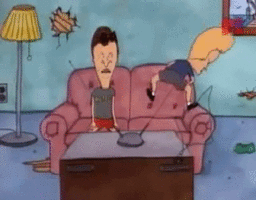
 Provo, UT
Provo, UT
 Moorsele
Moorsele
 Bundaberg North
Bundaberg North
