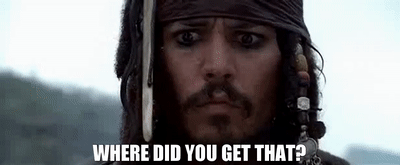Hey everyone. Several years ago (2013) I was in the process of building a virtual pinball, but unfortunately life got in the way. I'm now looking back into it as a compliment to my other pinball machines. However, now that I've hooked everything back up, and that I'm used to the "real thing", I'm noticing a delay in the flippers that I guess I didn't notice before. I've read others run into this issue and that there may be some settings I can tinker with. The video card I'm running is a GTX660. Can anyone help guide me as to what settings to look at or adjust? Any help would be appreciated!
You're currently viewing posts by Pinsider maffewl.
Click here to go back to viewing the entire thread.
Curious, for those of you who are using BAM and other methods of 3d virtualization, how are you seamlessly incorporating it into your cabs? I'm currently building a cab, and basing the design on my Pirates of the Caribbean machine (as it is definitely not going anywhere), but don't really know how to get the XBOX Kinect to integrate with the cabinet so it doesn't just look like an add on. I thought about maybe raising a slight piece up at the back of the playfield glass and giving it a plexi face, or maybe incorporating into the backbox. Just checking to see what others have done. Thanks!
Hey all. I started a virtual pinball back in late 2013, and had to put it on pause. I'm now ready to start the project back up, but want to make sure my system that was built then, can still handle today's tables. I've seen some amazing stuff with VPX, and would like to run at least it and Future Pinball.
That said, can I get some comments on my system specs (posted below)? Is this still able to run today's software/tables?
Processor: Intel Core I5-3750K @ 3.40GHz
Video Card: Asus GTX660 DC20-2GD5
Ram: 8 GB (2 x 4GB) Corsair Vengence
OS: Windows 7 Home Premium
If you need more info, let me know. I'm using an early HD tv (Polaroid 4011-TLXB) with 1366x768 as the playfield and the ball looks very choppy. The edges don't look crisp either. Not sure if it was my computer or the tv.
Any help is appreciated.
Thanks for the replies. I'll look to upgrade the TV to a 4k. That said, does this video card look like it will do well? (I'm no computer pro and get lost in all the names/numbers of video cards, and what is good for this, and what isn't).
https://www.newegg.com/Product/Product.aspx?Item=N82E16814500372
Best Buy had a great deal on an open box 40” Samsung 1080p so it looks like I’m not going 4K. That said, gtxjoe mentioned on the vpforum that he still uses a gtx660 so I’ll try to give it a go without upgrading the graphics card. I’ll provide an update when I’m able. Thanks for all the replies!
Quoted from maffewl:Best Buy had a great deal on an open box 40” Samsung 1080p so it looks like I’m not going 4K. That said, gtxjoe mentioned on the vpforum that he still uses a gtx660 so I’ll try to give it a go without upgrading the graphics card. I’ll provide an update when I’m able. Thanks for all the replies!
Update. All is good. GTX660 doesn't seem to have any troubles. I'm running the playfield and dmd on the GPU, and the backglass on the MOBO onboard GPU.
Quoted from RonSS:Great news!
All tables?
Did you have to modify any settings?
Check to see if the tv has a "game mode", this helps my ancient 1080p with flipper lag, might have an effect on your overall performance too.
Thanks for the thoughts. I've only tried a few tables (AFM, MM, CV, LOTR), but no issues so far. No setting changes. I bought a Samsung 1080p tv and it doesn't look like it has a game mode, and the edges aren't the best in its standard or dynamic mode. I'm currently using the movie mode as it gives a softness to the edges that looks much more appealing.
Hey all. I'm having some issues with my setup. I have a 3 screen system, with the playfield and dmd on the gpu, and the backglass on the mobo gpu. My backglass is screen 1, playfield screen 2 (main display), and dmd screen 3.
Here's the problem, the only way that I've found for VPX to work is to use this setup and move the dmd to screen 3, give it a shake, and it'll stay. However, when I installed Future Pinball, I cannot get the backglass to go to the backglass screen. It keeps splitting it between screen 2 and 3. If I move the screens around in my settings, Future Pinball will work, but the the dmd won't stay on screen 3 in VPX.
In summary, I cannot keep the dmd on screen 3 for both VPX and FP. Any advice?
Quoted from RonSS:Sorry, I use 2 screens.
Maybe try running everything through gpu?
Thanks for the thoughts. I've tried running them all through the gpu, but I couldn't get the screens to go to the right places on that either. I found that if I do it this way, that VPX works great. FP works great as well with this setup. The problem is that the settings that work for VPX don't work with FP, and vice versa.
Hey all. After a long hiatus due to life getting in the way, I'm back in the process of building a digital pinball machine. One of the driving forces for moving forward now is that I am able to use it as part of a school project effort. For those who are familiar, I'm attempting to use the Waterfall SDLC (System Development Life-Cycle) methodology. It's somewhat of a forced effort as that is mainly used in software development, but I'm trying to make it fit. For those not familiar, no worries, I can still use your guidance.
Ok, to the semi-weird question at hand - As many of you have created/are creating a digital pinball machine, can you give me some idea of requirements that you have/had for your system? (Note that this is "what" you want the digital pinball machine to do, not "how" it does it - and this is NOT referring to the hardware specs of the computer). I.e., when you were building your machine, "what" technological requirements did you have? I've posted some examples below.
- Front-end Software - System should show all tables available
- Front-end Software - System should show name of highlighted table
- Front-end Software - System should hide all OS functions
- Playfield Monitor - System should have no flipper lag
- Playfield Monitor - System should render in 1080p resolution at 60fps
- Graphics Card - Graphics card should deliver 1080p resoulution at 60fps
- etc.
Any and all thoughts are much appreciated!
(Note that I also posted this on VPforums to try to gain as many responses as possible)
Does anyone know how I can take a screenshot of the PinballX front-end software? Every time I try I get the backglass and DMD, but the playfield/selection screen is black. Note that I want an image of the front-end software/selection screen, not the actual game playfield. Any thoughts?
Quoted from RonSS:Um, use your phone camera?
Sounds like you are trying "print screen " or similar. How about snipping tool?
I’d like it to be a screenshot and not a photo of my screen. I am using a screen/workspace capture software. I had the same issue with Future Pinball and starting the task manager and bringing the task to the front fixed it. But I can’t seem to do that with PinballX. This is for a presentation so a photo of my television isn’t preferred. Regarding the snipping tool, I’m not sure how to bring it up. I have a 3 screen setup and PinballX comes to front and doesn’t allow me to get to any other program. Any thoughts or other ideas?
Quoted from Crile1:This table is fantastic! Visual pinball has really come a long way. Plays just like the real thing.
I must be missing something. I don't see the download link.
http://www.monsterbashpincab.com/forums/topic/ghostbusters-le-vpx/
Quoted from roar:The UI is not terribly intuitive as far as I'm concerned. Think "image maps", hover over the playfield on the pinball machine and that is the link for the table. Read the directions for everything else you need to aquire on your own... like mentioned above you need two files from the Steam version of Pinball Arcade
I appreciate the comment. I must have restricted access or something. I'm not seeing any pinball machine playfield, download, etc. I guess I'll just pass on this.
Quoted from roar:Not sure why I didn’t just link you directly to the download page last time...
http://www.monsterbashpincab.com/ghostbusters-le/
You do need an account and have to be logged in if you’re not.
Thanks, still nothing. Just says the name at the top. I'm logged in. I don't want to derail the thread, so I'll pass. Shame though cause I love GB and it looks awesome.
You're currently viewing posts by Pinsider maffewl.
Click here to go back to viewing the entire thread.
Reply
Wanna join the discussion? Please sign in to reply to this topic.

Hey there! Welcome to Pinside!
Donate to PinsideGreat to see you're enjoying Pinside! Did you know Pinside is able to run without any 3rd-party banners or ads, thanks to the support from our visitors? Please consider a donation to Pinside and get anext to your username to show for it! Or better yet, subscribe to Pinside+!