Quoted from drummermike:Those mini playfield post lights are great!
I agree! It was a selling point for me. I bought from Comet pinball
Quoted from lievyns:Hi,
Does someone have a High Res file for Twilight Zone side Backbox Decal (right part).
I scratch my existing sticker and want to print another one without having to buy the all bunch.
Thanks in advance
I have a set of backbox side decals I bought a while back and never ended up using. PM me if interested
Quoted from Durzel:Nice. Did you put lights under all the star posts?
Quoted from Durzel:Nice. Did you put lights under all the star posts?
Yes under all star posts on mini playfield. Lightens it up quite well. The link is above LOL
Quoted from Green-Machine:Yes under all star posts on mini playfield. Lightens it up quite well. The link is above LOL
Did you use the cool white (natural) or sunlight?
Quoted from Green-Machine:Finally added LEDs. Looks like a different game [quoted image][quoted image][quoted image][quoted image]
where to get that clock face?
Quoted from monkfe:where to get that clock face?
I made it. I didn’t like the zodiac stuff. Just not my thing(creepy stuff) So I was thinking the spirals would look good on it. I have some other cool ideas I haven’t made yet.
Quoted from Manny65:Did you use the cool white (natural) or sunlight?
I used the Cometpinball.com Twilight zone Kit. It has some different whites in it. The price is hefty because TZ has so many bulbs
Quoted from Green-Machine:I made it. I didn’t like the zodiac stuff. Just not my thing(creepy stuff) So I was thinking the spirals would look good on it. I have some other cool idea I haven’t made yet.
With all due respect, what’s creepy about the zodiac? Clock face looks great BTW
Quoted from Rdoyle1978:With all due respect, what’s creepy about the zodiac? Clock face looks great BTW
Pagans and witches use them to foretell things. Not going to condone it.
Quoted from Green-Machine:Pagans and witches use them to foretell things. Not going to condone it.
... Wow.
Quoted from Green-Machine:Pagans and witches use them to foretell things. Not going to condone it.
 defde33098124500d7dd74ef2d1deeadc8230915.gif
defde33098124500d7dd74ef2d1deeadc8230915.gifGuys,
Just set up my new TZ. Received it yesterday. Played fine all afternoon but just recently it would just randomly shut off/reboot. I'm thinking it must be heat related because it has been on all afternoon but that really isn't anything for a pinball machine, right? Best I can tell is it just shuts off at random, not linked to any particular shot or time frame. I only allowed it to happen a couple times and then shut it down manually.
Don't know if it makes any difference but it is an early model. Build date is in 93 and it has the green lock and posts below the bumpers.
Thanks for the help.
Quoted from FlippinJimmy:Guys,
Just set up my new TZ. Received it yesterday. Played fine all afternoon but just recently it would just randomly shut off/reboot. I'm thinking it must be heat related because it has been on all afternoon but that really isn't anything for a pinball machine, right? Best I can tell is it just shuts off at random, not linked to any particular shot or time frame. I only allowed it to happen a couple times and then shut it down manually.
Don't know if it makes any difference but it is an early model. Build date is in 93 and it has the green lock and posts below the bumpers.
Thanks for the help.
Very common. 5v watch dog circuit kicking in. Either rebuild it or get the $30 chip mod. I’ll look up name of it
Quoted from billsfanmd:Very common. 5v watch dog circuit kicking in. Either rebuild it or get the $30 chip mod. I’ll look up name of it
Buy this. You don’t need the deluxe version. Follow the directions closely and carefully. No more resets.
Quoted from Rdoyle1978:http://kahr.us/
Buy this. You don’t need the deluxe version. Follow the directions closely and carefully. No more resets.
That’s it! Works for me when I need one
Quoted from billsfanmd:That’s it! Works for me when I need one
Rob is the best. Buy the real deal.
I left the machine off for a little while and when I turned it back on the game went straight into a reboot. Even without playing or using the flippers the machine just kept rebooting. Since I am not using any of the electronics do you still think the suggested fix is the way to go or something more serious?
Quoted from FlippinJimmy:I left the machine off for a little while and when I turned it back on the game went straight into a reboot. Even without playing or using the flippers the machine just kept rebooting. Since I am not using any of the electronics do you still think the suggested fix is the way to go or something more serious?
Yes. It can happen anytime. Flippers or sitting in attract mode.
You could reseat all connectors but most likely you need the board fix
Quoted from FlippinJimmy:I left the machine off for a little while and when I turned it back on the game went straight into a reboot.
Reseating the connectors is a good idea. If you want to diagnose it further, measure the 5v level on the CPU board to verify you have a 5v issue.
Quoted from FlippinJimmy:I left the machine off for a little while and when I turned it back on the game went straight into a reboot. Even without playing or using the flippers the machine just kept rebooting. Since I am not using any of the electronics do you still think the suggested fix is the way to go or something more serious?
If you know how to solder change BR2, bridge rectifier, and C5 filter capacitor and your game will 99% sure stop reset.
Might also be cracked pins at connector J101 but changing BR2 and C5 usually fix it.
Make sure you
Test though. You’ll be risking further damage to your game for no good reason if you attempt to replace the bridge rectifier and caps without checking if they are indeed the issue first.
Quoted from FlippinJimmy:I left the machine off for a little while and when I turned it back on the game went straight into a reboot. Even without playing or using the flippers the machine just kept rebooting. Since I am not using any of the electronics do you still think the suggested fix is the way to go or something more serious?
Read this:
https://www.pinwiki.com/wiki/index.php?title=Williams_WPC#Game_resets
While it may be the bridge and/or cap, there are a host of other things it can be too. Replacing the bridge almost always damages the board (in my experience). I always put jumpers on the board after that repair.
Thanks to all for the advice. Below is a video of what the machine is doing
It was starting then rebooting. Now it is simply making a "ticking" sound. My machine had entered the Twilight Zone.
I must be one of the "glass half empty" type people as I didn't believe that pulling the connectors and reseating them would make any difference. But it did. I pulled the board and when I reconnected everything it works again. Very happy about that.
It did give me a chance to inspect the CPU board too and I have to say. It looks beautiful.
Quoted from FlippinJimmy:I must be one of the "glass half empty" type people as I didn't believe that pulling the connectors and reseating them would make any difference. But it did. I pulled the board and when I reconnected everything it works again. Very happy about that.
It did give me a chance to inspect the CPU board too and I have to say. It looks beautiful.[quoted image][quoted image]
That would suggest a connector or grounding issue. Does the boards all have screws holding them in, and we’re they tightened?
I’d cut that battery holder off now, it was some damage. Add a remote battery holder or NVRAM. Note that NVRAM is difficult on that board.
Where do you live? Never know, might be someone local that can help if you’re not up to the tasks.
Spoke to soon. Problem started again after playing 4-5 games. I do have the Karh circuit coming so we will see if that helps.
While you pro's are helping me can you answer another question? My game is missing parts of the coin op mechanism and appears to be only a "free play" machine per the software. Is this the way they came or did someone strip out part of the coin mechanism? Running version 9.2
Quoted from PinJim:That would suggest a connector or grounding issue. Does the boards all have screws holding them in, and we’re they tightened?
I’d cut that battery holder off now, it was some damage. Add a remote battery holder or NVRAM. Note that NVRAM is difficult on that board.
Where do you live? Never know, might be someone local that can help if you’re not up to the tasks.
Live on the MS Gulf Coast. Good poing on the battery holder. Plan to do that but was thinking NVRAM. Didn't know that it was an issue on TZ. Will go the remote battery holder way.
Quoted from FlippinJimmy:Live on the MS Gulf Coast. Good poing on the battery holder. Plan to do that but was thinking NVRAM. Didn't know that it was an issue on TZ. Will go the remote battery holder way.
NVRAM on any WPC game is tough. Hard to get the old chip out without damaging the board. I just did my TZ, but I have a Hakko desoldering gun which helps a lot.
Too bad you aren’t closer, I’d enjoy helping. I’m in the process of a major shop job on mine, here’s where I’m at as of this morning. Going back together, but still a lot to go.
Quoted from PinJim:NVRAM on any WPC game is tough. Hard to get the old chip out without damaging the board. I just did my TZ, but I have a Hakko desoldering gun which helps a lot.
Too bad you aren’t closer, I’d enjoy helping. I’m in the process of a major shop job on mine, here’s where I’m at as of this morning. Going back together, but still a lot to go.[quoted image]
Beautiful playfield. Did you do a swap or is that the original?
I cleaned the accessible parts on my PF when the machine arrived but intend to do a full shop. Was hopping to get some games in first though. Are you going LED?
Quoted from FlippinJimmy:Spoke to soon. Problem started again after playing 4-5 games. I do have the Karh circuit coming so we will see if that helps.
While you pro's are helping me can you answer another question? My game is missing parts of the coin op mechanism and appears to be only a "free play" machine per the software. Is this the way they came or did someone strip out part of the coin mechanism? Running version 9.2[quoted image]
I’m starting to suspect battery acid damage. You can’t always see it, and those battery contacts clearly had some acid on them.
Might be worth the $90 just to replace the MPU.
Quoted from Rdoyle1978:I’m starting to suspect battery acid damage. Might be worth the $90 just to replace the MPU.
I don's see any evidence of damage but this is new to me. Is it something you would likely see on the board? The board looks clean and it great shape with no repairs. There is a little corrosion on the battery holder but not much.
Quoted from FlippinJimmy:Beautiful playfield. Did you do a swap or is that the original?
I cleaned the accessible parts on my PF when the machine arrived but intend to do a full shop. Was hopping to get some games in first though. Are you going LED?
It's the original playfield. I'm sure my game was routed for a while, but not super long. I've owned it for about 20 years. And I'll never sell it, often joke that I'll be buried in it some day....
Your game is missing the coin mechanisms. They snap into the frame of the coin door...I can get pics later if needed.
Quoted from Rdoyle1978:I’m starting to suspect battery acid damage. You can’t always see it, and those battery contacts clearly had some acid on them.
Might be worth the $90 just to replace the MPU.
Where can you get a MPU for $90?
Honestly the plugging/unplugging of connectors makes me think it's not battery damage. I don't see any damage below the holder, which is typically where it starts. But who knows until you cut the holder off...
Quoted from PinJim:Where can you get a MPU for $90?
Honestly the plugging/unplugging of connectors makes me think it's not battery damage. I don't see any damage below the holder, which is typically where it starts. But who knows until you cut the holder off...
Believe it or not, that’s what actually made me think it IS battery damage. I had a game which was doing this exact same thing - and it turned out to be the MPU. I’d pull connectors and reseat them - it would play great for 5 or 6 plays, then reset. I’d pull connector, would play great, then fail.
Aah, sorry - I guess the MPUs Are more like $150 now.
Quoted from PinJim:Where can you get a MPU for $90?
Honestly the plugging/unplugging of connectors makes me think it's not battery damage. I don't see any damage below the holder, which is typically where it starts. But who knows until you cut the holder off...
I had periodic reset issues in my TNG. Reseating all the PDB connectors helped...for a while. I have a Kahr board and it wasn’t helping. Then I reflowed all of the PDB headers (
and fixed a couple of bad component solder joints along the way) and I seem to be golden without Kahr. Pinjim’s wiki link above is definitely recommended.
Quoted from FlippinJimmy:.... missing parts of the coin op mechanism and appears to be only a "free play" machine per the software. Is this the way they came or did someone strip out part of the coin mechanism? Running version 9.2[quoted image]
I have a complete door with coin mechs, button switch and harness available if you're looking for one. Has a chunk of the coin return bezel broken off, see images.
Quoted from FlippinJimmy:My game is missing parts of the coin op mechanism and appears to be only a "free play" machine per the software. Is this the way they came or did someone strip out part of the coin mechanism?
The 'coin mechs' are removed, and are easy to replace if you want to use quarters. A previous owner kept them, probably because they were special mechs for the tokens they used.
I believe 9.2 is standard ROM so you can select freeplay or coin-op.
Thanks again to all of you. I don't know how anyone would jump into this hobby without a resource like Pinside or a mentor in the business.
I went through the wiki link posted by PinJim and started at the beginning of the checklist. I pulled the power board to check it out and didn't see any issues with the solder so I put it back in and it is working again. Time will tell if these issue keeps popping up or not.
Looks like some board work was done in the past. Not sure though.
Now it's time to get LED's, new rubber, new legs and a few other items.
Quoted from FlippinJimmy:Thanks again to all of you. I don't know how anyone would jump into this hobby without a resource like Pinside or a mentor in the business.
I went through the wiki link posted by PinJim and started at the beginning of the checklist. I pulled the power board to check it out and didn't see any issues with the solder so I put it back in and it is working again. Time will tell if these issue keeps popping up or not.
Looks like some board work was done in the past. Not sure though.
Now it's time to get LED's, new rubber, new legs and a few other items.[quoted image][quoted image]
Hard to tell in the pic, but I'd hit that 5v regulator (the component that is getting your. Board hot) with some solder...it looks like a cold solder on the ground...but can't be sure
Those big caps look to be a bit parabolic on the top. Time to replace them all. And the regulator definitely took some heat, possibly drifting from 5V. Bridges look like they've either been replaced or re-flowed.
Quoted from monkfe:Hard to tell in the pic, but I'd hit that 5v regulator (the component that is getting your. Board hot) with some solder...it looks like a cold solder on the ground...but can't be sure
Not sure which one is the 5v regulator.
Reply
Wanna join the discussion? Please sign in to reply to this topic.

Hey there! Welcome to Pinside!
Donate to PinsideGreat to see you're enjoying Pinside! Did you know Pinside is able to run without any 3rd-party banners or ads, thanks to the support from our visitors? Please consider a donation to Pinside and get anext to your username to show for it! Or better yet, subscribe to Pinside+!


 Bethlehem, PA
Bethlehem, PA
 Bath
Bath
 Melbourne
Melbourne
 Budapest
Budapest
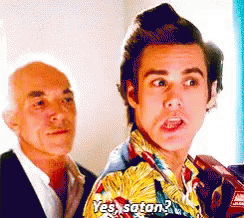
 Sandviken
Sandviken
