Quoted from pezpunk:noob question ... how are you tying the lighting into the gameplay, specifically? are you just monitoring certain switches and/or controlled lamps for activity, and having your code respond to those stimuli?
The Pinduino has 16 optoisolators that monitor high current circuits and converts their activity to something an Arduino can read. On Sten SAM and Whitestar systems, this let's you monitor everything happening on J6/J7, which are usually all the flashers, and some coils and motors. For this project, I'm monitoring most of the flashers and then designing lighting effects on what has been triggered. You can go nuts and monitor controlled switches and lamps too. BigLebowski has some nice shields for sale and open source code available for the Arduino that let you monitor switches and lamps, and there are some other projects that have some awesome pictures and demos, but no products available yet.
Here is an example of the code monitoring J7 pin 8 (War Machine):
For the GI which has two LED circuits called adrLED1 and adrLED2:
if ( pd.pinState()->J7(8) ){//War Machine front
pd.adrLED1()->color("green", 255);
pd.adrLED2()->color("cyan", 255);
delay(500);
trigger = 1;
}
For the Ramps which has one LED circuit called adrLED1
if ( pd.pinState()->J7(8) )
pd.adrLED1()->spreadInFromPoint2Color (R_START, "red", "blue", 0);
pd.adrLED1()->fadeOut(100);
trigger=1;
}
All code has been and always will be open source: https://github.com/elyons/professor_pinball_pinduino_sketches


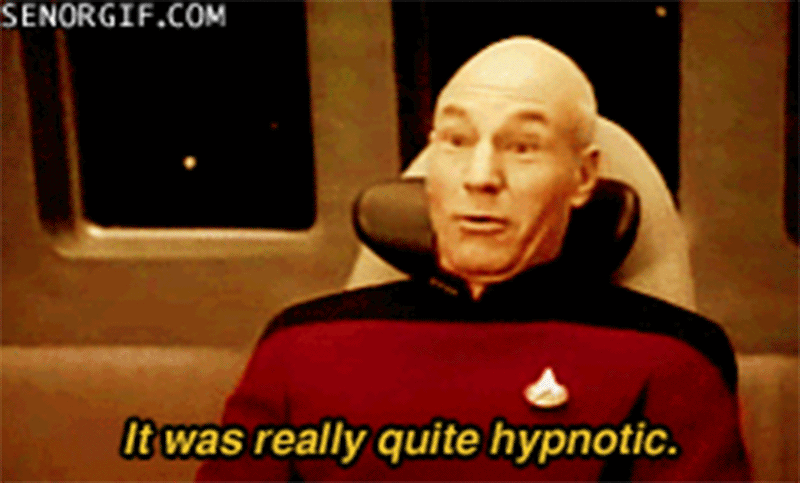
 Conyers, GA
Conyers, GA
 Maidstone
Maidstone

