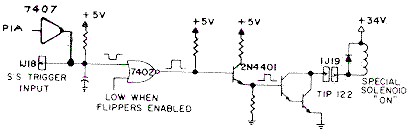I am going to start working on a friends Pin*bot. He thinks it all works, just needs usual things (bulbs, rubbers, cleaned). What kind of things should i also look for. Didn't see any battery damage on my preliminary look over, but only looked at the machine for about 5 mins today. Also he needs a new translite glass. Can someone give me the spec's on that and if there is anything special about it or to put it back in. Thanks for any and all assistance.
Start with the bullitproofing thread for System 11s, contains important things like adding the missing fuses for the bridge rectifiers to prevent fires and such. I also posted in that thread about what measurements you should be checking for to confirm a healthy power supply:
https://pinside.com/pinball/forum/topic/williams-system-11-bullet-proofing-thread
Thanks for the response, i will read that thread. Any info on the translite glass? He has the translite, just the glass was broken.
Quoted from Insane:Thanks for the response, i will read that thread. Any info on the translite glass? He has the translite, just the glass was broken.
I had a local glass shop replace mine - about $25. I kicked it by accident ![]()
Check and see if he still has the backglass trim. Should be four pieces, including the lift trim that goes across the bottom. The trim also holds the translite in place.
I'll get the measurements on the glass when I get a chance, if no one posts them first.
Apparently original translite glass was not tempered. I'd go tempered, just to be safe.
You might also want to rebuild the flippers, unless they currently work perfectly.
Quick question, it seems that a number of the micro switches aren't springing back, is this a common problem on these Williams machines? Also in the eyes, one of the kickers keeps getting hung up on the switch arm, also a common issue?
Quoted from Insane:Quick question, it seems that a number of the micro switches aren't springing back, is this a common problem on these Williams machines? Also in the eyes, one of the kickers keeps getting hung up on the switch arm, also a common issue?
My micro switches seem to run forever, never had to replace any of them on any of my System 11s. The kicker getting hung up on switch arm? - So I'd have to say neither of these is a "common" problem.
I do have a spinner target switch on my F-14 that I had to repair 2 or 3 times before it held up. I've said that I should replace that one, but keep forgetting about it now that it has been working for a few years.
Perhaps the issue is that the activation arms tabs that hold it to the switch need to be bend together just a tad. Keeps it tight to the switch and makes for a better "strike" to the little white switch button. I've had this happen before.
OR those tabs could be too tight, making the activator arm not move easily, and therefor not spring up or down after/before hitting the button.
Ok, quick question, is the top left saucer (75k) etc, supposed to be lit, not the 75k insert, but the saucer that the ball lands in, the eyes are but is it? I ask because this one has melted a little, but I see no place where a bulb was. if so, please take picture of underside showing bulb and wiring please. Also on a number of my targets, the rivets holding the target and switch to the bracket are broken, anyone know off hand the bolt size and length I need to be able to replace them? I can do a trial and error, hoping someone has the info handy..
ok, new issue, I had one pop not working, determined that I had a bad transistor Q75, it was cracked in 2. Replaced it, had to do some surgery on the back of the board to fix some bad traces(it had been repaired at some point before) checked for connectivity at all points, checked out good. Put it back in, immediately blows fuse f4. I find the transistor shorted C-E. Thought maybe I had a bad transistor, replaced it, redid all my surgery neater, put it in, immediately blows the fuse and the transistor is shorted C-E. any suggestions??? Also still looking for info re the light under the top left saucer insert.
Just because i'm unclear, what do you mean by SSa:....am i checking continuity between the points, or am i checking with my logic probe?
I will dbl check the activating switch, but i checked it once. As i said, 2 of the 3 were working originally.
SSa means "Special Solenoid a". The repair doc refers to the special solenoids on the System 11 motherboard by letter designations (a,b,c and so forth) because these can be different devices depending on which game you have.
Use a logic probe to check the points as indicated in the diagram.
Forgot to mention that if you replaced the driver transistor it is a good idea to replace the predriver transistor as well. Sometime it blows along with the driver. If you find signals are correct at U45, good bet the predriver was taken out.
i checked it compared to the other pop predrivers, and they measured the same, but i will dbl check.
Quoted from Insane:is the top left saucer (75k) etc, supposed to be lit
No, no bulb there at all. Melted is odd, no idea what would do that.
Quoted from Insane:the rivets holding the target and switch to the bracket are broken, anyone know off hand the bolt size and length I need to be able to replace them?
You should be able to bolt them back together if the rivets are broken/missing, but no original bolts to match. A little too long should not be an issue, as there is generally some extra space around those.
Ok, in game mode, not attract:
U45 pins 11, 12, 14 low, 13 high. U38 pin 39 High. U45 pins 1-6 high, 7 low, 8-13 high, 14 nothing.
Q74 Nothing, Q75 C&E Low, Q77 AND 79 B&C&E all low. Q76 & 78 E&B low C high. I checked Q77, 79, and 76, 78 for reference.
If this isn't what you asked, or I didn't understand, let me know. Also for ref, should my logic probe be on TTL or CMOS?
Quoted from Insane:U45 pins 1-6 high, 7 low, 8-13 high, 14 nothing.
The red flag I see is Pin 13 @U45 should not be high all the time. It should be low when idle and pulse high during feature activation. Input side looks odd because if you are in game mode and the flippers are activated pin 11 should be low. Possible bad U45?
Probe should be set to TTL
I didn't try to hit the flippers, at what point should I do that, as in when checking what pin? Also when checking pin 13@u45 I should try to activate the pop bumper and see if it changes? Please forgive my noob questions, haven't really used my logic probe before, and am trying to learn as I go.
No problem... If you note the drawing, it says "low when flippers enabled". This does not mean that the signal goes low when you press the flipper buttons, it means that the signal goes low when a game is started (and also in test mode) and for the duration of the game. This will allow the a low pulse on the other input pin of the gate to produce a high signal at the output (this is what is meant by the small dot at the output side of the gate symbol - this means inverting output) If the flipper enable is not active, this will not allow the pulse to happen at the output and the pop to never fire. The purpose is to not allow any activity on the solenoids until the MPU has signaled that it is has finished the initialization process and is now ready to play.
You are also correct in activating the pop to check for the signal pulses when troubleshooting. You should see a brief change at the input where it pulses low, and at the output which pulses high, when you activate the pop.
ok, thanks for the info and understanding. I checked pin 13@u45 and activated the pop ring that would activate the pop. No change. I did notice that when i checked pin 13, when i first touch the pin the pulse light flashes and the high light is on. I have an elenco logic probe model LP560 i believe. So how can i determine if U45 is bad? i don't really want to throw darts to fix it.
Below is the logic table for the 7402 NAND gate. If any of the output signals differ, the gate is defective. However, this can only truly be verified if there is nothing external to the output that holds it in an incorrect state. To isolate and test it in circuit, either the pin or trace will need to be cut, or remove the IC and test it externally on a test bench.
It looks like it would probably be just as easy to replace as it is to test out of circuit. Any links to where I can purchase, or do I just need to look for a 7402 chip? Also would this chip make just one of the pops not work? Because that's what I started with.
Yeah, just as easy to replace if you are removing anyway. No *guarantee* that this will completely solve the problem, you're just making an educated guess. If the output side is being held up after you replace it, at least you will know that the problem is very unlikely to be the new part. The important thing to note is the input & output conditions according to the truth table: if both are low voltage, you should have a high voltage out, and if there is any input pin with a high voltage, you should have a low voltage at the output.
Being a multiple gate part, it can have one gate fail, more than one, or even all gates in the part fail. So yes, it is quite possible you have a single gate fail and that it would cause the symptom of a locked on pop bumper or a never working pop bumper (depending on if the gate is stuck at logical 1 or 0)
There is nothing special about the gate. In stock at Marco Specialties or most other electronics parts distributors
http://www.marcospecialties.com/pinball-parts/7402
Do you think this would cause the transistor to fry, or the related fuse to blow instantly? I mean as soon as I turn the game on, the fuse pops. Before I replaced the transistor, the other 2 pops worked fine and the fuse didn't blow.
It certainly could. Hold down a pop ring on one of your working pops too long and you will most certainly blow the output transistor and/or fuse (ideally, you hope the fuse gives before your output transistor!) The pops are meant to be momentary, so if the controlling switch, PIA, 7402, predriver or anything else in the circuit causes the pop to stay on continuously, something is gonna blow.
One thing that I just learned while working on my Pinbot. It is easy to get one of the resister networks in backwards. When I did this the result was to have one pop bumper lock on as soon as the coils were energized. Check to make sure that the yellow resister networks are not damaged and are in correctly. There is a little dot on the board and each resister network has a little dot on it that should line up with it.
Ok, maybe I misspoke, the pop in question does NOT activate, the ring never pulls down. it just doesn't work. When I went through all the tests, had the bottom jet bumper fail in switch test. Upon further examination we found the transistor Q75 broken in half. I replaced It, it had been replaced before, you could see the damage to the traces, I fixed them the best I could, plugged it back in, fuse blew immediately, replaced the fuse, same thing. I found continuity between 2 of the legs on the transistor, figured I screwed uo when fixing the damage, put in new transistor, repaired the damage better. Dbl checked all points for continuity, none. Plugged it back in, blew the fuse again. When the fuse is blown, non of the pops work. that is where I am at right now. The bottom pop has never activated that I have seen in this process.
Ok, lets take a step back then.
You said the bumper failed switch test. That is a separate problem, related to the scoring switch. On system 11a games prior to Big Guns there is an activating switch and a scoring switch for the special solenoids. The scoring switch is the one monitored by the CPU during a switch test. http://techniek.flipperwinkel.nl/wms11/index1.html "The six special solenoids"
Here's where I would start...
1. Disconnect 1J19 from the right side of the the MPU board to prevent blowing the solenoid fuse.
2. Disconnect 1J18 right above it to eliminate the playfield switch from the equation (note that this is not the scoring switch)
3. Now I would check Q75 at pin 7 of 1J19 to ground to verify it is not shorted before powering up. Replace if it is.
4. Power up and enter coil test mode.
5, Check for continuity of Q75 again, it should only have continuity at pin 7 of 1J19 when the coil test cycles to lower jet bumper during proper operation. At this point I can determine if the solenoid circuit is locked on, never working, or working properly.
6. Using the 7402 as roughly midpoint of the circuit, I can check the input pin 12 of U45 to see that the signal goes low during lower jet bumper activation - which would confirm the MPU is sending the instruction to fire the bumper to the PIA and that the PIA is pulsing its output properly. The output pin 13 of U45 should be the opposite, going high when this occurs because of the inverting NAND gate.
From that, I will be able to determine if I have a problem upstream from U45, downstream (between U45 and output), or possibly U45 itself.
I need to dbl check my info, I think I might have just marked it down on the switch matrix, it might have been in coil test. Either way, i'll check what you have suggested. sorry for my confusion. this is what you get when you only get a chance to work on it hit and miss...
Ok, here is what I have. I unhooked 1J19 and 1J19. I have continuity from pin 7 of 1J19 (would be blue-brn wire) to grnd. also have continuity on Q75 between C&E. So I need to order some more transistors. Also for shits and giggles, I checked the resistance on the coil in question. With the diode it measured 0.4 (the others measured 4.3) I unhooked the diode and it measures 4.8. it has been replaced as it isn't a Williams. It is a different brand but says interchange for correct Williams coil number. I can't currently go into the switch test with the bad fuse. I dbl checked the switch on the pop, it isn't shorted, I checked with my meter to be sure. So I believe I have another bad transistor, and a bad diode on the coil. So I will order new transistors, for both Q75 and Q74, a new 7402 and socket more fuses, anything else you would recommend? I have diodes..
Sounds like a bit of a mess, but seems like you are on the right track. Just when you get those items replaced, leave those connectors off and do those minimal checks before powering up. Post if you still have issues then. and good luck.
absolutely will post my results when i get the new transistor in. thanks for all your help and your patience.
Quoted from wayout440:Yeah, just as easy to replace if you are removing anyway. No *guarantee* that this will completely solve the problem, you're just making an educated guess. If the output side is being held up after you replace it, at least you will know that the problem is very unlikely to be the new part. The important thing to note is the input & output conditions according to the truth table: if both are low voltage, you should have a high voltage out, and if there is any input pin with a high voltage, you should have a low voltage at the output.
Being a multiple gate part, it can have one gate fail, more than one, or even all gates in the part fail. So yes, it is quite possible you have a single gate fail and that it would cause the symptom of a locked on pop bumper or a never working pop bumper (depending on if the gate is stuck at logical 1 or 0)
There is nothing special about the gate. In stock at Marco Specialties or most other electronics parts distributors
http://www.marcospecialties.com/pinball-parts/7402
Would a Motorola SN74LS02N be the same?
Quoted from Insane:Would an MPSAO6 work in place of the 2N4401 predriver transistor?
That should be fine
ok, new info, partly due to my own stupidity. I had the pins on the 7402 chip in the wrong order in my head. I had them 1-7 down the correct side then from pin 1 end 8-14 down the other side instead of the correct down and back, so any info I gave you before in regards to the chips was incorrect.
I have no continuity to grnd on pin 7 of 1J19, except during coil test, then all the time. I get Low on pin 12 of U45 all the time, and nothing on pin 13. On Q75 I have nothing at B, whereas on the other 2 transistors next to it I have Low. I have nothing at Q74 on any leg. This is all with 1J19 disconnected. But with 1J18 connected.
Here is the info from before correct with the proper pins...As just checked with the new components installed.
U38@pin 39 HIGH, U48 pins 1-6 Low, 7 High, 8 Low, 9-14 high, U45 1,3,4,6,7 Low, 2&5 High, 8,10,11,12 Low, 9 &14 High, Nothing at 13. Q74 Nothing, Q75 nothing at B, Low at C&E. For reference, Q76 B&E Low, C High, Q77 B&E Low. nothing at C.
During game mode, no continuity from pin 7 1J19 to Grnd, fuse in and 1j18 connected.
I am assuming the components I used were good, it was a Tip102, MPSA06, and the SN74LS02N. I verified good continuity after soldering in with my meter to make sure I made good connections. more so with Q75 and the damaged traces.
So what is my next assignment? ![]()
Quoted from Insane:U38@pin 39 HIGH,
Does this pin pulse low momentarily when the coil test reaches lower jet bumper?
Quoted from Insane:, U45 12 Low
Are you certain about this?...you just said U38 pin 39 was high, but U45 pin 12 should be also(both are the same point electrically). Both of these pins should also go low during coil test item lower jet bumper momentarily. If U45 pin 12 is stuck low all the time, that would keep the rest of the circuit stuck on if the rest of it was working properly.
U38 pin 39 High, pulses low when the lower jet test hits it. U45 pin 12 low all the time, no change during test.
Quoted from Insane:U38 pin 39 High, pulses low when the lower jet test hits it. U45 pin 12 low all the time, no change during test.
Alright then, the PIA looks to be doing what it is supposed to do. It looks like your problem may be the 7407 non inverting buffer at location U49. Check pins 8 and 9 on U49. They should be doing the same thing. If they are not, I would replace that next.
You might also check SR20 pin 8 to SR20 VCC pin (marked with a dot) to verify this pullup resistor is 4.7K ohms. pin 8 should also measure 4.8K to ground, in case the cap C71 might be shorted.
Quoted from wayout440:Alright then, the PIA looks to be doing what it is supposed to do. It looks like your problem may be the 7407 non inverting buffer at location U49. Check pins 8 and 9 on U49. They should be doing the same thing. If they are not, I would replace that next.
Reply
Wanna join the discussion? Please sign in to reply to this topic.

Hey there! Welcome to Pinside!
Donate to PinsideGreat to see you're enjoying Pinside! Did you know Pinside is able to run without any 3rd-party banners or ads, thanks to the support from our visitors? Please consider a donation to Pinside and get anext to your username to show for it! Or better yet, subscribe to Pinside+!


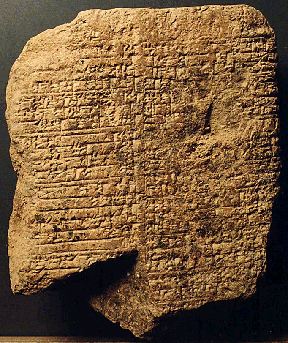
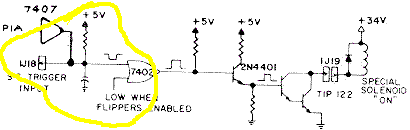
 Baroda, MI
Baroda, MI