Tried searching so sorry if this is covered ground, but My LE has always been slightly buggy with glitches in cut scenes, music during songs etc, but after the update to 1.25 it's basically unplayable. The sensors for the plunge skill shot will usually work for the first plunge of the game, but then stop working for the rest of the game and any other games played after that. It loses track of where the balls are locked. Meaning if you hit it in the guitar lock (especially during multiballs), it won't know they are there. When you drain the active ball, it will do it's cycle looking for the balls but won't release them from the right side of the guitar lock. It frequently feeds 2 balls into the plunge trough. This is just some of the things I can remember off the top of my head.
I have done full install of 1.25 twice and it doesn't fix the problems. There are no error reports in any of the test menus. I'm really kinda sick of it and just hope you guys have suggestions or hopefully a remedy. If I could get an iso of an earlier version of the game code I would love to try that. Emailing jersey jack today in hopes they can help as well. Thanks in advance.


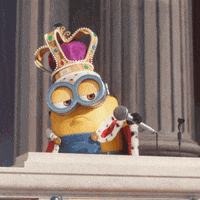


 Augusta, GA
Augusta, GA

