Quoted from Flipper_Ripper:Does anyone know how to challenge someone on Scorbit? I searched and searched all weekend and can’t find any way to challenge any of my friends.
Quoted from Shmilder:Pinlokio not sure what happened. Scorbit didn't seem to let me accept your latest challenge then on top of it for some reason didn't record my 47mil score acceptance of that challenge
We're getting reports of some odd challenge behavior, so let me clarify what is the intended way for this to work:
Two types of challenges we refer to from time to time: Challenge and Challenge Match. For the sake of this post, assuming I'm talking about Challenges, because Matches are done a different way in an upcoming release.
Challenges are taunts, or tags, to people you know AFTER you've played a game.
If the app is open when the game is over, you'll see a series of screens that let you add a photo, tag others (challenge), and share.
 challenges_send (resized).jpg
challenges_send (resized).jpg
What you do is after a game is finished, tag the people you want to receive the challenge, then hit "Send Challenge."
What should happen next is that the person who received the challenge gets a notification.
**If the target user checks their challenge menu or challenge tab in their profile,** they will see an option to accept the challenge.
They have 7 days to accept or it disappears.
Once a challenge has been accepted, the next game you play counts against that challenge. You can tell if you won or lost based on the score card in the screen when the game is complete:
 challenges_complete (resized).jpg
challenges_complete (resized).jpg
There are a ton of known issues here, and all we're working hard to resolve quickly. For example, we will be showing you the score and the challenger when you're playing the game, and let you choose which one you want to challenge instead of handling it FIFO-style. Also, there have been some folks seeing challenges that shouldn't! We're looking into that as well. Understand, these are casual challenges. They are meant to be fun and done in a social spirit, and played casually. The Matches (coming soon) are premeditated, you can't just score a great game then challenge someone, everyone commits and the next game they play, good or bad, counts against the Match.
Hopefully this makes sense!
![]() (Although I know some of you guys love your dark and sinister dungeons.) Instructions on how to use all that stuff is here: https://support.scorbit.io/hc/en-us/sections/360011974773-ScorbitVision-Guides
(Although I know some of you guys love your dark and sinister dungeons.) Instructions on how to use all that stuff is here: https://support.scorbit.io/hc/en-us/sections/360011974773-ScorbitVision-Guides

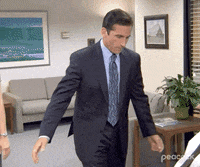
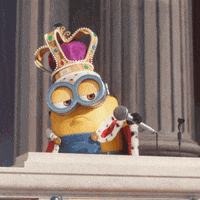
 Manchester, MI
Manchester, MI

