Hey all - is there some trick to getting my GnR online? I go into the network settings. The game clearly "sees" my network. I choose it. I typed the password and verified that it was correct on another device. Then I go to the "connect" portion of the menu, and then it says after about 10-15 seconds - "connection failed"...
Seems like I did everything right.
Did I miss a step?


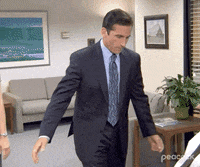
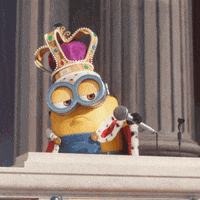
 Zionsville, IN
Zionsville, IN

