The game looks very impressive...well done by the JJP crew (and Slash apparently!). Can't wait to see it in person and play it.
You're currently viewing posts by Pinsider Lermods.
Click here to go back to viewing the entire thread.
Quoted from Pinballomatic:Loses BIOS settings, will not boot on its own
Is there any info around on what the process is to restore the bios settings? I don't have an issue, but good to know if it ever happens.
Quoted from pingrrrl:My GNR arrives tomorrow and I am looking for advice for how to get it up stairs. The stairs look like the picture only with a single additional step on the landing. When we moved my Iron Maiden upstairs, the dealer delivered and set it up. He isn't available due to COVID restrictions. The landing is too tight to rotate the machine. If I recall correctly, he had to use the hand truck on the wrong side of the machine for the second half of the stairs.
Can I get away with that with the GNR machine?
Any advice or suggestions for the best way to move the machine? JJP said it weighs 350 pounds.
I tried every moving company in town and can't find any help.
thanks![quoted image]
3 feet, 8 inches is a lot of room and a handtruck will work. I have much less room than that with a landing and can move games up with an escalera with no issue. As noted, take it out of the box.
Quoted from pingrrrl:I stole the picture off the internet. My actual measurement is 3'2 stair width x 3' landing depth
Ugh, that is a problem. I wouldn’t think it could be done with just 3’.
Quoted from Shredso:You should get yours and I hope you do soon. At that price it probably should have been the ones run first. My complaint is more that there have been several runs and somehow with a day 1 order I still don't have it.
How many other people here are waiting on a day 1 LE order?
How many people that ordered after day 1 have an LE?
i am still waiting on my day 1 LE order.
Quoted from TJG81296:Any thoughts on JJP vs Chicago vs Stern? Anyone you avoid?
They all have great customer support. I’ve dealt with all three and never had an issue, always prompt responses. Just got a part from stern yesterday from a call last week.
Quoted from fooflighter:Damn, October 8th LE order here after losing my day 1 CE slot...crickets
got you beat, October 5th LE order, still waiting. Was told this week.
Been working on my game a little, installing dual rgb backboard and trough lights. Due to the camera, some of the colors look harsher than others and may appear to wash out the playfield. In person, it’s much more subtle. Game is pretty dark in general, this helps see the balls a bit better.
Quoted from adrock:Topper?
Signed by the band?
Plus the backbox and undercab are part of the lightshow, they're scripted
Yeah, I’m not sure the le is programmed to duplicate the light show of the CE, likely it’s not. For wonka, the undercab lights in the CE did not work in the standard that I had.
Quoted from fooflighter:As far as the LED's for the undercab/backbox, I'm betting it's similar to my homebuilt PC that has addressable RGBW lighting built into the motherboard, either that or it's a separate addressable controller. This would supported by the motherboard if it's possible. Now if JJP made those RGB headers unusable in the firmware for the LE then we're out of luck...I can't imagine they made only 500 special boards for the RGB headers, too much cost there. So unless they code it out, there should be a way to access or add on those lights. The reason I say addressable and not just alligator clipped GI strip LED's is that you can see different lights on the strip performing different ways during the Jukebox mode.
I believe it’s coded out. The wonka CE undercab lights did not work on my standard.
Quoted from bigd1979:A flap opens up on the apron on the left side if the coma ball save is active. Then the ball goes under the apron and a post comes up to hold it while another ball is put into the shooter lane to play the coma ball save game. If u do everything needed u continue to play . The held ball with fall into ball trough and another ball is put in shooter lane for coma mb. It's just a place to hold the ball. I first thought it shot out of the apron also but apparently not. So it's really not as big a deal.as once thought. Still a neat feature to look at and have and it wld been cool to have on the le. I know the playfield is cut for the coma mech but u wld need fab a apron and who knows if the code and wiring is still on the le. Probably not worth the effort for what u get .
Where’s this flap and post you speak of? I only see a solid apron on my le.
Ball drains, no ball is kicked back into the shooter lane. Switch matrix shows shooter lane 3 and 5 switches as being active and are constantly going open and closed. Where are these switches? Looks like they are on the board.
Quoted from Pinballomatic:Sensors. Tests device test calibrate sensors
Quoted from kermit24:Every once in a while you will need to calibrate the sensors. Those are your skill shot lights / sensors.
Thanks, I rebooted and it went back to normal. Figured they were eddy sensors of some sort. If it happens again, I’ll recalibrate.
So I posted a couple days ago I had issues with the switches/sensors going nuts, reboot fixed it. Turned game on again today, same thing happened. Had to run the calibration test two times before it corrected the issue. Do I have an issue here and need to open a ticket, is it just coincidence it happened again, or is it common to have to adjust the sensors so frequently? It’s literally been maybe 5 games between the last calibration and this one today.
What causes these sensors to get out of whack?
Thx
Quoted from Bmanpin:It’s a crazy Netgear gaming router I have both g and n enabled. Both frequencies are open. I’m actually unsure of the channel number.
in case you didn't already try this, make sure you have your wifi password correct in terms of lower case/upper case. I had trouble initially connecting using upper case letters, switched to all lower case and it immediately worked. Pretty nice to be able to update via wifi.
Installed mirror blades from Cointaker today, very sharp. I'm a sucker for these things.
I thought I saw saw some say their game was too tight and wouldn't fit. I thought the same, but there is plenty of room. Highly recommend these if you want to add depth to your game. They come with a hole so you don't have to remove the hinge bolts. Took like 10 mins to install and I use two spring clamps to hold the blades in place while I predrill and install the screws. I don't put a screw in the middle hole, not really needed.
Quoted from Yelobird:Those look awesome and a perfect look for this title. Are your drums sticks (ramp) way off center from your target or is that an illusion from the mirrors?
It’s an illusion, the target is centered.
Quoted from Dantesmark:Should i go black mirror or regular?
Is it the bally williams blades or the jjp ones on cointakers site?
Thx!
Never had black blades so can't say, but I really love how the ones I have look. Box they came in says bally/williams remake.
Quoted from TomGWI:I did this last night. I absolutely love this game.
[quoted image][quoted image][quoted image]
Man, I don’t know how you guys put up these scores. Every time I build the jackpot and want to cash in, I lose the ball
...so frustrating. Had 3 mil sitting on you could be mine...drain.
Quoted from Dallas_Pin:CE arrived ... such an amazing game. But 8 games later, issue with the trough. Ball drains and the trough is not recognizing the drain. Can cycle through the ball trough test and every ball fires fine. Play 1 game, everything seems okay. 2nd game, same issue. No errors.
** Note, upon reboot Coma lock error is triggered. I would assume related?
Check your sensors by going into switch test and see if any are flashing. If the sensors are going nuts, game thinks there is a ball on the playfield. Either reboot or do a sensor recalibration. It’s usuallly the shooter lane and guitar locks sensors to look for.
Quoted from Dallas_Pin:Sensors are good and they recalibrate upon reboot. Nothing crazy there (first place I actually went based on others in this thread).
Does your switch matrix show anything active that maybe shouldn’t be?
Quoted from PoMC:"FOR WONKA AND GNR, PLEASE ORDER THE BALLY/WMS REMAKES"
Wondering if they are saying the Bally/WMS will fit or if an alteration was made with the bolt hole placement?
I just took a couple pictures. You can see the mirror blade hitting that top piece of wood and if there was a slight gap on each side and the blade would be able to slide between there and line up with a hole. You can see the bolt hole and how much it’s off and one of those pictures.[quoted image][quoted image]
I have the cointaker blades on my Gnr. Box has bw remake checked. You have to slide the blades up between the side wall and the plastic glass channel.
Quoted from PoMC:yeah, there's no clearance on my game to do that. Doesn't matter, double sided tape in 3 spots on each blade has them secure.
are you able to take that plastic piece off and dremel off just enough to get the blades in there? Mine were tight to get between the channel and the side of the cabinet, but they did fit with no modification needed.
Quoted from Coolpinballdino:Just saw another chip on my SE towards the scoop
[quoted image]
that sucks. does cliffy make something for the scoop?
Quoted from pinballjah:Can someone confirm that these mirror blades will fit without any modification on the SE model. Thanks.
https://cointaker.com/products/ballywms-remake-mirror-blades
have them on my le, they fit. you have to make sure you can slide them in between the cabinet wall and the plastic glass channel
Quoted from PoMC:Good luck. Maybe you have a little gap in the wood to slide them far enough back so they align with the bolt hole. My game had no gap in the wood, so I could not secure with the bolt and used 3 pieces of double sided tape to secure.
Go into the purchase expecting them to NOT be a perfect fit and you will not be disappointed.
what do you mean you could not secure with the bolt? the ones I have go around the bolt and are only held on with a couple of screws in the bottom portion of the blades. Mine were marked BW remake.
Thought I'd post this for anyone having an issue with the plunge going sdtm. Someone posted in the CE thread I think, but my fix might be just slightly different in the placement of the rubber bumper and this fixed it 100%.
Add this bumper:
https://www.amazon.com/dp/B088HGQSZT/ref=cm_sw_r_cp_apa_fabc_J24MVMTDWWVR8MKJSKHR
To the area circled in the pic. Slows the ball down so it trickles out of the trough area and straight to the right flipper.
Anyone else have flippers going dead after a song jackpot is collected? Happened on live and let die and out to get ya. Ball drains and neww ball is fed into shooter lane. Also had an auto plunge once. Hadn’t seen this behavior on prior code.
Quoted from Chambahz:I have yet to even play the game but is it possible you got booed off stage around the same time?
"The flippers die and single ball play will continue without a loss of ball."
Possibly. Never been booed off before. Twice seemed kind of odd. I’ll keep playing.
Edit: just happened again, not booed off. This time it ended the game. Autoplunge happened again too. Somethings up.
Quoted from wcbrandes:yup just happened to me twice! It has to be a bug. Did your auto launcher simultaneously shoot another ball into play? mine did both times and had no idea what ball i was on or if I lost one?
Yep, sure did. Good to know it’s not my game. Flippers went dead and it Ended a game one time.
Quoted from Eskaybee:Paging keefer
Maybe best to wait to do update?[quoted image]
Game isn't playable like this, I would not upgrade to 1.16. they will fix it.
Quoted from Leachdude:Link for this? JJP only has the new versions.
i think the full install will wipe all your settings and scores. Hopefully they fix the code quickly so we can play our games and not have to do a full reinstall. I'm sure they are on it.
Quoted from Leachdude:Why is it so hard for JJP to take done the bad code and replace with the old stable code? I find it bad business to keep having users download a bad code.
Not happy one bit with my first JJP NIB machine. 2 days in and its basically unplayable.
And now on top of bad code, I have a LED driver board with lights stuck on. Ugghhh
Also my flipper bats looks like the came straight out of the trash and put on my machine.
All this for an extra $1000? Way to go JJP!!!
I’m not sure you can go back and reinstall the previous version. But with WiFi updates, I now don’t even have the previous version to try to install.
Quoted from cybevenom:Thanks alot for jumping on this problem so promptly. Now thats dedication. Downloading as i am typing this.
Just to be sure. Is this a full install?
I think ( but am not really sure) that you have to go through the full install with an iso file.
Quoted from pinball_keefer:If you can wait until Monday, it should be available via internet on your game then sometime. (If you don't want to mess with an ISO)
Thanks for your hard (and speedy) work on this!
Quoted from Tdavis7965:Just updated to 1.17 on SE, still having auto plunge after I drain on the song. This happens while the score is showing.... Anyone else?
just played a game on 1.17 and I had one random auto plunge, definitely better than 1.16. I'll have to keep playing to see if I can determine a pattern.
Quoted from eharan:Same issue..it seems to download the update and when I hit start twice to install the update, it happens real quick and goes straight to reboot. Once it reboots, it says that it is finishing update, but when I check, its still on 1.16. I have a feeling that many people think they updated but the update did not really install. Check your version and see if you are really on 1.17.
Same here, still on 1.16 after update. I thought it had updated because I didn’t get an autoplunge after collecting a jackpot, like I had been before, but I see it’s still on 1.16.
anyone else having issues with the JJP support page? trying to download 1.17 delta upgrade and nothing happens when I click on the link.
Quoted from Phbooms:Are you using google chrome? I had to use microsoft edge browser for the links to work.
thanks, that was the issue.
Having trouble updating via the USB port and I am getting failed to install message. I am using the same USB stick I use on every game I have ever owned, including wonka. Even reformatted it again, FAT32. it's an 8gb stick. Root directory is correct, I think. Delta upgrade. Anyone have any ideas on what might be going on? Wish they would get the wifi version working properly.
Quoted from Phbooms:I think theres something a miss with the Delta. It should have a 2nd file saying gnr_update_v1.17 according to there instructions
i think it only looks like that if you download the original file to your USB stick. I downloaded it to my pc and then extracted it to my USB stick so you only see one file. i think what I see is fine.
Quoted from Leachdude:Root folder should look like this for full install.
[quoted image]
Not doing a full install, delta install.
Going through wifi again, looks different than yesterday, dates are correct now. Stuck at this point for 20mins so far.
Quoted from Valorguy:I finally broke down and did the DELTA UPGRADE (Not full install) so that I didn;t have to backup settings, etc...
On the delta install you will have only 2 folders. The Initial zip folder and then the folder where you extracted it to the root directory (EX - G:\). So 2 "Yellow" folders. One is the zip kind and one is just the folder. The extracted stuff will be in the yellow folder that came from the zipped folder.
[quoted image]
It did work for me - so now on 1.17.... But now wondering if my wifi card in the machine was fried by that 1.16 Gremlin code??
I have the correct file structure. As I said, the dowloaded zip file is on my c drive, it doesn't have to be on the USB stick.
I'm now stuck on update screen...what to do, says don't shut off, been 30 mins at this screen.
Capture (resized).JPG
Quoted from PoMC:Mine finally verified, but again waiting (wifi install) (DO NOT SHUT GAME OFF). 20 min so far again like last night.
going on 45 mins now. this is not a good process and needs to be addressed, to at least note how long to expect. prior updates were maybe 5 minutes or less.
Quoted from Phbooms:Yeah for sure, it seems to have taken out my skill shot board during the hour it sat trying to do wifi update. Worked before this. Now there giving me run around saying i need to do full update but i already did that. Cant believe this, 6 new Sterns in a row no issues now grab a new JJP and within 2 days issue after issue.
did your game eventually update? i've never had update issues across any manufacturer, done this tens of times, hobbit, DI, wonka, many sterns, never an issue. this is really frustrating. USB update doesn't work for me. I don't want to shut it down, but at some point it gets kind of ridiculous.
Quoted from bemmett:So weird, mine updated to 1.17 immediately, was by far the fastest update I have seen of any of them, was done in like 1 minute tops. No issues.
I did it like within the hour as I happened to see the notice of it going live, maybe something happened after that to the source
You sure you are actually on 1.17? Many of us had same experience only to realize we were still on 1.16.
I finally got my game updated via full install. Settings all saved.
Quoted from Valorguy:I see a new code update to 1.18.... Facebook shows the update. Confusing part is that is gives links that you must download (not wifi) if you have V 1.15, 1.16, or 1.17....
I just spoke to Ken at JJP about this - he didn't have any news on it yet.
My issue is that this is the FULL ISO file. (Full update). So - no easy Delta update. However, there is a Delta upgrade listed on the support website.
What did you guys do - did the Delta upgrade work, or did you do a full install?
I did full install to 1.17, worked. Delta didn’t work via usb or WiFi.
Quoted from pinball_keefer:There is a delta update out for 1.18 - http://marketing.jerseyjackpinball.com/gnr/gnr_update-v01.18.zip
I haven't seen the fb post yet.
If you are on 1.15+, you will have to do one of the usb updates; sorry about that. Delta should work fine, though.
If you are on 1.13-1.14, you can do online without issue.
If you are pre-1.13, you will need to do an ISO, either online or usb.
The wifi update does not work for me, same thing happening as happened with 1.17. Code downloads fine, hit start twice and then the game just sits at this screen.
Going to have to power down and try the usb version.
Quoted from pinball_keefer:You have to do a USB update, not a full update.
Delta update via usb not working either. Going from 1.17.
Here's a video and this is what my drive looks like after the extract. When I open the folder in the root directory, I see a folder gnr_update. Even if I make that the root directory, I get same results.
Quoted from Leachdude:The zipped file does not need to be on the drive, not sure if that is causing an issue or not. I did a full install from 1.17rc to 1.18 did not try the delta. Just backup your setting and go the full install route?
I tried it with and without the zip file there, same result.
Full install will be next but if keefer says it should work, trying to understand why it's not
Quoted from Bmanpin:Mine worked and it should look like this on the USB this was Delta from 1.17 to new though.
[quoted image]
Mine looks the same...ugh. I'm going to have to do full update.
Quoted from pinball_keefer:Yours is different. That's the problem.
There's a folder called gnr_update that needs to be in root. It's probably located inside the gnr_update-v01.18 folder.
Take the gnr_update folder out of the one with the full version name and you should be fine.
Did that too. Also tried download with chrome and firefox. Same issue. Game does not want to update via usb.
Quoted from Leachdude:Whats inside that folder?
And the log dump worked too.
Quoted from Bmanpin:there should be 2 items on stick the one with the zipper file and the other just make sure the directory only has E:// and nothing else when saving.
Having the zip file on the drive doesn't matter. Besides, I tried it by directly downloading to the zip drive and my pc, same result.
Quoted from Stags6969:I had exactly the same on mine. Tried 2 sticks and the same, said failed to update. I then connected a USB keyboard and was going to reboot and try and get to the Bios, but hit escape on the keyboard, the machine rebooted and v1.18 was on it!
Strange but true.
I did a full install and I’m now on 1.18. Very frustrating to update this game.
Quoted from Phbooms:Also when you shoot the right orbit does the ball come around and hit one of the slings or to one of the flippers?
With speed it goes to the flipper, slower shots tend to hit the top of the sling shot.
Quoted from meSz:How did you go about getting it? I am experiencing the same as you!
If I use the Delta update it starts to download then just stops and wont complete.
I tried the Full and it comes up Fail.
I am currently at v1.17
https://www.jerseyjackpinball.com/support/
things are really messed up. Some people can update via USB, some can't, wifi updates don't work for anyone, and now we hear reports of crashes on 1.18. If your game is playing fine on the code you are on, don't waste your time updating right now and just wait until a fixed version is available. I'm certainly no longer going to be an early adopter of new code from JJP. Wonka also has issues updating from reading that thread.
So, has anyone heard anything from jjp on the reported bugs? Any acknowledgement there are issues? 1.18 is still on their support page, which leads me to believe they feel the code is good.
I haven't seen any issues with 1.18. just put up 16 mil (my best score) with applause jackpots on live and let die and sweet child of mine.
Quoted from SDVmnt:1.19 is an ISO, I formatted with Rufus and it's a bootable ISO now. Do I remove the serialized USB key and use the new one there? Tried in the usb connector behind the coinbox but it doesn't recognize it.
I'll be a guinea pig
Did you turn the game off and let it boot with the usb drive installed.
Quoted from PtownPin:Anyone still having problems downloading 1.19 via WiFi? I tried updating from 1.16 to 1.19....everything seemed to download fine, but when the game rebooted it was still on 1.16
I bit the bullet and decided to try to upgrade to 1.19 from 1.18. Had no issues, worked over WiFi.
Installed the shooter lane cliffy protectors tonight. Not the easiest task, but not too bad.
1. Remove the apron and carefully rest it on top of the playfield. It's held on with two screws and two nuts underneath. Can't say I like this design, but it's ok.
2. Remove the shooter mechanism and rest it on the support rail.
3. Remove the first four screws of the rail so you can pull up the light rail enough to slide the protector under it being careful not to crack it. The screws holding the light rail down are long so you have to pull the rail up quite a bit to slide the cliffy under it.
Trough side protector is pretty standard, just three easily accessible screws.
Took me about 30 mins.
Quoted from rwalters21:keep getting a failed to update message...ugh.
Like Lloyd said try another stick, but fwiw, I could not do a delta update from 1.17 to 1.18 or 1.19 and had to do a full install both times.
Quoted from zaphX:If you guys are done fighting...I joined the Cliffy club today
Big thanks to Vitty for his details about how to disassemble everything.[quoted image][quoted image]
Nice, how long did it take you? Any hiccups? I have the cliffys, but haven’t had time to do it.
Quoted from greeneye:I have zero issues with my Hobbit. Fingers crossed with my GnR
My GNR LE has a good playfield, game needed other adjustments however (e.g., shooter lane sdtm, sdtm from the locks). Hobbit also needed adjustments out of the box (ramp flaps curling, balls flying off left return wire form, beast mech adjustments, etc.).
We have developed a new system for backbox lighting that is an improvement over our existing one. This new system provides much more even and multi-directional lighting, does not use individual LEDs in the same manner our current system uses, is generally brighter and less harsh, the lighting is bendable and uses less power. Because of these benefits, the install is simpler too.
It's now available on our website...
PXL_20210508_173704116 (resized).jpg
Quoted from fnosm:Lermods
Is the old system also on the website or is it all new system from here on out?
On your website there is no indication that it is a new system.
I want to try out the new one, don't want to mistakenly order the old one.
Any orders placed are now on the new system, website has been updated. This new lighting is really exciting. They cost at least 3x as much as traditional leds (you can’t buy them at Walmart, lol), but it saves me on labor to make them so we are not raising the price. These are used in high end applications for things like kitchen remodeling. The lighting is so smooth and even, brighter, has no harshness and draws LESS power! Because of how well these distribute light, the install is now much easier and less cumbersome. The install is literally 5 minutes or less. It will take you longer to take the tape off the backing than it will be to install it.
The RGB version will remain on the traditional system as our new system does not support multi-color.
Quoted from LukyDuck:Question about your lighting colors. Cool vs warm. Do you know what color JJP has installed in the machines? I would like to compare the current color to yours so I know which is which. If that makes any sense! Is JJP’s color warm or cool? Thanks
They use a cooler white. Warm to me looks better and our lights replace what they use.
Anyone having trouble updating to 1.22 via WiFi? Freezes at about 32%, then says unable to verify. Tried a second time, didn’t get past 1% and it locked the game. Had to turn off and reboot. Guess I’ll try a usb stick next.
Quoted from Medisinyl:Unfortunate to find this on my LE. Added a larger washer to cover the damage (okay in that spot, but would be unacceptable as a fix in most other spots).
The sling areas with plastic washers are 100%, but nearly every place a metal washer is used has some kind of wrinkling if closely inspected (presumably over-torqued posts).
Not a great first impression with JJP and Mirco's Fischer Price playfield quality (never expected art to just peel off like a cheap sticker).
[quoted image][quoted image]
Sorry to hear. What’s your build and/or playfield date?
Quoted from thechakapakuni:Are April runs worse than day 1? Seems like I keep hearing April. Maybe those were rushed because of demand? Maybe we should start making a tally?
My le is a December build and I don’t have any playfield issues.
Quoted from RobT:I know someone who could have said the exact same thing until last week.
I only know what I see today and so far so good. I am keeping a close eye on it, but not losing sleep over it. Haven’t checked my play count, but probably around 80-100 plays so not very many. I know others that also don’t have any issues with similar build date. My room is temp controlled and has remained at 50 or less relative humidity. Not sure if that matters, but the environment is stable.
Hoping for a code update soon to take care of desert demolition or maybe if it can be disabled so it doesn’t come up.
Quoted from Mattyk:If you hold the action button when scoop is lit to start the mode it will disable it
Thx. How do you know desert demo is the mode that’s lit? I never paid much attention, is it on the screen or playfield somewhere?
Quoted from fooflighter:Hey all...a couple posts back I made a post on setting up LED's on the LE using a separate Wifi controlled system with 2 independant power sources.
Saw someone else (and Pinstadium) incororate the Hot Rails into the cab and backbox lighting.
Looks like both hot rails tie into the lower PCB board under the playfield using 3 pin molex. (Red/Green/White wires)
Was wondering if anyone had thoughts on this rough sketch idea. (colors are just for dirty reference and not specific)
My plan is to make a Y Connector in between the Hotrails lead plugs and the PCB board housing receptacles on the JJP PCB board and then feed those to my exterior lighting to mimic the Hotrails
Any thoughts or suggested improvements?
Thanks
[quoted image]
I’m not sure it will work because the hot rails are addressable leds. Admittedly, I don’t have much experience with addressable leds, but that’s what you’ll need if it would work. Like pinmonk said, I’d watch your power draw, running 10 feet of leds directly off the game might not be a good idea. Personally, I just use music sensitive light strips, they work well, but aren’t tied to the games lighting.
Quoted from UVAJED:...DO NOT EVER TAP INTO ANY CURRENT POWER SUPPLY ON A PIN TO POWER ANYTHING ELSE BESIDES WHAT IT WAS DESIGNED TO POWER ON BOARD ALREADY....EVER!!! (Secondary voltage-power supplies are cheap and easily wired without pulling amps from/stressing an existing board of any kind...and the engineers behind these masterpieces are 'kinda' smart).
I’m going to have to disagree with this. The games are built with accessories in mind (e.g. dollar bill adapters) and there are accessory ports and plugs available to use. You just need to understand what you are adding, how much power it pulls and what the game limits are. If you aren’t sure about those factors, then you should get an additional power supply. The issue with an external power supply is you could lose the ability for something to turn on and off with the game.
This game shows rubber on the left inlane and upper playfield posts. Is that stock? My game has no rubber on them. I wonder if adding them would reduce the shock of the ball hitting the post and potentially minimize damage?
https://pinside.com/pinball/forum/topic/for-sale-guns-n-roses-ce-7
Quoted from screaminr:That's very generous of you .
As someone with zero knowledge in this area , I would happily pay a couple of hundred bucks for a plug-and-play solution . It's such a cool mod , I'm sure it's just a matter of time before Pin Stadium , Ler mods , the mod couple or someone else comes out with a kit .
It’s not an easy plug and play situation for a modder to pull together as you have to tap into the data lines, which require soldering, and you’ll need an external power supply. It’s not hard or expensive to do, but you do need some electrical skill. Personally, im not going to do it because as someone else mentioned, the hot rails are not always in sync with each other and you’ll just get a jumbled mess of colors at times. The only thing I’ve done is install sound activated led strips that I plugged into the wall outlet and they seem to work just fine.
Quoted from jalpert:Nah. Just create a small adapter. Unplug connector from board, plug connecter into adapter. Adapter goes to the board on one end, has wires going out for LEDs on the other.
You can do it that way too, assuming you can find the connector brand/type they are using.
Quoted from screaminr:I really like the idea of extra lighting from behind the cabinet , do you have a product for the sound activated LED strips you mentioned .
We don’t sell it, but you can get them very cheaply on Amazon, like $12. Here’s what I used. I ran the strip down the center of the pin from the top of the back of the cabinet to the bottom of the front of the cabinet and placed the remote sensor/controller on the top of the game (you could also affix it to underneath the cabinet.) I did have to make an extension for the included power supply to reach my outlet, but you could use a regular household extension cord if you wanted to.
https://www.amazon.com/dp/B07Q44CZ4L/ref=cm_sw_em_r_mt_dp_XPAEGQ45YAN9EBHWBNWY
Quoted from andrewket:Anyone have 1.22 live update fail with “update failed to verify” the image?
[quoted image]
Seen it many times, keep trying is all I can say. Seen it with usb too.
Quoted from cooked71:Any key posts on trouble shooting the light sensor switches on the guitar head locks?
Did you recalibrate the sensors?
Quoted from cooked71:No, how do I do this? Somewhere in the settings?
yes, in the settings, I think for devices, but it's been a while since I've had to do it so cant exactly recall. They should automatically recalibrate at start up too, but try to do it manually and see if that corrects it.
Quoted from MJW:Mezel mods Full lighting for the translite is a nice upgrade.
Thanks for the mention. That’s actually ours, people confuse us with them all the time. They are one of our resellers.
https://lermods.com/shop/ols/products/guns-n-roses-pinball-full-translight-kit
Quoted from Nonox:Hello
Could anyone help for cliffy installation on JJP GnR ?
I’m struggling installing right protector of the shooter eject
If I understand well, only the four first screws of the led bar have to be removed to install the right protection
But when I do that there is no enough gap to place it under the ramp, because the fasteners are too long to enable to lift up the led ramp
The studs are trapped inside the white led bar. Their length means the bar have to be lift a lot. I have removed all screws except the last one which is under the support bracket of the playfield with no access : -((
Despite that, no possibility to lift enough
Is there something I didn’t understand ?
See picture
Thanks
[quoted image]
I lifted the white bar up just enough to slide the cliffy under it like you show. It had enough flexibility.
Quoted from killborn:Can somebody bail me out please? Which connector does the led strip in the back box connect to? The one with blue wires above my hand or the one with yellow and black in my hand?
[quoted image]
Blue wires above your hand.
Quoted from killborn:Phew, thanks! I'm installing the Pinwoofer KO kit and was watching the install video (which is on a Willy Wonka) and he plugged the led strip back into the yellow and black wire connector, which didn't seem right. Glad I asked. Thanks again!
They both have ground and 12v, so either would technically work, but from the factory, it’s the blue wires.
Quoted from fooflighter:Okay so to summarize here's what I did to remove the upper play field to put on the cliffy on the scoop:
For pictures I just referenced Vitty's post which was on page 150 of this thread I believe.
1. Removed bass guitar wire frame... Just two nuts and two washers holding in place... Entire assembly goes straight up 90 degrees to the play field and then pulls out of the holes in the upper play field.
2. Remove two nuts holding axl in place. Removed axl
3. Lift playfield. Locate molex connector and rj 45 to upper playfield unplug.
4. The next part requires some patience there's a yellow and green wire that runs up to a control board also ties into a black and red wire... In order to have enough slack to lift the playfield you'll need to trace this wire from the upper play field to the connection point and unplug it take your time you'll find it. Also will require cutting zip ties to give yourself some slack Make sure to take plenty of pictures. Again I didn't remove the upper playfield entirely I simply provided enough slack to the cables that were there that once the playfield is lowered I was able to lift it up and put a microfiber towel underneath to protect the upper playfield from the main.
5. Remove the two screws holding the scoop protector in place.
6. Lower playfield.
7. Remove the left spotlight wiring so that you're not putting any undo stress on the light when you lift the playfield.
8. Remove four screws in the upper play field a long magnet really helps here.
9. Carefully lift up on the upper play field and have a thick microfiber towel at the ready to be able to slide underneath to protect the lower surface from the upper If you feel resistance stop make sure that you have clearance on the wires below You shouldn't have to move it that much we're only trying to get it out of the way so that we can get to the scoop assembly.
10. Next unscrew the two nuts holding the metal guitar shelf guide and remove
11. Unscrew the nut holding the plastic in place which also doubles as a one-way ballgate, You should be able to lift the plastic off now.
12. Using a hex driver, loosen the two posts, one has a ring bumper on it, The other has a larger ring that spans to a post.
13. Unscrew the two screws that are holding the vuk ball guide... You should now be able to remove the two brackets that hold the blue rubber bumpers
14. Remove the inner scoop protector... I did this by pushing down on the front and pulling up on the back work slowly so is to not damage the scoop hole.
15. There will be some adhesive left over on the playfield from the previous mantis protector I left mine in place as it still had enough stickiness to function to hold down the cliffy
16. Here's where we may differ My cliffy's once installed needed to be ground down a little bit with the Dremel because I had them interfering with the two ball locks and metal was scraping... You may be okay but this is definitely a place you want to make sure you have clearance before you screw everything back together.
17. Insert the new cliffy by putting the front end in first, The clip should spring to the playfield and the sides need to be slightly pinched and it should just pop right in
18. Insert the back wall inner cliffy protector again trial fit to make sure you have clearance
19. Now just reassemble everything in reverse order starting with the vuk ball guide to lock the cliff in place followed by the two rubber bumper brackets and then the posts
20. Once you've reassembled the top playfield lift it up again and resecure all the wires that you loosened and cut zip ties for.
21. Make sure none of your wires are crossing the vuk, and also make sure you have slack on your left spotlight so that it can move freely.
That's it... It sounds a lot worse than it actually is Just be sure to take your time take lots of pictures label stuff if you're not sure don't rush This is definitely not something you're going to knock out in a 30 minutes..It took me about three hours talking my time.
Couple of notes that I did as extras:
I put a couple drops of blue loctite on the two scoop ball guide screws
Couple posts back I showed were the wires crossed in front of the metal frame housing for the left spotlight here's where I put some mylar to protect the wires from frame over time over time again maybe overkill but I'd rather have a little overkill protection than have to send away for a new assembly due to cut wires
For the dremel cuts on the cliffy, I used a sharpie to mark the areas that needed to be cut, used a simple sanding wheel at high speed ..go very slowly.. as you only want to remove what metal is interfering and no more
Also while I had to play field off I took the opportunity to replace whatever PL slings and rings that they had assembled with Titan clears
Hope this helps
Just wanted to say thanks to both you guys (foofighter and Vitty) for these write ups. Did a little bullet proofing and installed the 2-piece cliffy scoop protectors. Not a single hitch, all went smoothly. I had dreaded doing this, but it’s actually very easy to do, took about 90 mins start to finish.
PXL_20211112_225805913 (resized).jpg
Quoted from Vespula:Good to know. I'm about to do this before the years end. One question.. is that a gap in the front, more pronounced on the right, in your picture? If so, is this normal or is it supposed to sit totally flush with the playfield?
No gap, it’s just the camera angle.
Quoted from Vespula:One more note on the lermods trough install....
His instructions show to mount the strip on the metal wall barrier that the balls come down and hit before they drop in the trough that holds all the balls. Sorry if I don't know my lingo here.
Anyway I follow the instructions And eventually the ball beat up the LED strip and half of them went out due to developing a crack in the circuit on the strip so I had to get a replacement.
Second time I modified the install location and chose to mount them right on the underside of the apron so the middle of the strip was just at the V of the apron and it cast a glow down into the trough area. I thought this was the safest location from all the multi-ball action as well as provided the same effect. The light may have reached out about 80% as far at the face of the skeleton before light level started really fading out in this orientation pointing down instead of out so it's reality almost no noticeable trade-off and it's safe up there. I suppose if you had to take the apron off It could pose a problem But I could just pull it off and nothing a little spare adhesive tape wouldn't fix. I haven't had to take the apron off yet so...
I don't know if he modified his instructions based on my feedback, but want to let you know so when it comes you can consider not mounting it in the back wall like that and rather follow the same path I did just mount the strip across the top of the underside of the apron .
The back box strip of course I just centered and ran along the back stage ceiling. Very simple and straightforward. The remote control eye will kind of hang down in the back of the cabinet after you wire tie the wires So the remote can see it when you aim it in the coin door.
However I think I mentioned before that once I played with a different settings I still prefer the default which is slow fade rotating through the colors. If you find a cool option you really like share it and I'll try it out.
Hope this helps Let me know if you have any questions after you get it.
Thanks for the positive feedback on our light mod. We haven’t adjusted the instructions and still feel the best mount is straight across the metal trough and not under the apron. This is the same recommended mount for all machines and manufacturers. One thing that helps with the install is to first remove the apron so you have easy access to the metal trough. Apron is easy to remove, just two nuts and two screws. With the apron off, you place the strip high enough so it does not interfere with the ball. The top of the led strip may slightly over hang the metal trough, but that’s really not an issue. Also we supply an alcohol pad so make sure you clean the metal trough before adhering the strip. That’s pretty much it. I show a couple of pics, ball easily clears the strip.
As for the splitter, it’s not needed if you don’t have anything already plugged into the empty two pin connector in the back box.
Hope that helps.
PXL_20220123_160556385 (resized).jpg
PXL_20220123_160533658 (resized).jpg
Quoted from Dantesmark:Doesnt the topper use that connector in the backbox?
I don't have a topper so I am not sure where it connects. In a stock game, there is an open 2 pin connector with a black and yellow wire coming out of it. In previous jjp games, topper has used a connector with blue wires.
Quoted from deejaypee:I didn't like splicing into my brand new game wiring so I spent weeks finding the correct connectors, buying the right crimping tools, and learning to make good solid connections.
Looks great, nice work. Good for you for finding the correct connectors and not splicing like I see others do. What a lot of people don’t realize, but which you found out, is how difficult it can be to find the right connectors for games. I don’t know how many times I’ve ordered connectors and pins only to find out, they were the wrong ones. I have a nice inventory of connectors I’ll probably never use. Jjp uses oddball connectors, very different than what stern and Cgc use.
Again, nice work!
Quoted from Dantesmark:Damn. I pulled about 8” of wire out of the loops w no luck.
Also still cant get the molex disconnected.
Fml
This is an open connector attached to the monitor… but not the right size.
[quoted image]
that's not the connector, keep looking it is there. it has black and yellow wires coming out of it and is a 2-pin connector to match what is on the mod. probably buried in the wire stack. no need to unplug anything.
Quoted from Dantesmark:Thats the connector from the lermods led strip not from the pin.
My open connector was running along the top of the board. It might be that your connector is behind the board. Check if you see black and yellow wires going behind the board.
Quoted from lemmings418:Hi,
When my GnR LE arrives (hopefully March) I have the following addons to install:
- PinMonks Tibetan Breeze
- PinWoofer KO system
- JJP Topper
I plan to purchase and also install:
- LERMODS backbox lighting kit
- PinMonks magnet and diverter coolers (when available)
- Hyperlytes (when available)
- PinballModz MARQUEE TOPPER RGB LOGO ADD-ON "MONKEY MOD" (when available)
So when all is said and done, am I pushing the envelope when it comes to:
- power draw (hope fully not as these are mostly LED based) ?
- connectors for all of these ?
- visual noise with all of these light upgrades?
Thoughts?
Thanks.
Hyperlytes is using his own power supply. Thought a few others like pinmonk were too so I’d think you’ll be fine.
Quoted from parsonsaj:Anyone know what switch this self-test error is referring to? The game seems to play fine.[quoted image]
I’m not entirely sure, but I think it’s one of those sensor switches. Try recalibrating and see if it goes away.
Quoted from Vespula:Lol. I'm just clued in to the fact that Stern and Jersey Jack are both a 2-minute walk and a 2 minute drive from each other. Crazy. I know Jersey Jack relocated from Jersey in the past couple years. Stern was there first in 2015 so why did they pick Sterns backyard? What's the story?
7 tenths of a mile apart.
Guessing some kind of tax incentivized industrial zone.
Quoted from PinMonk:Easier to poach employees. Jersey is a hard sell.
That may be, but he was asking why 2 mins from stern, not Illinois vs NJ.
Quoted from pinballjah:Anyone seen this issue? Have to push up lockdown bar on the left side for it to engage. Anything JJP can supply to fix it? New lockdown bar or any easy fix? Thanks for the help!
Have you tried adjusting the brass screws on the top? I’m not near my game and haven’t looked in a while, but I thought there were also adjustments that can be made on the inside.
Quoted from darkryder:Hi All, I need to order a replacement backbox LED strip and the decal on the backboard for my GNR LE. I submitted a support request with JJP a month ago and never received a response other than the e-mail below. Calling their phone number and selecting option 2 always goes to voicemail. I left a detailed voicemail and never received a call back. How do you all order parts from this company? If anyone here has those parts in their spare bin, I'll buy them from you.
Thank you for your request. Please allow our technicians to read through your issues so we can respond accordingly. If you have further questions, you can call us at (630) 830-5225 and select option 2 for tech support.
I can help you with the backbox strip. Pm me
Quoted from A330FOATL:Turned on my game and got the following errors: Any thoughts??
[quoted image]
Those are sensors, did you try a recalibration?
You're currently viewing posts by Pinsider Lermods.
Click here to go back to viewing the entire thread.
Reply
Wanna join the discussion? Please sign in to reply to this topic.

Hey there! Welcome to Pinside!
Donate to PinsideGreat to see you're enjoying Pinside! Did you know Pinside is able to run without any 3rd-party banners or ads, thanks to the support from our visitors? Please consider a donation to Pinside and get anext to your username to show for it! Or better yet, subscribe to Pinside+!


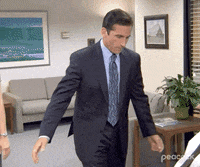
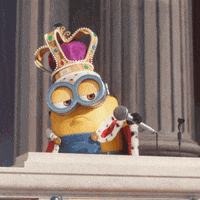
 Sacramento, CA
Sacramento, CA
