Quoted from cybevenom:Mine ain't leaving either. Also big fan of the band and having mine signed by Slash and co does not hurt. Have only the Litho from the concert where they signed it at their hotel in Groningen last year and that litho is even a little pinball themed which for me was great.[quoted image]
I have that lithograph too ![]()
Being in Australia no signatures though, access to the members of the band wasn’t east. Axl was surrounded by lots of bodyguards everywhere he went


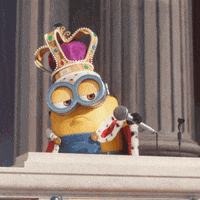


 Brisbane
Brisbane
 Tilburg
Tilburg
 Fredericksburg, VA
Fredericksburg, VA
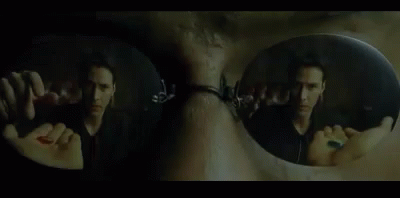
 Hamilton, ON
Hamilton, ON

