Thanks guys...Okay, I did some tinkering.
This is in a completely dark room the way I play so your results my vary a little.
My defaults from JJP on the monitor were 100 Brightness and 50 Contrast.
(To access the monitor controls (see pics at bottom of post), insert your backbox key that you originally had attached to the shooter rod and most likely have it hanging inside the coin door. Remove backglass and pull on the top left and right of the monitor where it says "LCD PULL HERE". It requires a bit of force to break the magnet connection. The controls are on the right side. Menu Brings up the main menu. You can either scroll with the up down arrows to a new category or Press menu again to highlight the value you wish to change and use the left and right arrows to change the values. Press menu again and then use up down arrows to go to a new setting in the submenu. To back out to the front menu Press the Auto button. You can then select a new category and Menu to enter that submenu. It's a little tricky as the menu has a timeout, but you'll get the hang of it)
 20210427_232757 (resized).jpg
20210427_232757 (resized).jpg 20210427_232802 (resized).jpg
20210427_232802 (resized).jpg 20210427_232823 (resized).jpg
20210427_232823 (resized).jpg
Here are the setting adjustments:
 settings (resized).jpg
settings (resized).jpg
1. I turned the Brightness down to zero at first then came up to 25 as it dimmed too much. 25 is just at the threshold where it started getting washed (again your results may vary depending on your ambient lighting) - for those with bright lighting conditions something in the 25-40 range for brightness may be more suitable. You'll have to experiement with this range to see what looks best to you
*** Daylight or bright environments: You can bump the brightness to 100 if you like for just that 'pop' that will be missing a little if you follow my settings and turn it down to 25...the key 2 settings that seem to be the most impactful are setting Contrast to 100 and sRGB to On for Color Temp
2. I adjusted the Contrast to 100
3. I left DCR off - On disables brightness and contrast and the monitor dynamically adjusts the contrast but I don't think it looked better
Next adjustment was the biggest one
4. I Changed the Color Temp to sRGB (default was on 6500k)
I took photos of each Color Temp setting and all but the sRGB have the white levels blown out
You can see the guitar strings of the first pic I have circled that clearly show the Strings and the detail in the guitars without becoming white washed out and have the best contrast ratios out of all the Color Temp options IMHO
You can also see more detail in the flames etc..it may not appear to be correct as your working on it because the backbox LED's are in your face and the monitor is not in its enclosure while your adjusting the settings.
 results (resized).jpg
results (resized).jpg
Give it a try.
Again I play in a dark room, this may not be the best setup for those with bright lit game areas
I think the following pics look much better than the default settings. (The blacks are much more pronounced)
There is still some compression showing and I would really like inkier blacks but that is probably due to monitor limitations and the fact it is 1080p and not 2k/4k..
It's pinball afterall and not a home theater 
 20210427_213011 (resized).jpg
20210427_213011 (resized).jpg 20210427_213323 (resized).jpg
20210427_213323 (resized).jpg 20210427_213325 (resized).jpg
20210427_213325 (resized).jpg 20210427_213140 (resized).jpg
20210427_213140 (resized).jpg 20210427_213327 (resized).jpg
20210427_213327 (resized).jpg 20210427_213419 (resized).jpg
20210427_213419 (resized).jpg 20210427_213359 (resized).jpg
20210427_213359 (resized).jpg
![]()


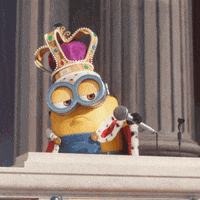


 Frisco, TX
Frisco, TX
 Tilburg
Tilburg
 Woolgoolga
Woolgoolga
 Vancouver, BC
Vancouver, BC
 London
London

