That is an exellent question. While removing the battery will clear the contents of RAM (or unplugging the chips) there is no guarantee what is going to be in that RAM when first powered up. Many systems would typically have random garbage in RAM when first powered until it is initialized by the system.
The Spectra IV doesn't handle this aspect well and expects that some sort of valid data will be in RAM as a starting point.
The way that is cleared is by using a special small plug in circuit board. I made one for mine. I was going to layout a board and make more since others probably need one too.
That is one the reasons these can be frustrating to get running.
Another oddity is that in order to power up on the bench it needs to detect AC power. If not then the RAM section can't be accessed. I ran across this when bench testing mine. I ended up making a custom MPU adapter so I could use a 6502 POD with a Fluke 9010a unit to test RAM and check that the ROM's could be read. That is when I found out about the blocking of RAM without detecting AC.
Many of these have a small daughter board for that AC detection section. THe board can run without it if you remove a jumper and install a diode like the schematic shows. But I think that little circuit board probably is needed to help prevent that RAM from corruption. It is off on mine but I plan on re-installing it.
It is an interesting machine and runs well after getting it going but when there is corrosion to deal with and factor in the details above this is not a game that is easy for most people to get running if it wasn't when they acquired it.


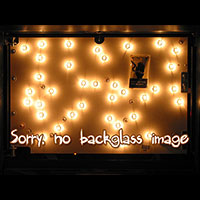
 Ontario, CA
Ontario, CA

