Hi all. As of yesterday I finally became an owner of TBL (non-EA, NIB, serial DP-01-00478)! I'm still getting used to the menus and what the games automatic testing warnings/errors mean. So far everything is working without issue, except for one thing. This test error keeps displaying almost every time I power up, but not 100% consistently:
"Bowling Release EOS Left (stuck closed)"
I've pulled up the PF and wiggled all of what I think are the "EOS" switches and I'm not seeing anything physically wrong/stuck. However, I may not be looking at the right place since I also don't know the exact switch/coil this error is referring to. I can't seem to find the answer in the online manual or by searching pinside. If it helps, the game came installed with software version 0.53 and the issue was right out of the box. I did update to 0.55 and that didn't change anything. I'm a newbie to this machine so if you have any ideas, please let me know. Thanks!


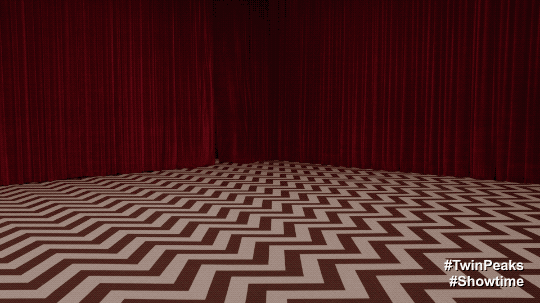
 San Diego, CA
San Diego, CA

