So I thought I would share an idea I had/non-permanent fix that I added to my TBL.
This in relation to the car "hit" during car modes.
So, initially when I got the game I noticed the shaking/stuttering behavior of the car/car door that I mentioned in the above post in this thread.
After getting that situated/adressed, I noticed that it really took a heck of a wack (sometimes some random direction of the ball hitting to the car or door) to register a "hit" during the car modes. This was rather frustrating.
As I explored this further, I noticed that the car comes out and the door "stops" once the door touches the Handicap targets closing the leaf switches (maybe its just the right target?). This registeres the car door as "open" at its final open resting position.....and when the car is hit, if there is enough "bounce," the car door briefly jumps away from the target, opening the switch, and thus registering the "hit." Problem is, neither the metal car door (with car), nor the target itself has a lot of inherent "bounce."
....So I thought, how can i make this car/car door mech more "bouncy" (for lack of a better term). So, I began to think of some sort of rubber that the door can "bounce" against when hit with a pinball. After doing some trials of various sized rubbers from my random collection of grommets, I came up with this (see pics).
Note, I noticed the rubber can only "just touch" the door when it opens, or it will shake, shake, shake because its not seeing the leafs close/touch for the door to stop at its final resting open position...so, depending on where one's door closes and that residual space provided, there is some trial and error as it would relate to both the size of the grommet and how minutely "proud" it should be from the target itself.
This (attached pic below) is where mine landed. I used a small post grommet and a small touch of glue to attach it to the side of the right target. With this addition, I went from 50% or less registered "hits" to 90+%, which is so much more rewarding. You can see the aftermath of when I had a black grommet glued to the side of the left target...that worked well until I decided on a red one and placing it on the opposite side. Oh well...it's just a plastic target on a game...
Anyway, the above is by no means a recommendation, I'm just sharing the frustration I had, my findings and thought process and this unconventional idea that I landed on.
Has anyone else had trouble registering "hits" to the car during car modes? Has anyone else come up with any conventional or like this, somewhat unconventional ideas to address this?
Thanks 
Chip
 IMG_20191128_101154 (resized).jpg
IMG_20191128_101154 (resized).jpg IMG_20191128_101159 (resized).jpg
IMG_20191128_101159 (resized).jpg IMG_20191128_101252 (resized).jpg
IMG_20191128_101252 (resized).jpg


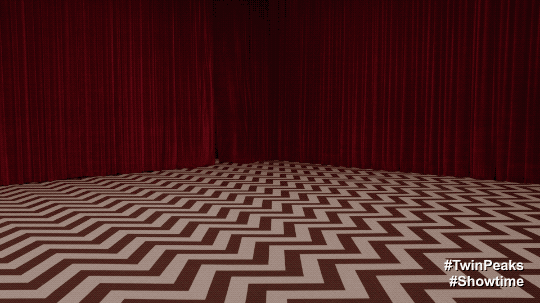
 Jackson, TN
Jackson, TN

