Hi folks! Silly question - just got my TBL (used, from original owner) - updated from .51 to .57 and it seems to be working 'pretty' well, but I have a few questions.
1. Apron cards - this one doesn't have any, and I can't find any. Is there an image file or apron cards I can buy somewhere? Looks pretty plain on the apron without anything but slots!
2. Lock bar feels sharp, stamped and cheap. I saw someone replaced theirs with a much nicer chrome Bally Williams (?) bar. Does anyone have a source for this piece or part number? I'd like to upgrade.
3. On the center scoop / VUK, when the ball goes in, it doesn't kick back out unless I gently nudge the machine, then it lights yellow and kicks the ball out. Is that a playfield angle thing or an opto issue or?
I think that's all for now. The sound and video assets on this machine are just awesome. Looking forward to getting it dialed in! (And figuring out the airballs coming off the left ramp constantly.)


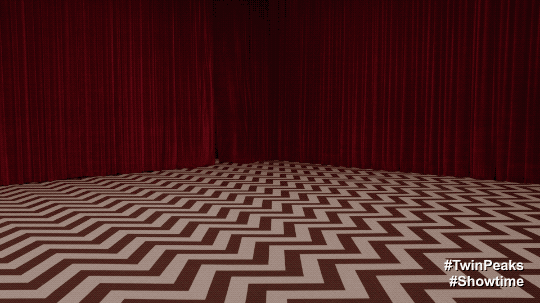
 Euless, TX
Euless, TX

