Quoted from Rensh:It helped. I still need to polish up the balls with just a cloth to get them shiny but it appears scratches are less. Scratches also don’t disappear with polishing them up with just a cloth.
You're currently viewing posts by Pinsider KSP1138.
Click here to go back to viewing the entire thread.
Quoted from adam12hicks:Does anyone have the dimensions for this pinball machine for shipping? I know stern machines are about 31” tall and won’t fit in my SUV, but I’m curious if this might be a little lower profile with the head folded down and legs off.
I haven’t been able to find anything yet on dimensions.
Thank you!
I just picked one up today and I measured the height at just a hair under 30'' with the head folded down (approx. 30'' H x 28.75'' W x 52'' L).
I picked one up on Saturday and am really enjoying it so far. One of the first things I did was create a backup image of the drive and copied it to a new SSD. I then swapped in The Man in Me for Oye Como Va just to see if it would work, and it did. I'll probably replace some of the others with the studio versions now that I know exactly what to do. If there's any interest I could probably throw together some instructions.
Quoted from Joost996me:There already is an instruction to swap the music (that you must legally own )
https://www.icloud.com/iclouddrive/05gW2kDuET0tWQ2eR4brg0xGw#instructions_how_to_swap_out_music_at_TBL
Yeah, just follow these instructions if you want to change the music ![]()
I had the drive pulled to do the backup, and just did everything on the new copied drive while it was connected to my pc since I can dual boot into Ubuntu.
Quoted from adam12hicks:When I hit escape I get a solid black screen with a mouse cursor. Pressing the windows key does not yield any icons whatsoever. Is there another trick to getting these icons to show?
Try ctrl-esc instead. I ended up just doing all the sound replacement stuff on my desktop with the drive connected since I didn't have a spare USB keyboard handy.
Quoted from adam12hicks:Thanks! Yeah tried that too. Guess I’ll have to pull the drive and try it that way. No go getting to a menu on the screen.
One other thing to try would be ctrl-alt-t to open a terminal window. If you can't see the window just alt-tab to select it. Then type nautilus to open the file manager.
I'd recommend hooking the drive up to a PC and using Macrium Reflect to save a backup image of it before you change anything just in case.
Quoted from adam12hicks:No luck on terminal window. No alt-tab action. Only a black screen with a cursor. I can right click and get to display settings, then all settings, then see most of the settings dialog window for sound, network, etc. but never any way to execute a terminal command or file explorer / browser. It's like application execution is completely disabled. I wonder if this was changed at some point on the machine to prevent any modification?
No idea why that doesn't work. Try right-clicking anywhere on the black screen and you should see a new folder option. Select that and you should see the folder on the screen and be able to double-click on it to open the file manager.
FYI - I'm able to get to the file manager at least 2 different ways with a keyboard connected. I had to get rid of that Ubuntu crash message yesterday.
Quoted from Rensh:Also in the last 10-20 pcs a lowered bowling alley ramps are used (see also the plastic protection on the top) to decrease chance of the ramp hitting the pcb above it when the lockbar receiver is to low.
[quoted image][quoted image]
I raised the lockbar receiver and added some makeshift protection with 3m tape after noticing the marks on the pcb.
Quoted from Rensh:Dear owner
Pleased to inform you that the support faq and latest operational manual for firmware 057 can now both be downloaded from https://www.dutchpinball.com/the_big_lebowski_pinball
When new releases are there they will also be uploaded there.
Happy reading.
Thanks, the new REV0/REV1 LED board info on page 62 was the exact issue I was having with my red and blue LEDs reversed that Koen helped me out with a couple days ago.
FYI - the text on the support download page still says the manual is for .54
Quoted from Joost996me:In case you need a beta tester; I will volunteer!
Great job and can't wait to see those improvements
I'm willing to test too if any help is needed. Looks great!
Quoted from Rensh:Thanks for the offers to test but this isn’t a beta 1.0 release. There is thus nothing to test, that stage isn’t reached yet.
It was more for me to get an idea which route it is heading, this also to start thinking about the manual.
And ofcourse I needed it to tease you guys
Damn, I though we might start a Little Lebowski Beta Testing club. Keep those updates on 1.0 coming, but leave Koen alone so he can code ![]()
Quoted from dnaman:cpr9999 I'm late to this thread but as someone interested in a TBL, what are owners to do once the motherboards are no longer available? I believe that JJP has a path forward for their pins, going back to WOZ. Hopefully there is a plan here.
If my motherboard ever dies:
Plan A - Repair it since it will probably be bad caps.
Plan B - Replace it with a cheap ITX board and processor and see what happens. Chances are it could be made to work with some tinkering.
Quoted from paulbaptiste:Finally took the plunge and replaced the stock music with the original recordings. Absolutely amazing. I know it’s a small thing but put a huge smile on my face when playing today. Took the liberty to add a new version of Oye Como Va featuring Pitbull and Santana….Pretty badass if I say so myself…
I took it one step further recently and added a startup script to randomize a few of the songs. I added a few different Creedence songs to the mix and put Metallica Seek and Destroy in the rotation for the Nihilist showdown.
Quoted from fossmin:How do you do this?
There's some instructions here: https://pinside.com/pinball/forum/topic/the-big-lebowski-official-club-thread/page/57#post-6537912
The short version is you replace the wav files in the dp/tbl/assets/music folders with the music files of your choice, keeping the names the same. The above guide details copying the files while leaving your drive in the machine. I always pull the drive and copy the files while connected to a linux PC.
Quoted from Nepi23:But there is no way currently to just add new songs by oneself, correct? (i.e raise the number of songs?)
Maybe a possibility created by the next firmware update? Rensh?
There's the 3 main songs that are used during normal play (Hotel California, Oye Como Va, and Run Through the Jungle) and then individual songs for dude multi-ball, character multi-ball, Nihilist, and bowling/car mode. I guess they could add more than 3 main songs to the mix. I'm doing the next best thing by randomly replacing those 3 at startup with a script. Each session then has a unique set of those 3 songs (from my current list of 14 total). I experimented with dynamically replacing them during play but that didn't work.
I got a couple requests for what I did with randomizing the songs, so I shared the script here:
https://drive.google.com/drive/folders/1Rf6qOTLCihLAeWAEhEeAaZ4XGUBVgM8q?usp=sharing
I'd recommend making a backup image of your drive, or at least saving all of the original music files, before changing anything just in case.
Quoted from TomDK:Copy 2 songs together in one file and you have it .....
I am sure this will never be included due to legal agreements.
But you see , the community is working on it. I have just replaced the sounds with original soundtracks, that is bummer enough
The script sounds great but knowledge of linux operatingsystems is required, I guess.
If you've already replaced the songs with the original versions then you already have most of the linux knowledge you need. It's just dragging and dropping a folder from a USB drive, that contains the script and all or your music files (with the numbers in the script updated to match how many song files you have for each), to the dp folder. The only additional thing you need to do is open a terminal window and type a couple commands to make the script executable and schedule it to run on reboot. And if you've ever had to fix that "System program problem detected" error that pops up you've done something very similar.
The most time consuming part is splitting the song files, getting them into the proper format, and naming them correctly.
I thought about stitching a couple songs together too, but even with the short CCR songs I usually don't last long enough to get through them ![]()
Quoted from Tuna_Delight:Fuckin' A it does Dude!
You see what happens when you find a stranger in the Alps! This is what happens when you feed a stoner scrambled eggs!
Whomever did those tv edits deserves an Emmy.
Quoted from eharan:On my game the end of ball bonus does not seem to be adding correctly. Has anyone else noticed that if you add up the individual bonus items that it sometimes does not add up to the total bonus and if you have a multiplier, that does not always multiply properly? I cant imagine its only happening on my game? I assume this is a bug.
Also, having a really hard time trying to adjust the switch in the scoop. I have to nudge the machine very often for the game to recognize that there is a ball in there. It will eventually pop it out but I often get tilt warnings trying to free the ball. Any suggestions?
Thanks
Ed
The bonus math is a known issue. I got cheated out of about 4 million earlier tonight. It is supposed to be fixed in the next version, 0.58: https://dutchpinball.myjetbrains.com/youtrack/issue/tbl-153
Quoted from theadicts77:I absolutely love my TBL, it has reached an EHOH-like obsession that i didn't think was possible. However the Donny lane goes STDM on like 95% of all balls which has made me completely avoid the shot. It's a new build. Do others have this issue too? Did your solution work out permanently?
Yes, I've tried bending the contour of the ramp with moderate success, but my permanent solution was to put a small piece of 3M tape right at the end of the ramp next to the post. This bumps out the ball enough on the ones the hug the ramp to go over to the right flipper 100% of the time.
Quoted from Rensh:Hope to have been of service. Did our best to make the pricing as low as possible. Dont ask for an image please, DP will not issue it. Of course there will be users copying the new image which is fine with me, as long as the copier also supplies the support if it goes wrong
Best regards,
Rens
DP Support
[quoted image]
I guess somebody in the latest shipment could save an image of their drive and share it. The same model SSD drive (120GB PNY CS900) that's in mine is $21 on Amazon, and it is a fairly easy process to write the image to the new drive. I think someone already provided instructions on how to do that in the support guide ![]()
It doesn't seem necessary to me at the moment though. I don't leave mine on for more than a couple hours at a time, but I guess there could be some stability issues with the older drivers that are fixed in the newer versions.
Quoted from Tuna_Delight:No real instructions per se. Fairly straight forward stuff. Just take it slow; use a magnet tool to snag nuts and washers as remove them; and only remove what's necessary.
Taking photos as you go is always best (and safe) - especially if you're new to playfield disassembly.
I have them on mine too. I don't remember it being too difficult, just a lot of screws to remove. I seem to remember the trough protector being the hardest part, but maybe I just took apart more than I needed to for it.
If you are going to put plastic protectors on, do both together and save yourself some time.
Quoted from jukeboxtim:Hey Dudes! How bout the Michelob Ultra beer commercial with Payton Manning at the bowling alley during the Super Bowl last night. Sure had that Lebowski feel to it man.
Yeah, I added Showdown to my TBL song mix a few weeks ago. Fits the bowling theme nicley.
Quoted from per3per3:Funny you mention that as I was thinking the same thing. Out of curiosity, which song did you replace. I'm also considering adding Man in Me but not sure what I'd replace.
I wrote a script that randomizes songs at startup (see post 3094). I put this one in the Run Through the Jungle spot. I have The Man in Me replacing Oye Coma Va permanently.
Quoted from CaptainNeo:I got rid of mine 5 times so far. I do not think it's gone for good. Took about 3 min for it to repop up.
If you ran the commands to delete the /var/crash files and they come back right away then something is causing the linux kernel to panic - could be a driver, corrupted file, hardware related, etc. The files do have useful info in them that can tell you what the specific problem is if it is a persistent issue.
Quoted from CaptainNeo:The fix they suggest doesnt work. When i hit escape. It just goes to a blank screen. I cannot type anything as there isnt a search bar to type the word terminal.
Probably should be over in the tech support thread, but after hitting the windows key try typing terminal even if you can't see it since the search box might just be off screen. If that doesn't work, CTRL-ALT-T is a shortcut to launch a terminal window.
Quoted from Rensh:We at DP are not real Linux experts (and for sure I am not) so we approached the Linux expert who made the new Linux system for TBLs leaving the line now with the doc I earlier made on this with help of other Pinsiders to see if it can be improved
This was his reply
Quote:
Now, the dialog you're mentioning is actually part of the Ubuntu desktop called "Apport". Removing /var/crash/* is definitely a temporary fix, but what you want to do is disable apport entirely.
The user needs to edit (as root) /etc/default/apport (if the file doesn't exist, create it):
Then set the line:
enabled=0
A convenient one liner would be:
sudo echo "enabled=0" > /etc/default/apport
Then reboot the machine.
Hope this helps!
Unquote
My TBL doesnt have this system error so I cant really test it but I wanna try out the above instructions asap to see if this works for me at least without errors. Hope this helps to get rid of this error once and for all. Again, I am NOT a Linux expert so will try to duplicate the above on my TBL as a monkey would do without knowing what I am doing ....
To be complete, this is NOT applicable for the TBLs with the new Linux.
Yeah, that's a good idea ![]() https://pinside.com/pinball/forum/topic/a-lotta-ins-a-lotta-outs-tbl-maintenance-thread/page/16#post-6554687
https://pinside.com/pinball/forum/topic/a-lotta-ins-a-lotta-outs-tbl-maintenance-thread/page/16#post-6554687
Disabling the error reporting service will just suppress those annoying pop-ups but leave the files in /var/crash so if you do have a big problem those files can be analyzed to see what's going on.
Quoted from CaptainNeo:tried, didn't do shit. Nor does the cntl + alt + T
I'll hook a keyboard up to mine later and see what you need to do. The only thing I can think of is maybe that "System Problem" dialog is somehow interfering with it. Maybe try hitting enter to see if it that will close it out, even if you can't see it. Or ALT-TAB to see if anything else is open.
Quoted from cpr9999:Connect a usb mouse and see if you can click in the upper right corner
Another thing I just though of is to check if your keyboard has a lock button or slider at the top which would disable the windows key from working. I just plugged a keyboard into mine and pushing the windows key brings up the search dialog.
Pushing CTRL-ALT-T does open the terminal window but hides it, so I had to hit ALT-TAB and select it from the running apps to get it to show up on the screen.
Using a mouse to help navigate around is a good idea too.
Quoted from CaptainNeo:Ok mouse hooked up. Cursor moves around the black screen to top left and right corners. Only moves off the screen at the bottom. If i right click . i get a drop window to make folders or change background. So i changed the desktop wallpaper so i know im not stuck with a window in front of me. Its the desktop with nothing on it. Alt tab does nothing. Windows key does nothing. Alt cntl T does nothing. Trying to find terminal in the settings folder isnt happening.
On that screen where you changed the wallpaper, there's a Behavior tab to the right of Look. Click that and change "Auto-hide the Launcher" to Off. You should see the launcher on the left now, and if you click on the Ubuntu button on the top left it will get you into the search where you can type terminal.
Quoted from CaptainNeo:ok, trying it now.
what do you mean by the left of look?
also, should I change display, to only be on the main display and not multiple displays?
You shouldn't have multiple displays enabled which might be the root of the problem if everything is going to a display that isn't plugged in, and that is considered the main display.
Some of the newer motherboards they use have HDMI video output (and maybe DVI), so if you have a somewhat newer one it could be that the HDMI output is connected to the display, but the VGA output is still configured as the main display in their build even if it doesn't exist or isn't connected. That's a theory anyway.
Quoted from CaptainNeo:if you look at my display pic, it seem like that black bar on the left side of the display image that says 19". seems like its locked outside of the display. Is that suppose to be the launch bar?
Looks like it. If you have a spare monitor you could hook that up in place of the internal display. Or just click around on the left side slightly off screen and hope you get lucky if the bar is there and you just can't see it.
Quoted from CaptainNeo:but even if I can't see it, I should be able to use it. When you hide your task bar in windows, you can still use keys to activate things. I cannot activate any launch bar things at all. And i changed the display setting to be only the main monitor.
and turned off hidden Launch bar feature. It's like the launch bar is locked out from being used at all.
Well, considering your keyboard shortcuts don't work, you can't see the launch bar, your windows don't have the X to close them, I'd say you might actually have a "System program problem". I can't think of anything else for you to try if you can't get a terminal to type commands. Swapping a hard drive in with a known good image should fix it, unless there's another hardware issue that caused it to get messed up in the first place. A direct replacement for the solid state drive is pretty cheap on Amazon, but you'd need to load the image onto it (see the support guide for details). If you want send me a message and I could get the image loaded up and mail the drive to you. I think there's someone here that sells the replacement drives pre-loaded too.
Quoted from titanpenguin:I know my rights, man
I just saw the Malibu police chief on an old Kojak. Didn't throw any coffee cups or call anybody a jerk-off ![]()
Quoted from tk375:After less than 80 games, 3 of these went out. Any replacements available? [quoted image]
Well, somebody needs to go down to the league office and ask them what the deal is with these pins.
I was going to order replacements directly from Dutch if the new ones held up better, but if you've already broken 2 in 80 games they might be worse. I'm down to the back row now, and that's after taking them out and coating them with clear epoxy to help protect them. The missing pins really aren't an issue when I play since I just keep one eye on the screen and the other on the launcher, but it makes it difficult if you aren't familiar with it.
Quoted from tk375:Sadly is 3 broken. I should of thought of coating them with clear epoxy before.. Game is very playable but it seems like this is a common problem with the bowling pins. Either way, I am happy with the machine, but I wish they make them out of ABS or something like that that can resist the impact. I will see if I can find a way to 3d print them later on, but I would love to be able to order some replacements from Dutch Pinball asap.
Based on my experience the epoxy just prolonged the inevitable. Rens said they were hoping the new pins were more durable, but I'm guessing they aren't if you have a newer machine. Taking the bowling alley out and replacing them, while not that difficult, isn't exactly a quick process.
I was thinking that a hollow or maybe even rubber bowling ball would be better since it just feeds through the bowling alley on a loop and isn't used for regular play. But that's if the ball hitting the pins is the issue. It could be the torque of them moving too, or a combination.
Quoted from Biju:I have a scoring question for all of you experts out there... (I don't own the game but trying to learn it as they have one at a bar near me.)
Is there any points or playfield multiplier advantage to having multiple characters in multiball? As far as I can tell it is simply a number of balls in play concept.
I *believe* the only way to add multipliers to a character jackpot is to have the White Russian on their associated shot and to acquire the bowling ball multiplier. After that, it's just hitting the shot to raise the JP value.
Is that right, or am I missing something?
If you have all 5 characters going you not only get 5 balls, you can get a 20x multiplier going for each character if you have both their bowling ball and a white russian lit for that character (5x2x2). If you can consistently hit a character and build up their base jackpot before going into multi-ball you can get some insane jackpot scores. But usually, you get everything perfectly set up and then....
Quoted from DrBernd:After loosing almost all original bowling pins and the first two out of ten new ABS bowling pins my solution was to install modified (self made from Pertinax) connectors between plungers and bowling pins (approx. 0.1“ longer than the original white plastics).
That prevents the bowling pins from hitting the metal rod of the row behind.[quoted image][quoted image][quoted image]
Thanks! I never considered that they could be hitting on the row behind them, which probably explains why my back row is still good. I'll need to glue my pins back together again and try this.
Quoted from Biju:Ah, understood! So the number of characters going also acts as a jackpot multiplier. Do you happen to know whether the multiplier changes based on the number of balls in play, or just the number of characters started?
I'm going to go do some testing anyway (right now) so this will be a fun experiment!
It's just the number of characters flashing when it starts, and doesn't go down as your drain. If you played a previous multi-ball those characters don't count. Once you play all 5, the whole process starts over. I think the bowling ball multipliers carry over if you play a character again. It's hard to try to do the math in your head and play at the same time.
Quoted from RPZ:Not really, what about custom codes going around with music and videos for Jurassic Park, Guardians of the Galaxy, X-Men… to name a few..
It's privately shared I think for obvious reasons. You just have to know who to ask, swear that you have purchased the included copyrighted music/video, and that it is for personal, non-commercial use.
For TBL it is pretty easy since it is just music files that you need to edit with Audacity, or another audio editing program, and then rename & copy them to the drive.
Quoted from Rensh:Over 13000 balls have gone through the bowling alley without a single pin breaking so clearly this is the way to go. So, solution is not stronger pins but a limiter (the ring) making the swing upwards different and not hitting anything anymore. Rings have been ordered and also a STL file for 3D printing will be provided.
To be cntd asap but looks like we are (finally) heading the right direction
Quoted from per3per3:I am looking for some different scoring strategies/approaches. I consider myself to be a pretty solid player (I've won a large league and have won some tourneys), but I struggle to break 32 million on my game. That said, there is one on location where the GC is 125 million...to me that seems unachievable. I look on Pinside and the highest scores posted are in the low to mid 40 million range. I'd love to hear folks talk through their scoring strategies, especially if you're been able to achieve scores far north of my 32 million.
Thanks!
It's basically this for me: Don't go into character mutli-ball until you've got all 5 characters lit with all 5 bowling balls, preferably after you have built up their jackpots by hitting them multiple times and lighting some white russians. Then do some damage.
If gets somewhat boring, but if you are good about building up a single character's jackpot, a single shot could be worth a lot. For example, one time I think I built up Donny to something like 700k, and of course messed things up before I could get into multi-ball with everything stacked, but I think that would have been 14 million per Donny in multi-ball, and if you wrap around 2-3 times it really adds up. Even without building up their jackpots at all you get a couple million per shot.
Quoted from per3per3:So let's say I build up a single character's jackpot to 500 thousand. If you add a bowling ball, does that make it 1 million. If you add a white russian on top that are you now at 2 million? Do you then multiply the number of characters you brought into the character multiball on top of that. So 2 characters in this example (with ball and russian) would be 4 million?
I want to clarify my understanding. Appreciate it!!
Yes, I believe in your example it would be 4 million (500k x 2 x 2 x 2). Once you light a white russian for a character I think you only get 3-4 drinks before it goes away.
I guess another grind it out strategy would be 1-2 characters at a time, forgetting about maximizing the multi-character bonus.
Quoted from Rensh:I am running old type PC motherboard with new OS. No issues. It was designed to be backwards compatible.
I'm guessing any similar spec motherboard would work. What board is in the newer machines?
Quoted from cpr9999:If you have the original motherboard and you want to buy the new motherboard for a spare you will also need the new hard drive as well.
DP’s new hard drive (different OS + drivers) for the new motherboard. And as Rens indicated above the new hard drive will run the original motherboard too! (So all software drives to run original & new motherboards must be on the newer hard drive).
DP has indicated for all production machines they will release Game code updates. So no reason to upgrade computers or hard drives.
The older drive image should work with the new board just like the newer drive image works with the old board. This would only come into play if someone with an older game had a motherboard issue and wanted to get up and running with a newer board on an older image they backed up.
The only issue I could see is with the video driver in the older image handing HDMI output since the older board and display is VGA. My understanding from an earlier discussion is that the newer OS build has some new, updated (and more stable?) drivers, and a tweak to get rid of that annoying system error pop-up. The TBL drive images are not that large currently at a little over 10gb, so just about any SATA III SSD will work.
Any further discussion on this should probably be over in the tech support thread.
Quoted from Reznnate:I agree! I also wish the game included a jukebox feature where users could load an additional set of music tracks for variety.
I've got a couple different scripts for the music. One just randomizes the songs automatically at boot (you cannot randomize them in game because they are loaded at startup) and another is a music menu (that only works in the old OS - and you need to have a keyboard connected). The new OS uses Arch Linux and doesn't include a desktop environment. I'm going to hold off on doing anything else until the new code comes out. I think the way to go might be to just have a script automatically load whatever music happens to be on a plugged in USB drive at boot, and have it keep what was there before if one isn't plugged in, with a USB extension cable from the backbox to the coin door for convenience.
Wow, great job on the new code Koen! I almost got to the Dude Abides on the 1st game on it, just needed rug modes. Having those new bowling perks helps.
I'm running the old OS with my custom music menu and the install went fine after I deleted most of the old versions to free up space. The original artists songs were not stepped on by the new version. I am going to migrate to the new OS which doesn't support my menu (no GUI), but I'm going to attempt to come up with an easy method for switching songs by booting to the console with a USB drive connected and running a command or two. And that would support just swapping in the original artists songs too if that's all you want to do.
I did notice one thing. I was in the middle of a car mode (car chase) and then started multiball, and when multiball ended the car mode did not re-activate. I thought it should have picked up where I left off? Unless it was stacked with the multiball and I didn't notice.
Quoted from bemmett:So who is it that is doing the custom music(full songs) on this bad boy and is it available to work with the new code? Hopefully easy to install for tech idiots like myself.[quoted image]
I'm currently testing my music menu script with updates for the 1.0 code. So far, so good. It works with either the old or new linux OS, and supports up to 10 different song mixes. And if all you want to do is replace the stock music with the original artist versions it should simplify that process where you can just plug a keyboard and USB thumb drive into the PC in the backbox and type a couple commands. If you are technical enough to copy files onto a USB drive you should be good.
Once it is ready, I'll be keeping the script and the music files as separate downloads. The music will be password protected and made available if you confirm that you legally own it.
Quoted from Billygrippo:So, I take it that you legally own it. How hard/easy is it for others to “legally” own it?
Thanks.
Well if you don't already own the CDs/MP3s, not that hard:
Soundtrack: https://www.amazon.com/music/player/albums/B001O3WOWE
CCR songs not included:
Run Through the Jungle: https://www.amazon.com/dp/B005DOJ9KA/ref=dm_rwp_pur_lnd_trck_pm
Lookin' Out My Backdoor: https://www.amazon.com/dp/B005DOJ9S2/ref=dm_rwp_pur_lnd_trck_pm
Quoted from KSP1138:I'm currently testing my music menu script with updates for the 1.0 code. So far, so good. It works with either the old or new linux OS, and supports up to 10 different song mixes. And if all you want to do is replace the stock music with the original artist versions it should simplify that process where you can just plug a keyboard and USB thumb drive into the PC in the backbox and type a couple commands. If you are technical enough to copy files onto a USB drive you should be good.
Once it is ready, I'll be keeping the script and the music files as separate downloads. The music will be password protected and made available if you confirm that you legally own it.[quoted image]
Ok, the music menu has been tested and is available here: https://drive.google.com/drive/folders/1yJrDrLTGQgH6cJvFCosxhSBM6nM7fI7Q
See the included instructions.txt for details.
I got all the way through The Dude Abides tonight. Friggin' fantastic, especially the very end. I definitely could have used the flipper coolers as the game went on.
Are there any plans to have it save additional scores or achievements like number of mark it zeros, Nihilist showdown champion, etc.?
Quoted from Rensh:Achievements are there in rel 1.00, see earlier post concept rules manual.
Thanks, I need to check out which achievements are there. I was thinking of something like "Jesus Jackpot Champion" which would total up all the Jesus jackpot scores throughout the game and display it along with the regular high scores and the new bowling scores.
Quoted from Wulftown:Is it just me or is bowling a little harder since the update? I'm seeing more splits than I used to but it is highly probable that I'm just trigger happy. I don't think it's necessarily a bad thing if it is harder.
I noticed that too. The regular 10 pin frames seem a bit harder to roll strikes, and I'm seeing more splits on shots that are just a little off that would have left a single pin on the old code.
Quoted from Mundy53:So…
I have an issue that presented itself where my game will completely lock up every few games except for the flippers (I can’t find the pattern) when I updated it to code 1.00. I updated to code 1.10 and the issue is still present but seems to be more frequent. I tried going backwards on code and it does the exact same thing with earlier versions.
I’m totally stumped and frustrated on this one. I even swapped the hard drive with another loaded with TBL 1.10 code and the problem followed on the new HD.
Make sure the USB cable from the motherboard to the PROC is securely connected at both ends. If the connection is intermittent it can cause lockups. You could try a different cable if the connectors seem a little loose.
Quoted from Chopper36:Ok thanks I will check that out and do a bend if needed.
You could try taking a slow motion video with your phone and see exactly what's going on when the ball comes down through there. It took me way too long to figure out, but in my case there was a very small burr at the end of the metal ball guide that was kicking the ball out. I just needed to file it down and the issue went away.
Quoted from RobbyIRL5:Hello, On the skill shot where you hold down the left flipper, I would think the idea would be for it to roll down the left orbit to the left flipper, to then hit the rug? Mine gets stuck in the pops, and there is no way you could make it down and hit the rug before the light stops flashing. Is this the normal intended behavior or am I missing something? Thanks!
Check if the spring that connects to the diverter for the gate up there either broke, came loose, or if the arm the spring connects to is getting hung up on the playfield. That gate should open all the way if you hold the left flipper on launch.
Quoted from Rensh:Several mods are in the works. Expect-hope most of them will be revealed this year. It’s a wide variety but don’t know if all of them will see the light of day in the end. Prototype phase can end in a No after all for being not feasible or just to expensive to make. That’s why it’s called prototype after all
And yup, a long overdue topper is on the roadmap as well
Will the mods be a direct order from Dutch, or through cointaker or other US distributors? I still need to get some of my bowling pins replaced, but I haven't had any broken ones since I glued them back together, clear heat-shrinked them, and put limiters on. They don't exactly look pretty though.
You're currently viewing posts by Pinsider KSP1138.
Click here to go back to viewing the entire thread.
Reply
Wanna join the discussion? Please sign in to reply to this topic.

Hey there! Welcome to Pinside!
Donate to PinsideGreat to see you're enjoying Pinside! Did you know Pinside is able to run without any 3rd-party banners or ads, thanks to the support from our visitors? Please consider a donation to Pinside and get anext to your username to show for it! Or better yet, subscribe to Pinside+!


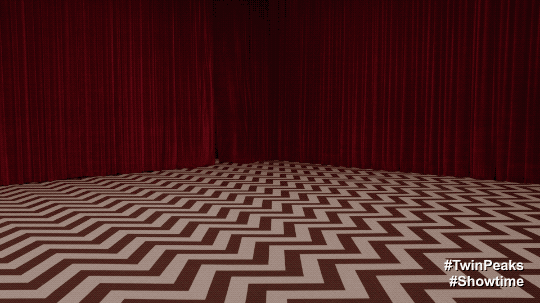
 Oswego, IL
Oswego, IL
