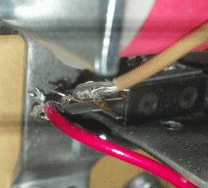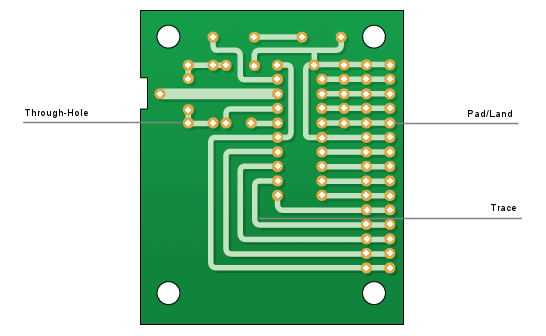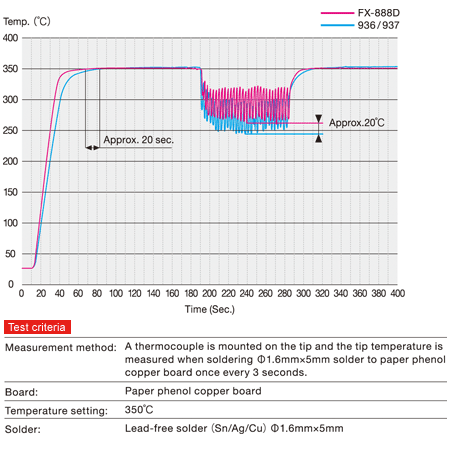This is the best technical thread I have seen on Pinside in a very long time. I really enjoy the technical threads the most. I would like to see some discussion if time permits on board component replacement techniques and methods, especially capacitors which always seem tricky.
Quoted from Geocab:Getting back to the magnifiers, any specific recommended magnification? 1.6x, 3x, etc?
I'm not sure what Terry likes, but this one from HF can be clamped to your desk or to your machine.
Optics are actually glass, and it is super bright.
I've got a few around the shop/house, highly recommended, especially at $30 sale price.
Quoted from terryb:I typically use chisel tips in the following sizes: .0625", .125" and .187". The smallest tip is for IC's (it won't bridge the gap between leads) and small transistors. The next tip is for larger (driver) transistors and the last is for bridge rectifiers and under-playfield work. You should always size the tip to the job to provide optimum surface contact, good temperature control and avoid overheating sensitive components or traces.
I'm just getting ready to break out my Hakko FX-888D, and was looking to pick up some extra chisel tips as you suggest. I believe the FX-888D ships with the T18-D16 tip (1.6mm or approx. .0625"). I see that Hakko offers a ~ .125" chisel tip (the T18-D32, 3.2mm), but don't see a ~ .187" chisel tip (the closest appears to be the T18-D52, 5.2mm or ~ .20"). Is that going to be too large for under-playfield work and bridge rectifiers?
These are the tips I was looking at:
http://www.bdent.com/hakko-t18-d32-tip-chisel-3-2-x-14-5mm-for-fx-8801-fx-888-900m-907-913.html
http://www.bdent.com/hakko-t18-s3-tip-chisel-5-2-x-18mm-for-fx-8801-fx-888-900m-907-913.html
Quoted from Geocab:Getting back to the magnifiers, any specific recommended magnification? 1.6x, 3x, etc?
I use 2X or 3X, but my eyes aren't as good as they used to be. For most people one of those two should work. Go down to Walmart and Walgreens and try out some of their magnifying glasses and you can get a feel for what will work for you before ordering something.
Although I'm moving on to soldering, everyone should feel free to ask questions on previous topics.
Quoted from vid1900:Optics are actually glass, and it is super bright.
I've got a few around the shop/house, highly recommended, especially at $30 sale price.
Good price, and I like the fact it has glass optics.
Quoted from fosaisu:Is that going to be too large for under-playfield work and bridge rectifiers?
The .2" will be fine, it will work for larger board components and playfield components. I didn't realize they didn't offer the .187" anymore so I'll edit that post to reflect that.
Quoted from Chet:I would like to see some discussion if time permits on board component replacement techniques and methods, especially capacitors which always seem tricky.
I will be covering board repair in the intermediate and advanced sections.
Soldering Theory
Although we're going to cover basic soldering first (playfield components) it is still worth understanding a little theory about the soldering process.
There are four important stages that occur while soldering: cleaning, melting, flowing and wetting. The first step, cleaning, occurs because the rosin core of the solder melts and flows at a lower temperature than the solder. The cleaning continues throughout the soldering process as solder, and therefore flux, continues to be added to the joint.
Note: If solder is applied directly to the tip of the iron, the flux will vaporize instead of flowing across the joint and cleaning it.
The next stage is when the solder melts. For 60/40 solder this occurs between 361 and 374° (the plastic range). For 63/37 solder this occurs at 361° since it is eutectic (has a single melting point).
Next the solder begins to flow from a lower temp area to a higher temp area as you move it away from the iron's tip. If you watch an experienced solderer you will notice they first place the solder at the point where the tip is touching the joint and then move it away from the iron as the solder begins to melt. The initial placement of the solder against the tip forms a solder bridge which provides thermal linkage to transfer heat to the joint.
Note: This is much different than melting the solder on the tip of the iron.
All of the following are required to get a good solder flow.
1. The joint is free of oxidation.
2. Good surface contact between the iron's tip and the joint.
3. The temperature at the tip is higher than where the solder is applied.
Our last stage, called wetting action, takes place when hot solder contacts copper and the molecules of the two blend to form a new alloy. This action provides not only the electrical connection to the joint, but gives it physical strength. When a joint is oxidized, insufficient heat is applied or the tip of the iron does not have good surface contact with both the lead and the land, wetting action will not occur and you will get a cold solder joint (see the lugs on the coil in the following image--along wit a few other things wrong in the photo).
Below 500° you will not get proper solder flow and wetting action. In addition, due to the thermal capacity* of the soldering iron, a tip temperature higher than 500° is required. The Weller Pro 25 watt iron will heat up to 750°. That is also a good setting if you're using the Hakko FX-601. Since we're talking about playfield soldering there's really no reason to worry about getting lower than 750° and If you have good technique there's no reason to go higher than that.
* The thermal capacity of a tip is the amount of heat it can hold.
So let me explain why you care about the soldering process: cleaning-->melting-->flowing-->wetting. Everything you do has to benefit the process, and not hinder it. Here's a few things that hinder the process.
1. Solder joint oxidized.
2. Not pre-heating joint (we'll discuss this shortly).
3. Wasting flux by applying solder to iron (other than briefly as explained above)
4. Soldering iron too cold, tip not clean, poor quality soldering iron/station.
5. Poor heat transfer: iron not properly positioned to get good heat transfer, not creating a solder bridge to transfer heat.
6. Not moving solder away from heat source once the solder bridge is formed.
7. Removing soldering iron/station from joint before removing solder from joint.
If you want to play around sometime, solder a couple of wires together using a fairly small diameter solder and with a little magnification (or better eyesight than me) you should be able to see each of these stages occur (don't blink).
Preperation
Enemy number 1 of a good solder joint is oxidation, which occurs when oxygen comes in contact with metal, and the process is amplified by heat. The more oxidation present--and it will be in a twenty some year-old game--the harder it will be to solder and the more likely you will get a cold solder joint.
Removing oxidation is a two step process: mechanical and chemical. First use a fiberglass pen to brush leads on components, solenoid or switch lugs, etc. Anything you want solder to adhere to. See the first image below prior to mechanically cleaning a solder joint and the second image for after cleaning (note: this is just an example, since you would obviously desolder everything before cleaning).
The metal should be nice and shiny after cleaning. If you still have a lot of oxidation then you may want to add some additional flux before soldering.
The chemical cleaning will occur when you begin to solder since the solder has an inner core of flux. If you're new to soldering and struggling with getting good solder joints, you can apply some additional flux to the joint before soldering.
In the case of wire just cut off all exposed wire and strip a new section. Make sure you have enough length before doing this or re-route the wiring a little. If that's not possible then clean it mechanically and add some flux to get between all of the strands.
Great thread! Lots of great info here. Just a quick $.02 on lighting and magnifying for soldering and anything else. The better half is a huge crafter and after watching me struggle a little she got me an Ott light with a 1x, 5x and 10x magnifier. Similar to this - http://products.ottlite.com/p-294-13w-craft-organizer.aspx#Description
I'm 50 with bad eyes and colorblindness. This thing helps a ton. I can actually see the color bands on resistors now and the 10x is GREAT for inspecting solder joints and reading numbers on transistors.
Let's Get Physical
The first part of any good solder joint is a good physical connection. A solid physical connection extends the life of a joint and prevents it from moving while cooling, which can cause a cold joint.
In the first image below I've bent the end of a diode into a J-shape and installed it on a switch (it still needs to be crimped down). In the image below that I've done the same with a stranded wire. Tinned wires will stress when bent so I prefer to work with non-tinned wires, unless they will be used without bending. Always twist stranded wires before and after installing in a lug to make sure there are not any loose strands.
Twisting stranded wires is not just a cosmetic issue. In the image below you can see where a loose strand of wire is shorting from the switch to ground (sorry for the poor image). It is also impossible to judge the quality of a solder joint if there's a stranded wires sticking out all over.
Some lugs will not have a hole large enough for both the diode and wire, so wrap the diode all the way around the lug.
As mentioned above, you don't want the wire moving while soldering, here's a couple of specific examples. In the first I'm using a plastic hemostat to apply tension to a wire while soldering it to a coil lug. In the second I'm using polyimide tape to hold a wire to the lead of a pop bumper led socket. In the latter example this is also a good time to use that orangewood stick you bought earlier to help hold the wire in place while soldering. Note that in this case I tinned the wire since I'm not bending it and it's easier to solder the joint that way.
Quoted from fosaisu:I'm just getting ready to break out my Hakko FX-888D, and was looking to pick up some extra chisel tips as you suggest. I believe the FX-888D ships with the T18-D16 tip (1.6mm or approx. .0625"). I see that Hakko offers a ~ .125" chisel tip (the T18-D32, 3.2mm), but don't see a ~ .187" chisel tip (the closest appears to be the T18-D52, 5.2mm or ~ .20"). Is that going to be too large for under-playfield work and bridge rectifiers?
These are the tips I was looking at:
http://www.bdent.com/hakko-t18-d32-tip-chisel-3-2-x-14-5mm-for-fx-8801-fx-888-900m-907-913.html
http://www.bdent.com/hakko-t18-s3-tip-chisel-5-2-x-18mm-for-fx-8801-fx-888-900m-907-913.html
Those are the two tips I bought with my 888. Should be fine.
I like the plastic hemostat idea. Do they handle the heat well w/o melting? Where can you buy these.
I have tried using a regular hemostat, but it just acts like a giant heatsink & sucks the heat away.
Quoted from dasvis:I like the plastic hemostat idea. Do they handle the heat well w/o melting? Where can you buy these.
I have tried using a regular hemostat, but it just acts like a giant heatsink & sucks the heat away.
They will melt so you need to keep them a couple of inches away from the heat. The advantage is they don't suck any of the heat away. If you need something close to the joint then I would see if the Kapton tape could possibly do the job.
Quoted from terryb:They will melt so you need to keep them a couple of inches away from the heat. The advantage is they don't suck any of the heat away. If you need something close to the joint then I would see if the Kapton tape could possibly do the job.
A small spring loaded clamp with ceramic faces would be ideal... hmmm
Here's some ceramic tipped tweezers for $105! I think I'll stick with my trusty orangewood stick. Use two of them like chopsticks and you're all set.
http://www.ishor.com/metal-cleaning/coated-tweezers-and-hemostats/ceramic-tipped-tweezers
I forgot to explain why understanding the soldering process was important so I added the following to my post above.
My kudos to vid1900 who doesn't seem to forget shit and then have to go back and edit his posts.
Quoted from terryb:So let me explain why you care about the soldering process: cleaning-->melting-->flowing-->wetting. Everything you do has to benefit the process, and not hinder it. Here's a few things that hinder the process.
1. Solder joint oxidized.
2. Not pre-heating joint (we'll discuss this shortly).
3. Wasting flux by applying solder to iron (other than briefly as explained above)
4. Soldering iron too cold, tip not clean, poor quality soldering iron/station.
5. Poor heat transfer: iron not properly positioned to get good heat transfer, not creating a solder bridge to transfer heat.
6. Not moving solder away from heat source once the solder bridge is formed.
7. Removing soldering iron/station from joint before removing solder from joint.
Basic Soldering
Finally, we're ready to do some soldering. For our example, we'll use a solenoid and a wire. If you're using a standard iron, plug it in and let it pre-heat for at least 10 minutes. Solder melts at a lower temperature than it needs to flow, and achieve a proper wetting action, so testing the iron by melting solder on it will be misleading.
If using a temperature controlled iron set it at 750° and let it come up to temperature. Wait about 5 minutes after the set temperature is indicated to allow the tip to stabilize. This is the same theory as why a pizza, for example, will cook faster in the oven if you give it a little more time after the temperature is reached before putting the pizza in.
While you're waiting, setup your solenoid and wire so you have a good physical connection and nothing will move while soldering. When working under the playfield you sometimes have to get creative. This is where the plasitc hemostat's or Kapton tape can come in handy. If absolutely necessary you can use locking tweezers to hold the wire, although they will draw heat away from the joint and make soldering more difficult.
Before soldering always clean and tin the soldering tip by applying some solder to both sides and then using a copper tip cleaner. Use the copper sponge frequently while soldering multiple joints, or if there is excess solder on the tip.
This step is optional, but a good idea when you're learning: Add a little flux to the joint, this will help in removing any oxidation and reduce the surface tension of the solder, which will then flow better. Note: If you don't add flux at this point the flux in the solder performs the same function.
It is important to place the iron's tip in the right location and achieve maximum surface contact between the iron and two parts to be joined. In the image below I've placed the soldering tip so it has maximum contact with both the wire and the solenoid lug. (The soldering iron should be pushed tighter against the joint than shown in the picture. I was trying to hold multiple items while taking a photo.)
Wait 2-3 seconds after applying the tip to the joint (the length of time depends on the size of the joint and surrounding material that will draw heat away). Then place the solder against the tip at the point it is touching the wire and lug. As the solder melts a solder bridge will form which conducts heat to the joint more efficiently than simply a mechanical connection. As soon as the solder begins to melt (which should happen immediately if the joint is clean and at temperature) drag the solder to the opposite side of where the soldering iron is placed (you will leave a small trail of solder behind which will expand the solder bridge). Since solder will always flow from cooler to hotter this will ensure the entire joint receives solder.
Note: Do not use the soldering iron tip to melt the solder, you will get a cold joint.
As you add solder it will form a ball and when the solder begins to flow the surface of the ball will briefly, and quickly, shrink (as the solder flows across the joint). Once the solder is flowing, add a little more solder (a couple of seconds maybe) until you have good coverage and you're done. Always remove the solder from the joint before the soldering iron.
If you're having trouble managing the flow of solder, or applying excessive solder, move to a smaller diameter solder. As you gain more experience you will be able to judge the proper quantity of solder based on how much you feed to the joint (1/2", 3/4", etc.). This allows you to move along more quickly when soldering multiple joints.
The entire process, from the time you start pre-heating the joint, should take less than 10 seconds. As you get better, much less than 10 seconds.
Turn the part over and make sure the back side has flowed properly and the wire is soldered completely to the lug. If not, put the soldering iron back on for 2 - 3 seconds and add a little solder, following all of the steps as described above.
If the joint is moved while cooling you risk a cold solder joint. Also do not use compressed air, flux or anything else to cool the joint down faster. Once you're done soldering, and the joint is cool, use a flux remover or naptha/alcohol to clean up any flux residue, and then you should... Inspect the joint using a magnifier.
When you're done, clean the tip, flood it with solder, wipe it again and turn off the soldering iron. This will help protect and prolong the life of the tip. Do not clean the tip by dipping it into flux.
As your skills improve there are a couple of steps you can take to hone your abilities for moving on to working on circuit boards. The first step, if the joint is not heavily oxidized, would be to eliminate the use of additional flux. Note: There will always be times that additional flux is appropriate. Then, if you are using a temperature controlled iron, you can start dialing back the temperature (700 or less is a reasonable goal). You should also see your dwell time per joint reduce from 10 seconds down to, maybe, 5 seconds.
The good news is the same technique works with most board repairs, although we'll be using some different equipment and playing around with temperature a little bit.
Quoted from terryb:My kudos to vid1900 who doesn't seem to forget shit and then have to go back and edit his posts.
Thanks, but..........eh, forgot what I was going to say.
Basic Desoldering
I'm only going to cover solder wick and a solder sucker in the basic desoldering section. You could of course also use a desoldering gun, which will be covered in-depth in the intermediate soldering section.
I will give you a hint though, when desoldering playfield components with a gun you basically just place it against the joint and pull the trigger once the solder melts (prepare the joint as described below). Move it around a little to cover the entire area and you're done. Keep the air pump running for a few seconds after removing the gun from the joint so you don't have solder harden in the tip.
It really doesn't require any of the finesse that desoldering circuit components requires. Although you will likely have to finish up as follows since it's hard to get all of the solder removed from playfield components with a desoldering gun.
Both desoldering guns and solder suckers require a certain amount of solder mass before they will effectively work. So typically you need to finish either with solder wick or by heating the joint and carefully removing the wire or diode once you get down to that last little bit of solder (this will be covered later).
Preparing the Joint
When desoldering it is extremely important to get a clean joint since you're dealing with 20 some years of oxidation. First clean the joint with your fiberglass brush (you can also use fine sandpaper in cases of extreme oxidation). The joint should be nice and shiny when you're done.
When soldering the solder provides flux to clean the joint. When desoldering though, you're not getting any flux from the solder so you should always add flux to the joint. If you're using solder wick it works better if you apply a strip of flux to the bottom of the wick rather than to the joint.
Quoted from terryb:My kudos to vid1900 who doesn't seem to forget shit and then have to go back and edit his posts.
Or maybe you just go back and silently edit your posts rather than announcing it publicly.
Basic Desoldering
I see a lot of people heat up a joint and then just yank the wire out. The problem with this approach is that solder will go flying and it does burn if it hits bare skin. I have also seen shorted switches or boards caused by blobs of solder. So don't do this.
I use a two-step process when desoldering playfield components. The first part is to remove 90% of the solder with a solder sucker or wick and then finish up by heating the joint and gently unwinding and removing the wire or lead. This is a good time by the way to consider wearing goggles.
If your solenoid wires are long enough, cut them off about 1/2 an inch from the solder joint and do the work on the bench. If you don't have any excess wire just continue while working under the playfield. If it's easier you can remove the solenoid's mounting screws, although you will need to clamp it to something or you'll need three hands to desolder the wires.
Clean the joint with a fiberglass pen and, if using a solder sucker, add some flux to it. Preheat and clean your soldering iron.
If you're using a solder sucker, apply the tip to the solder joint while maximizing the surface contact area between the joint and the iron's tip (lay it flat on the joint if possible). Wait about 1 second after the solder turns liquid, which should take 2 or 3 seconds, and then with the solder sucker in your other hand, remove the soldering iron, place the sucker on top of the solder and depress the release.
You have to get the solder sucker in place quickly, so get it within 1/2 inch of the joint before removing the soldering iron. You will invariably hit the iron tip occasionally while doing the swap, but that's why you bought extra tips. If you're working on a coil lug you can heat the joint from the backside and use the solder sucker from the front side and pull the solder through the eye of the lug.
Anytime there is excess solder on the tip of the iron, wipe it off on your copper sponge. Also clear the solder sucker tip after each use. As the tip ages it is not uncommon for solder to work its way between the tip and the plunger. If this happens the sucker will not clear properly and may take a few plunges to clear (disassemble the tip if necessary).
Repeat as needed until the eye of the lug is clear and the majority of solder has been removed. If you're having trouble you can add a little more flux. You should have 90% of the solder removed and there should just be a thin film holding the wire in place.
If you're using solder wick, place a strip of flux on the bottom of the wick and then place the wick on the joint, overlapping it by about an inch or so (sometimes more, but you'll figure that out, and put flux on the entire section of wick). Apply some solder to your soldering iron tip (this creates a solder bridge and heats the wick/joint up faster). Place the tip on top of the wick at the point where the wick is over the joint. After a couple of seconds the solder should start to flow into the wick.
As the wick fills with solder, slowly pull it towards you while keeping your tip above the joint (like sliding a piece of cheese from between two pieces of bread while keeping the bread in place--sorry that's the best analogy I can come up with at the moment). This will expose a clean section of wick to the joint and solder should continue to flow to the wick. Continue until done or you've reached the end of the wick.
Continue until you've got 90% of the solder removed.
At this point, whether you used the solder sucker or wick, you can reheat the joint and gently wiggle the wire out, or use an orangewood stick to manipulate the cut end of the wire.
If you are saving the diode, you can remove it now or wait till you're on the bench (if you're not already).
When removing the diode, heat the joint and then use an orangewood stick, or the solder pick with the slot in it, to grab the loose end of the diode's lead and pry it away from the joint. You can also cut off the diode before desoldering the leads and work from either end of the wire.
Note: Do not pry up on the diode, or anything else, using the soldering iron tip. You will damage it and shorten its life.
Once you're done clean the lug with flux remover.
Note: If you're having trouble removing the solder it sometimes helps to add a little fresh solder to the joint before desoldering. I know it's counter-intuitive, but it does work. This is especially true with the solder sucker since it requires a certain amount of mass to work effectively.
This same technique works with switches.
I forgot (surprise) to mention this earlier: Since about 2006 manufacturers have tinned their tips with lead-free solder. Since lead-free solder will oxidize faster, the first thing you should do with all new tips is flush them with lead solder.
I'm going to have to rest my shoulder for a couple of days so this is a good time for any questions/thoughts/suggestions. Anything I can respond to one-handed.
I'm used to presenting this info live with a soldering station and a small group or an overhead camera for larger groups. Thus I can judge the audience to know if I'm getting my point across. Since there's not a lot of comments I'm going to presume I'm on track, and making things clear enough, unless someone says otherwise--and please do if you have questions/suggestions.
I will have some great videos (not mine) for the intermediate soldering section which will also cover some of the basic soldering/desoldering info I've provided. I know some people learn better visually since I'm one of those people.
Any recommendations for purchasing a 25 watt Weller soldering iron locally or online?
Home Depot has one for $19 but it doesn't include a holder for the iron. Some soldering kits include things you don't need.
Quoted from PinballFever:Any recommendations for purchasing a 25 watt Weller soldering iron locally or online?
Make sure you get the Weller Professional 25 watt. My only guess on local would be an electronics store, most of the hardware stores are only going to carry the standard Weller soldering iron, which is a piece of crap.
Is there a Fry's electronics store around you? Even if it's a little bit of a drive it's a great place for a day trip--you'll be amazed at the stuff they carry.
No questions at the moment, but wanted to say keep up the great work. Awhile back you pointed me to your site which helped me correct a few wrongs, and it's nice to see the info here on Pinside.
Ok, one question, what's a good place to buy spring tweezers? I don't know if I'm not looking for the correct name, but I can't seem to find them online.
Quoted from Geocab:Awhile back you pointed me to your site which helped me correct a few wrongs, and it's nice to see the info here on Pinside.
I'm adding new info in this thread that isn't on my website, so hopefully you may learn a new thing or two.
I looked around a little and I guess the more common name is locking tweezers.
Here's a question about flux. I have a little round container of Radio Shack flux and i was using toothpicks to apply it to joints, etc. My friend suggested I pick up some water soluble flux in a pen style (kester), which just arrived and it came with pages or warnings. I've never used it in a pen form before. Do you have any advice on the usage of the pen-style flux? Is the cleanup process the same (91% alcohol on a q-tip?)
Thanks!
Quoted from gdogfunk:Here's a question about flux. I have a little round container of Radio Shack flux and i was using toothpicks to apply it to joints, etc. My friend suggested I pick up some water soluble flux in a pen style (kester), which just arrived and it came with pages or warnings. I've never used it in a pen form before. Do you have any advice on the usage of the pen-style flux? Is the cleanup process the same (91% alcohol on a q-tip?)
As long as it's rosin core then the clean-up is the same. In general I don't think liquid flux works as well as the paste type, so I generally don't use it other than it does work well with solder wick since you can just dip it in. My guess would be you just run the pen across the joint.
I prefer flux in a syringe because it's so easy to apply, although it does end up being more expensive (you can refill the syringe though with a paste flux). Pull the cotton off of a cotton swab and use it to apply paste rather than a toothpick.
Quoted from terryb:I'm adding new info in this thread that isn't on my website, so hopefully you may learn a new thing or two.
I looked around a little and I guess the more common name is locking tweezers.
https://www.scalehobbyist.com/catagories/Tools/TES00050632/product.php?gclid=CJrFrtzbu8gCFYdffgodBMUHuA
Thank you.
Quoted from terryb:As long as it's rosin core then the clean-up is the same. In general I don't think liquid flux works as well as the paste type, so I generally don't use it other than it does work well with solder wick since you can just dip it in. My guess would be you just run the pen across the joint.
I prefer flux in a syringe because it's so easy to apply, although it does end up being more expensive (you can refill the syringe though with a paste flux). Pull the cotton off of a cotton swab and use it to apply paste rather than a toothpick.
I had that same lifetime supply Radio shack container of flux & was using toothpicks to apply as well... then I had a brainstorm --- I had a bunch of syringes that I was using for filling inkjet cartridges, took one of these & filled it with the flux... works great!
Quoted from terryb:Is there a Fry's electronics store around you?
There's no Fry's here and I miss the one in Phoenix. I'll need to order one online.
Btw, this is for EM use only.
Bruce
Terry: This is an awesome tutorial! Thanks for investing the time and energy to provide a such great resource. I have been soldering for some time and wish I had resources like this years ago!
Any chance someone will be selling the tools/accessories at Expo? I'm thinking mostly about the tape, hemostats, picks, etc.
Quoted from terryb:A width of .015" to .020" is a good choice for the solder wick.
I'm seeing wick ranging from 0.040" - 0.110" thick on Ebay and B+D's website. Is there a place you'd recommend sourcing thinner wick?
Quoted from terryb:the main difference in solder flux is the application method. I use a paste that comes in a syringe, but other choices include a rub-on applicator, liquid or a paste you apply with a brush.
Any thoughts on a "flux pen" like this one?:
http://www.bdent.com/chemtronics-cw8200-rosin-flux-pen.html
Thanks again for this very helpful guide!
Quoted from fosaisu:I'm seeing wick ranging from 0.040" - 0.110" thick on Ebay and B+D's website. Is there a place you'd recommend sourcing thinner wick?
Typographical error on my part. Should read .1" to .2".
Quoted from fosaisu:Any thoughts on a "flux pen" like this one?:
http://www.bdent.com/chemtronics-cw8200-rosin-flux-pen.html
Looks fine. Chemtronics makes good products.
Intermediate Soldering
Before we proceed let's cover some terminology and how boards differ in difficulty when it comes to soldering.
High-Risk Boards
Different boards will vary greatly in regards to how hard they are to repair without damaging pads, traces and through-holes. If you come across a board with over-heated components, alkaline (battery) damage or previous work it is going to be harder to repair without doing more damage. In addition some boards are just harder to work on (narrow traces being one reason, but not the only one). Only you can decide if it is within your skill level or the repair should be passed on to an expert.
When I got the board below, the switch matrix circuit would only work if I pressed down on the IC. Once I got the chip off I found the previous repair had destroyed 7 pads/through-holes and four traces. Although pretty amazing, this is not at all uncommon.
I will present a couple of options for desoldering that will work in the majority of cases, but when you get one of those high-risk boards you really want to use a desoldering gun/station. I'm not saying the other techniques won't work, because they will, but it requires more experience to safely desolder a high-risk board with solder wick or a solder sucker than with a gun/station.
Terminology
There are several terms we'll use a lot as we proceed. A trace is a conductive path between components. A pad is the portion of the conductive pattern on printed circuits designated for the mounting or attachment of components (also called a land).
Most circuit boards since 1980 use through-hole technology. This allows traces to be located on both sides of the board and when conductivity is needed from one side of the board to the other a through-hole is used. When a connection to a component is only needed on one side of the board, a pad is used rather than a through-hole.
The through-hole, or pad, is actually one physical part and the board trace a second physical part. They are electrically connected once the board is wave-soldered. It is not uncommon for the connection to break right at the point where the through-hole, or pad, is soldered to the board trace. It is also not uncommon to find a pad destroyed or the copper liner in the through-hole damaged.
Through-holes are often mistakenly called vias. A via is a through whole that is typically filled with solder and does not contain a component lead.
Soldering Temperature
There is probably no more contentious issue than what temperature should be used when soldering ciurcuit boards, so let's look at the numbers. The following information is excerpted from a whitepaper written by Hakko Corporation (I have added the conversion to Fahrenheit).
As a general rule of thumb, the optimal soldering temperature should be high enough so that when making a solder connection, the solder is approximately 50°C above its melting point. The set temperature for a soldering station should be an additional 70°C to 100°C higher to provide a heat reserve for the quick thermal recovery of the tip after the solder connection is made. The performance of the soldering station used and the type of solder used will determine the optimal soldering temperature.
For example, lets look at the melting points of common solders:
- Tin/Lead (Sn63/Pb37) - 183°C (361°F)
- Tin/Lead (Sn60/Pb40) - 190°C (374°F)
- SN100 (Sn) - 232°C (450°F)
Now let's add the 50°C we need for making a good solder connection:
- Tin/Lead(63/37): 183°C + 50°C = 233°C (451°F)
- Tin/Lead (60/40): = 190°C + 50°C = 240°C (464°F)
- SN100: 232°C + 50°C = 282°C (539°F)
We now need to consider the type of soldering station we are using. If we are using a Hakko 936 Soldering Station (replaced by Hakko 888) which has very good performance, we should add approximately 100°C as the heat reserve for quick thermal recovery. The resulting temperature settings are:
- Tin/Lead (63/37): 233°C + 100°C = 333°C (631°F)
- Tin/Lead (60/40): = 240°C + 100°C = 340°C (644°F)
- SN100: 282°C + 100°C = 382°C (719°F)
Now let's look at the optimal temperature settings if we were using a high performance soldering station such as the Hakko FX-951 Soldering Station. Because of the performance of this soldering station and the thermal recovery performance of the composite tips, we only need to add 70°C as the heat reserve for quick thermal recovery.
The resulting temperature settings are:
- Tin/Lead (63/37): 233°C + 70°C = 303°C (577°F)
- Tin/Lead (60/40): = 240°C + 70°C = 310°C (590°F)
- SN100: 282°C + 70°C = 352°C (665°F)
Following is a graphical example of thermal recovery and how it varies between different models. Note how much the temperature drops during continuous work.
There are two lessons to learn from this information. First is the importance of a good soldering station (which allows you to solder at lower temps). Secondly, using lead free solder is disadvantageous since it requires much higher temps and therefore increases the chance of damaging boards.
The majority of professionals will solder between 600 and 700°F. I do the majority of my soldering at 650° (I'm using a Hakko 888D) and then increase it when doing large ground plain connections, bridge rectifiers, etc. For someone new to circuit board soldering 700° is probably a good place to start.
Quoted from terryb:Secondly, using lead free solder is disadvantageous since it requires much higher temps and therefore increases the chance of damaging boards.
I ordered a 40 watt Weller soldering iron with base and will only be using it for EMs. (There are no circuit boards)
http://www.amazon.com/Weller-WLC100-40-Watt-Soldering-Station/dp/B000AS28UC/ref=sr_1_2
Is this ok to use with lead free solder? I notice the shelves at Home Depot and Lowe's stock almost all lead free solder for sale but I can look elsewhere if 60/40 leaded solder is recommended.
[EDIT: removed Amazon links, Stanley Supply & Services prices in ForceFlow's link just below are significantly better even with shipping. Also, looks like they carry Hakko tips and various other bits called for in this guide at solid prices, wish I'd seen this a few days ago!]
[FURTHER EDIT: Kimco's prices are just as good as Stanley's and their shipping was significantly cheaper. So I've added links for Kimco as well, thanks johnwartjr for the recommendation.]
Here are the links for the Kester 63/37 Rosin Flux (with Kester's traditional "44" rosin flux) from Stanley and Kimco, not sure if both of these come with the cool hexagonal storage boxes but the prices are nice:
.031":
Kimco: http://gokimco.com/44-rosin-core-solder-wire-sn63-pb37-031-66.html
Stanley: http://www.stanleysupplyservices.com/kester-24-6337-0027-63-37-44-rosin-core-wire-solder-031-diameter/p/111-295
.062":
Kimco: http://gokimco.com/44-rosin-core-solder-wire-sn63-pb37-062-66.html
Stanley: http://www.stanleysupplyservices.com/kester-24-6337-0061-63-37-44-rosin-core-solder-062-diameter/p/111-303
http://www.stanleysupplyservices.com/ is the cheapest solder supplier I've found so far. Shipping was about $6.50 for two 1lb spools.
Quoted from PinballFever:Is this ok to use with lead free solder? I notice the shelves at Home Depot and Lowe's stock almost all lead free solder for sale but I can look elsewhere if 60/40 leaded solder is recommended.
Yes you can use it with lead-free solder, but I would just stick with the lead solder. Lead-free is harder to work with, you need to use a lot of added flux and it has a rough looking surface when soldered so it's hard to inspect for a good joint. See the second image in the following link.
https://www.quora.com/What-are-the-disadvantages-of-lead-free-solder-vs-lead-solder
Quoted from fosaisu:Amazon carries Kester 63/37 rosin solder in the recommended widths with free shipping (just ordered these myself today):
I presume the 682 F melting point is a typo?
Quoted from terryb:I presume the 682 F melting point is a typo?
I hope so! Either way, looks like it's much cheaper from Stanley so I edited my comment to be more helpful to others.
I get most of my supplies at Kimco
http://gokimco.com/44-rosin-core-solder-wire-sn63-pb37-031-66.html
Reply
Wanna join the discussion? Please sign in to reply to this topic.

Hey there! Welcome to Pinside!
Donate to PinsideGreat to see you're enjoying Pinside! Did you know Pinside is able to run without any 3rd-party banners or ads, thanks to the support from our visitors? Please consider a donation to Pinside and get anext to your username to show for it! Or better yet, subscribe to Pinside+!


 Sana'a
Sana'a
 Banning, CA
Banning, CA