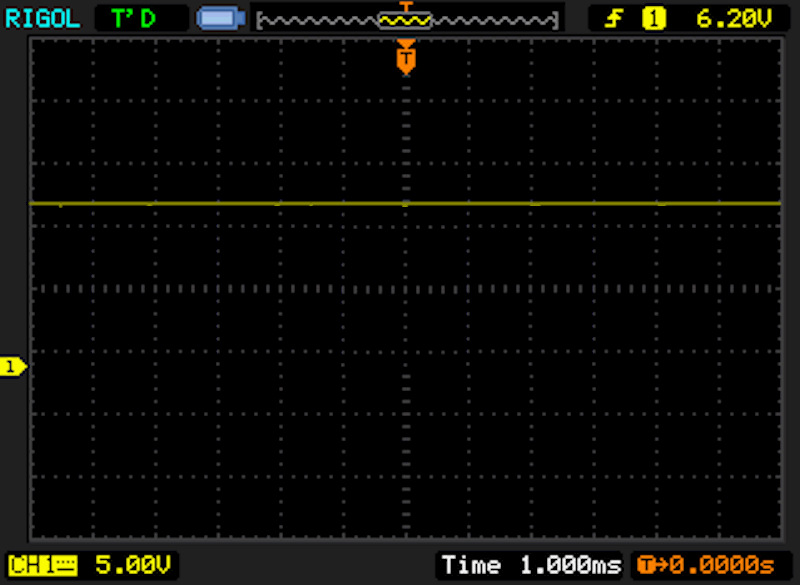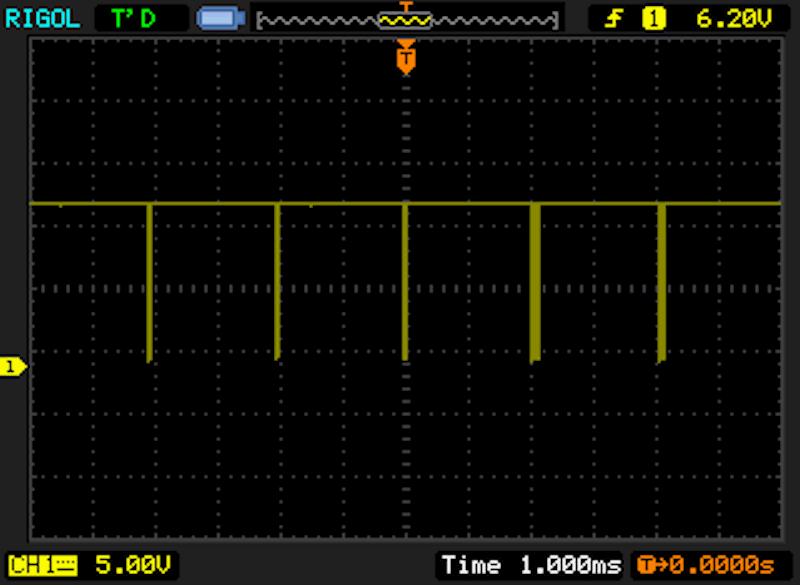Logic Probe Guide
One of the simplest and cheapest tools you can include in your test equipment arsenal is a logic probe. Although a lot of people seem overwhelmed by logic probes, they are actually very easy to use. In regards to their purpose, consider a logic probe as a bridge between a meter and a scope.
While a meter is great for reading constant voltages (see first image below) they fall short when a signal is pulsed (see second image below, which is a 12 volt pulsed signal from the switch matrix). What the meter will try to do with this signal is average it and give you a single voltage reading, which is not very helpful. Of course a scope works great on pulsed signals, but is much more expensive, and complicated.
Specific to pinball, both the lamp and switch matrices are pulsed, plus circuits on the cpu, display and sound boards. While you can infer readings from the switch matrix, for example, using a meter it is much easier to just use a logic probe.



 Banning, CA
Banning, CA