Made a boneheaded move and not sure what’s next.
I was installing Cliffys on my T2, and knocked off the wires for the drop target coil. The soldering in this table is a bit rough so the wires broke easily.
I thought I read the schematic right but it didn’t apparently because when I powered it on I got Magic Smoke from the coil and shut it down. Coil was very hot to the touch.
Fixed the issue with the wires and started it up again. I now have Ground Shorts on rows 2,3 and 4. Just to make sure it was the board and not the PF I disconnect J209 and still has shorts on 2 and 4.
Signs are pointing to me frying the board. I’ve read about the u18-u20 IC chips that control this and most likely need to be replaced.
What I’m curious about is:
Which board would have been affected from this? MPU or Driver?
Isn’t this what the fuses are supposed to stop from happening?
What’s the best way to repair this one?
Thanks for any insight.


 Melbourne
Melbourne
 Ottawa, ON
Ottawa, ON
 Semmes, AL
Semmes, AL
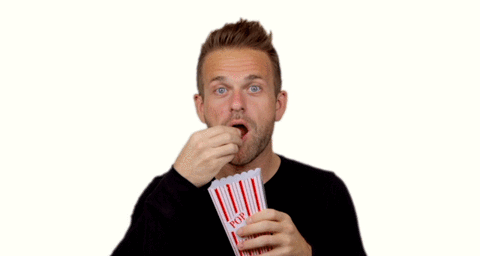
 Ghent
Ghent

