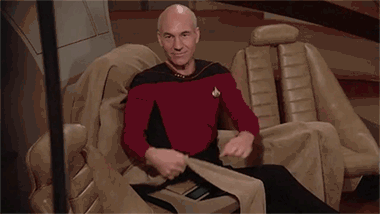Quoted from Crash:I wouldn't think the lamps would affect the monitor's output. Monitors usually run on their own isolated 120v AC power supply and have their own circuitry on the chassis board to supply all the power needed. Which types of lamps did you replace, just controlled lamps? Try disconnecting them from the driver board in the bottom of the cabinet and see if the picture changes.
Also, it's possible you have some dry solder joints on the flyback transformer. I've seen this before and it will drop the B+ voltage, thus make the guns in the tube weaker.
I changed every light, but the pop-bumpers and I think 2 or 3 lights in the back under the ramps.
Before I changed them, I had over a dozen lights out. Now, everything seems to be working.
-- However, now that I can see the settings. I do have a lot of errors on switches and lamp columns. But, everything works. So, not sure whats the deal with that. I will investigate the errors more tonight.
-- Just to confirm, when I have the machine off, which one do I disconnect on the power driver board?
* See attached
 Screen Shot 2015-03-31 at 9.58.55 AM.png
Screen Shot 2015-03-31 at 9.58.55 AM.png
-- I am comfortable reflowing boards. But never worked on a flyback transformer. Not sure where to start on that. However, I do have the amp coming. As well, may be using a PinBox and my own monitor soon. I just want the animations and video to be as crisp and bright as possible.
Quoted from Jgaltr56:I had to reflow the connector pins on the main center light board on mine. Also replaced almost all the lane switches. They seem to work in test but were intermittent during play. Seems to be a common issue with RFM.
Mine already had an LCD when I bought. It's super bright and clear which is awesome. Also reduces heat in the head which is good for the PC. Some people harp on the lack of total blackness level but I don't notice it when playing unless I focus on it. It's also easy to adjust. Plenty bright so just turn the brightness down and play with contrast.
I am really leaning towards LCD. I notice on the back of that CRT, it has an X-Ray radiation warning on it lol. Curious, what model monitor did you choose? I know some monitors have issues with the resolution. I went with "Dell ST P190ST 19" LCD Monitor" Should have the CGA - VGA converter soon. I hope.


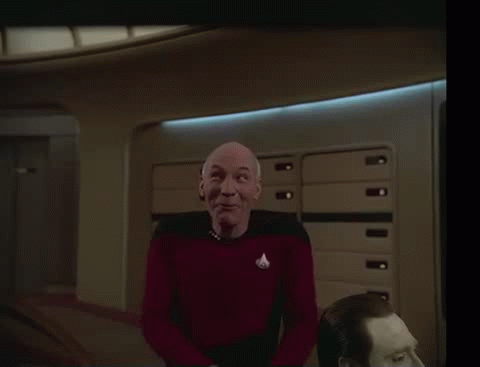
 Antioch, CA
Antioch, CA