Here is the entire listing from Dan Forder who did the sound on STTNG.
My first thought was maybe they divided up the sounds by Channel keeping it to 256, but the equivelant decimal notation doesn't show that.
In the list below ALL the voice calls sit on what they call "Track#1" and there are 324 unique calls ranging from DEC 100 (0064) to DEC 657 (0291).
(There are a lot of skips (233 of them) in the table
FX sounds occupy Track 2&3 in the listing.
Sound Call Table
Decimal Hex Track Video Pinball Description
------- ------- ----- ------- ------- -----------
0 ($0000) 0 0.4 0.5 kill sound on all tracks
1 ($0001) 0 - - music: ST intro - fade in shooter groove
2 ($0002) 0 - - music: Main Title theme - loops
3 ($0003) 0 - - music: Borg - loops
4 ($0004) 0 - - music: Hell - loops
5 ($0005) 0 - - music: Battle Simulation
6 ($0006) 0 - - music: Hurry Up!
7 ($0007) 0 - - music: Jackpot - loops
8 ($0008) 0 - - music: Rescue Mode
9 ($0009) 0 - - music: Wormhole Mode
10 ($000a) 0 - - music: Borg tune from transition
11 ($000b) 0 - - music: Hell from transition
12 ($000c) 0 2919.5 3348.0 music: Main Title theme - once
13 ($000d) 0 - - music: Main Title theme - on ball launch
14 ($000e) 0 - - music: Time Rift
15 ($000f) 0 282.9 324.5 music: Was FX: Mission start
16 ($0010) 0 - - music: Search the Galaxy
17 ($0011) 0 - - music: Main Title theme - no trill
18 ($0012) 0 - - music: Main Theme - starts in middle
19 ($0013) 0 - - music: More War - Romulans
20 ($0014) 0 - - music: Borg shooter groove
21 ($0015) 0 - - music: Hell - shooter groove
22 ($0016) 0 - - music: Shooter groove
23 ($0017) 0 - - music: Cardassians
24 ($0018) 0 - - music: Bonus Count drone
25 ($0019) 0 - - music: Q's Challenge
26 ($001a) 3 282.9 324.5 music: Was FX: Mission start - channel 3
27 ($001b) 0 - - music: Klingon Assistance
28 ($001c) 0 - - music: Command Decision Groove
29 ($001d) 0 - - music: Was FX: Borg - play during Jackpot
30 ($001e) 2 79.9 91.7 music: Bonus Count #1
31 ($001f) 2 80.4 92.2 music: Bonus Count #2
32 ($0020) 2 80.8 92.6 music: Bonus Count #3
33 ($0021) 2 83.3 95.5 music: Bonus Count #4
34 ($0022) 2 74.5 85.4 music: Bonus Count #5
35 ($0023) 2 82.5 94.6 music: Bonus Count #6
40 ($0028) 0 - - music: Ferengi Mode
41 ($0029) 0 - - music: Warp 9.9
42 ($002a) 0 - - music: Final Frontier
71 ($0047) 0 MARKED music: Borg tune from transition
72 ($0048) 0 MARKED music: Hell from transition
73 ($0049) 0 MARKED music: Klingon Assistance
100 ($0064) 1 27.2 31.2 Data: Aye, sir
101 ($0065) 1 117.2 134.4 Data: We could destroy asteroids...
102 ($0066) 1 43.9 50.4 Data: Unknown
103 ($0067) 1 48.1 55.2 Data: The kickback is ready
104 ($0068) 1 85.8 98.4 Data: Damage coming in from all decks
105 ($0069) 1 190.4 218.4 Data: Had you propelled ... trajectory ...
106 ($006a) 1 48.1 55.2 Data: Course laid in, sir
108 ($006c) 1 106.7 122.4 Data: The probe discovered big points
109 ($006d) 1 137.3 157.4 Data: The probe discovered bonus X
110 ($006e) 1 131.0 150.2 Data: The probe discovered KB lit
111 ($006f) 1 120.5 138.2 Data: The probe discovered lock lit
112 ($0070) 1 137.3 157.4 Data: The probe discovered mult. held
113 ($0071) 1 95.4 109.4 Data: The probe discovered nothing
114 ($0072) 1 103.8 119.0 Data: The probe discovered replay
115 ($0073) 1 105.9 121.4 Data: The probe discovered special
116 ($0074) 1 158.2 181.4 Data: The probe discovered stroid field
117 ($0075) 1 116.4 133.4 Data: The probe discovered extra ball
118 ($0076) 1 100.5 115.2 Data: Readings indicate big points
119 ($0077) 1 131.0 150.2 Data: Readings indicate bonus X
120 ($0078) 1 123.5 141.6 Data: Readings indicate KB lit
121 ($0079) 1 114.3 131.0 Data: Readings indicate lock lit
122 ($007a) 1 131.0 150.2 Data: Readings indicate mult. held
123 ($007b) 1 89.2 102.2 Data: Readings indicate nothing
124 ($007c) 1 97.5 111.8 Data: Readings indicate replay
125 ($007d) 1 99.2 113.8 Data: Readings indicate special
126 ($007e) 1 151.9 174.2 Data: Readings indicate stroid field
127 ($007f) 1 110.1 126.2 Data: Readings indicate extra ball
150 ($0096) 1 87.9 100.8 Troi: I believe you want to continue
151 ($0097) 1 108.0 123.8 Troi: I believe they are hiding something
152 ($0098) 1 151.5 173.8 Troi: Captain, I believe ... intentions
153 ($0099) 1 133.9 153.6 Troi: Captain, something strange is happenning
154 ($009a) 1 54.0 61.9 Troi: Welcome aboard
155 ($009b) 1 74.1 85.0 Troi: Here is another chance
156 ($009c) 1 120.1 137.8 Troi: I'm sensing a lit extra ball
157 ($009d) 1 133.1 152.6 Troi: I'm sensing they have evil intentions
158 ($009e) 1 101.3 116.2 Troi: I'm sensing you want to continue
159 ($009f) 1 120.1 137.8 Troi: I'm sensing they are hiding something
160 ($00a0) 1 120.1 137.8 Troi: I believe ... intentions
170 ($00aa) 1 44.8 51.4 Crusher: Welcome Aboard
171 ($00ab) 1 41.0 47.0 Crusher: Shoot Again
172 ($00ac) 1 94.6 108.5 Crusher: We have all gone back in time
173 ($00ad) 1 136.0 156.0 Crusher: Captain, heavy casualties...
174 ($00ae) 1 106.7 122.4 Crusher: Heavy casualties...
175 ($00af) 1 81.6 93.6 Crusher: Congratulations
176 ($00b0) 1 51.1 58.6 Crusher: Excellent Shot
177 ($00b1) 1 83.7 96.0 Crusher: What is happenning to us?
200 ($00c8) 1 94.6 108.5 Geordi: Captain, computer malfunctioning
201 ($00c9) 1 58.2 66.7 Geordi: about 3 hours
202 ($00ca) 1 115.9 133.0 Geordi: Shields fail in 20 seconds
203 ($00cb) 1 136.5 156.5 Geordi: Shields fail in 15 seconds
204 ($00cc) 1 20.9 24.0 Geordi: ten
205 ($00cd) 1 27.2 31.2 Geordi: nine
206 ($00ce) 1 27.2 31.2 Geordi: eight
207 ($00cf) 1 27.2 31.2 Geordi: seven
208 ($00d0) 1 35.6 40.8 Geordi: six
209 ($00d1) 1 27.2 31.2 Geordi: five
210 ($00d2) 1 29.3 33.6 Geordi: four
211 ($00d3) 1 20.9 24.0 Geordi: three
212 ($00d4) 1 23.0 26.4 Geordi: two
213 ($00d5) 1 20.9 24.0 Geordi: one
214 ($00d6) 1 62.8 72.0 Geordi: All shields are down
215 ($00d7) 1 109.7 125.8 Geordi: Warp drive failure in 20 seconds
216 ($00d8) 1 129.8 148.8 Geordi: Warp drive failure in 15 seconds
217 ($00d9) 1 42.7 49.0 Geordi: La Forge here
220 ($00dc) 0 0.0 0.0 SYSTEM Kill sound on track 0
229 ($00e5) 1 93.3 107.0 Q: Now, try this
230 ($00e6) 1 74.5 85.4 Q: Bon Jour mon Capitan
231 ($00e7) 1 108.0 123.8 Q: Lets see how you deal with this
232 ($00e8) 1 46.5 53.3 Q: Human
233 ($00e9) 1 117.2 134.4 Q: laugh 1
234 ($00ea) 1 133.9 153.6 Q: Someday you'll learn to play pinball
235 ($00eb) 1 85.8 98.4 Q: Lets play a little game
236 ($00ec) 1 138.1 158.4 Q: And you were doing so well
237 ($00ed) 1 67.0 76.8 Q: Here is your ball back
238 ($00ee) 1 58.6 67.2 Q: Ok, that's enough
239 ($00ef) 1 66.6 76.3 Q: Lose something?
240 ($00f0) 1 87.9 100.8 Q: That will never do
241 ($00f1) 1 97.5 111.8 Q: Not bad, not bad at all
242 ($00f2) 1 73.2 84.0 Q: What a pity
243 ($00f3) 1 103.0 118.1 Q: Temper, temper, mon capitan
244 ($00f4) 1 98.4 112.8 Q: Too bad
245 ($00f5) 1 133.5 153.1 Q: That was too easy
246 ($00f6) 1 64.9 74.4 Q: I want to play
247 ($00f7) 1 138.1 158.4 Q: Is that the best you can do?
248 ($00f8) 1 129.8 148.8 Q: Congratulations
249 ($00f9) 1 84.1 96.5 Q: Looking for the ball
250 ($00fa) 1 149.4 171.4 Q: Is there a Jon Luck Pickard here?
251 ($00fb) 1 51.1 58.6 Riker: 5 to beam up
252 ($00fc) 1 56.5 64.8 Riker: Battle stations
253 ($00fd) 1 41.4 47.5 Riker: Feeling lucky?
254 ($00fe) 1 54.0 61.9 Riker: Better luck next time
255 ($00ff) 1 87.9 100.8 Riker: Hold on, this could get rough
257 ($0101) 1 148.2 169.9 Riker: Q, we dont have time for your games
258 ($0102) 1 33.5 38.4 Riker: Red alert
259 ($0103) 1 36.4 41.8 Riker: Shields up
260 ($0104) 1 48.1 55.2 Riker: Report to the bridge
261 ($0105) 1 37.7 43.2 Riker: Energize
262 ($0106) 1 30.6 35.0 Riker: You win
263 ($0107) 1 115.5 132.5 Riker: The Picard maneuver, nicely done
264 ($0108) 1 42.3 48.5 Riker: Nicely done
265 ($0109) 1 102.5 117.6 Riker: Set coords ... alpha quadrant
266 ($010a) 1 101.3 116.2 Riker: Set coords ... beta quadrant
267 ($010b) 1 104.2 119.5 Riker: Set coords ... gamma quadrant
268 ($010c) 1 102.5 117.6 Riker: Set coords ... delta quadrant
269 ($010d) 1 49.8 57.1 Riker: Alpha quadrant
270 ($010e) 1 44.4 50.9 Riker: Beta quadrant
271 ($010f) 1 49.0 56.2 Riker: Gamma quadrant
272 ($0110) 1 47.7 54.7 Riker: Delta quadrant
273 ($0111) 1 52.3 60.0 Riker: Here we go again
300 ($012c) 1 43.9 50.4 Worf: Aye, Captain
301 ($012d) 1 64.9 74.4 Worf: A direct hit, sir
302 ($012e) 1 54.8 62.9 Worf: Dont move
303 ($012f) 1 48.1 55.2 Worf: 1 million
304 ($0130) 1 44.8 51.4 Worf: 2 million
305 ($0131) 1 54.0 61.9 Worf: 3 million
306 ($0132) 1 51.5 59.0 Worf: 4 million
307 ($0133) 1 52.7 60.5 Worf: 5 million
308 ($0134) 1 53.2 61.0 Worf: 6 million
309 ($0135) 1 57.3 65.8 Worf: 7 million
310 ($0136) 1 44.4 50.9 Worf: 8 million
311 ($0137) 1 56.1 64.3 Worf: 9 million
312 ($0138) 1 49.0 56.2 Worf: 10 million
313 ($0139) 1 50.2 57.6 Worf: 20 million
314 ($013a) 1 56.9 65.3 Worf: 30 million
315 ($013b) 1 55.2 63.4 Worf: 40 million
316 ($013c) 1 54.8 62.9 Worf: 50 million
317 ($013d) 1 35.6 40.8 Worf: Jackpot
318 ($013e) 1 63.6 73.0 Worf: Super Jackpot
319 ($013f) 1 52.7 60.5 Worf: Extra Ball
320 ($0140) 1 71.6 82.1 Worf: Jackpot ready
321 ($0141) 1 96.3 110.4 Worf: I can no loger measure our velocity
322 ($0142) 1 114.3 131.0 Worf: Sir, strange obj. dead ahead
323 ($0143) 1 75.8 86.9 Worf: Warp 9.1
324 ($0144) 1 74.9 85.9 Worf: Warp 9.2
325 ($0145) 1 76.6 87.8 Worf: Warp 9.3
326 ($0146) 1 74.9 85.9 Worf: Warp 9.4
327 ($0147) 1 86.6 99.4 Worf: Warp 9.5
328 ($0148) 1 87.5 100.3 Worf: Warp 9.6
329 ($0149) 1 82.0 94.1 Worf: Warp 9.7
330 ($014a) 1 80.4 92.2 Worf: Warp 9.8
331 ($014b) 1 86.2 98.9 Worf: Warp 9.9
332 ($014c) 1 105.1 120.5 Worf: You are an honorable player
333 ($014d) 1 97.1 111.4 Worf: You are without honor
334 ($014e) 1 84.1 96.5 Worf: Shields are at maximum
335 ($014f) 1 92.9 106.6 Worf: Shields are at full power
336 ($0150) 1 96.7 110.9 Worf: Shields are at 50%
338 ($0152) 1 70.3 80.6 Worf: Damage to the shields, sir
339 ($0153) 1 43.1 49.4 Worf: Excellent
340 ($0154) 1 141.9 162.7 Worf: Sensors picking up a ship on intercept course
341 ($0155) 1 119.3 136.8 Worf: Sensors picking up ... Cardassian ...
342 ($0156) 1 121.0 138.7 Worf: Sensors picking up ... Romulan ...
343 ($0157) 1 120.5 138.2 Worf: Sensors picking up ... Ferengi ...
345 ($0159) 1 179.6 205.9 Worf: Sensors picking up ... Cardassian ... Neutral Zone
346 ($015a) 1 180.8 207.4 Worf: Sensors picking up ... Romulan ... Neutral Zone
347 ($015b) 1 180.4 206.9 Worf: Sensors picking up ... Ferengi ... Neutral Zone
348 ($015c) 1 167.4 192.0 Worf: Sensors picking up a distortion ...
349 ($015d) 1 109.7 125.8 Worf: Sir, the view screen is malfunctioning
350 ($015e) 1 68.2 78.2 Picard: What do you want now, Q
351 ($015f) 1 74.1 85.0 Picard: Report to the X-porter room
352 ($0160) 1 50.6 58.1 Picard: Steady as she goes
353 ($0161) 1 55.7 63.8 Picard: What are you sensing
354 ($0162) 1 50.2 57.6 Picard: Thank you, counselor
355 ($0163) 1 62.8 72.0 Picard: Thank you, Mr. Data
356 ($0164) 1 62.8 72.0 Picard: Engage tractor beam
357 ($0165) 1 42.3 48.5 Picard: What the Devil??
358 ($0166) 1 68.2 78.2 Picard: What is our exact location?
359 ($0167) 1 33.5 38.4 Picard: Good luck #2
360 ($0168) 1 56.1 64.3 Picard: Fire a warning shot
361 ($0169) 1 66.6 76.3 Picard: Beyond belief
362 ($016a) 1 38.9 44.6 Picard: Brilliant
363 ($016b) 1 68.6 78.7 Picard: Fantastic
364 ($016c) 1 94.2 108.0 Picard: Let's be diplomatic about this
365 ($016d) 1 62.8 72.0 Picard: Shall we negotiate?
366 ($016e) 1 97.5 111.8 Picard: Let's attempt a peaceful settlement
367 ($016f) 1 56.9 65.3 Picard: What are your terms?
368 ($0170) 1 38.1 43.7 Picard: Engineering
369 ($0171) 1 90.0 103.2 Picard: Engineering, this is the bridge
370 ($0172) 1 83.3 95.5 Picard: This is Federation Territory
371 ($0173) 1 41.0 47.0 Picard: Hail the ship
372 ($0174) 1 42.7 49.0 Picard: Open a channel
373 ($0175) 1 226.4 259.7 Picard: This is Cpt. JLP of Fed. ship Ent.
374 ($0176) 1 832.5 954.7 Picard: Space.................
375 ($0177) 1 246.1 282.2 Picard: Cpt. log supp: Borg Threat...
379 ($017b) 1 33.9 38.9 Picard: Computer...
380 ($017c) 1 105.9 121.4 Picard: Computer, what is our exact location
400 ($0190) 1 83.7 96.0 Worf: Cruising at warp factor 2
401 ($0191) 1 85.4 97.9 Worf: Cruising at warp factor 3
402 ($0192) 1 81.6 93.6 Worf: Cruising at warp factor 4
403 ($0193) 1 94.6 108.5 Worf: Cruising at warp factor 5
404 ($0194) 1 95.4 109.4 Worf: Cruising at warp factor 6
405 ($0195) 1 90.4 103.7 Worf: Cruising at warp factor 7
406 ($0196) 1 87.5 100.3 Worf: Cruising at warp factor 8
407 ($0197) 1 93.8 107.5 Worf: Cruising at warp factor 9
408 ($0198) 1 57.8 66.2 Worf: Warp factor 2
409 ($0199) 1 59.4 68.2 Worf: Warp factor 3
410 ($019a) 1 54.8 62.9 Worf: Warp factor 4
411 ($019b) 1 67.4 77.3 Worf: Warp factor 5
412 ($019c) 1 69.5 79.7 Worf: Warp factor 6
413 ($019d) 1 64.5 73.9 Worf: Warp factor 7
414 ($019e) 1 61.1 70.1 Worf: Warp factor 8
415 ($019f) 1 67.8 77.8 Worf: Warp factor 9
416 ($01a0) 1 41.0 47.0 Worf: Warp 2
417 ($01a1) 1 40.6 46.6 Worf: Warp 3
418 ($01a2) 1 38.1 43.7 Worf: Warp 4
419 ($01a3) 1 50.6 58.1 Worf: Warp 5
420 ($01a4) 1 51.1 58.6 Worf: Warp 6
421 ($01a5) 1 46.9 53.8 Worf: Warp 7
422 ($01a6) 1 42.7 49.0 Worf: Warp 8
423 ($01a7) 1 49.8 57.1 Worf: Warp 9
424 ($01a8) 1 110.1 126.2 Worf: Sir, The Borg are hailing us
425 ($01a9) 1 105.1 120.5 Worf: Sir, The Ferengi are hailing us
426 ($01aa) 1 117.6 134.9 Worf: Sir, The Romulans are hailing us
427 ($01ab) 1 113.0 129.6 Worf: Sir, The Cardassians are hailing us
428 ($01ac) 1 136.0 156.0 Worf: Sensors ... Klingon Bird of Prey
429 ($01ad) 1 118.0 135.4 Worf: The Borg are warping out
430 ($01ae) 1 118.0 135.4 Worf: The Romulans are warping out
431 ($01af) 1 124.3 142.6 Worf: The Cardassians are warping out
450 ($01c2) 1 81.6 93.6 Borg: You will be assimilated
452 ($01c4) 1 76.2 87.4 Borg: Freedom is irrelevant
453 ($01c5) 1 79.1 90.7 Borg: Pinball is irrelevant
454 ($01c6) 1 83.7 96.0 Borg: Resistance is futile
455 ($01c7) 1 144.4 165.6 Borg: If you do not surrender ...
460 ($01cc) 1 270.4 310.1 Adm. Steve Biagi: Enterprise ... good luck
461 ($01cd) 1 295.9 339.4 Adm. Steve Biagi: Enterprise ... Adm. Biagi out
500 ($01f4) 1 54.8 62.9 Picard: Welcome to the Enterprise
501 ($01f5) 1 30.1 34.6 Picard: Come
502 ($01f6) 1 43.5 49.9 Picard: Engage
503 ($01f7) 1 36.4 41.8 Picard: Onscreen
504 ($01f8) 1 37.3 42.7 Picard: Magnify
505 ($01f9) 1 40.2 46.1 Picard: Make it so
506 ($01fa) 1 54.0 61.9 Picard: Launch a probe
507 ($01fb) 1 89.2 102.2 Picard: Launch a class 1 probe
508 ($01fc) 1 119.3 136.8 Picard: Increase to warp 9.9
510 ($01fe) 1 59.9 68.6 Picard: Fire all weapons
511 ($01ff) 1 50.2 57.6 Picard: Fire phasers
512 ($0200) 1 44.8 51.4 Picard: Fire when ready
513 ($0201) 1 51.9 59.5 Picard: Commence firing
514 ($0202) 1 101.3 116.2 Picard: All hands, battle stations
515 ($0203) 1 79.5 91.2 Picard: Fire photon torpedoes
516 ($0204) 1 55.7 63.8 Picard: Phasers at ready
518 ($0206) 1 41.4 47.5 Picard: Red alert
519 ($0207) 1 72.0 82.6 Picard: We will never surrender
520 ($0208) 1 43.1 49.4 Picard: Damage report
521 ($0209) 1 96.3 110.4 Picard: Prepare for max accel
522 ($020a) 1 172.9 198.2 Picard: Send to starfleet ... Borg
523 ($020b) 1 115.5 132.5 Picard: All hands, prep for mball
524 ($020c) 1 51.9 59.5 Picard: Get the Jackpot
525 ($020d) 1 65.7 75.4 Picard: Get the Super Jackpot
526 ($020e) 1 64.9 74.4 Picard: Get the Extra Ball
527 ($020f) 1 56.5 64.8 Picard: Get off my bridge
528 ($0210) 1 55.2 63.4 Picard: Get off my ship
529 ($0211) 1 61.5 70.6 Picard: How long for repairs
530 ($0212) 1 92.5 106.1 Picard: I need it in 20 seconds
531 ($0213) 1 49.4 56.6 Picard: Evasive maneuvers
532 ($0214) 1 119.3 136.8 Picard: You must withdraw from this sector
533 ($0215) 1 47.3 54.2 Picard: Nicely done
534 ($0216) 1 35.2 40.3 Picard: Now!
535 ($0217) 1 71.6 82.1 Picard: Q, what are you doing here
536 ($0218) 1 52.3 60.0 Picard: Stop it, Q
537 ($0219) 1 64.9 74.4 Picard: You again, Q
539 ($021b) 1 142.3 163.2 Picard: Space ... the Final Frontier
540 ($021c) 1 70.3 80.6 Picard: The Final Frontier
541 ($021d) 1 43.9 50.4 Picard: Suggestions
542 ($021e) 1 30.6 35.0 Picard: Well done
543 ($021f) 1 51.5 59.0 Picard: Congratulations
544 ($0220) 1 52.3 60.0 Picard: Excellent shot
545 ($0221) 1 77.9 89.3 Picard: Congratulations ensign
546 ($0222) 1 81.2 93.1 Picard: Congratulations lieutenant
547 ($0223) 1 98.4 112.8 Picard: Congratulations lt. commander
548 ($0224) 1 80.8 92.6 Picard: Congratulations commander
549 ($0225) 1 79.1 90.7 Picard: Congratulations captain
550 ($0226) 1 78.7 90.2 Picard: Excellent Shot ensign
551 ($0227) 1 82.0 94.1 Picard: Excellent Shot lieutenant
552 ($0228) 1 98.8 113.3 Picard: Excellent Shot lt. commander
553 ($0229) 1 82.0 94.1 Picard: Excellent Shot commander
554 ($022a) 1 80.4 92.2 Picard: Excellent Shot captain
555 ($022b) 1 38.1 43.7 Picard: Player 1
556 ($022c) 1 41.4 47.5 Picard: Player 2
557 ($022d) 1 42.3 48.5 Picard: Player 3
558 ($022e) 1 39.8 45.6 Picard: Player 4
559 ($022f) 1 73.7 84.5 Picard: Pursue at max. warp
560 ($0230) 1 110.5 126.7 Picard: Stop this senseless destruction
561 ($0231) 1 49.4 56.6 Picard: Counselor Troi...
562 ($0232) 1 36.8 42.2 Picard: Mr. Worf...
563 ($0233) 1 29.3 33.6 Picard: Good Luck
564 ($0234) 1 59.0 67.7 Picard: Well Done, ensign
565 ($0235) 1 62.4 71.5 Picard: Well Done, lieutenant
566 ($0236) 1 79.5 91.2 Picard: Well Done, lt. commander
567 ($0237) 1 61.9 71.0 Picard: Well Done, commander
568 ($0238) 1 60.3 69.1 Picard: Well Done, captain
600 ($0258) 1 145.7 167.0 Computer: Probe discovered: Advance rank
601 ($0259) 1 149.0 170.9 Computer: Probe discovered: a lit xtra ball
602 ($025a) 1 160.3 183.8 Computer: Probe discovered: return lanes lit
603 ($025b) 1 170.4 195.4 Computer: Probe discovered: 2x spinner
604 ($025c) 1 94.2 108.0 Computer: Holodeck Program ready
605 ($025d) 1 75.3 86.4 Computer: Hurry Up activated
606 ($025e) 1 72.8 83.5 Computer: Program initiated
607 ($025f) 1 68.6 78.7 Computer: Program terminated
608 ($0260) 1 60.3 69.1 Computer: Search complete
609 ($0261) 1 108.4 124.3 Computer: Search for Dilithium crystals
610 ($0262) 1 115.9 133.0 Computer: Search for Isolinear chips
611 ($0263) 1 116.4 133.4 Computer: Search for Duranium spheres
612 ($0264) 1 100.9 115.7 Computer: Search for the Singing Stone
613 ($0265) 1 133.5 153.1 Computer: Dilithium crystals collected
614 ($0266) 1 131.0 150.2 Computer: Isolinear chips collected
615 ($0267) 1 130.2 149.3 Computer: Duranium spheres collected
616 ($0268) 1 106.7 122.4 Computer: Singing Stone collected
617 ($0269) 1 105.1 120.5 Computer: Replicating Duranium Spheres
618 ($026a) 1 72.8 83.5 Computer: Replication complete
621 ($026d) 1 87.9 100.8 Computer: Initiate simulation
622 ($026e) 1 77.0 88.3 Computer: Simulation complete
623 ($026f) 1 108.4 124.3 Computer: Shoot flashing emblems
624 ($0270) 1 112.6 129.1 Computer: Evacuate all personnel
625 ($0271) 1 133.5 153.1 Computer: Board shuttle ...
629 ($0275) 1 62.4 71.5 Computer: The Gamma Quadrant
631 ($0277) 1 54.4 62.4 Computer: Increasing warp
650 ($028a) 1 149.4 171.4 Cardassians: Leave or be destroyed
651 ($028b) 1 95.0 109.0 Cardassians: Here is your settlement
652 ($028c) 1 247.4 283.7 Romulans: We are conducting exercises
653 ($028d) 1 218.9 251.0 Ferengi: We need duranium spheres
654 ($028e) 1 39.8 45.6 Ferengi: Thank you
655 ($028f) 1 77.4 88.8 Ferengi: Most gracious, captain
656 ($0290) 1 67.8 77.8 Ferengi: More please
657 ($0291) 1 75.3 86.4 Ferengi: Need 'em now
980 ($03d4) 2 5.0 5.8 UP Diagnostic Sound
981 ($03d5) 2 4.6 5.3 DOWN Diagnostic Sound
982 ($03d6) 2 17.6 20.2 ENTER Diagnostic Sound
983 ($03d7) 2 15.5 17.8 ESCAPE Diagnostic Sound
984 ($03d8) 2 31.8 36.5 WARNING Diagnostic Sound
985 ($03d9) 2 7.1 8.2 SINGLE BEEP #1 Diagnostic Sound
986 ($03da) 2 7.1 8.2 SINGLE BEEP #2 Diagnostic Sound
987 ($03db) 2 20.9 24.0 MISC #1 Diagnostic Sound
988 ($03dc) 2 13.8 15.8 MISC #2 Diagnostic Sound
989 ($03dd) 2 38.9 44.6 MISC #3 Diagnostic Sound
995 ($03e3) 0 0.0 0.0 SYSTEM Kill sound on track 0
996 ($03e4) 1 0.0 0.0 SYSTEM Kill sound on track 1
997 ($03e5) 2 0.0 0.0 SYSTEM Kill sound on track 2
998 ($03e6) 3 0.0 0.0 SYSTEM Kill sound on track 3
999 ($03e7) 0 2.1 2.4 SYSTEM send version # as a signal
1000 ($03e8) 2 126.8 145.4 FX: Total shutdown
1001 ($03e9) 2 38.5 44.2 FX: lane already lit
1002 ($03ea) 2 9.6 11.0 FX: hi bridge beep
1003 ($03eb) 2 5.0 5.8 FX: lo beep - use for moving cannon
1004 ($03ec) 2 36.0 41.3 FX: Communicator beeps - half-credit
1005 ($03ed) 2 5.4 6.2 FX: shield beep #1
1006 ($03ee) 2 87.5 100.3 FX: Big explosion - Borg shooting?
1007 ($03ef) 2 186.7 214.1 FX: shields raising
1008 ($03f0) 2 49.4 56.6 FX: Spark - viewscreen malfunction
1009 ($03f1) 2 77.4 88.8 FX: Transporter engage sound - ret. lane lit
1010 ($03f2) 2 166.2 190.6 FX: Transporter send
1011 ($03f3) 2 56.9 65.3 FX: Door sound
1012 ($03f4) 2 32.2 37.0 FX: Door bell
1013 ($03f5) 2 125.1 143.5 FX: Engine boom
1014 ($03f6) 2 57.8 66.2 FX: Photon torpedo
1015 ($03f7) 3 50.2 57.6 FX: Red alert
1016 ($03f8) 2 167.4 192.0 FX: Enterprise flyby (left loop)
1017 ($03f9) 2 172.4 197.8 FX: Enterprise phaser
1018 ($03fa) 2 76.6 87.8 FX: Hand phaser
1019 ($03fb) 2 169.1 193.9 FX: Enterprise warping out (launch ball)
1020 ($03fc) 2 114.7 131.5 FX: Cooler flyby - Time Rift award
1021 ($03fd) 2 84.1 96.5 FX: Drum hit effect - lower lit target
1022 ($03fe) 2 75.3 86.4 FX: Kickback
1023 ($03ff) 2 171.2 196.3 FX: Flyby #1 - middle ramp
1024 ($0400) 2 61.9 71.0 FX: Flyby #2 - return lane lit
1025 ($0401) 3 43.1 49.4 FX: Ball popout - moved to trk 3
1026 ($0402) 2 182.5 209.3 FX: Wormhole award
1027 ($0403) 2 87.1 99.8 FX: Explosion #3 - smaller
1028 ($0404) 2 117.2 134.4 FX: Sweep effect - ramp
1029 ($0405) 2 60.3 69.1 FX: Target sound #1 - lower unlit targets
1030 ($0406) 2 50.6 58.1 FX: Three laser bursts - Cardassian
1031 ($0407) 2 199.2 228.5 FX: Explosion #1
1032 ($0408) 2 167.8 192.5 FX: Explosion #2
1033 ($0409) 2 43.1 49.4 FX: Start right ramp
1034 ($040a) 0 218.5 250.6 FX: Extra Ball
1035 ($040b) 2 53.2 61.0 FX: Screen sweep effect
1036 ($040c) 3 - - FX: ambient ship rumble
1037 ($040d) 3 12.6 14.4 FX: fade out ambient ship noises
1038 ($040e) 2 130.6 149.8 FX: Tractor Beam
1039 ($040f) 2 12.6 14.4 FX: Fade out Tractor Beam
1040 ($0410) 2 110.5 126.7 FX: Flange explosion - bumpers?
1041 ($0411) 3 29.7 34.1 FX: Ball popper warning - moved to trk 3
1042 ($0412) 3 50.2 57.6 FX: Quieter Red alert
1043 ($0413) 2 80.4 92.2 FX: End right ramp (see 1033)
1044 ($0414) 2 68.2 78.2 FX: Extra Ball sweep-in [1 2 3]
1045 ($0415) 2 41.9 48.0 FX: End of Extra Ball - morph
1046 ($0416) 2 169.1 193.9 FX: quieter ball launch
1047 ($0417) 2 67.8 77.8 FX: target #5
1048 ($0418) 2 142.7 163.7 FX: Big Bang #1 - Borg explodes
1049 ($0419) 2 157.0 180.0 FX: Big Bang #2 - Borg explodes
1052 ($041c) 2 44.8 51.4 FX: Hit #3
1053 ($041d) 2 46.0 52.8 FX: Hit #4
1056 ($0420) 2 46.5 53.3 FX: Hit #7
1057 ($0421) 2 53.2 61.0 FX: Bumper #1 - Million bumpers
1058 ($0422) 2 125.6 144.0 FX: Jackpot Hit
1059 ($0423) 2 33.9 38.9 FX: One laser burst - slings
1061 ($0425) 2 94.6 108.5 FX: Borg chorus hit
1062 ($0426) 3 33.9 38.9 FX: spinner #1
1063 ($0427) 3 34.7 39.8 FX: spinner #2
1064 ($0428) 3 34.7 39.8 FX: spinner #3
1065 ($0429) 3 35.2 40.3 FX: spinner #4
1066 ($042a) 3 34.7 39.8 FX: spinner #5
1067 ($042b) 3 34.7 39.8 FX: spinner #6
1068 ($042c) 3 34.7 39.8 FX: spinner #7
1069 ($042d) 3 34.3 39.4 FX: spinner #8
1070 ($042e) 3 35.2 40.3 FX: spinner #9
1071 ($042f) 3 34.7 39.8 FX: spinner #10
1072 ($0430) 3 35.6 40.8 FX: spinner #11
1073 ($0431) 2 96.7 110.9 FX: End of Mode Hits
1074 ($0432) 2 128.9 147.8 FX: Replay/Special [2 3]
1075 ($0433) 2 46.9 53.8 FX: Ferengi Jackpot [2 3]
1084 ($043c) 2 29.3 33.6 FX: cancel left, center ramp sounds
1085 ($043d) 2 42.7 49.0 FX: Lite a top lane
1086 ($043e) 3 125.1 143.5 FX: Engine boom - track 3
1087 ($043f) 2 58.6 67.2 FX: Extra Ball Lit
1088 ($0440) 2 57.3 65.8 FX: Dark hit - Advance Mission
1089 ($0441) 2 72.8 83.5 FX: Deep space - Advance Spinner
1090 ($0442) 2 122.2 140.2 FX: left or right drain
1091 ($0443) 2 105.9 121.4 FX: Space fall #1 - shuttle show
1092 ($0444) 2 58.6 67.2 FX: outhole drain
1093 ($0445) 2 104.2 119.5 FX: Space fall #2 - search award
1094 ($0446) 2 104.2 119.5 FX: Q score sweep
1095 ($0447) 2 36.8 42.2 FX: Phaser target - unavailable NZ targets
1097 ($0449) 2 61.9 71.0 FX: Q add shot sound (firecracker)
1098 ($044a) 2 84.1 96.5 FX: Time Rift target (glitter)
1099 ($044b) 2 77.4 88.8 FX: Q appearance [1 2]
1100 ($044c) 2 79.9 91.7 FX: Bonus X award
1101 ($044d) 2 82.5 94.6 FX: leafy screen sweep
1102 ($044e) 2 31.0 35.5 FX: Target #6 - 2x shuttle
1103 ($044f) 2 113.4 130.1 FX: Worm hole right ramp award
1104 ($0450) 2 86.2 98.9 FX: Complete Neutral Zone
1105 ($0451) 2 55.2 63.4 FX: Combo Shot Award [2 3]
1106 ($0452) 2 138.5 158.9 FX: Replay Award Script [1 2 3]
1107 ($0453) 2 136.0 156.0 FX: Special Award Script [1 2 3]
1108 ($0454) 2 147.8 169.4 FX: Warp 9.9 complete
1110 ($0456) 3 20.9 24.0 FX: big spinner
1111 ($0457) 2 63.2 72.5 FX: Cool Award (Final Frontier)
1112 ($0458) 2 5.0 5.8 FX: Collect Goody
1120 ($0460) 2 60.7 69.6 FX: ST:TNG video fx - ignore
1122 ($0462) 2 111.8 128.2 FX: Hurry Up Award [2 3]
1123 ($0463) 2 86.2 98.9 FX: Short Big Phaser


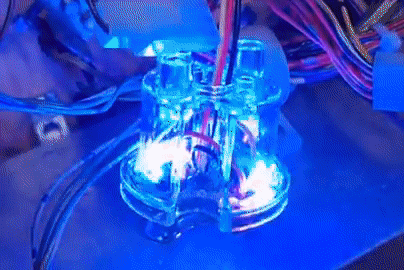

 London
London
 Atlanta, GA
Atlanta, GA
 Ringsted
Ringsted

