Any help or direction is greatly appreciated!!! I recently bought and replaced the PF in my ST:TNG. (looks great!) I fired it up and it posted a few shorts. It was then in the attract mode and seemed stable. I was in awe of the new PF and LED's and literally stared at it for a long three minutes. Then it went down. So now, when attempting to turn on the game, it blows the Power Driver Board fuse 114. I have disconnected almost everything from under the PF and even tried to boot with different things disconnected from the PDB...solenoid connections, High power / low power... So I'm suspecting that one of the original shorts caused something on the PDB to fry and the result is the fuse 114 blowing every time... My issue, A) I'm not sure where to start diagnosing the board and B) I can't get back to the Error log to see the short call outs. Stuck! I have a WMS IJ with the same Power Driver Board but I'm not willing to be totally without Pinball if both board fry...
Again, any starting point would be great!
Thanks!
Brad


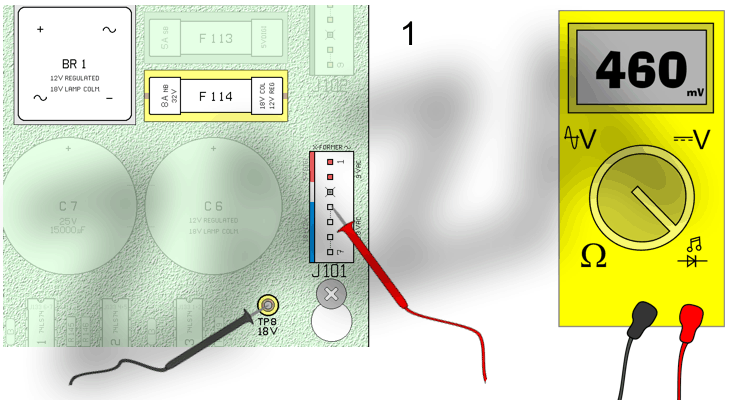
 Pittsburgh, PA
Pittsburgh, PA

