Is it Homebrew? I don't know. I'm building it at home and it didn't come from the factory this way so... Yes?
So I got this Street Fighter II Championship Edition Pinball Machine. It's amazing, despite what some salty threads here say about it, love this game. Never got into the arcade game but it was huge. Like one of the most profitable arcade titles ever huge. This pin would never exist without the arcade obviously and its (IMO) pretty faithful to the arcade. Most of my friends remember the arcade, almost zero remembered the pinball. However depside that, its a visitor favorite at my house because its easy to start, easy to learn, and difficult to master. So Pinball vs Arcade?
*** Introducing ***
Street Fighter II Pinball AND... Arcade cabinet! All in One
![]()
SF2 is a meaningful pin for me. My parents bought this title back in 1994 and it introduced me to Pinball. We sold that cabinet off during a move. Since starting my own pinball collection, I had been looking to buy this title back. Been collecting parts for this build for months and I'm ready to start. Follow a long with me! This is totally a side project and I have a lot of those (side projects) happening. So... I'm not working on this every day but I hope to post updates every month or so.
Project Goal Date: Dec 31st 2021 MISSED (opps?)
Project Budget: Under 5k Under 8k (all in)
My Project Rules
- Reversibility: I don't want to do anything that's not really reversible. So no new holes through the cabinet. When modifying parts, it needs to be easily obtainable and I'll only modify a used replacement. I will keep all of the original parts.
- Quality: I want the fit and finish to appear factory when possible. I have to rely on others for parts of this, so I may be unable to control quality on every piece.
- Genuine Arcade Hardware: Emulation is too easy. Its a real deal pinball machine, the arcade should be real deal arcade hardware. Though I must make an exception for the LCD. Putting a CRT in this would involve cutting the backbox and that breaks rule 1. So that's Genuine game roms, JAMMA cables, real arcade buttons, ext...
- Everything Works: At the end of the day everything needs to still work. It needs to be actually playable as an arcade (2 player), and as a pinball machine.
So let the project begin
- Step 1 - Acquire Pinball (done)
- Step 2 - Acquire Arcade Hardware (done)
- Step 3 - Begin Fabrication (started)
Photos and progress below ↓↓↓


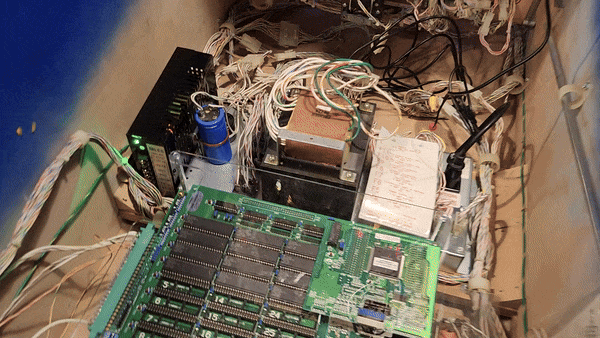
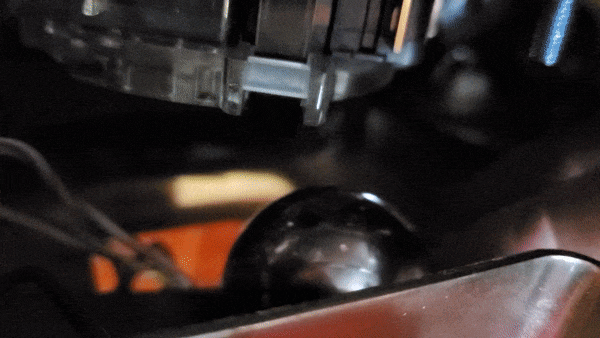
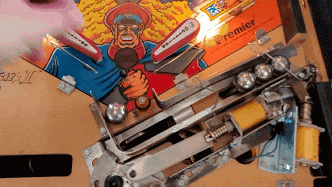

 Marietta, GA
Marietta, GA

