Quoted from BENETNATH:
One step after the other..
I have now a working pin2dmd on my Simpson party white star.
Picture is clean, card is activated.
I've purchased the colorization files, placed the pin2dmd.pal and pin2dmd.fsq on the sdcard.
when I boot the pin2dmd, I see the pallet is changing, so it's loaded.
But the display only uses 3 colors, not the whole pallet.
I have a friend who is using the same config (pin2dmd + same files+ same ROM French) and it works fully, as the video showing muticolor animation ..
What am I missing (again?)
Thanks
You have to configure the board when it's installed. There is a "Enhancer" setting which can be on or off. The .fsq file is set to work with it either on or off, you will need to try both. Also, make sure you set the "mode" to Stern, and save.
To get into the menu, hold the right-hand button and press the left-hand button. This will reset the Pin2DMD. Then keep holding or pressing (I apologize, I forget which) the right-hand "menu" button. Make sure you are pressing the buttons on the Pin2DMD board, and not the Nucleo or other board which is also attached. press "menu" to cycle to the different menu options, and press the other button to select a value.
I also had to try multiple times to get the .fsq file to load properly. You may need to download the .zip again from VPuniverse. Also, I did a full format on my SDCard.
Also try adding a boot.fsq and see if the startup process uses this (it's sort of a multi-colored spinning vortex)


 Oviedo, FL
Oviedo, FL
 Karlsruhe
Karlsruhe
 Belfast
Belfast
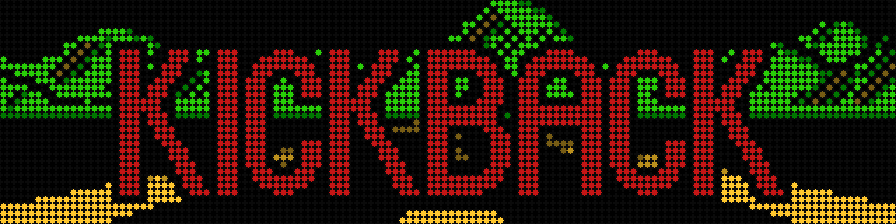

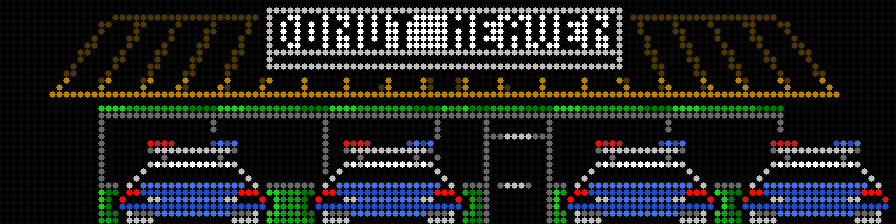
 Pickering, ON
Pickering, ON

