Hi new user here. ![]()
Im trying to get a abused Flight 2000 going, but without much luck, the MPU is causing me trouble and sleepless nights. ![]()
Machine was bought as a basket case, with no information on anything.
Been following the steps in the pinwiki guide for troubleshooting, but have yet to find the problem, board looks good, no battery acid damage, reset circuit seems to be working, clock circuit also, not sure about the vma circuit.
Unfortunately i dont have a spare 6800 or 6821 to try with, mpu is being powered by a atx power supply, but it does not change anything if mpu is installed in the machine, shorting pin 40 with pin 39 does not change anything either, led is still locked on.
Checked Q1, Q2 and Q5, no problems there.
Also verified the eproms with the files from ipdb.org, they also check out, jumpers on board is also set correctly, i did test U19 and U14 in my ic tester, they both test fine.
Once as in maybe 600 tries the LED does flicker and turns off, and will come right back then MPU is reset, but there is no consistency in it.
On U9 i get the following values:
Pin 40 = 5.20V (Reset)
Pin 2 = 4.89V (Halt)
Pin 5 = 2.85V (VMA) (Seems to be jumping between 2.89v, 3.20v, and over 5 volt, it changes on reset, not always but often) (Failure in the VMA circuit?)
Pin 3 = 2.39V / 842.5 kHz (Clock)
Pin 36 = 2.42V / 835.9 kHz (Clock)
Pin 37 = 2.42V / 836.1 kHz (Clock)
Any advice will be highly appreciated.
Regards
Ronni


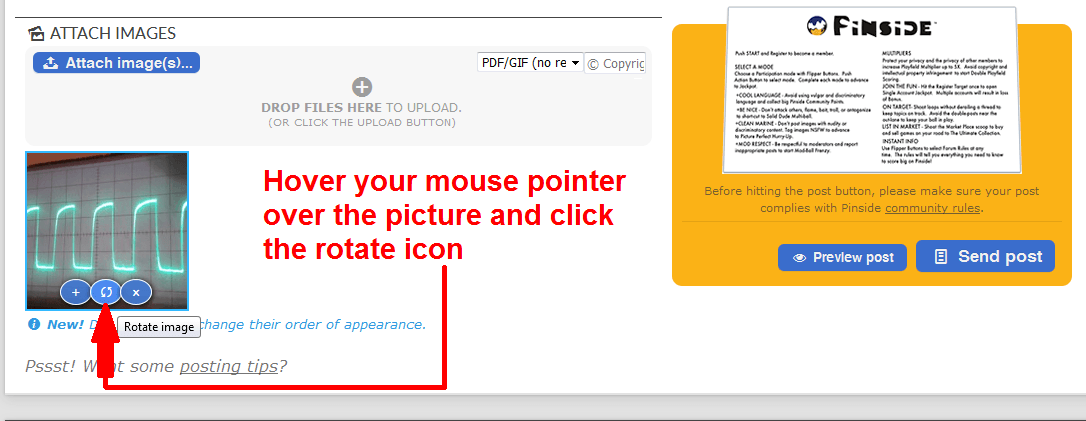
 Løgstør
Løgstør
 Kittery, ME
Kittery, ME

