VERSION 29TS UPDATES
After 80 or more hours of work over the past couple of months, I have new 29TS versions ready. See my followup reply to this for additional details.
The following is what I have accomplished since the last version you guys have. In no way is this a comprehensive list of improvements. We're talking probably 20 more callout replacements I've done that I haven't listed below. I'm just noting the ones I can easily describe/are important to note for the next version I will share with you soon.
What I've changed per Pinsiders' Requests:
NOTE: Please reach out if I haven't addressed your concerns in any of these.
JP SYSTEM FAILURE SPEECH (Changed one of the many alternates that already play if this setting is ON and you enter your first paddock)
Replaced Grant/Hammond "Mr. Hammond! Upon careful consideration, I've decided not to endorse your park..."
With Hammond/Arnold "Dennis, our lives are in your hands and you have butterfingers? ... I can't get Jurassic Park back online without Dennis Nedry."
I then put Grant "I've decided not to endorse your park" where it was originally intended during Visitor Center
T-REX CHASE Start
Used to only play a very bad sounding line of Malcolm "I'm fairly alarmed here."
Now plays what people expect, Malcolm "Must go faster" OR "Gotta get out of here, now, now right now!"
What I couldn't change per Pinsiders' Requests:
T-REX Multiball/Other modes ready to shoot the T-Rex (aka Shoot The T-Rex):
Nothing's changed. While I know some wanted "Shooot heeer!" put into the raptor cage/MB area and for me to put something else here instead, nothing that I tried worked out. I feel like this still works, hearing "Shooot heeer!" or "Heh, who's hungry."
I have ensured that "Clever Girl" will play once you initiate Raptor Triball.
Custom Music Distortion at the end of the 1st part of T-Rex Multiball?:
This turned out to be an issue with the original music file sent to me, I'm awaiting a cleaner version. However, only 2 people have noticed this. It only gets distorted if you've been in MB for quite a while once the heavy drums play. I will have to revisit at a later time.
My own new creative decisions and improvements:
VIRUS ATTACK Initiated/Selected:
Only one option available here. I had Hammond "[Smack] Damn!" but realized it wasn't appropriate. Therefore, it's now Muldoon "We're going to have to cut the tour short I'm afraid"
Hammond "[Smack] Damn!" now plays in a more appropriate place during INVALID mode.
SMART MISSILE Replacements
Smart missile countdown started: "(Item) 151 on todays glitch list"
3-2-1: This is actually 3 separate sounds so I had to be creative. Replaced with "You didn't" - "Say the magic" - "Word" (I REALLY hope you guys are ok with this b/c it was an incredible amount of work and testing to get it to sound as good as possible)
NOTE:I had to make some sacrifices here given the limitations. When/if stock Ray Arnold does a full countdown in a given mode/hurry up, you will hear "Five-four-you didn't-say the magic-word." This shouldn't happen often since usually other countdowns from other stock actors play instead. Or you will hear the real Ellie Sattler replacements I did "Ok here I go-Four-Three-Two-One". I will try to "fix" this in a later release. I hope it's not too bothersome.
Missile away: "Hold onto your butts" (the only time this currently plays is randomly at control room entry and there are 2 times Arnold says it in the movie. So I replaced this with his other version of saying the line)
Smart missile missed:
Two new alternates -- "No, no, no that's crazy" and "C'MON!"
Direct hit: Grant "How'd you do this?" (and one other option I can't remember at the moment LOL)
INVALID
Replaced many various stock lines, including replacements such as:
Grant "I hate computers"
Nedry "What are you trying to look like, a secret agent?"
Hammond "I really hate that man"
Sattler "How many lines of code are there?"
... and many more as there are tons of stock callouts in this mode
HURRY UPs (i.e. stock You're running out of time or time is running out)
Grant "C'mon Tim hurry up"
Muldoon "Get off the stick, bloody move!"
Arnold "Drop what you're doing and leave now"
Malcolm "Go, go go, let's go, hey!"
Hammond "Push, c'mon then"
Nedry "You gotta give me the 15 min, gimme the 15 min"
MAP COMPLETE
Switched some replacements up for more iconic lines like Hammond "Spared no expense"
CHAOS MULTIBALL Start
Have a few already replaced lines in here but found one missing, replaced with Malcom "Non-linear equations, strange attractors"
RAPTORS IN THE KITCHEN Start:
Security is still down, we have no way to contain the raptors!: Grant/Sattler "Just the two raptors, right? Yes unless they learned how to open doors."
SPINOSAURUS PADDOCK ENTRY
JP-3 Movie: "What is that? It's a tyrannosaur. No, it sounds bigger"
JP-3 Movie: "What's a bad idea!? (Spinosaurus roar)"
This concludes all Paddock Entry replacements, you'll never hear a stock actor again during any paddock start/entry.
OTHER RANDOM NON-DIRECTIONAL LINE REPLACEMENTS
They've got more potent help for us:
Hammond "Yahooo! (other actors laughing)"
Malcolm "Life will not be contained"
They're preparing to send you something a bit more powerful: Hammond "I don't blame people for their mistakes but I do ask that they pay for them"
We've requested additional help from InGen: Hammond, "Hold on, this can be a bit thrilling"
Get to safety (during T-Rex Encounter): Grant "Get the kids!"
Rescue them quickly (one variation that I missed prior, there are already other movie variations that play): Now plays Timmy "Look how much blood..."
Ball added: Hammond "There you aaaare"
Save the park employees: Muldoon "They should all be destroyed"
A job well done: Hammond "Our scientists have done things which nobody's ever done before"
GENERAL AUDIO IMPROVEMENTS
Bumped all applicable callouts
Adjusted volume of certain music replacements
What this means is that you shouldn't have to mess with "attenuation" settings as much as before
![]() hawkmoon77 !
hawkmoon77 !


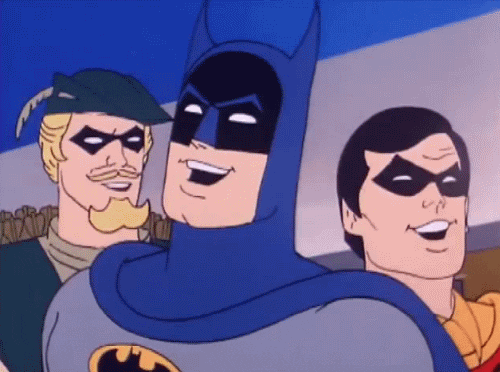

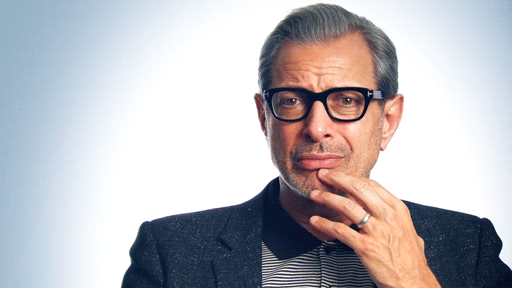

 West Des Moines, IA
West Des Moines, IA

