Quoted from delt31:That price is insane. Wouldn't it be better to buy from a US owner and then ship to Australia?
That's frowned on as Stern have a distributor network that they support, as such the newer Sterns have hertz freq protection so a US machine (60Hz) won't work here (50Hz), also warranty becomes very "interesting" if you were to ship in a NIB.
We are well supported over here, but it does cost us an arm & leg (the distributor has to pass on the costs they incur such as shipping costs, customs & tax not only on the machines but all the parts needed to provide warranty in timely fashion). Just one of things we face for being downunder ![]()



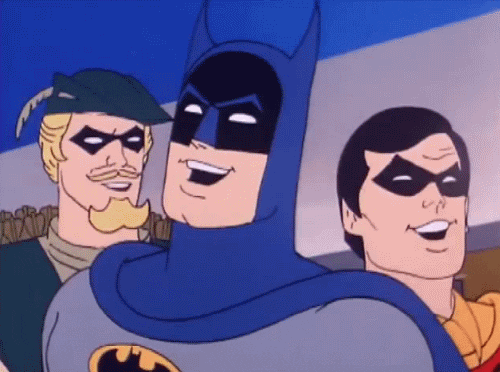

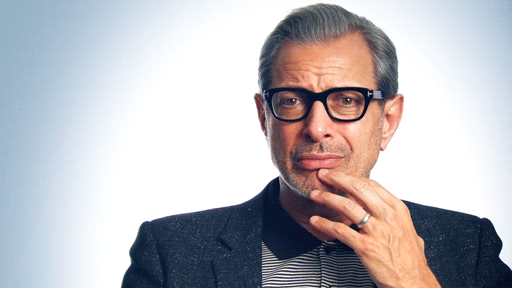

 Melbourne
Melbourne
 Grand Rapids, MI
Grand Rapids, MI

