Quoted from timlah79:Great question. I bet someone on here knows. I'm going to assume that once the next stern firmware is updated on the machine it will overwrite any custom sounds imported the customized before version. However when you update you do get an option for quick or full. Maybe quick only applies the difference between the two firmware versions?
Yes, each new code update from Stern will revert the audio back to stock. Quick or Full won't make a difference. Then another audio mod will need to be made. So users have to decide to leave the older modded code in place or update from Stern and live with the stock audio until a new audio mix is released.
I'll use TWD as an example. Most TWD owners run custom audio from Cleland, it's fantastic. Whenever Stern releases a code update then Cleland has to make a new version of his modded code and re-release it. Some changes are more difficult than others. If Stern changes the bookmarks then that creates more work.
Junky



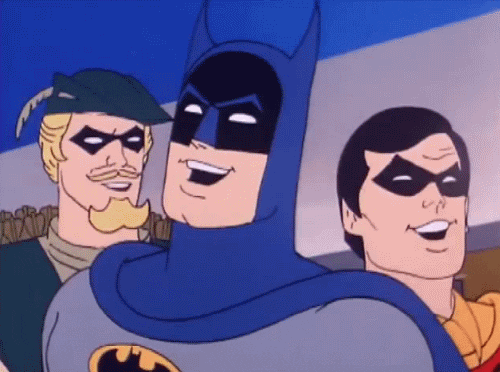

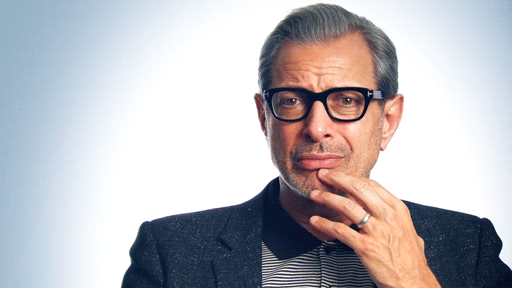

 Livermore, CA
Livermore, CA

