PSA: I can't believe I have to do this for now a 3rd time, but all private links have been disabled once again (at least temporarily).
Why?
Main Reason: Someone I shared the latest PRO version with on 11/6 or before, a person who agreed to the terms and conditions, has either been forwarding their private link to others or worse has posted it somewhere. I know this has been the case because...
- As of 11/6 I have been getting inundated with "requests for access" from multiple unknown email addresses for the PRO version and all are from a specific part of the world. My educated guess tells me that all of these people know each other as well as the pinsider in question.
- None of these new "unknowns" have responded to my simple reply (it's been over 4 days now and I've followed up at least twice with each person): "I'm sorry but I don't recognize your email address. Can you please PM me on pinside to request a private link? These links are not public and should not be shared for many reasons."
- One of these people had the nerve to send me a derogatory and downright disrespectful demand for access on his 3rd request today. It translates to "Give me access, you [insert derogatory remark here]." I also know exactly who this is on pinside. I hope he reads this.
- The biggest issue I uncovered today: One of the people this person has tried to share to is a Stern distributor. This distributor has even had the nerve to send me 12 or so request emails over and over again without responding to my replies. I know exactly who he is and what company. I will refrain from mentioning any more details (for now, in respect of pinside's community rules). I hope he reads this and PMs me very soon to clarify his intentions.
I'm a good person and I haven't had a chance to download from my private link. What should I do?
PM me and I will find a different way to share with you. I'm not trying to block good people. I just don't have any other choice but to blanket remove access for all for now. Thanks for understanding.
What does this mean moving forward?
I'm not sure yet. I need to explore other, more secure sharing options. Due to the lack of the ability to audit such bad behavior via Google Drive, I will be looking into a different, more secure sharing platform and more. This may cause more headaches for installation but this disrespectful behavior needs to stop. I will post again once I've sorted all of this out.
Are you going to report these people?
They've all had over 4 days to respond but I will give them 48 more hours. If I get nothing or especially another disrespectful request reply like I mentioned above, yes I will be reporting all of them to the moderators on pinside for sure. For the distributor, I will make an attempt to reach out to him via his website. Depending on the result of that effort, I'll make my own assessment on next steps.
What if I am the pinsider who caused this or one of the above so-called wrongdoers?
PM me ASAP to clarify your intent and make amends. Let me know why you can't simply respond to me or follow the rules in place. I am an amicable person. For now, until you prove otherwise I can only assume you are a bad person.
![]()



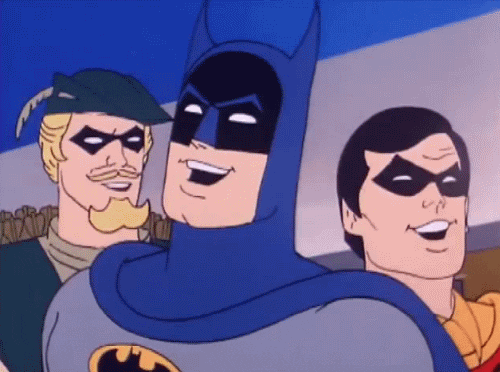

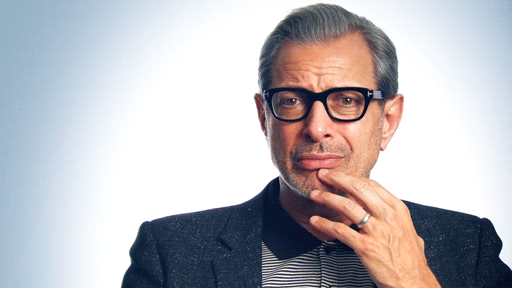

 Roma
Roma
 Fremont, CA
Fremont, CA
 Melbourne
Melbourne

 Beverwijk
Beverwijk
 Bridport
Bridport
 Lethbridge, AB
Lethbridge, AB

