Quoted from timlah79:markharris2000 Yes you are correct in that any of my audio only edited versions have never had this or any similar issue. It's only the video edited version(s).
I did some testing just now and am dumbfounded by the results:
Using:
- A known, working SanDisk 32GB Ultra SDHC UHS-I Memory Card - 90MB/s, C10, U1, Full HD, SD Card - SDSDUNR-032G-GN6IN
- Balena Etcher on PC
- A copy of my latest audio only edited, proven to not have issues, NO videos touched whatsoever.
1) Using PB video import (the first option with conversion) > import an intro video to a video location that is known to work with the latest video edits code
NOTE: This is the intro fly in and I first exported the stock video to check the duration. While my customized intro is 00:26, the stock file is 00:23. However with that said it's worked fine for me and many others at that slightly extended duration. In summary at this point I don't think "duration" is an issue.
2) Save and flash that code to SD using PC Balena Etcher
RESULTS:
GOOD!: SD loads without any initial restart loop
BAD!: Upon starting a new game, the video that plays by default before you hit start freezes and game restarts OR game / video screen just freezes.
3) Make a new copy of my latest audio only edited, proven to not have issues version
4) Using PB video import (the first option with conversion) > import the same intro video aka step # 1
5) Save and flash that code to SD using PC Win32DiskImager
RESULTS: ALL GOOD! SD loads without restart loop and game starts and plays my custom intro video without issue.
I am still so clueless at this point as to what is going on here. I can only think that A) Duration of an uploaded video doesn't matter, B) That there must be something different in the way Balena vs. Win32 flashes when there are video changes involved, and C) That there may be something going on with the conversion PB does or with how JP in particular handles custom video when it's custom.
If it helps here's a detailed screenshot side by side of each .mp4 files exported from stock, custom video created, and exported custom video.
From left to right...
1) Stock video exported from PB
2) My custom video I created with iMovie
3) An export of #2 from PB (after I imported # 2 to that same # 1 location)
For # 3 I do see a difference in Total bitrate and Frames per second. The PB import (using conversion) is supposed to correct this and I think it's supposed to match (stock) # 1 but I'm not sure. Perhaps the fact that PB isn't adjusting the Frame rate properly is to blame for all of this??
I suppose the next thing I'll try is to convert # 2 to 30fps prior to uploading. Wanted to at least share these findings for you/those who understand this video stuff better than I do.
[quoted image]
As a follow up to this, I took it all back to the PBrowser dev and tried all of the above steps with a stock JP 1.02 download. Same results. I sent him the most meticulous of details and he has no advice other than that Balena Etcher is unreliable if you're trying to flash code that has video edits. You'll need to use either the PBrowser's flash tool or Win32DiskImager.
I even took it a step further today and experimented with importing videos from my working audio only edited version. I got some errors upon hitting save in PB during one import, but as long as I flashed the result using PB's feature or Win32DiskImager, the game loaded up just fine and no restarts have happened in game. Plus all like 6 of my custom videos are playing without issue.
What I did do is make sure each video I import is the exact same timing as the stock. The current 30TS and 31TS versions do still have videos that are longer than the stock ones which I feel is always going to pose a problem. I think it's best practice to only import videos OR sounds with durations in parity but at the same time who knows if that's even part of this issue. In no way am I saying that Delt's longer videos are the root issue here, it's just a hunch b/c I know from all the audio work I've done A) the duration limits the playback of a given sound and B) b/c of A I've been meticulous about adding sounds that are <= the stock's expectation and C) If you import a longer video, the firmware + game triggers don't limit its duration as it does with audio imports.
It's also important to note that other folks importing videos to other game firmwares are having the same issues (a recent pinsider has been struggling with the same with Aerosmith for example). So I'm just saying that this isn't JP specific. This still could be a PB bug OR just a standard Stern bug when it comes to all the variables involved in video files (frame rates, duration, size, aspect ratio) in general.
Moral of this story currently IMHO:
Don't use Balena Etcher if you can avoid it.
PC users need to use PB for flashing to SD or Win32DiskImager. Do not use Balena Etcher.
Mac users - we need to find a reliable flashing app for you. I really don't know what else is out there but a different app could be the end all resolution for you guys.



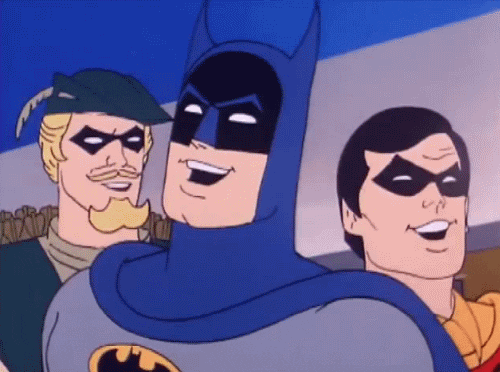

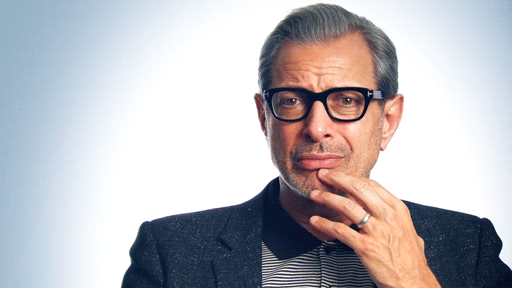

 Chertsey
Chertsey
 Fremont, CA
Fremont, CA
 Cornwall, PE
Cornwall, PE
 Melbourne
Melbourne

