Quoted from Vino:Thank you both for this enhancement- followed instructions to the letter - no issues.
I’m curious what folks are finding as the sweet spot in music/speech settings so far to balance hearing the callouts.
Great to hear (pun intended!)! It definitely depends on your setup. For me I have a PinSUB board outputting to 2 powered speakers and a subwoofer. The most important thing to do (which I imagine you have already) is to make sure both Volume/Speaker settings for Ohms are both set to 8 Ohms, not 4 Ohms. I have bumped (compressed) the heck out of the movie callouts and music .WAV files beforehand since the stock callouts in particular are recorded incredibly loud and I need to align with what the machine expects. But with that said, not all custom callouts or music are created equal per se. For custom callouts specifically, those where I had less background noise to filter are going to sound "louder". Remember we're battling b/t 1993 audio from boom mics and 2019 vocal booth recorded actors. For music we're talking live orchestra recordings that may not be mastered at the same level/quality as the music they pulled from the movie. There's of course the bass and treble aspect. For example the raptor MB ready music is hecka loud. That's b/c a) it has less bass and b) the game "decided" to play that music loud. On the other hand the T-Rex modes play the music quieter for some reason, but I also feel like the game "limits" volume on sounds/music that have bass heavy drums/basslines (which those do IIRC).
In any case, the game chooses the end all volume to play sounds at any given time. It also depends on what else is going on at the time of a callout/music. If there are music and FX going on when a callout is played, you're not gonna hear it as well (the game is "mixing" in real time). And note that if you change the attenuation for either music or speech you're going to be affecting stock and custom sounds.
I feel that in general the game favors loud callouts and quieter music. So for me, I've set the EQ to NONE, simply changed the MUSIC attenuation to -10 (negative means make it louder), and have left the SPEECH at 0. But again, I'm speaking to an outboard audio set up, not the pin speakers. I have those playing as well and I try to balance the volume of my external speakers and sub to match the output of the stock speakers. If you're saying you're not hearing the callouts loud enough, do the opposite or find a happy medium.
I wouldn't go too crazy in either attenuation direction. You could also play with the 10-band EQ but I EQ things via my powered speakers' EQ settings.



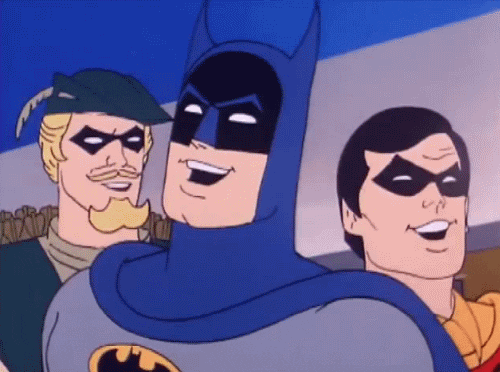

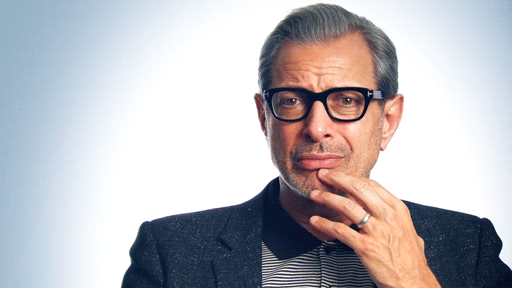

 Vienna, VA
Vienna, VA
 Chertsey
Chertsey

