Given all of the latest issues above...
The video edited PREM/LE version IS still available upon request. However, moving forward is going to be an "at your own risk" share (for now) for anyone who pings me for it. I'll share it with you but it has too many issues that I can't resolve. I've spent my entire holiday weekend troubleshooting people's issues (mostly Mac users) with both flashing successfully and it ending up in the game doing a restarting game loop or them having flashing errors in general. I didn't create this video version (it was created from my latest working audio-only version) and it blows my mind that  delt31 was even able to create it. These type of problems have NEVER occurred with ANY of my audio-only edited versions. I have issues with PB video import on my PC alone that I have yet to overcome. Also, while I own a Mac, I don't have a SD card writer on it so it makes it difficult for me to help.
delt31 was even able to create it. These type of problems have NEVER occurred with ANY of my audio-only edited versions. I have issues with PB video import on my PC alone that I have yet to overcome. Also, while I own a Mac, I don't have a SD card writer on it so it makes it difficult for me to help.
Basically, I really can't keep helping troubleshoot when there PB video import, Balena Etcher software, local machine and / or SD card issues resulting in corrupted firmware and/or bad SDs. I have a full time job beyond this and as much as I want to keep helping people get this latest video edited version up on their machine, I'm also losing my sanity a bit.
So, in summary if you have issues flashing and/or playing this latest video edited version, please ping on the PB app thread. While these issues are not necessarily all PB specific, there are much smarter people than I (folks in IT and such) on that forum that know far more about importing and flashing woes who can help (and have helped me a ton throughout all this time). The more information you can provide there, the better we'll be able to create more stable versions in the future: https://pinside.com/pinball/forum/topic/acdc-display-and-modify-dot-matrix-images
I still have the latest audio only versions for all PREM/LE and PRO models so ping me if you want those. Thanks for understanding and I'm sorry.



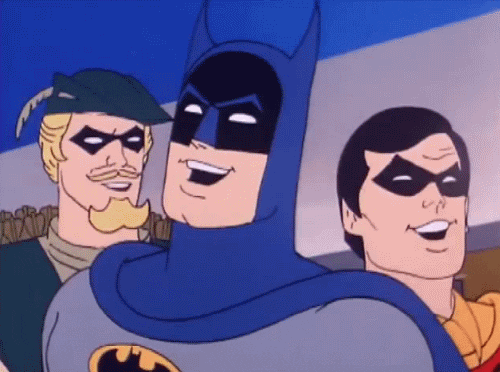

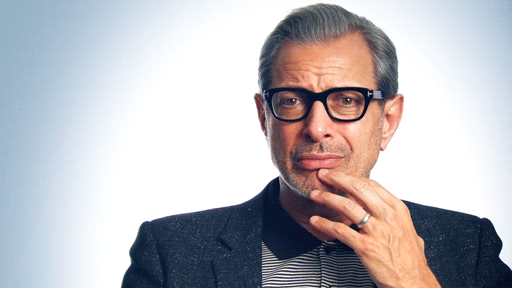

 Weinfelden
Weinfelden
 Mansfield
Mansfield
 South Burlington, VT
South Burlington, VT
 Sydney
Sydney

