Quoted from EchoVictor:The Ugly:
- Magnet heat. When my brother and I got there, someone was already playing. We tripled up, and played a couple more games. During our gameplay, the magnet started holding weakly, and then not holding at all. We left the game alone for a bit to let it cool down. When we came back after about 15~20 mins, the first game it worked normally, but subsequent games had the same behavior. Hoping that they can solve this with code, as there were several grabs where I felt it held the ball wayyyy too long, just to show an animation/clip. Other knock was you couldn't hit both flippers to cancel, so that could be coded in to help reduce magnet time.
Since Spike can do microsecond pulse duty cycles (Spooky, JJP, American, Multimorphic are stuck with 1 ms as their minimum pulse) I think Stern can make it better with code improvements to the magnet duty cycle their hardware allows, but it will likely always be an issue to some degree with long play games.
I'm already working on a bracket that will plug into the Tibetan Breeze flipper cooling kit to also cool the magnet. The Godzilla-specific kit will be 3 flippers with an optional magnet bracket (you can also use an existing Tibetan Breeze kit and get the 3rd bracket option separately). Hoping to have the Godzilla one and the magnet bracket out in about a week.



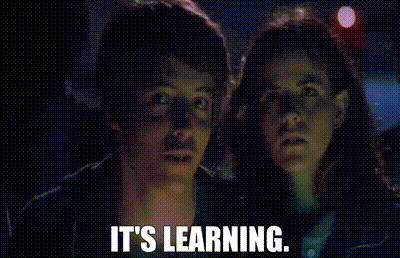


 Murfreesboro, TN
Murfreesboro, TN

