I'm having a strange issue today with my recently shopped STTNG. It's been playing perfectly but today during Borg Multiball, when shooting a jackpot in the "start mission" hole, the ball would not kick out on the left lane. The machine would go into ball search 2 or 3 times and then kick the ball into the lane leading to the left flipper to continue play. If you shot the jackpot again, the same thing would happen.
We let the game end to see if this problem would happen again. Now here is the bigger problem. When starting the machine, it will position two balls to where they need to be on the playfield (this is normal), however, it is now stuck in an endless loop.
- Ball Kicks Into Ball Launch Trough
- Ball launches and whips around into Lock Hole behind Borg ship
- Ball Kicks out to feed left flipper and drains
- Repeat endlessly.
I am unable to start a game because when I press start it says "Locating Balls"
Any ideas? Thanks!


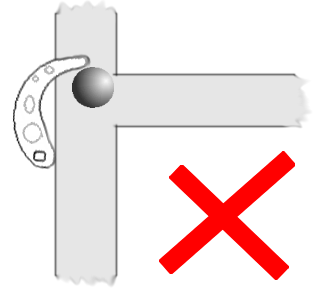
 Berlin
Berlin
 Banning, CA
Banning, CA
 Breda
Breda

