To install the system, you can either download the Raspbian image (link in the OP), or build your own.
If you choose the Raspbian image, follow step #3,#4,#6 and go to step #13 below,
otherwise start at step #1
1- Download the latest "Raspbian wheezy" distribution here
2- Unzip the downloaded file
3- Download DiskImager
4- Use DiskImager to write the above image on a 4Gb SD card
5- no step #5 :-; Grab a cup of coffee !
6- Plug the SD card in your Raspberry Pi and boot it
If you can't see anything on the screen :
- Power the Raspberry off, and put the SD card back into your PC
- Edit the file config.txt to modify the following line : hdmi_force_hotplug=1
- Goto step 6 again
7- The Raspberry will automatically run "raspbian-config"
- Select Advanced/Update to update the tool
- Select Expand Filesystem
- Select Advanced/Change hostname and enter 'smartdmd' (without the quotes)
- Select Advanced/SSH to enable SSH
- Optionnaly : adjust Internationalization options (keyboard and timezone)
- Exit the tool; the Raspberry will reboot
8- To login, use the following credentials :
- User : pi
- Password : raspberry
9- Change the root password :
'sudo passwd root' and use 'raspberry'
'exit'
10- Log in again as root
11- Update your config :
'apt-get update'
'apt-get upgrade'
'rpi-update'
12- Remove the Swap
apt-get remove dphys-swapfile
13- Install Samba (so that Pinball Browser can be used for Live Configuration)
'apt-get install samba'
'apt-get install samba-common-bin'
'smbpasswd -a root' and use same password than for root
- Edit /etc/samba/smb.conf (you can use 'nano /etc/samba/smb.conf')
- and add the following lines at the end :
[smartdmd]
comment = SmartDmd
path = /boot/smartdmd
read only = no
public = yes
- Create the smartdmd directory :
'mkdir /boot/smartdmd'
- Restart Samba :
'service samba restart'
14- to automatically run SmartDmd at startup
'crontab -e'
and add the following line
@reboot cd /boot/smartdmd && sync && sync && /boot/smartdmd/smartdmd
15- Access to the SmartDmd directory from your PC
- You can now see the SmartDmd on your PC with this path : \\smartdmd\smartdmd (use root credentials); it is highly recommander to create a "mapped drive" : right-click on Network on your desktop, select "Map network drive", enter the path \\smartdmd\smartdmd and click "Connect using a different username and password".
16- Copy the SmartDmd application files (see the OP for the download link
- From your PC, copy the smartdmd files into \\smartdmd\smartdmd
- Altenatilvely, if you don't use network, you can copy them directly on the SD card (in the smartdmd directory)
17- Reboot the Raspberry. SmartDmd will start 
Depending on your pinball, you might need to adjust the configuration (see below). If the DMD type does not match your pinball, you might either see nothing or some crap over the background images.
18- You can modify the configuration with Pinball Browser :
On the SmartDmd tab, click on "Configure" and select the smartdmd.txt file :
- on your Raspberry mapped drive (defined at step 13); this way, you can modify the configuration while SmartDmd is running (no need to remove the SD card)
- directly on the SD card (smartdmd sub-directory)
19- When SmartDmd starts, it displays your Raspberry serial number on the screen.
Provide this number when you buy your license.
Once you have your key, edit "license.txt" and enter the key.
Without this license, you can still test SmartDmd but it will automatically close after some time.


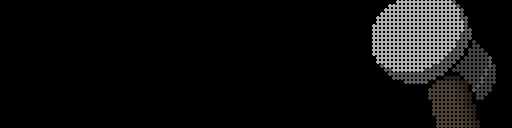
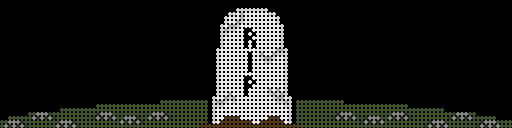
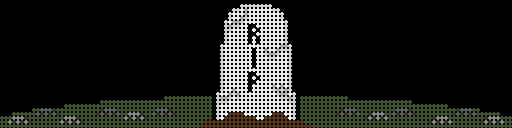
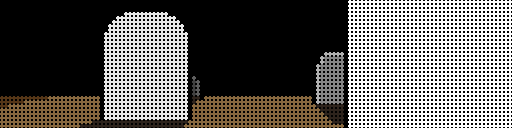
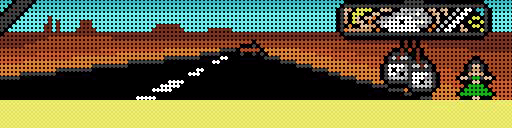


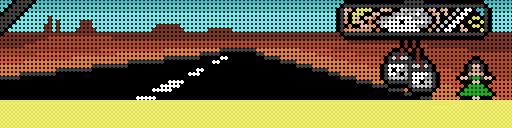
 Paris
Paris
 Mechelen
Mechelen
 Chatham-kent, ON
Chatham-kent, ON
 Melbourne
Melbourne
 Cincinnati, OH
Cincinnati, OH
 Linz
Linz

