I may have a clue. I think it's the temperature. Would triggering the temperature sensor stop broadcasts as well?
Quoted from oga83:Can you see the frames on the lcd screen (if not, the broadcast can't work) ?
Yes, frames are coming out fine on the LCD screen.
Quoted from oga83:Are you running in demo mode (10-second countdown when SmartDmd starts - if so, the broadcast stops after some time) ?
No, it's running in full licensed mode.
Quoted from oga83:Which broadcast address did you use (a network address is needed, not a computer one) ?
I used a local IP on my network, which here was 192.168.168.245.
Quoted from oga83:Post the following smartdmd.txt parameters so that I can see if ther's something wrong :
dmd_type=
nice=
broadcastenabled=
broadcastaddress=
broadcastport=
dmd_type=3
nice=1
broadcastenabled=1
broadcastaddress=192.168.168.245
broadcastport=9876
After letting my RPi rest the evening, and rebooting, it started broadcasting again, as you can see here:
 wireshark_capture_(resized).jpg
wireshark_capture_(resized).jpg
Despite my machine receiving the packets, Pinball Browser's Remote SmartDMD Display continued to show a blank, yellow rectangle, even when the wireshark showed the packets continuing to hit port 9876.
The display stopped working and SmartDMD stopped sending packets after about five minutes. I had unplugged the HDMI to the LCD, and when I plugged it back in, discovered the "TEMPERATURE IS TOO HIGH!" message on the LCD, which explains what may have stopped it from working yesterday as well.
First question, is the temperature increasing as a result of adding the CPU load of broadcasting packets? I have the rPi in a well ventilated part of the backbox with no case. I'm using the built-in Ethernet (no wifi or USB dongles).
Second question, can I decrease the temperature sensitivity somehow?
Thanks.


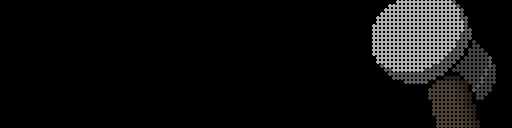
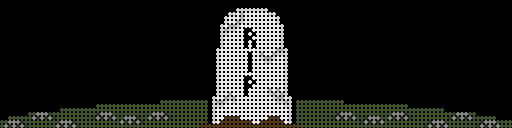
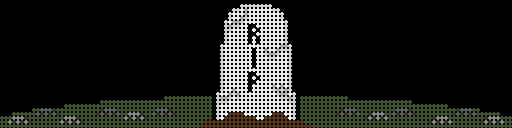
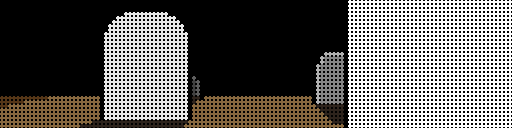
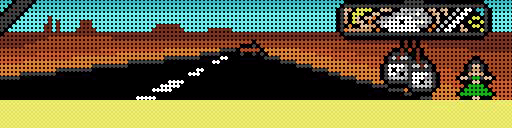


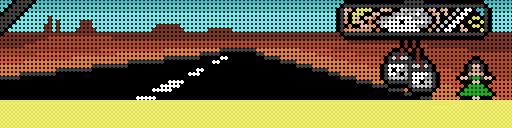
 Lake Charles, LA
Lake Charles, LA
 Paris
Paris
 Linz
Linz

