Achievement ideas
Tag You're It: Defeat a scorbit employee in a multiplayer game or someone who has this achievement.
Get a choking fatality in Creature from the Black Lagoon
https://www.arcade-history.com/?n=creature-from-the-black-lagoon-model-20018&page=detail&id=5277
One suggestion:
The current user interface paradigm requires the user to select a venue, select a machine, and claim a slot (well except on JJP where you simply need to scan the machine QR code).
It would be VERY nice if there would be a "reader" application for Android/iOS, where the phone/tablet would act as a reader, tied to a specific machine, and the user would have a unique barcode to identify himself. Yes, I know, this probably sounds familiar...
This would make it easier for user to claim a spot IMO
Quoted from Ashram56:One suggestion:
The current user interface paradigm requires the user to select a venue, select a machine, and claim a slot (well except on JJP where you simply need to scan the machine QR code).
It would be VERY nice if there would be a "reader" application for Android/iOS, where the phone/tablet would act as a reader, tied to a specific machine, and the user would have a unique barcode to identify himself. Yes, I know, this probably sounds familiar...
This would make it easier for user to claim a spot IMO
You can do that with a standard Scorbitron as well. Right now, if you tap the My Venues/Machines/Edit Machine, and then Tools, there is a Print QR Code. Print that code, put it on your apron, and it works the same as JJP games. Does that help?
We're working on NFT for the future, just at the moment, it's too insecure to use the scan-a-QR method and causes a lot of headache in terms of routed locations mechanically. I'm not saying SIC doesn't work well, just not our choice for various reasons, and we considered it years ago.
Quoted from jsa:You can do that with a standard Scorbitron as well. Right now, if you tap the My Venues/Machines/Edit Machine, and then Tools, there is a Print QR Code. Print that code, put it on your apron, and it works the same as JJP games. Does that help?
We're working on NFT for the future, just at the moment, it's too insecure to use the scan-a-QR method and causes a lot of headache in terms of routed locations mechanically. I'm not saying SIC doesn't work well, just not our choice for various reasons, and we considered it years ago.
Thanks, did not know that trick , will try it.
Just installed a Hobbit, and enabled Scorbit
However I have an issue when pairing, it does try to pair, but I receive an error 'we couldn't pair your device with the server'
Wi-Fi is connected and active on both machine and phone
Any pointer to debug?
Regards
Quoted from Ashram56:Just installed a Hobbit, and enabled Scorbit
However I have an issue when pairing, it does try to pair, but I receive an error 'we couldn't pair your device with the server'
Wi-Fi is connected and active on both machine and phone
Any pointer to debug?
Regards
Is the date and time right? Mine wasn't and that was the fix
Quoted from Ashram56:Just installed a Hobbit, and enabled Scorbit
However I have an issue when pairing, it does try to pair, but I receive an error 'we couldn't pair your device with the server'
Wi-Fi is connected and active on both machine and phone
Any pointer to debug?
Regards
This could easily be the date/time and timezone bug. Is the date, time and local timezone precisely right?
Quoted from bossk4hire:Is the date and time right? Mine wasn't and that was the fix
You beat me to it!
I did not know these bugs, but unfortunately it did not solve it
Time is network controlled, and is accurate
Timezone is set correctly
Still getting the error
Quoted from Ashram56:I did not know these bugs, but unfortunately it did not solve it
Time is network controlled, and is accurate
Timezone is set correctly
Still getting the error
Ok, I took at look at your account, and I'm not seeing any signs of the game trying to connect. What version of Hobbit code do you have, and can you run a network test three times in a row successfully?
Network test three times in a row works fine
Version is 3.12
Here's the process I followed :
On machine : connect wifi, go to 'utilities', then 'Scorbit', then connect, where it displays a QR code. It states 'connected'
On phone
Create machine manually (I already have a venue defined, as my DialedIn is already connected), go to machine tools, select 'activate Scorbit', it asks for a scan
Scan QR code from above, application on the phone states 'pairing scorbitron', then 'error we could not pair your device with the server'
I also tested by deleting the machine, and directly scan the code from the code reader icon. In which case it displays 'play' with a rotating icon, but nothing else
Quoted from Ashram56:Network test three times in a row works fine
Version is 3.12
Here's the process I followed :
On machine : connect wifi, go to 'utilities', then 'Scorbit', then connect, where it displays a QR code. It states 'connected'
On phone
Create machine manually (I already have a venue defined, as my DialedIn is already connected), go to machine tools, select 'activate Scorbit', it asks for a scan
Scan QR code from above, application on the phone states 'pairing scorbitron', then 'error we could not pair your device with the server'
I also tested by deleting the machine, and directly scan the code from the code reader icon. In which case it displays 'play' with a rotating icon, but nothing else
We'll troubleshoot this more tomorrow, but one thing we've noticed is that machines that were paired_ beforehand, prior to a purchase, and never disconnected, sometimes run into this issue. With Scorbitrons, it automatically pairs to the new machine. With JJP, we haven't implemented that yet on the JJP side, but it seems like an obvious choice, along with the ability to "unpair" a machine from it's previous owner. Stay tuned for more on that later.
Quoted from jsa:We'll troubleshoot this more tomorrow, but one thing we've noticed is that machines that were paired_ beforehand, prior to a purchase, and never disconnected, sometimes run into this issue. With Scorbitrons, it automatically pairs to the new machine. With JJP, we haven't implemented that yet on the JJP side, but it seems like an obvious choice, along with the ability to "unpair" a machine from it's previous owner. Stay tuned for more on that later.
I'm running to this issue with a game I purchased from another owner (GnR). Everything is working with the networking, and Scorbit shows connected in the game settings menu, but I cannot add it to my home location.
Quoted from DinoBob:I'm running to this issue with a game I purchased from another owner (GnR). Everything is working with the networking, and Scorbit shows connected in the game settings menu, but I cannot add it to my home location.
Yep, it remains paired with the last owner’s virtual instance of the machine. If you DM me your game details, or ideally the last owner, I can fix it. You can also have the previous owner “detach” using the app (My Machines > Machine Edit > Tools > Detach/Deactivate ). This problem will be fixed in a future release of the game’s code.
Worst thing about scorbit is staring at IP pinball's high score on your game's global leaderboard that is 3x your best score ever. Have you seen that guy play!?! He's unreal good and now I have to beat his high score!
![]()
Quoted from Zambonilli:Worst thing about scorbit is staring at IP pinball's high score on your game's global leaderboard that is 3x your best score ever. Have you seen that guy play!?! He's unreal good and now I have to beat his high score!
There is actually a solution for this.
Unlike other leaderboarding systems, our leaderboards are insanely customizable.
If you like, you can create your own leaderboard at https://sv.scorbit.io. You could add just your friends or people at your playing level you choose. Then you can choose one of the various visualizations and combinations available to you on ScorbitVision.
If the leaderboard is public, and set to machine-specific (just for that specific location’s machine), it will also display on the app for anyone playing that game! An example would be a league leaderboard or one just for your family.
Quoted from jsa:There is actually a solution for this.
Unlike other leaderboarding systems, our leaderboards are insanely customizable.
If you like, you can create your own leaderboard at https://sv.scorbit.io. You could add just your friends or people at your playing level you choose. Then you can choose one of the various visualizations and combinations available to you on ScorbitVision.
If the leaderboard is public, and set to machine-specific (just for that specific location’s machine), it will also display on the app for anyone playing that game! An example would be a league leaderboard or one just for your family.
Lol, thanks and this all makes sense but I added Scorbit to breathe some life back into Deadpool for me. Seeing IP Pinball's score at the #1 slot makes me want to play and beat his score. The default settings for leader boards are perfect for me.
Quoted from Zambonilli:Lol, thanks and this all makes sense but I added Scorbit to breathe some life back into Deadpool for me. Seeing IP Pinball's score at the #1 slot makes me want to play and beat his score. The default settings for leader boards are perfect for me.
iepinball you hear that? You're inspiring game play.
Update and recap.
I have been setting up Scorbit on almost all of my 20 machines - mostly Sterns and a couple of Bally’s. Yeah, there have been issues, but most have dealt with my home wireless network and internet integration. I run both Stern insider connect with Scorbit. Yes you do have to scan as well as log in wirelessly to get both systems going.
Stern has the advantage of showing you real time achievements as you play. The achievements seem to be well organized and somewhat achievable. Stern is starting to support score/leader boards-if you have an operator account…bummer.
For home use parties and leagues, Scorbit has much more functionality with customized leader and score boards. These are easy to set up and work really well. My friends are amazed to see their names at the top, until a ringer destroys their score… For customer support, I have emailed Jay (@jsa) numerous times and he often responds instantly- support is top notch. Stern…well they do get back to me several days later. Scorbit supports so many more games and are constantly playing whack-a-mole with Stern games that get new code.
Is Scorbit perfect? No, but improving constantly. Sometimes I still have issues with logging in. When I finish a game I sometimes have difficulty starting a new game-often have to restart the game. However, when logged in, it works great.
I plan on starting a home league and will use Scorbit and SIC. I do have two American pinball machines- still waiting internet integration for them. I look forward to my next update!
Quoted from GranpaDave:Stern has the advantage of showing you real time achievements as you play. The achievements seem to be well organized and somewhat achievable.
GranpaDave Thank you so much for the update and comments. It's all great to hear.
Just FYI, we do show you achievements in real-time as you play, but this is starting with JJP and slowly coming out for DMD games. The app will have a feature soon that shows you the achievements earned also after a ball or a game session on the app itself.
There is no plan to offer real-time Stern achievements for Spike 2, as that is somewhat redundant, though if Stern wishes we would be happy to pull that data from their API for a more integrated approach with our app. The way we see it, the game designers get to create the achievements, anything else is supplemental (unless it's a retro game). Of course we will offer venue-based and meta achievements to include Spike 2 but they will be limited to the data we have access to. I suspect that they will not offer any third party integrations anytime soon given the thread above.
Anyway, please keep the feedback coming. We're excited for what comes next!
Quoted from oldbaby:So how do you connect to a scorbitron machine on location? I couldn't figure it out.
When you open the app, it should open to a list of venues, or if you’re in a venue, it may skip the screen and show you the list of machines.
You then tap the machine, then hit start on the game. Then check in by tapping the player slot.
If the owner of the machine has properly connected it, they may also provide a QR code on the game to speed up finding it on the app.
JJP games display the QR when you’re in the shooter lane.
If you would like, you can find many more details here:
Quoted from jsa:When you open the app, it should open to a list of venues, or if you’re in a venue, it may skip the screen and show you the list of machines.
You then tap the machine, then hit start on the game. Then check in by tapping the player slot.
If the owner of the machine has properly connected it, they may also provide a QR code on the game to speed up finding it on the app.
JJP games display the QR when you’re in the shooter lane.
If you would like, you can find many more details here:
https://support.scorbit.io/scorbit-application
I wonder if it wasn't working properly... I don't think I saw a list of player slots pop up.
Quoted from oldbaby:I wonder if it wasn't working properly... I don't think I saw a list of player slots pop up.
What type of game was it? If you like, send me the name if the venue and machine and I’ll take a look. Operators will sometimes leave machines disconnected…
Quoted from jsa:Operators will sometimes leave machines disconnected…
I'd like to get the scorbit off the screen. Since it's inception I've only had two people ask about it. Not worth the fee to connect my games.
LTG : )
Still a twitchy sob here
I will keep trying
Good on you Jay and team to continue with improvements to make Scorbit work happy ![]()
Quoted from LTG:I'd like to get the scorbit off the screen. Since it's inception I've only had two people ask about it. Not worth the fee to connect my games.
LTG : )
There is no fee to connect your JJP games.
Quoted from jsa:There is no fee to connect your JJP games.
From your website :
"Operators pay per machine/per month,"
Sounds like a fee to me.
LTG : )
Quoted from LTG:From your website :
"Operators pay per machine/per month,"
Sounds like a fee to me.
LTG : )
Nope. There are pro licenses. You don’t need them.
Quoted from jsa:Nope. There are pro licenses. You don’t need them.
So operators can use the standard license ?
"Standard licenses – For collectors and enthusiasts who want all the player features of Scorbit but have no need for remote monitoring and management features. All of the scoring, leaderboard, social and competition features are included – as well at the ability to create and share private leaderboards with ScorbitVision.
Pro licenses – For individuals or organizations that operate machines for public use. In addition to supporting scoring, leaderboard, social and competition features for your players, Pro licenses allow for remote machine monitoring and management via the Scorbit app.
Operator with machines at home? – We got you covered with reasonable pricing for combined license plans."
LTG : )
Quoted from LTG:So operators can use the standard license ?
"Standard licenses – For collectors and enthusiasts who want all the player features of Scorbit but have no need for remote monitoring and management features. All of the scoring, leaderboard, social and competition features are included – as well at the ability to create and share private leaderboards with ScorbitVision.
Pro licenses – For individuals or organizations that operate machines for public use. In addition to supporting scoring, leaderboard, social and competition features for your players, Pro licenses allow for remote machine monitoring and management via the Scorbit app.
Operator with machines at home? – We got you covered with reasonable pricing for combined license plans."
LTG : )
Yes, the system will work for your players using a Standard license. You won't be able to monitor the machine or access analytics or other future operator features with the Standard license, but that should be fine.
The operator features, which require the Pro license, presume that as a result of using it you're getting more coin drop and benefits to make it worth it. We don't recommend Pro licenses unless you're also willing to do the work to get those benefits, like signage and leaderboarding. Either way, feel free to use the Standard licenses with the JJP machines for free.
Is there a way to search for public leaderboards? (Web only, not app.) For example, right now when I log into ScorbitVision, I see a list of 10 Newest Public Scoreboards and Leaderboards both dominated by Lynnsarcade. But I don't see a way to search for something else. I would like to look up other public leaderboards.
Quoted from spspencer:Is there a way to search for public leaderboards? (Web only, not app.) For example, right now when I log into ScorbitVision, I see a list of 10 Newest Public Scoreboards and Leaderboards both dominated by Lynnsarcade. But I don't see a way to search for something else. I would like to look up other public leaderboards.
That's a great question. We will definitely add a search bar for you to find them.
However, meanwhile, if it's a public location and public machine, you can create a leaderboard for that machine yourself by typing the venue name into the search box in the leaderboard creation screen. Basically, you can create leaderboards for any public machine or title you like, then view that one.
If you want to browse leaderboards though, you're right, nothing really exists so we'll put it in the backlog for future features.
I hope that answers your quesetion!
Is there a way to take a machine off of your venue (sold a jjp game) but still retain all of the accomplishments?
Thanks!
Quoted from bossk4hire:Is there a way to take a machine off of your venue (sold a jjp game) but still retain all of the accomplishments?
Thanks!
Yes! You have a few options here. Most importantly, you should know any achievements or posted scores remain in the system no matter what.
If you sell your machine, the first thing to do is to go to My Machines in your account menu, select the Edit Pencil next to the machine, and then the Tools > drawer. You will see an option to Detach. Do that now, as the next owner will then be able to pair it.
Next, since you don’t want the machine in your venue any longer, a less destructive solution is also in My Machines > Edit Pencil. You can start by tapping the venue name and creating a new private venue called Archive, and moving the machine into that venue. Now people won’t see the machine but it will still exist. This is a good option for operators with inventories they move in and out of a route. Home users may find this less appealing since then you will see the Archive venue when you check your venue list, but no one else will.
Another elegant way to handle it is with the Transfer option. Rather than the new owner creating a new machine, you can use the https://tools.scorbit.io website to transfer the machine to the new owner, which keeps the same machine alive with the existing leaderboards intact. Some owners like to start fresh, but since leaderboards are infinitely large, it can be fun to have them live on in the same machine. This is great for one operator selling to another, but may be less appealing between home users.
The last option is to Delete the machine in the My Machines > Edit Pencil > Tools > drawer. If you do this, the achievements and scores stay in your profile and can be seen on global leaderboards, but the machine itself is gone from the system.
I hope this answers your question! Complete documentation on all of these features can be found at https://support.scorbit.io.
Quoted from jsa:Yes! You have a few options here. Most importantly, you should know any achievements or posted scores remain in the system no matter what.
If you sell your machine, the first thing to do is to go to My Machines in your account menu, select the Edit Pencil next to the machine, and then the Tools > drawer. You will see an option to Detach. Do that now, as the next owner will then be able to pair it.
Next, since you don’t want the machine in your venue any longer, a less destructive solution is also in My Machines > Edit Pencil. You can start by tapping the venue name and creating a new private venue called Archive, and moving the machine into that venue. Now people won’t see the machine but it will still exist. This is a good option for operators with inventories they move in and out of a route. Home users may find this less appealing since then you will see the Archive venue when you check your venue list, but no one else will.
Another elegant way to handle it is with the Transfer option. Rather than the new owner creating a new machine, you can use the https://tools.scorbit.io website to transfer the machine to the new owner, which keeps the same machine alive with the existing leaderboards intact. Some owners like to start fresh, but since leaderboards are infinitely large, it can be fun to have them live on in the same machine. This is great for one operator selling to another, but may be less appealing between home users.
The last option is to Delete the machine in the My Machines > Edit Pencil > Tools > drawer. If you do this, the achievements and scores stay in your profile and can be seen on global leaderboards, but the machine itself is gone from the system.
I hope this answers your question! Complete documentation on all of these features can be found at https://support.scorbit.io.
Awesome thanks!
Just curious: what metrics are being recorded when playing using JJP machines ?
I see for example the score, modes from the history diagram (which is pretty cool), but is there a way to see more details (like which mode, was it completed, etc) ?
I also see that the top score on Hobbit is 14 Millions, for a game lasting... 336 min !!! Is this accurate ? (tje score just below is 12 Million, 86 min, which seems more reasonable)
Quoted from Ashram56:Just curious: what metrics are being recorded when playing using JJP machines ?
I see for example the score, modes from the history diagram (which is pretty cool), but is there a way to see more details (like which mode, was it completed, etc) ?
I also see that the top score on Hobbit is 14 Millions, for a game lasting... 336 min !!! Is this accurate ? (tje score just below is 12 Million, 86 min, which seems more reasonable)
We are recording the scores, mode, and targets, along with achievements earned, for every game played (and claimed). That information is in our system.
You're correct in noticing the lack of detail in the app timeline. We actually have a plan to expose that in the app by dragging your finger over the timeline, we just haven't finished the feature yet! It is planned for an upcoming release.
As for the Hobbit being 336 minutes. It is entirely possible we're calculating that incorrectly on that timeline. I'll take a look at that record and see what is going on. We certainly have folks start a game, walk away and grab lunch in between balls, and come back, which can throw it off...Though generally bad form for a high scoring game to get infinite breaks!
curious is there a way to swap machines between venues without having to delete them and re-adding. I try to change the venue and hit save but nothing happens. Sorry if this had been mentioned somewhere else. Also when I'm at a certain venue it and I delete it a game it automatically takes me back to the "my machines" page instead of keeping me on that venue page.
Quoted from hocuslocus:curious is there a way to swap machines between venues without having to delete them and re-adding. I try to change the venue and hit save but nothing happens. Sorry if this had been mentioned somewhere else. Also when I'm at a certain venue it and I delete it a game it automatically takes me back to the "my machines" page instead of keeping me on that venue page.
Yes, that should absolutely work. Do you have ownership of the venue? The process is, you click the edit pencil on the machine in My Venues/Machines or My Machines. You tap the red Venue name at the top of the screen. It should let you choose the new venue. If the venue is already owned by another user, it may reject the change, though that's something we can set (and we can add multiple people to venue permissions).
There are two views you're dealing with. I suggest one of them is My Venues, for venues and machine management. The other is the Play tab, which is a totally different list of machines/venues, and should never present a delete option.
The reason for this is that operators/owners manage machines in the My Venues context generally only.
Can you take me through the steps exactly how you're proceeding? I want to make sure there isn't some kind of saving bug you've discovered. As a general rule, machines should never be deleted unless they are created accidentally, as you can transfer them to other users and venues like in real life.
More on this can be found here:
https://support.scorbit.io/scorbit-application/account-menu/my-machines-venues
Hi what's up. yeah so If I click on the flipper icon go to "my venues". I have 3 total, 2 public and 1 private. If I click on one of the public venues and hit attack from mars for example it gives me some options. At the top it says Venue in red, I hit that and try to put it under a different venue (one that is under "my venues", assuming I own them since they show up under my venues?) and save it. I go back out and its still under the same venue. So pretty much what you said about the red venue tab.
Tried it multiple times, might be doing something wrong though. I can check out the other method also.
doesn't seem to matter if I go to it through my machines, or though my venues, won't let me change the venue its on. I can change other stuff about it, free play, 5 ball whatever just not the venue.
Quoted from hocuslocus:Hi what's up. yeah so If I click on the flipper icon go to "my venues". I have 3 total, 2 public and 1 private. If I click on one of the public venues and hit attack from mars for example it gives me some options. At the top it says Venue in red, I hit that and try to put it under a different venue (one that is under "my venues", assuming I own them since they show up under my venues?) and save it. I go back out and its still under the same venue. So pretty much what you said about the red venue tab.
Tried it multiple times, might be doing something wrong though. I can check out the other method also.
It sounds like you're doing it right. There is also another option: Go to the OpCenter site at https://tools.scorbit.io. You should be able to edit machines there as well. If you DM me your Scorbit username I can check it directly and see what's failing. When you DM me, tell me the machine, the venue, and what you're trying to move it to.
Sorry about this, it should be as easy as you described it.
super awesome, love the progress on this. just ordered five here. this should definitely breathe some life and competition into the home arcade ![]() and yes i'm the crazy guy with 5 more gottlieb system 80/3's just waiting haha
and yes i'm the crazy guy with 5 more gottlieb system 80/3's just waiting haha
but seriously, good job, really looking forward to playing with this. ![]()
Quoted from Darkwing:super awesome, love the progress on this. just ordered five here. this should definitely breathe some life and competition into the home arcade and yes i'm the crazy guy with 5 more gottlieb system 80/3's just waiting haha
but seriously, good job, really looking forward to playing with this.
Great to hear! I see you have a RBON! Have you ever started Frog Frenzy? I was shocked when I saw that during the training process.
Ah the Gottliebs! We do support the System 3 DMDs with an external power pack, but the older ones I’m kind of stuck waiting on supply chain issues to get the older board design on track. Robo War sits next to my lab desk as a daily reminder we need to get those power adapter boards and new probe boards finished! We will get it done.
Quoted from jsa:Great to hear! I see you have a RBON! Have you ever started Frog Frenzy? I was shocked when I saw that during the training process.
Frog Frenzy was that mode they put in just for Keith Elwin, right? lol j/k but the only time I have seen that is in Keiths super awesome Ripley's tutorial video on youtube. It is totally worth putting the game on easy mode for a bit just to check out the Atlantis mode.
No stress on the supply chain stuff, it is what it is. Eventually the Gottliebs will get online ![]() It's awesome to see them getting some love.
It's awesome to see them getting some love.
I love Scorbit. I think it is a great technology, and screw Stern for the underhanded practices of deleting needed files, etc.
That being said, Scorbit's login interface is the worst I've seen in forever. Right now, I'm seeing two issues.
The first is, Scorbit still hasn't figured out how to keep someone logged in for more than one game. Seriously, this was solved by Netscape Navigator in 1994.
Secondly, when I use the Scorbit app to view one of my local venues, it will automatically assign me to the current game even if I'm not playing. It is very annoying. This past weekend I was at my local arcade and I was trying to show my buddies Scorbit so they would join and log in. As I pulled up the venue and selected the game, it automatedly logged me in as player 1, even though I wasn't playing. I should be able to use the app to see what is going on in the venue without signing in to the currently playing game.
To go back to my first point, why can't I stay signed in to my home pin? I'm not a programmer, but I can think of tens of ways to do it.
:set current user as past user
:if past user = current user
:set next user = current user
or,
:is user logged in?
:stay logged in
or,
:does only one person log in to machine?
:keep that person logged in until asked to log out
or something like that.
I know you guys are big brotherish from the posts here. "let me check on your game". Seriously, if you see a machine in a home venue where 99/100 of users are the same user, how hard can it be to say "hey this machine is so-and-so's", and leave that user logged in?
I don't see the logic about issues with public games, mainly because there are several hoops to jump through to get logged in. A. you have to care enough about pinball to know Scorbit exists. B. You have to care enough about Scorbit to sign in. If you have both A and B, you are smart enough to log out after a game, if you choose to.
You are in the hardware and software business. To sell more hardware you have to fix the software issues. Have you considered open sourcing the software?
The community will have persistent log in solved before this weekend. You could probably furlough your janitor for two weeks, send the saving to India, and have the log in issues fixed in a week as well. Hell, I'll give you an if statement today if you need one.
Having said all that, I still love you and want you to succeed. I just don't see how you can't manage single user log in when Stern does it perfectly. I log into insider connected, and I can play as long as I want. It stays logged in until I hold the flipper button for a few seconds to log out. Simple and elegant, and worth paying for.
Quoted from spspencer:I love Scorbit. I think it is a great technology, and screw Stern for the underhanded practices of deleting needed files, etc.
That being said, Scorbit's login interface is the worst I've seen in forever. Right now, I'm seeing two issues.
The first is, Scorbit still hasn't figured out how to keep someone logged in for more than one game. Seriously, this was solved by Netscape Navigator in 1994.
Secondly, when I use the Scorbit app to view one of my local venues, it will automatically assign me to the current game even if I'm not playing. It is very annoying. This past weekend I was at my local arcade and I was trying to show my buddies Scorbit so they would join and log in. As I pulled up the venue and selected the game, it automatedly logged me in as player 1, even though I wasn't playing. I should be able to use the app to see what is going on in the venue without signing in to the currently playing game.
To go back to my first point, why can't I stay signed in to my home pin? I'm not a programmer, but I can think of tens of ways to do it.
:set current user as past user
:if past user = current user
:set next user = current user
or,
:is user logged in?
:stay logged in
or,
:does only one person log in to machine?
:keep that person logged in until asked to log out
or something like that.
I know you guys are big brotherish from the posts here. "let me check on your game". Seriously, if you see a machine in a home venue where 99/100 of users are the same user, how hard can it be to say "hey this machine is so-and-so's", and leave that user logged in?
I don't see the logic about issues with public games, mainly because there are several hoops to jump through to get logged in. A. you have to care enough about pinball to know Scorbit exists. B. You have to care enough about Scorbit to sign in. If you have both A and B, you are smart enough to log out after a game, if you choose to.
You are in the hardware and software business. To sell more hardware you have to fix the software issues. Have you considered open sourcing the software?
The community will have persistent log in solved before this weekend. You could probably furlough your janitor for two weeks, send the saving to India, and have the log in issues fixed in a week as well. Hell, I'll give you an if statement today if you need one.
Having said all that, I still love you and want you to succeed. I just don't see how you can't manage single user log in when Stern does it perfectly. I log into insider connected, and I can play as long as I want. It stays logged in until I hold the flipper button for a few seconds to log out. Simple and elegant, and worth paying for.
There is an auto claim option in the application, and it does keep my session open, so I can play game after game.
That said, there is a limitation: if my phone enter sleep, I have to wake it so it can reclaim the spot. That's the "really" not convenient part.
I agree that Insider Connect is better in that respect, you don't even need any phone, just a printed QR card and you're good to go. I don't have to search for a venue, select the game, etc... Just go to the machine, scan, done.
This is an architecture choice that was made early on, and this implies that the phone appliation is in control of the game spot, whereas with Insider Connect it's the machine. You can't really change that architecture, unless you can use an external reader for the machine to read the player ID (could be a dedicated phone or tablet in a home environnement for ex).
Hey @spspencer! Thanks for the support and the kind words. Let me try to address your issues as best I can. At a high level, we are in the same place you are, and are working on solutions.
Quoted from spspencer:That being said, Scorbit's login interface is the worst I've seen in forever. Right now, I'm seeing two issues.
The first is, Scorbit still hasn't figured out how to keep someone logged in for more than one game. Seriously, this was solved by Netscape Navigator in 1994.
I think by login you mean claim a slot, which is different than a login. The app keeps you logged in indefinitely. The player slots are unclaimed by default because of the tendency for the product to be used in multi-player arcades and the issue of claiming someone else's slot. I think Stern's solution is a very good one, but for security reasons and future features, we have a stronger need for authenticated identity during your experience with the game. Now, this being said, we have developed a solution for this we call Hog Mode (see the previous posts on this topic) that we'll be pushing out in an upcoming release.
Quoted from spspencer:Secondly, when I use the Scorbit app to view one of my local venues, it will automatically assign me to the current game even if I'm not playing. It is very annoying. This past weekend I was at my local arcade and I was trying to show my buddies Scorbit so they would join and log in. As I pulled up the venue and selected the game, it automatedly logged me in as player 1, even though I wasn't playing. I should be able to use the app to see what is going on in the venue without signing in to the currently playing game.
This is because you have it set for auto-claim, which is a feature designed for home users. The irony is your'e describing the problem in a nutshell. At home, with the app unlocked, you can play over and over again, whereas at the arcade, that feature screws everything up.
We are removing the generic "auto-claim" feature and replacing it with Hog Mode soon, I think this will make you happy.
Quoted from spspencer:To go back to my first point, why can't I stay signed in to my home pin? I'm not a programmer, but I can think of tens of ways to do it.
:set current user as past user
:if past user = current user
:set next user = current user
or,
:is user logged in?
:stay logged in
or,
:does only one person log in to machine?
:keep that person logged in until asked to log out
or something like that.
We've spent so much time interviewing operators, home users, players, manufacturers and others about this "duality" of the two use cases and how they present different problems, and I think our solution will work. We shall see! Meanwhile, please turn off auto-claim when you're out and about, and turn it on with the app open when you're home. If auto-save is set, it will also save every score automatically. Once Hog Mode is released, you can leave the same feature on all the time and it will give you the ability to stay claimed for repeat games without too much trouble. It works like a kill-switch, where if you step away for a specific period of time without turning it back on it resets.
Quoted from spspencer:I know you guys are big brotherish from the posts here. "let me check on your game". Seriously, if you see a machine in a home venue where 99/100 of users are the same user, how hard can it be to say "hey this machine is so-and-so's", and leave that user logged in?
Any time Scorbit assumes anything about identity we get in trouble (as you explained earlier about your use in an arcade). It becomes particularly important when you start offering payments and other credit-consuming features into your app, in which case you need to be super careful.
Quoted from spspencer:I don't see the logic about issues with public games, mainly because there are several hoops to jump through to get logged in. A. you have to care enough about pinball to know Scorbit exists. B. You have to care enough about Scorbit to sign in. If you have both A and B, you are smart enough to log out after a game, if you choose to.
People just don't log out. It's the number one complaint the owners/venue operators tell us about Stern's solution, but that's fairly adjustable.
Quoted from spspencer:You are in the hardware and software business. To sell more hardware you have to fix the software issues. Have you considered open sourcing the software?
The community will have persistent log in solved before this weekend. You could probably furlough your janitor for two weeks, send the saving to India, and have the log in issues fixed in a week as well. Hell, I'll give you an if statement today if you need one.
Having said all that, I still love you and want you to succeed. I just don't see how you can't manage single user log in when Stern does it perfectly. I log into insider connected, and I can play as long as I want. It stays logged in until I hold the flipper button for a few seconds to log out. Simple and elegant, and worth paying for.
Haha well I love your optimism about the open source community fixing things over a weekend... It's encouraging to me that it appears that simple, because that is what we want! The truth is that we have a lot of moving parts: the hardware when it's ours, the hardware when it's not (like JJP), the dozens of platform differences between different classic games, the training/adaptability of the code running on the Scorbitrons, the firmware and code that runs on the hardware, the complexity of the distributed network and server infrastructure that has to work in real-time on a global basis, the datastore, the web-based visualizations and tools, and of course, the app itself which has non-player features for operators as well as player features. It's definitely the most complicated service to deliver I've had the pleasure of working on. It has it's puzzles to solve and areas to innovate, but it can also be a beast!
Just FYI, the reason there is few to no open source native mobile apps out there is largely because of the complexity of their design, maintenance, code signing and app store interactions. It doesn't mean it's impossible, it's just really hard to pull off in a clean and fast way. The QA and user testing prior to release and multiple platform tests, privacy/GDPR compliance, CPI, etc., just because hard to integrate with an open source framework. App development sucks, to be honest. However, a necessary evil...
The point is, we all agree... The app has to be simpler and more elegant, and we're working on it. ![]()
Thanks scorbit team for continuing to crank on the claiming problem. I've been in your shoes before where there's an obvious user UX problem that seems so simple to solve by the users but the devil's in the details of all the use cases. The worst things you can do are ignore the problem or rollout a half baked solution. Good to see you guys are doing neither even though it's painful for users right now. Also, agree that open source probably isn't the answer. I am currently an OSS maintainer for my day job and while it's great to see some OSS software in pinball take off like Mission framework and some of the Spooky/Ben Heck embedded work, you end up trading heads down time for cat herding enthusiastic people that are trying to scape together nights and weekends to contribute.
As far as home vs location play duality, have you guys looked into leveraging geolocation and geofencing places and toggling the claiming behavior based on the place type? Might help reduce the friction of the UX by starting with, we know most likely you're in a home vs location place type. Not sure your ability to leverage pinball map's place db for derivitive works but if that's the hangup there's a bunch of tenable Open Street Map vendors that might be able to power places like opencagedata.com, Amazon Location Service ow whatever simplegeo became ![]() .
.
Reply
Wanna join the discussion? Please sign in to reply to this topic.

Hey there! Welcome to Pinside!
Donate to PinsideGreat to see you're enjoying Pinside! Did you know Pinside is able to run without any 3rd-party banners or ads, thanks to the support from our visitors? Please consider a donation to Pinside and get anext to your username to show for it! Or better yet, subscribe to Pinside+!



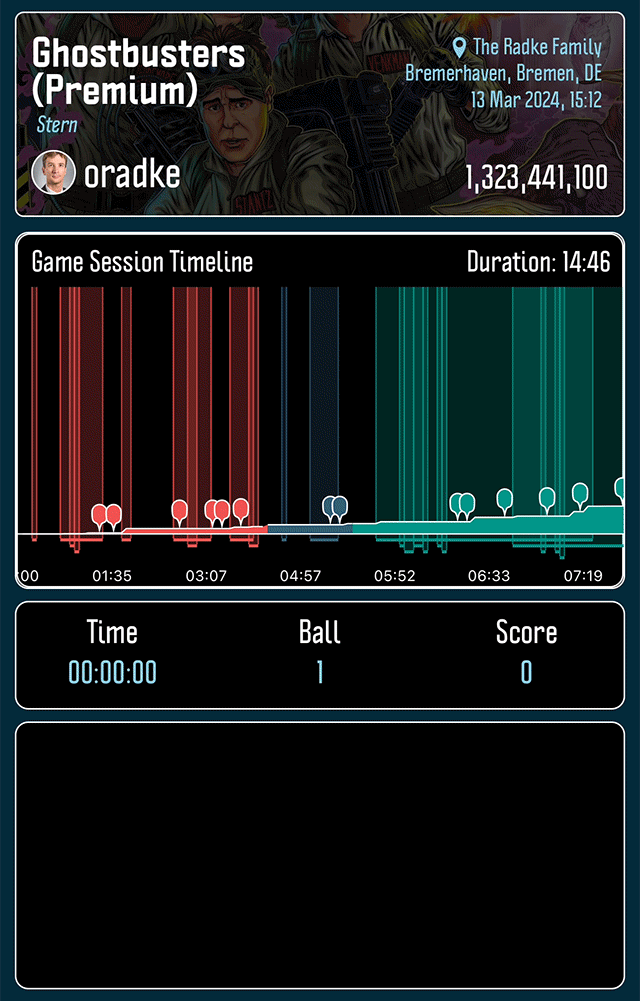
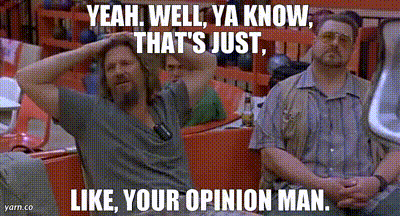
 Manchester, MI
Manchester, MI
