Finally getting around to posting some pictures. I wish I had taken a few when I FIRST got it home. Then you could see how tar stained the glass was. ALl of the ramps were detached more or less which is good and bad. Would have been nice to document what all goes where but it saved me some work.
All in all she doesn't look too bad (this was after I had already taken the ramps and a few other things off).  DSC_0100.JPG
DSC_0100.JPG
Seems like many machines there is a protective layer of dirt. DSC_0117.JPG
DSC_0117.JPG
 DSC_0116.JPG
DSC_0116.JPG
Also some pretty expert wiring  DSC_0113.JPG
DSC_0113.JPG
I went back and forth about replacing all of the ramps. The right one needs replaced as the end of the ramp where it feeds the in lane is completely broken off.  DSC_0098.JPG
DSC_0098.JPG
The other two ramps have some cracks but are functional. I took these after I had already started taking the decals off so I can get the dimensions for my custom ones. Might even clean up the original ones....we'll see.  DSC_0096.JPG
DSC_0096.JPG DSC_0099.JPG
DSC_0099.JPG
But if you are going to do something you might as well do it right. I am pretty happy to see that at least the pf is in pretty good shape. So far I have only seen one small spot where the art is damaged, and then expertly colored in with red sharpie. Maybe a project down the road but not my focus right now.  DSC_0106.JPG
DSC_0106.JPG
Last night I started stripping the pf, taking off wha plastics were left, most have some kind of damage if not cracked or missing completely.
I also took the matrix/hand/back board off to do a Blonde job on it. Thanks for the tutorial! It made taking it off very easy and I lucked out with my matrix! DSC_0118.JPG
DSC_0118.JPG
The x and y nuts are definitely going to need replaced..... DSC_0119.JPG
DSC_0119.JPG
Also pulled the trough out before I hit the hay. This picture doesn't really do this justice. It's MUCH worst in person, ha. DSC_0125.JPG
DSC_0125.JPG
I have SOME electronics stuff to sort out but for now I am focusing on the PF and getting that looking good. SOME of the issues may be solved when I go through the switch, nuts, and bolts.
Not a HUGE task but it took me forever to get the rivets off the right ramp. I'd like to preserve as much as I can of what remains of the center and left ramp. Could be a nice back up or help breath life into another JM. In the end they are usable but with the right one being new out of necessity, me buying all the ramps to save on shipping just in case, and "might as well"-ness.....I will replace them all... Stay tuned for Johnny's REBOOT


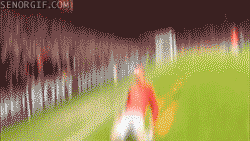
 Granville, OH
Granville, OH
 Oldebroek
Oldebroek

