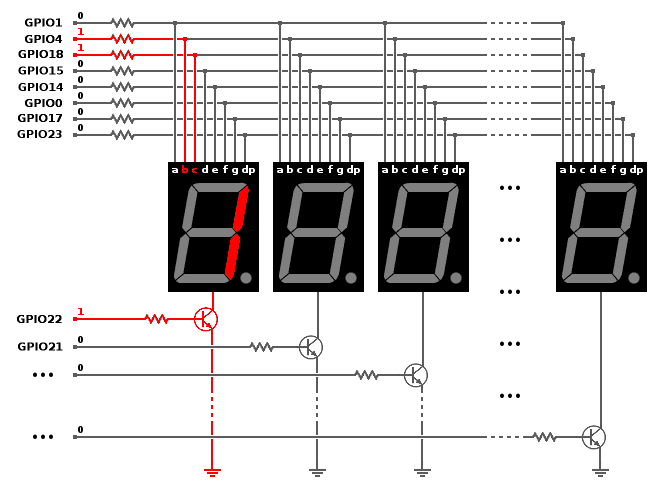You are not alone. I can see notice the display flicker too. LED lamps bug me a lot of times too because i can see the strobe effect as the ball moves across the playfield. Even at 120hz it kinda bothers me.
You're currently viewing posts by Pinsider barakandl.
Click here to go back to viewing the entire thread.
Quoted from KenH:You don't really need to change the values, but you can if you just want to experiment. I'd probably do that on the bench, though, with nothing else connected, because if you get the interrupt frequency too high, the game will lock up, because the processor will be so busy servicing interrupts, it won't be able to do anything else.
Just be careful if you're doing this 'in game' because when the processor locks up, you could have unpredictable (bad) things happen, like coils lock on, and maybe other bad stuff since the board controls all the hardware.
You can also experiment (again, recommend on the bench) with the processor clock speed, by altering the resistor/cap values around the 9502 chip. The board *will* run faster, but then the sound gets too fast, and other weird stuff happens, like the bonus counters go too fast, etc--but its fun to experiment.
Just be careful and remember the board can inadvertently issue commands that can break your hardware.
If you have a DMM that reads frequency, put it on the pin of the PIA and check. Bally spec in the Theory of Operation says 320Hz. That way you are checking the cap and resistor. Doesn't have to be dead on 320Hz, but close. Error on faster is probably better, but like Ken said, you can make the CPU crash or run slow if you hammer it with it with interrupts.
While on the same subject of clock speeds. I noticed the Alltek runs MPU200 games at 1Mhz instead and stock boards are usually around 0.875Mhz. Does that cause any noticeable changes in the sound or game features? The interrupt generators not based on the cpu clock should keep most things in check.
You're currently viewing posts by Pinsider barakandl.
Click here to go back to viewing the entire thread.
Reply
Wanna join the discussion? Please sign in to reply to this topic.

Hey there! Welcome to Pinside!
Donate to PinsideGreat to see you're enjoying Pinside! Did you know Pinside is able to run without any 3rd-party banners or ads, thanks to the support from our visitors? Please consider a donation to Pinside and get anext to your username to show for it! Or better yet, subscribe to Pinside+!