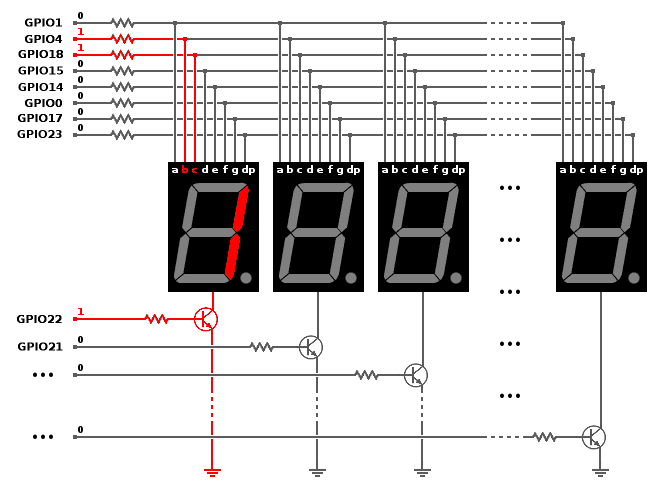I wonder about this topic.......
This has been a topic between my Dad and I for years. I can see the pulse in the older displays on the pinballs, older alarm clocks,microwave clocks etc...Him being in electronics, says no, that's impossible.
Can anyone else see this? And will updating the displays to a newer style get rid of this?
I'm working on a Bally Mr. & Mrs pac man. The jittering, wavy, pulsing displays drive me nuts!(I don't notice it as bad on High speed, as far as displays go) My wife says they look fine! She doesn't see it. I ran into the same thing with High Speed, I installed Led's through out the game and had to take them out, because of the fast pulsing(?)!
Someone else has to see this or know what I'm referring to! It's like watching a wavy rippley light, that's pulsing very fast? And no! I'll give the same answer as I've given my dad for 20plus years on the topic....I'm not on drugs! ![]() He thinks that's the problem!
He thinks that's the problem! ![]()